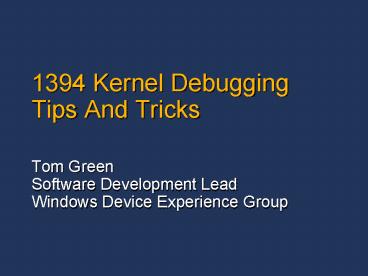1394 Kernel Debugging Tips And Tricks - PowerPoint PPT Presentation
1 / 23
Title:
1394 Kernel Debugging Tips And Tricks
Description:
Going forward. Kernel Debugging Over USB 2.0. What Is 1394? High-speed serial bus up to 400Mbps ... Serial takes over 3 hours (baud rate set to 115200bps) ... – PowerPoint PPT presentation
Number of Views:135
Avg rating:3.0/5.0
Title: 1394 Kernel Debugging Tips And Tricks
1
1394 Kernel Debugging Tips And Tricks
- Tom Green
- Software Development Lead
- Windows Device Experience Group
2
Session Outline
- What is 1394?
- Why debug with 1394?
- Configuring for debugging with 1394
- How does it work?
- 1394 debugger revisions
- Known issues with 1394 debugging
- Going forward
- Kernel Debugging Over USB 2.0
3
What Is 1394?
- High-speed serial bus up to 400Mbps
- Plug-n-Play
- Daisy-chain up to 63 devices (nodes)
- Available as a PCI or PC Card Adapter for systems
without 1394 built in - Two types of 1394 cable connectors
- 4-pin and 6-pin connector
- 4-pin to 6-pin and vice-versa works
4
Why Debug With 1394?
- Off-the-shelf technology
- Any 1394 controller supporting OHCI 1.0 works
- Legacy Free
- Currently the only legacy free debug solution
- Easily extensible for multiple target systems
- As easy as plugging in another 1394 cable
- Theoretical maximum of 62 target systems
- Minimal code running on target system
- Physical memory of target system is exposed on
1394 - Host client handles all asynchronous data
transfers to target system - Its fast
- Full system memory dump (128MB)
- Serial takes over 3 hours (baud rate set to
115200bps) - 1394 takes approximately 15 seconds
5
Hardware Configuration
- Example 1394 Debug Topology
6
Target Software Configuration
- Standard installation for X86 systems
- Open a CMD window
- attrib -s -h -r c\boot.ini
- notepad c\boot.ini
- Add the information shown in blueboot
loadertimeout30defaultmulti(0)disk(0)rdisk(0)
partition(1)\WINNTOperating Systemsmulti(0)dis
k(0)rdisk(0)partition(1)\WINNT"Windows"
/fastdetect /debug /debugport1394 /channel10 - Reboot the machine
- For configuring other platforms, refer to the
debug documentation
7
Target Software Configuration
- Additional Tips
- Disable the 1394 controller from device manager
- Upside Greatly improves reliability of 1394
debug - Downside Loss of some power management
functionality - Make sure its the 1394 host controller and not
the 1394 net adapter
8
Host Software Configuration
- Install the Debugging Tools for Windows
- The first time you try to start the debugger, two
1394 virtual drivers will be installed on your
system that allow the debugger to communicate
with the target systems - 1394DBG1.SYS Windows XP (build 2600) only
- 1394DBG2.SYS Windows XP SP1 and future
revisions of Windows - From Device Manager
- Administrator privileges are required for driver
installation
9
Host Software Configuration With KD
- Open a CMD window and from the debug directory
type the following - set _NT_DEBUG_BUS1394
- set _NT_DEBUG_1394_CHANNEL10 channel number
- Select a unique channel number, between 0 and 62,
that will be used to identify the target system - kd.exe -v
- First time launching kd causes the debug drivers
to load. The following message is displayed
10
Host Software Configuration With KD
- Re-launch kd.exe -v and boot target system
- Connection is established
11
Host Software Configuration With WinDBG
- Launch WinDBG
- Select File-gtKernel Debug (Ctrl-K)
- Select 1394 property page
- Enter unique channel number for target system
- If not already installed, this launches the
installation of debug drivers
12
Host Software Configuration With WinDBG
- Repeat Kernel Debug connection
- File-gtKernel Debug (Ctrl-K)
- Specify channel on 1394 property page
- Connection is established
13
How Does It Work?
- Target systems
- On boot, HAL attempts to find and initialize the
PCI or PC Card device, in this case, the 1394
host controller - KD1394.DLL configures system for 1394 debug
- Initialize 1394 controller
- Expose debug support in 1394 config ROM
- Enable 1394 physical access to system memory
- Map KD packets to physical memory for processing
- Host systems
- Probe bus for target systems by reading in config
rom data - If target is found, retrieve channel number and
physical memory address - If kd client is launched for specified channel,
then initiate the debug connection and start
transport of KD packets
14
1394 Debug Revisions
- Windows XP Build 2600
- First release of 1394 debug, based on isochronous
data transfer - Great proof of concept release, but many
implementation issues - Supports maximum of 4 target systems
- Windows XP Service Pack 1
- New 1394 debug transport protocol, based on async
data transfer - Improved reliability
- Supports bus maximum of 62 target systems
- Windows Server 2003
- Incremental improvements
- Better initialization of 1394 host controllers
for debug support - Windows XP Service Pack 2
- Auto disable of host controller
15
Known Issues
- Controller Initialization
- HAL doesnt always initialize the 1394 (PCI)
host controller - If HKLM\System\CurrentControlSet\Services\PCI\Debu
g doesnt exist, then the controller failed to
initialize - Coexistence with the core 1394 driver stack
- Both KD1394.DLL and the core 1394 driver stack
access the controller exclusive of each other - Power Management
- KD1394.DLL depends on core 1394 driver stack for
power state change notifications - Disabling 1394 driver stack prevents power state
notification to KD1394.DLL
16
Microsoft Future Plans For 1394 Debugging
- Remove dependency between 1394 debug and core
1394 stack for power state notifications - Improve HAL PCI and PC Card device initialization
- Add support for 1394 user mode debug
- Auto disable of host controller when used for
debugging shipping in Windows XP Service Pack 2
and Windows Server 2003 Service Pack 1
17
Kernel Debugging Over USB 2.0
- Design wins
- Aids mobile system (without 1394/serial port)
debugging - Provides a backup to debugging 1394/serial
- Can not debug cardbus issue if laptop has only
one cardbus slot consumed by 1394 debugging card - Hardware requirements
- EHCI controller must support Kernel
Debugging(EHCI Spec V1.0 Appendix C) - Kernel debugging PC-to-PC cable must support
debugging specification - Software/BIOS requirements
- USB KD driver and DLL needed
- BIOS might need to identify debug port (via ACPI
Port Properties) - BIOS will need to support hi-speed device
communication
18
Kernel Debug Over USB 2.0 Basic Architecture
U
U
K
K
USB2DBG.SYS
KDUSB.dll
No Hubs allowed
Hubs allowed
USBHUB.SYS
Target
HOST
- Debug cable must directly connect to specific
port on Target - Multiple debug sessions off a single Host are
allowed - Special protocol being developed to optimize
kernel debugging over USB 2.0
19
Recommendations
- OEMs
- Expose the USB 2.0 debug port capable of kernel
debugging - BIOS must support hi-speed and talk to EHCI
- Do NOT connect internal devices to USB 2.0 debug
port - BIOS Developers
- BIOS must support hi-speed and talk to EHCI
- IHVs (developing USB 2.0 Kernel Debug cables)
- Use the USB Debug device Specification (version
0.9 or later) - Ensure that either end of cable can work at full
speed while the opposite end is working in
hi-speed mode.
Participate in the beta and provide feedback
20
Call To Action
- Ensure that your device and driver work on ALL
64-bit enable Windows operating systems - Participate in the Kernel Debugger over USB 2.0
Beta Program
21
Community Resources
- Community Sites
- http//www.microsoft.com/communities/default.mspx
- List of Newsgroups
- http//communities2.microsoft.com/communities/news
groups/en-us/default.aspx - Attend a free chat or webcast
- http//www.microsoft.com/communities/chats/default
.mspx - http//www.microsoft.com/seminar/events/webcasts/d
efault.mspx - Locate a local user group(s)
- http//www.microsoft.com/communities/usergroups/de
fault.mspx - Non-Microsoft Community Sites
- http//www.microsoft.com/communities/related/defau
lt.mspx
22
Additional Resources
- Debugging Tools and other information
- http//www.microsoft.com/whdc/ddk/debugging
- Questions? Comments?
- E-mail windbgfb _at_ microsoft.com
- Newsgroup microsoft.public.windbg
- Related Sessions
- USB Tips and Tricks
23
(No Transcript)