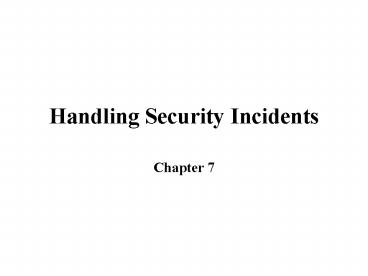Handling Security Incidents - PowerPoint PPT Presentation
1 / 25
Title:
Handling Security Incidents
Description:
Gain unauthorized access to a system. Deny authorized users from accessing a system. The purpose of an attack is to ... Postmortem: Learn from Experience ... – PowerPoint PPT presentation
Number of Views:37
Avg rating:3.0/5.0
Title: Handling Security Incidents
1
Handling Security Incidents
- Chapter 7
2
Attack Terms and Concepts
- An attack is any attempt to
- Gain unauthorized access to a system
- Deny authorized users from accessing a system
- The purpose of an attack is to
- Bring about data disclosure, alteration, or
destruction - An attacker is an individual (or group) who
strives to violate a systems security - When an attacker breaks a law or regulation, a
computer crime occurs
3
Types of Attacks
- Military and Intelligence Attacks
- Attacks are attempts to acquire secret
information from military or law enforcement
agencies - For example, defense strategies, sealed legal
proceedings - Business Attack
- Similar to a military attack, but the target is a
commercial organization - Purpose is to access sensitive data
- For example, trade secret information
4
Types of Attacks (continued)
- Financial Attack
- Target is a commercial organization
- Purpose is to acquire goods, services, or money
improperly - For example, phone phreaking
- Terrorist Attacks
- Coordinates with a physical attack by disrupting
communication and infrastructure control systems - Purpose is to affect the ability of agencies to
react to the physical attack
5
Types of Attacks (continued)
- Grudge Attacks
- Purpose is to inflict damage or seek revenge
against an organization - Former employees comprise a large number of these
attackers - Fun Attacks
- No real purpose except bragging rights for the
hacker - Can be very difficult to track down
6
Understanding Security Incidents
- A security incident is defined as any violation
of a security policy - Every attack is an incident
- Not every incident is an attack
- Incident recognition starts with user education
- Users should know what the policies are so they
will know when an incident has occurred - Users should also be educated about what to do if
they notice that an incident has occurred
7
Handling Security Incidents
- Many incidents go unresolved because they are
unnoticed - Some incidents are discovered after the fact
through log analysis or system audit - For example, unauthorized access to secure files
discovered by scanning an access log - Some incidents are identified and examined as
they occur - Denial of Service attacks are usually apparent as
they occur
8
Types of Incidents
- Each of the four general types of incidents
presents its own challenges in detection and
avoidance - Scanning
- The systematic probing of ports to find open
ports and query them for information - Is not an attack, but may be a precursor to an
attack - Compromise
- Any unauthorized access to a system
- Generally involves defeating or bypassing
security controls - Detecting compromise is usually by noticing
something unusual in system activity
9
Types of Incidents (continued)
- Malicious code
- Any program, procedure, or executable file that
makes unauthorized modifications or triggers
unauthorized activity - Viruses, worms, Trojan horses fall into this
category - Denial of Service (DoS)
- Violates the availability property of security
- Denies authorized users access to a system
- Highly disruptive to online retailers
10
Incident Management Methods and Tools
- A security policy should have incident handling
plans for all likely incidents - Often a standing incident response team is
created with members from different departments
within an organization - The incident response team collects information
from an attack for analysis and possible legal
action - Investigation of an incident entails collecting
evidence that can be used to verify the identity
or activity of an attacker
11
Incident Management Methods and Tools (continued)
- The analysis of a system to find evidence of
attack activity is called system forensics - Tools used to collect evidence include
- Log file analyzers, disk search and scanning
tools, network activity tracing tools - When an incident occurs, a rule of thumb is to
call law enforcement officials in immediately if
you think there is any chance a violation of the
law has occurred
12
Maintaining Incident Preparedness
- An incident response team should be prepared for
all viable incidents - When forming an incident response team, take
advantage of resources that provide additional
information and guidance on how teams operate - The incident response team should be trained to
follow security policy procedures - Each team member should know his/her own role and
possibly other roles as well - Establish a relationship with law enforcement
officials who may be called in when incidents
occur
13
Maintaining Incident Preparedness (continued)
14
Using Standard Incident Handling Procedures
- When an incident response team is mobilized, they
should follow written procedures from the
security policy - Each team member should fill out a standard
incident report - It is important to maintain a document trail
- Make sure that your procedures will meet any
requirements for law enforcement
15
Postmortem Learn from Experience
- After an incident, complete any research or
documentation needed - The response team should meet as quickly as
possible to debrief - Review the incident and consider why and how it
happened, can it happen again, what changes might
be good - Review team performance and consider what went
well, what did not, what changes might be useful
to make the team more effective
16
About Malicious Code
- Best defense against malicious code is a good
offense - Use shields such as virus scanners
- Be careful about executable files that are
introduced into your system - Any data entry point into a system can be used to
introduce malicious code including floppy disks,
data ports, and removable storage devices - Viruses can be detected using several techniques
including signature scans, and changed size or
time-date stamps
17
About Malicious Code (continued)
- Viruses
- A program that embeds a copy of itself inside of
an executable file and attempts to perform
unauthorized data access or modification - A virus needs a host in order to run
- Worms
- A standalone program that tries to perform some
type of unauthorized data access or modification - Logic Bombs
- Executes a sequence of instructions when a
specific system event occurs
18
About Malicious Code (continued)
- Trojan horses
- Similar to a worm
- Appears to have some useful or neutral purpose
- Performs some malicious act when run
- Active Content Issues
- The Internet is one of the most common entry
points for malicious code - Downloadable plug-ins perform many useful
functions but make it easy to send malicious code
19
Common Types of Attacks
- Back Doors
- Programmers often leave an opening in software
they write to allow them to gain entrance without
going through normal security - Once discovered, these openings can be exploited
by anyone - Brute Force
- Attempts to guess a password by trying all
possible character combinations - To defend, you should require strong passwords,
limit failed login attempts, and audit login
attempts
20
Common Types of Attacks (continued)
- Buffer Overflows
- Allows strings that are longer than the max
buffer size to be written to the buffer - Overflow can cause a program crash that leaves an
unauthorized security level - A popular attack because there are so many
programs with this vulnerability - Denial of Service
- Disrupts service to authorized users
- Usually either involves flooding a target with
too many requests or sending a particular type of
packet
21
Common Types of Attacks (continued)
- Man-in-the-Middle
- An attacker listens between a user and a resource
and intercepts data - Social Engineering
- An attacker convinces an authorized user to
disclose information or allow unauthorized access - System Bugs
- Not an attack but offers vulnerabilities that can
be exploited - Be careful with program development and apply
patches for externally developed software
22
Unauthorized Access to Sensitive Information
- Final goal of many attacks is to gain access to
sensitive information - The attacker may wish to view, disclose, or
modify information - To avoid serious damage, protect data
- Use appropriate controls
- Be prepared to handle attacks that do occur
23
Summary
- An attack is an attempt to gain unauthorized
access or to deny authorized access to a system - An attacker is any individual or group who
attempts to overcome a systems security - A computer crime occurs when an attacker violates
a law or regulation - There are several broad categories of attacks
- Military and intelligence, business, financial,
terrorist, grudge, and fun
24
Summary
- A security incident is any violation of a
security policy - To deal with security incidents, you must
- Understand the security policy and what activity
would constitute an incident - Recognize the occurrence of an incident
- Follow procedures to document and analyze the
incident - Possibly follow through with legal action if
necessary - There are several categories of incidents
- Scanning, compromise, malicious code, denial of
service
25
Summary
- A good practice is to have a standing incident
response team - There are several types of malicious code
- Viruses, worms, logic bombs, Trojan horses,
issues of active content - Common types of attacks include
- Back doors, brute force, buffer overflows, denial
of service, man-in-the-middle, social
engineering, system bug exploitation