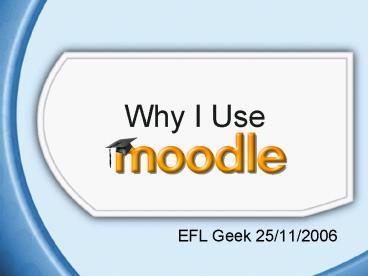Why I Use - PowerPoint PPT Presentation
1 / 22
Title:
Why I Use
Description:
Glossary. Resource. Downloadable files. Embedded multimedia. Grades ... Enabled at glossary or word level. Multiple formats. Encyclopedia. FAQ. Dictionary ... – PowerPoint PPT presentation
Number of Views:49
Avg rating:3.0/5.0
Title: Why I Use
1
Why I Use
- EFL Geek 25/11/2006
2
How I got started
- Geocities
- Yahoo Groups
- Site built with dreamweaver
- Moodle
- Questions
3
Geocities
- Very simple
- Ugly
- Not dynamic
- Content must be manually updated
- No interactivity available
4
Yahoo Groups
- Pros
- Some dynamic content
- Mailing lists
- Downloads
- Free
- Language localization
- Cons
- Difficult to customize appearance
- Small feature set
- Spam
5
Dreamweaver Site
- Pros
- Complete control
- Feature set
- Appearance
- security
- As dynamic as you want it to be
- Cons
- High cost
- Hosting, software,
- Time commitment
- Skills
- Php, html, css, photoshop etc
- Got a bug?
- you need to figure it out alone
6
Moodle
- Why I use Moodle
- How I use Moodle
- Pointers for new Moodlers
7
Why use Moodle?
- Feature intensive
- Easy to use
- Pedagogically based
- Community support
- Possible to add desired features if you pay
- I paid for address blocking
- Roles feature added in this way
8
Feature Intensive
- Themes
- Multiple courses
- Course formats
- Weekly, topic, discussion
- Enrollment keys
- Group and course
- WYSISWYG editor
- Logs
- Roles
- Full teacher
- Tutor (non-editing teacher)
- Modules
- Assignment
- Forum
- Wiki
- Quiz
- Glossary
- Resource
- Downloadable files
- Embedded multimedia
- Grades
- Mailing list
9
Moodle
- Why I use Moodle
- How I use Moodle
- Pointers for new Moodlers
10
How I use Moodle
- Weekly information
- Supplemental info
- Handouts to print
- Online homework
11
Groups
- Multiple sections but only one moodle course
- Can keep separate or allow interaction
- Course level
- Activity level
12
News
- Mailing list
- Send to every student
- Only students in one course
- Only students in one group
13
Multimedia
- Easily embed multimedia
- Audio
- Mp3s
- wav
- Video
- Youtube
- Google video
- flash
14
Assignments
- 3 types
- Inline text
- Upload single file
- Offline activity
- Resubmit
- students can resubmit assignments after they have
been graded - Able to accept or decline late submissions
15
Quizzes
- Embed media in questions or answers
- Randomly shuffle questions or answers
- Allow retakes
- Limited or unlimited
- Average, best, first, or last attempt
- Time delays between attempts
- Multiple question answer types
- Matching
- Multiple choice
- Cloze
- True/false
- Essay/short answer
- Automatic grading
16
Glossaries
- Teachers add content
- Or students or both
- Organized by
- Date
- Category
- Author
- Alphabetically
- Autolinking
- Enabled at glossary or word level
- Multiple formats
- Encyclopedia
- FAQ
- Dictionary
- Can be global or only at the course level
17
Logs
- See all activity at site or course level
- Limit by activity, group, individuals
- Outline report
- Shows everything that a student looked at or did
18
Logs
- Complete report
- Shows complete entries/text submitted
19
Moodle
- Why I use Moodle
- How I use Moodle
- Pointers for new Moodlers
20
Pointers
- Keep it Simple Stupid
- Do only 1 or 2 things
- Message board downloads for example
- Expand and tweak slowly
21
Pointers
- Make a sandbox
- a second install where you can safely experiment
- Backup regularly
- Auto backups work
- Manual backups are a good habit
22
Resources
- Moodle support forum and downloads
- http//moodle.org
- My blog email
- http//eflgeek.com
- eslteacher_at_gmail.com
- My moodle site (personal and Hanyang)
- http//xxxxxxx.com
- http//eslclassroom.net