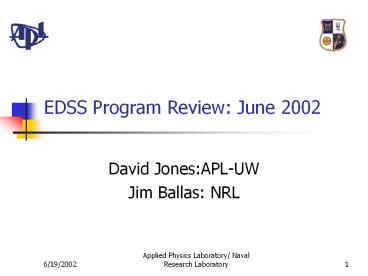EDSS Program Review: June 2002 - PowerPoint PPT Presentation
Title:
EDSS Program Review: June 2002
Description:
6/19/2002. Applied Physics Laboratory/ Naval Research Laboratory. 1 ... COPIER. Coffee. FILE. T. O. O. Wind. FILE. FILE. SMOOS. SMQ-11 (Satellite) : Chair. F. IT21. T ... – PowerPoint PPT presentation
Number of Views:55
Avg rating:3.0/5.0
Title: EDSS Program Review: June 2002
1
EDSS Program Review June 2002
- David JonesAPL-UW
- Jim Ballas NRL
2
Outline
- David
- Introduction
- Project Overview
- HCI Experience
- Progress Report
3
Outline
- Jim
- UCD Process
- Task Analysis
- Evaluations
- Future Plans
4
APL-UW Team Members
- Bob Miyamoto- PI
- David Jones
- Troy Tanner Bill Kooiman
5
APL-UW Background
- Miyamotos Group
- Env Effects on Sensors
- TDA development
- Training Tools
- Me
6
Project Overview
- General Philosophy- the design model fits the
users mental model UCD - Perform task analyses that feed into the
interface design its evaluation - Support EDSS developers with UCD and HCI
standards and guidelines - Provide iterative feedback
7
Example of UCD Application DMARS
- Study the users information needs
- Study how the user performs given tasks
- Create an intuitive process
- Involve users in design
8
High Seas Workflow System
- Helps produce the High Seas Warning
- Heard from the supervisors
- Then heard from actual users
- Different stories
- Created a system for the users
- Flexible design
9
HSW cont
- Funded by DARA SPAWAR
- Written in JAVA
- Uses Polexis XIS for map functions
- Running operationally at SD METOC Center
10
FNC Project EVIS
- Studying human-system component of METOC support
- Worked closely with users and customers
- Conducted experiments
- Performed Cognitive Task Analysis
- Gone to sea for evaluation
11
Progress Report
- Initial Task Analysis -Jim
- Gaining Domain Knowledge
- Training Observations- David
- Organizing a UCD Workshop
12
Gaining Domain Knowledge
- EDSS Users Guide
- Draft Mission Needs Statement for Distributed
Collaborative Planning Systems for Expeditionary
Forces - COMPHIBGRU THREE 041605Z OCT99
- 4.X Tiger Team User Input Spreadsheet
- Pubs NWP 302.1 ATP 3 ch 6, JP 3-02
13
Training on the USS Tarawa
- Attended training in San Diego Apr
- Enthusiastic users
- Hands-on training well received
- Great audience for usability evaluation
14
Example of User reactions
- Staff personnel were excited about creating
overlays for planning - But..
- Menu headings caused some confusion
- Are Assault Plans part of AOA Mgmt?
- When do I use the Env DB?
15
User reactions
- Navigation among the different windows was
difficult at times - Some windows require expertise that all users
might not have or forgot
16
Quick Thoughts after Training
- Most users want it to look like Windows
- DII UIS provides HCI guidance
- Some ideas
- Back Arrows Undo command
- Web-based and searchable users guide
- Tooltip help- On mouse of menu title
- Workflow wizards or web-based training
17
UCD Workshop
- Scheduled for 30 July 2002
- At SAIC Tysons Corner office
- Our ideas
- UCD Processes
- DII HCI Standards
- HCI Design Principles with examples
- HCI Evaluation
- SAIC Ideas?
18
Jim Ballas
- UCD HCI
- Task Analysis
- Evaluations
- Future Plans
19
NRL-WDC
- Team Members
- Jim Ballas
- Ph.D. in Applied Experimental Psychology
- Derek Brock
- M.S. in Computer Science, HCI emphasis
- Beth Kramer
- M.S. in Human Factors Psychology
- Janet Stroup
- B.A., some graduate CS coursework
20
NRL-WDC Interface Design and Evaluation Section
- 4 Ph.Ds on staff of 10
- Expertise in HCI, Human factors, Cognitive
Science, Computer Science, Auditory perception - Projects include AEGIS (with LMC), DDX (with
Raytheon), NATO ST, KSA EVIS Management - 6.1 to 6.3 projects
21
NRL-WDC Interface Design and Evaluation Section
- HCI Research cited in Major reference documents
- Handbook of Human Computer Interaction
- ACM CHI Conference
- 2001 paper Demystifying Direct Manipulation
- Wrote and Revised Operator Workstation Evaluation
section for IUSW-21 at Sea Test this Sept
22
User Centered Design
- Following approach outlined in NATO COADE
document - Additional principles HCI as an instance of
language use
23
User Centered Design COADE
24
User Centered Design COADE
25
Viewing HCI as an Instance of Language Use
- The design and implementation of an effective
software application and its user interface is
ultimately a communication problem that always
involves both the designers meaning and the
users understanding - The principles at work in peoples use language
form a comprehensive framework for the design of
human-computer interaction
26
Principles of Language Use
- Any form of communication between people is an
instance of language use language is used to do
things together - Language use requires people to coordinate their
actions and their attention (cognition) it
always involves speakers meaning and
addressees understanding. - Meaning and understanding require common ground
27
Common Ground
- Common ground is knowledge that people establish
they can use with each other on the basis of
shared experience - When common ground is missing, meaning and
understanding breakdown - Building common ground is always a serial process
- even though the resulting shared knowledge may
contain gaps
28
Layers in Language Use and in HCI
- Language use frequently involves more than one
conceptual layer of activity telling a story,
for instance, involves at least two layers - The story teller and the listener participate as
themselves in the first layer - In the second layer, the events of the story take
place - Similarly, HCI has two principal layers of
activity - The designer and user participate as themselves
in the first layer - In the second layer, the user interacts with the
computer as if it (and not the designer) were the
users counterpart - Each layer in an instance of language use makes
different demands of the users language use
skills
29
Language Use Issues in HCI
- In the first layer of HCI, designers, through the
softwares presentation, must help users to
compensate for gaps that direct access (through
menus, etc.) imposes on the process of building
coherent common ground - In the second layer, wherever possible,
interfaces should be designed to allow users to
establish and use common ground with the
interface itself as a regular part of their
interaction with the computer
30
Guidelines, Standards, and Relevant Literature
- DII User Interface Standards MilStd2525
- Research on distributive planning Klein Miller
- Work directed by NRL
- Cited in MCDP-5
- General human factors and HCI literature
31
Work to Date Initial Task Analysis Partially
Complete
- Initial Task ListEDSS planning
- Make Basic Decisions
- Create Operational Area
- Determine Landing Craft
- Complete Default Craft Parameters Table
- Make Navigation Decisions
- Design Sea Echelon Areas
- Free Hand
- 4W Grid
- Select HLZ
- Select Beach Center and Boat Lane
- Design Routes
- Design Display
- Determine Ship-to-Shore Movement
32
Task Analysis other tasks
- Administrative/file operation tasks
- Log On And Initializing
- Log Off
- Installing New EDSS Software
- Exporting Plans
- Importing Plans
- GCCS-M Tasks
- Saving Slides
- Deleting Slides
- Exporting Slides
- Installing Maps And Charts
- Retrieving Maps Or Charts
- Removing Maps Or Charts
- Uninstalling Maps, Charts, And Imagery
- Line Of Sight (Los) Profile
33
Future Work
- Complete task analysis
- Including cognitive analysis using Critical
Decision Method - Workshop
- To include illustrations of design issues, e.g.
illustration of lighting/ filtering effect on
color images
34
Future Work Evaluation
- Approach evaluate user performance and compare
to desired performance - Examples
- DMARS
- EVIS
- Software Development Tools and Processes
35
DMARS Evaluation Summary
- Observe and compare use of three media
- Paper (NAVOCEANO Mine Warfare Pilot publication)
- WWW (based on MWP, so called RP-WEB
- UC-CD (User Centered Digital METOC Acoustic
Reference Manual - DMARS) - Five METOC tasks prepare brief and answer 4
questions - 12 METOC officers and enlisted personnel
- NAS Patuxent River
- NAS North Island
- Each person tested on five tasks using three media
36
DMARS Evaluation Process Measures
- Task timing logged with Activity Catalog Tool
- a NASA sponsored tool
- Coding scheme distinguished following tasks
- Acquire information
- Browse search for topic in the METOC document by
navigating from one section to another to another
(Search for and Move To) - Interpret read information from a specific
section - Assemble briefing document
- Compose/edit generate and/or modify the document
using a word processor or presentation software - Copy/paste copy material from the METOC document
into the briefing document.
37
DMARS Evaluation Outcome measures
- Accuracy
- On Problem 1, Subject presented brief and
experimenter graded eight items - Required analysis, not just picture
- Problems 2-5, Subject supplied answers.
- Number of images used in briefing
- Preference
38
DMARS Evaluation Time to Find Information to
Prepare Briefing
- Significant effect of document type
- F(2, 16) 5.62, p lt .01
- RP-WEBgt UC-CD, PAPER
- Discussion
- Effect on key problem
- Only on browse time
- No briefing preparation differences (when time to
manually prepare slides added to PAPER condition - No interpretation time differences
- Magnitude
- RP-WEB 160s longer than UC-CD on a task which
overall takes 1260 s (13 time increase)
39
DMARS Evaluation Accuracy
- Significant effect f document type F(2,16) 3.48
, p .055 - UC-CD gt PAPER, RP-WEB _at_ p .087
- Discussion
- UC-CD errors on problems 4 and 5 due to omission
of location selection - UC-CD errors on winds in Problem 1 due to user
inexperience with new form of wind vector--only a
short training period used.
40
Example of At Sea Observations USS CARL VINSON
during Battlegroup training (COMPTUEX)
Door
Storage (document)
Wind
SMQ-11 (Satellite)
NITES Server RAID
Door
F Forecaster T Technician O Project Observer
Printer
O
SMOOS
NITES Server
SPA-25(Radar)
Desk
NITES NT
Chair
Desk
FILE
IT21
CCTV
NITES NT
Port Hole
CCTV
NITES NT
FILE
O
FILE
NOW
COPIER
Coffee
41
At Sea Observation Methodology
- Office Environment
- Observed forecasters workflow (not-interfering
basis) - Two watches a day (12 on, 12 off)
- Each session is about 12 hours long
- Two Observers for each watch two observations
per watch - Equipment
- Three video cameras
- Note taking
- Palm Pilot for recording the timing of the task
Performance - Questionnaires
- Interviews
42
Future Work Summary
- Workshop
- Task Analysis
- Design recommendations
- Evaluation