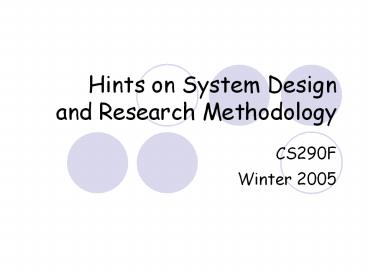Hints on System Design and Research Methodology - PowerPoint PPT Presentation
Title:
Hints on System Design and Research Methodology
Description:
can use profiling tools to gauge frequency of calls. Don't hide power ... Hints on writing papers (Fox) Hints for Giving a Talk (Fox) ... – PowerPoint PPT presentation
Number of Views:26
Avg rating:3.0/5.0
Title: Hints on System Design and Research Methodology
1
Hints on System Designand Research Methodology
- CS290F
- Winter 2005
2
System Research
- Change happens
- problems have changed in last 20-30 years
- but research methodology stays constant
- Success in graduate research
- choosing the right research problem
- doing the work, addressing the problem
- presenting the results
- writing/publishing papers
- giving talks
- writing / giving the perfect job talk
3
Wisdom of the Ages
- Nuggets of wisdom available
- perspectives from veterans of the trade
- Well try to summarize a couple of them
- 3 guidelines on choosing a research problem???
- Hints for computer system designButler Lampson
(Microsoft Research) - How to have a bad career in researchDavid
Patterson (U. C. Berkeley) - Various hints on giving talks, writing
papersFox, Levin, Redell, etc
4
Choosing a research problem
- Work on the edge of what you know
- doing so expands your horizon of knowledge
- Choose a problem that has impact
- either applicative or scientific
- if in doubt, choose scientific over application
- Choose a problem youre uniquely qualified to
solve - stay away from common problems well within reach
of competitors
5
Hints for Computer System Design
- Butler Lampson
- PhD Berkeley 1967
- Faculty Berkeley, MIT
- Researcher Xerox PARC, Digital Research,
Microsoft Research - Turing Award, 1992
- Hints circa 1982 (SOSP-IX)
6
General Hints
- Hints from building and studying real systems
- For each hint, two key points
- why it helps in building a good system
- where in the system building it helps
- Organized along the Why axis
- functionality
- speed
- fault-tolerance
7
I. Functionality
- Most basic motivation for a system
- Design of correct interfaces is key
- it is a programming language
- Keep it simple
- capture the minimal essence of an abstraction (do
not generalize, easy to err) - simplify
- minimize implementation/debugging complexity
- critical for heavily used abstractions (files,
V/M )less so for rarely used components (passwd
gen)
8
Keep It Simple cont.
- Make it fast
- programmers can build on top of a complete, fast
API - can use profiling tools to gauge frequency of
calls - Dont hide power
- if the system can do something fast, open that
functionality to programmer - Leave it to the client
- if its simple to switch back forth, solve one
problem and let the client do the rest
9
Continuity
- Keep basic interface stable
- changing code to follow is expensive
- Keep a place to stand
- design APIs with upgradability in mind
- support backward compatibility when possible
- e.g. method deprecation in Java
10
Making Implementations Work
- Implement a strawman
- the first try never works out
- but you learn what you really want
- can solidify APIs, system design
- Keep secrets of the implementation
- hide things that can change
- tension with making assumptions for performance
- Divide and conquer
- attack a hard problem by dividing into smaller
problems
11
Handling All the Cases
- Handle normal worse cases separately
- normal should be fast/optimized
- worst must make progress
- optimize for the common case (e.g. caching)
12
II. Speed
- Split resources between consumers
- tradeoff utilization for performance
- dedicated management is simpler/faster
- Use static analysis if you can
- but fall back on dynamic if not possible
- Cache answers to expensive computations
- only if f(x) is functional (same result w/ same
args) - must choose cache size correctly to avoid
thrashing - Use hints to speed up execution
- speculate optimistically on results of
calculations - must check for correctness (cheaply)
13
More Speed
- When in doubt, use brute force
- choose b.f. rather than optimizations based on
weak/incorrect assumptions - easy analysis over complexity
- leverage Moores Law
- Compute in background if possible
- Use batch processing if possible
14
III. Fault-tolerance
- End-to-end
- error recovery always necessary e2e
- all others are optional, for performance
- Log updates
- cheap, append-only
- allow regeneration of current state
- functional updates using constant args
- Make actions atomic or restartable
- simplify recovery
15
Break
- Then well talk about Pattersons advice how to
have a bad career in research - Hints on giving talks (Fox)
- Hints on writing papers (Fox)
16
Hints for Giving a Talk (Fox)
- Know the audience and watch the jargon
- Keep the big picture in mind
- Tell me a story, dont read an article
- Pace yourself
- What did you just say again?
- There will be questions
17
Know the Audience Watch Jargon
- Many talks have varied audiences
- the most critical one your job talk
- Use the hourglass model
- start broad (high level), hook everyone
inconvince audience the problem is useful and
hard - dive down into details, impress expertsjust
sufficient detail to show convincing depth - wrap up, recapture entire audience
- Avoid jargon / technical terms
- define terminology before usage
18
Keep the Big Picture in Mind
- What is the big picture?
- motivate the problem well
- can take up to 1/3 of your talk
- What is the context?
- what are the subproblems?
- where does your work fit in?
- how does it relate to existing work?
- What is your high level contribution?
- come back to high level throughout talk
19
Tell Me a Story
- Slides
- avoid sentences, use short phrases
- slides are hints for you to speak from
- Presentation style
- use minimal notes
- maintain eye contact, move across audience
- use personal experience to elaborate bullets
- Humor
- can animate talk, grab attention of audience
- can be annoying if overdone
20
Pace Yourself
- Time management is critical
- going over is very bad form (esp. job talk)
- Keys
- practice, practice, practice
- use key timepoints to gauge progress
- rule of thumb 2 min / content slide
- Be adaptive
- speed up if behind schedule
- know when and what to skip over
- be prepared for extra details if time left
21
What Did You Just Say Again?
- Use recaps to highlight high-level ideas
- especially important if middle of talk focused on
technical details - easy to lose track of the point
- remind audience of significance of work
- Future work an implications
- use slides near end to discuss consequences of
your work (new things to be done, new issues
discovered by your work)
22
There will be Questions
- Questions are unpredictable
- know material one level deeper than slides
- think about issues ahead (prepare backup slides)
- Time management
- answer questions with composure
- handle nonstop persistent questions with lets
take this offline - Key
- practice talks you care about
- get ruthless (and varied) audience members
23
How to Write a Good xxxx Paper
- Three classes of papers
- presents a real system (implementation)
- what did you learn from the experience
- what was unexpected?
- if measurement paper, determine which graphs
convey your message, then wrap paper around them. - presents an unimplemented system (vision)with
useful ideas/techniques - you must be convinced of your vision!
- make concrete statements that can be backed up by
citations, real data, or prelim. results - others (theory papers, survey papers)
24
Before You Write
- Give 5-10 min talk to colleague
- forces you to collect thoughts
- others will help identify strength/weaknesses and
contributions - Do not cram
- last minute papers do not work out
- corollary multitasking on papers is generally
bad - Know when to take a break
- can get too close to the work
- take break to reestablish focus and perspective
25
Starting Checks
- Write from an outline
- figure out main message (from 10000 feet)
- everything else follows
- use bulleted list
- Do not write abstract/title until end
- the paper will change as you write
- intro will also morph
- Make small of points
- usually 2-4
- appear in intro, body, conclusion
26
Writing
- start from outline
- make outline reflect subsections
- write out succinct points of each section
- what must be said
- write out topic sentences for each section
- read through for logical flow
- give to colleague in diff. area for validation
- fill in paragraphs
27
Editing
- Organization/structure can change
- this is ok, 3-4 major revisions are normal
- Pause for top-down reading
- do this occasionally to maintain perspective
- Get early feedback
- external reviews on drafts are invaluable
- Cite cite cite
- be complete in related work
28
Writing Style
- See Strunk and White
- Use active sentences
- Omit needless words
- Be brief and concise, not flowery or formal
- Check for spelling and grammar
29
Final Checks
- Does paper make contributions clear?
- Does outline of paper flow at each logical level?
- Before telling me about X, convince me I should
care - Have you made each important point 3 times?
- Have you gotten reviews from each relevant area?
- Have you searched for and acknowledged related
work? - dont put down previous work, be positive about
your differences - Do the abstract/conclusion capture the top-level
message?