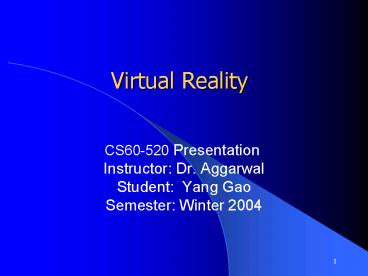Virtual Reality - PowerPoint PPT Presentation
Title: Virtual Reality
1
Virtual Reality
- CS60-520 Presentation
- Instructor Dr. Aggarwal
- Student Yang Gao
- Semester Winter 2004
2
Outline
- Introduction
- The history of VR
- Types of VR
- Technologies of VR
- Architecture of VR system
- Applications of VR
- Current problems Future work
- Summary
- Reference
3
Introduction
- What is Virtual Reality(VR)?
- Virtual Reality refers to a high-end user
interface that involves real-time simulation and
interactions through multiple sensorial channels. - .
4
Introduction (Contd)
- Why VR?
- VR is able to immerse you in a
computer-generated world of your own making a
room, a city, the interior of human body. With
VR, you can explore any uncharted territory of
the human imagination.
5
Brief History
- In 1950s, flight simulators were built by US Air
Force to train student pilots. - In 1965, a research program for computer graphics
called The Ultimate Display was laid out. - In 1988, commercial development of VR began.
- In 1991, first commercial entertainment VR system
"Virtuality" was released.
6
Types of VR System
- Windows on World(WoW)
- Also called Desktop VR.
- Using a conventional computer monitor to display
the 3D virtual world. - Immersive VR
- Completely immerse the user's personal viewpoint
inside the virtual 3D world. - The user has no visual contact with the physical
word. - Often equipped with a Head Mounted Display (HMD).
7
Types of VR System(Contd)
- Telepresence
- A variation of visualizing complete computer
generated worlds. - Links remote sensors in the real world with the
senses of a human operator. The remote sensors
might be located on a robot. Useful for
performing operations in dangerous environments.
8
Types of VR System(Contd)
- Mixed Reality(Augmented Reality)
- The seamless merging of real space and virtual
space. - Integrate the computer-generated virtual objects
into the physical world which become in a sense
an equal part of our natural environment. - Distributed VR
- A simulated world runs on several computers which
are connected over network and the people are
able to interact in real time, sharing the same
virtual world.
9
VR Examples (Contd)
- Telepresence VR
10
VR Examples (Contd)
- Augmented VR
11
VR Examples (Contd)
- Distributed VR
12
Technologies of VR--Hardware
- Head-Mounted Display (HMD)
- A Helmet or a face mask providing the visual and
auditory displays. - Use LCD or CRT to display stereo images.
- May include built-in head-tracker and stereo
headphones
13
Technologies of VR--Hardware
- Binocular Omni-Orientation Monitor (BOOM)
- Head-coupled stereoscopic display device.
- Uses CRT to provide high-resolution display.
- Convenient to use.
- Fast and accurate built-in tracking.
14
Technologies of VR--Hardware
- Cave Automatic Virtual Environment (CAVE)
- Provides the illusion of immersion by projecting
stereo images on the walls and floor of a
room-sized cube. - A head tracking system continuously adjust the
stereo projection to the current position of the
leading viewer.
15
Technologies of VR--Hardware
- Data Glove
- Outfitted with sensors on the fingers as well as
an overall position/orientation tracking
equipment. - Enables natural interaction with virtual objects
by hand gesture recognition.
16
Technologies of VR--Hardware
- Control Devices
- Control virtual objects in 3 dimensions.
17
Technologies of VR--Software
- Toolkits
- Programming libraries.
- Provide function libraries (C C).
- Authoring systems
- Complete programs with graphical interfaces for
creating worlds without resorting to detailed
programming.
18
Technologies of VR--Software
- Software packages available in market
- Multiverse (Freeware)
- Virtual Reality Studio (100)
- Sense8 World Tool Kit (WTK) (over 1000)
- Autodesk Cyberspace Development kit (over 1000)
19
Technologies of VR--Software
- VRML(Virtual Reality Modeling Language)
- Standard language for interactive simulation
within the World Wide Web. - Allows to create "virtual worlds" networked via
the Internet and hyperlinked with the World Wide
Web. - Aspects of virtual world display, interaction and
internetworking can be specified using VRML
without being dependent on special gear like HMD.
- VR models can be viewed by Netscape or IE with a
browser plug-in.
20
Architecture of VR System
- Input Processor, Simulation Processor, Rendering
Processor and World Database.
visual, auditory, haptic, touch
Position Orientation
InputProcessor
RenderingProcessor
SimulationProcessor
World Database
21
Components of VR System (Contd)
- Input Processor
- Control the devices used to input information to
the computer. The object is to get the coordinate
data to the rest of the system with minimal lag
time. - Keyboard, mouse, 3D position trackers, a voice
recognition system, etc.
22
Components of VR System (Contd)
- Simulation Processor
- Core of a VR system.
- Takes the user inputs along with any tasks
programmed into the world and determine the
actions that will take place in the virtual world.
23
Components of VR System (Contd)
- Rendering Processor
- Create the sensations that are output to the
user. - Separate rendering processes are used for
visual, auditory, haptic and other sensory
systems. Each renderer take a description of the
world stat from the simulation process or derive
it directly from the World Database for each time
step.
24
Components of VR System (Contd)
- World Database (World Description Files)
- Store the objects that inhabit the world, scripts
that describe actions of those objects.
25
Applications
- Entertainment
- More vivid
- Move exciting
- More attractive
26
Applications (Contd)
- Medicine
- Practice performing surgery.
- Perform surgery on a remote patient.
- Teach new skills in a safe, controlled
environment.
27
Applications (Contd)
- Manufacturing
- Easy to modify
- Low cost
- High efficient
28
Applications (Contd)
- Education Training
- Driving simulators.
- Flight simulators.
- Ship simulators.
- Tank simulators.
29
Current problems Future work
- Cybersickness / simulator sickness
- Low-fidelity
- Expensive
- Lack of integration between application packages
- High-fidelity system
- Cost-saving
- Collaborative
- High-level contact between participants in
distributed VR
30
Summary
- Visualization of complicated, large data is
helpful for understanding and analysis. - VR offers us a new way to interact with computer.
- VR enables us to experience the virtual world
that is impossible in real world. - VR is changing our life, eventually VR will
increasingly become a part of our life.
31
Reference
- 1 What is Virtual Reality?, http//vr.isdale.com
/WhatIsVR/frames/WhatIsVR4.1.html. - 2 Augumented and Mixed Reality,
http//www.mic.atr.co.jp/poup/research/ar/. - 3 Virtual Reality Applications,
http//vresources.jump-gate.com/applications/appli
cations.shtml. - 4 K.-P. Beier. Virtual Reality A short
Introduction. http//www-vrl.umich.edu/intro/ - 5 Franchi,J. Vertual Reality An Overview. ERIC
Digest, June 1995
32
Comments Questions?