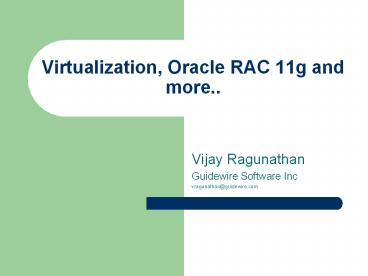Virtualization, Oracle RAC 11g and more.. - PowerPoint PPT Presentation
Title:
Virtualization, Oracle RAC 11g and more..
Description:
Abstraction layer between applications and hardware ... Choose all nodes in the cluster both VMs. Guidewire Software Inc. OS Authentication ... – PowerPoint PPT presentation
Number of Views:241
Avg rating:3.0/5.0
Title: Virtualization, Oracle RAC 11g and more..
1
Virtualization, Oracle RAC 11g and more..
- Vijay Ragunathan
- Guidewire Software Inc
- vragunathan_at_guidewire.com
2
Agenda
- Introduction
- Set up VM and RAC
- Take a look at a few 11g RAC/ASM features
- Introduce Cache fusion and trace Cache Fusion
3
Virtualization
- Abstraction layer between applications and
hardware - Methodology to divide the resources of a computer
hardware into multiple operating environments - Partition at various levels like Storage,
Network, Server, Application
4
Why Virtualize
- Consolidate IT infrastructure
- Improve QoS
- Reduce cost
- Provide more reliable working environment for
development and testing - Ease replication of environments
- Partition applications to get security,
reliability and flexibility
5
Where can we Virtualize
- Development and Test
- Virtual Desktops
- PoC deployments
- Disaster Recovery and Business continuity
- Technology refresh
6
Evolution
- Virtualization in place for three decades
- Mainframes
- RISC based systems
- And now commodity hardware
7
Commodity Virtualization Software
- VmWare
- Xen
- Oracle VM (Xen)
- Microsoft Virtual PC
- And probably many more
8
Oracle Real Application Cluster
- Cluster is two or more nodes sharing some common
resources - They communicate with each other to check health
and guarantee data integrity - For Oracle, it is two or more Oracle instances
sharing a physical database - Each instance use their own SGA and background
processes - Database components like Datafiles, control files
and redo log files are shared
9
Real World Oracle RAC Implementations
- RISC or CISC based processers on two or more
servers - A SAN or NAS for storing database
- Interconnect mechanisms like Infiniband, Gigabit
Ethernet, Memory channel
10
Real Application Clusters
Node1
Node2
Storage
11
VM and Oracle RAC
- Hardware for clustering too costly
- Difficult to always build dev and test
environments with clustering - Typically Applications built on single instance
and tested and deployed on RAC - VM is Beneficial for small, medium and large
companies and cost effective
12
Real Application Clusters
Virtual Node1
VirtualNode2
Same Disks in Host
Physical Machine
13
Setup Xen
14
Xen Architecture
- Xen hypervisor has management and virtual
hardware API - Dom0 hosts the management code and has control
interfaces to manage other domains - All guest Virtual machines are referred as domU
15
Packages
- xen-3.0.3-41.el5
- kernel-xen-2.6.18-53.el5
- xen-libs-3.0.3-41.el5
- kernel-xen-devel-2.6.18-53.el5
16
Dom0 Host
- Default Centos 5.1 install
- Virtual Machine Manager GUI
- Command line tool virt-install
17
Virtual Machine Manager
- The GUI VMM displays all the domains and their
resource usage
18
Create a VM
- File -gt New Machine
19
Name the VM
- We name the first VM as dtrac41
20
Virtualization Method
21
ParaVirtualization
- ParaVirtualization uses a modified kernel
- Not very portable
- Not all hardware is simulated
- Best performing for Network and IO
- Unique address map for each VM
- Easy to implement
22
Fully Virtualized
- Complete Hardware simulation
- Any supported guest OS can be used
- Not supported by all hardware architecture
- VT support may need to be enabled in BIOS for
some hardware - Use techniques to trap and emulate instructions
23
Install using PXE
- PXE server enables storing images in central
location and install large number of machines - Using centos 5.1 for guestVM
- Kickstart Template file instructs what to install
24
OS and Swap for GuestVM
- Using simple files
- Default path /var/lib/xen/images
25
Network for the GuestVM
26
Memory and CPU
- Do not over allocate as we need resources for the
dom0 Host and other GuestVMs
27
Summary of the Options and Resources
28
Vm Installation operations
- VMM will start allotting the disk storage
- Create virtual network
- Map memory to the Dom0 Virtual memory map
- Will start installing the Guest OS
29
PXE install looks at dhcp server
30
Xen Utilities
- xm utility
- - can be used to create domains
- - useful for cloning
- virsh
- - can be used to change CPU, memory
- - define config, dump config in xml form for
- cloning
- - start, shutdown and reboot domains
31
Xen Utilities
- xentop
- - similar to top but customized to list all
virtual resources and domains - xentop - 215532 Xen 3.1.0-53.el5
- 3 domains 2 running, 1 blocked, 0 paused, 0
crashed, 0 dying, 0 shutdown - Mem 15723456k total, 15721284k used, 2172k free
CPUs 8 _at_ 2992MHz - NAME STATE CPU(sec) CPU() MEM(k)
MEM() MAXMEM(k) MAXMEM() VCPUS NETS NETTX(k)
NETRX(k) VBDS VBD_OO VBD_RD VBD_WR SSID - Domain-0 -----r 9576 2.9 13498460
85.8 no limit n/a 8 4 398061
38880 0 0 0 0 0 - dtrac41 -----r 2755 2.1 1048152
6.7 1048576 6.7 1 2 883749
857104 0 0 0 0 0 - dtrac42 --b--- 1302 8.1 1048080
6.7 1048576 6.7 1 2 850349
813954 0 0 0 0 0
32
XenStore
- Configuration database for all domain
- Multiple commands to manage this database
- xenstore-ls
- - can be used to list details of all hardware
components in each domain
33
Add Virtual Hardware
- Add more storage for Oracle clusterware
34
Add Virtual Storage
- Specify Simple file or disk partition (if
available) - Min size of 256Mb for Clusterware
35
Add virtual network interface
- For Interconnect use
36
Add virtual network interface
- Choose virtual network as this interconnect does
not need to talk to the external world
37
Virtual hardware of one guestVM
38
Oracle Install Preparation
- Update sysctl.conf with the new kernel parameters
- rmem_default and wmem_default should be 4MB min
- Update limits.conf
- Install any additional RPMs needed as listed in
Oracle Install documentation - Edit /etc/hosts and add localhost and 6 other
addresses to indicate public, private and virtual
networks for both guestVMs
39
Create users and groups
- groupadd g 10000 oinstall
- groupadd g 10001 dba
- groupadd g 10002 asmdba
- useradd g oinstall Goinstall,dba,asmdba d
/home/oracle u 10000 oracle - passwd oracle
40
Mapping raw devices
- Create something like /etc/rc3.d/S90raw and/or
/etc/rc5.d/S90raw based on boot run level with
contents like - raw /dev/raw/raw1 /dev/xvdb
- raw /dev/raw/raw2 /dev/xvdc
- raw /dev/raw/raw3 /dev/xvdd
- raw /dev/raw/raw4 /dev/xvde
- chown rootdba /dev/raw/raw2
- chmod 660 /dev/raw/raw2
- chown oracledba /dev/raw/raw1
- chmod 660 /dev/raw/raw1
- chown oracle /dev/raw/raw3
- chown oracle /dev/raw/raw4
- chmod 660 /dev/raw/raw3
- chmod 660 /dev/raw/raw4
41
Cloning GuestVM
- In dom0, /etc/xen/dtrac41 has list of devices
created for this guest VM - Copy /etc/xen/dtrac41 to /etc/xen/dtrac42
- Change the mac address of the two virtual network
interfaces in dtrac42 and edit the primary disk - Modify the name and uuid for the new VM
- Ensure the order of the network is right in the
config files - Copy the virtual disk of dtrac41(dtrac41.img) to
/var/lib/xen/images/dtrac42.img
42
Config file for guestVM
- name "dtrac41"
- uuid "3656ca7c24e378bd2c63d380206a5f8d"
- maxmem 1024
- memory 1024
- vcpus 1
- bootloader "/usr/bin/pygrub"
- kernel "/var/lib/xen/boot_kernel.qFE_y1"
- ramdisk "/var/lib/xen/boot_ramdisk.HlhabB"
- extra "ro root/dev/vgSys/lvRoot rhgb quiet
consoletty0 consolettyS1,57600n8" - on_poweroff "destroy"
- on_reboot "restart"
- on_crash "restart"
- vfb "typevnc,vncdisplay0,keymapen-us"
- disk "tapaio/var/lib/xen/images/dtrac41.img,
xvda,w", "tapaio/var/lib/xen/images/dtrac4x-ocr1
1g-shared.img,xvdb,w", "tapaio/var/lib/xen/image
s/dtrac4x-vote-shared.img,xvdc,w",
"tapaio/var/lib/xen/images/dtrac4x-asm1-shared.i
mg,xvdd,w", "tapaio/var/lib/xen/images/dtrac4x-a
sm2-shared.img,xvde,w" - vif "mac00163e0c81f5,bridgexenbr0,scrip
tvif-bridge", "mac00163e754184,bridgevirbr
0,scriptvif-bridge"
43
Cloning GuestVM
- Use xm to create the domain
- xm create dtrac42
- Start the new domain
- xm start dtrac42
- You should see both the GuestVMs in the Virtual
Machine Manager
44
Setup GuestVMs
- Reboot both the virtual machines
- Ensure fdisk l is showing all the disks
- Edit the network configuration files to setup the
IP addresses and hostname and start the network - Ping the IP addresses of the other node and
confirm that the network works fine
45
User equivalence Setup
- Use ssh-keygen and generate keys
- Concatenate the public keys for both machines and
store as /.ssh/authorized_keys - Check you can login to all combinations without
prompts. For e.g., - ssh dtrac41 date
- ssh dtrac42 date
- ssh dtrac41p date
- ssh dtrac42p date
- Run cluster verify tool and do pre CRS inst check
46
Vmware
- Install Vmware server
- Create two virtual machines using Vmware Server
Console - For the shared disks, edit the config files
(suffixed vmx) and add - disk.locking "false
- scsi01.shared "true"
- scsi02.shared "true"
- scsi03.shared "true"
- scsi04.shared "true"
47
Oracle install media
- Download the clusterware and database software
- Unzip the files
- unzip linux_11gR1_clusterware.zip
- unzip linux_11gR1_database.zip
- If using cdrom/dvd, mount the clusterware media
first - Start the Installer
- cd clusterware
- ./runInstaller
48
Clusterware Software Home
49
Cluster Configuration
- Cluster name is dtrac4_cluster
- Edit details of dtrac41
- Add details of dtrac42
50
Network Interface Usage
- Select the right Interface for use as Public and
Private network - Here eth0 is chosen as Public and eth1 as private
51
OCR and Voting disk
- Both OCR in the previous installer screen and
voting disk here should have min of 256MB space - Specify mirror copies here we use single voting
disk location
52
Clusterware Install Summary
- Ensure all cluster nodes are seen
53
Root Scripts
- Run orainstRoot.sh and root.sh on all nodes (one
at a time)
54
Root.sh on node1
- Configures OCR and Voting Disk and starts CRS
stack on node1
55
Root.sh on node2
- Starts CRS stack on node2 and creates cluster
resources
56
Config Assistants for Clusterware
57
Clusterware Install Completion
- That completes the clusterware install
- OCR and Voting disk are configured
- Resources like ONS and VIP should be created by
now and can be seen using crs_stat - Processes like evmd, crsd, ocssd and oprocd
should be running now - Ready to Install RAC software
- cd database
- ./runInstaller
58
Installation Type
59
Node Selection
- Choose all nodes in the cluster both VMs
60
OS Authentication
61
RAC Install Summary
- Check for selection of all Cluster nodes
62
Create RAC database
63
Create ASM Disk Group
- Change disk discovery path and check permissions
if disks are not seen
64
Starts Cluster database
- Database Creation is complete
65
CRS status
- crs_stat -t
- Name Type Target State
Host - --------------------------------------------------
---------- - ora....SM1.asm application ONLINE ONLINE
dtrac41 - ora....41.lsnr application ONLINE ONLINE
dtrac41 - ora....c41.gsd application ONLINE ONLINE
dtrac41 - ora....c41.ons application ONLINE ONLINE
dtrac41 - ora....c41.vip application ONLINE ONLINE
dtrac41 - ora....SM2.asm application ONLINE ONLINE
dtrac42 - ora....42.lsnr application ONLINE ONLINE
dtrac42 - ora....c42.gsd application ONLINE ONLINE
dtrac42 - ora....c42.ons application ONLINE ONLINE
dtrac42 - ora....c42.vip application ONLINE ONLINE
dtrac42 - ora.xenrac.db application ONLINE ONLINE
dtrac42 - ora....c1.inst application ONLINE ONLINE
dtrac41 - ora....c2.inst application ONLINE ONLINE
dtrac42
66
RAC and ASM
- 11g New Features
67
11g New Features
- Automatic Diagnostic Repository should be placed
in shared disk if using shared oracle home - Kill sessions from anywhere in the cluster
- ADDM for RAC dbms_addm.analyze_db procedure and
dbms_addm.get_report function - Inter-node parallelism can use services to
determine the instances that it can use - Grid provisioning and EM changes
- Clone ASM and RAC homes clone.pl
68
11g ASM New Features
- asm_preferred_read_failure_groups parameter
- ASM rolling migration
- alter system start rolling migration to
ltpnumbergt - Convert single instance ASM to cluster using
rconfig/EM - ASM compatibility attributes
- Variable size extents
- Higher AU values for Coarse striping 1M 64M
69
11g ASM New features
- Ability to drop ASM instances using dbca
- dbca silent deleteasm nodelist
dtrac41,dtrac42 - ASM fast mirror resync
- SYSASM and OSASM
- ASMcmd command additions cp, md_backup, lsdsk,
remap - Mount/drop diskgroup with Force option
70
Cache Fusion
71
Cache Fusion
- Shared cache architecture
- Cache coherency preserve integrity of data
across different caches for the same data - Employs high-speed Interconnects
- Created in Oracle OPS 8i to reduce pings
- 8i handled read/write contention
- 9i RAC handles other contentions like write-write
72
Cache Fusion
- Locks mode, role, past image
- E.g lock SG1
- Modes Null, Shared, Exclusive
- Role Local, Global
- Past Image component 0 or 1
- Maximum 3-way protocol (master, holder and
requestor)
73
Events
- Event 10432 for diagnosing unexpected GCS
events and lock requests - Event 10708 shows block request and grants
(level 7 or 103 is common) - Event 10046 common sql trace and combines well
with event 10708
74
Trace commands
- SQLgt alter system set events '10432 trace name
context forever, level 1510708 trace name
context forever, level 103' - System altered.
- SQLgt conn scott/tiger
- Connected.
- SQLgt alter session set events '10046 trace name
context forever, level 8' - Session altered.
75
First Read session
- Select on node 1
- 2008-05-15 024036.228
- kclscrs req0 block5/36
- 2008-05-15 024036.228
kclscrs req0 typimmediate modeS - WAIT 3 nam'db file sequential read' ela 786
file5 block36 blocks1 obj16215
tim1210844436231630 - 2008-05-15 024036.231
KCL P02 cr prewarm -
2008-05-15 024036.231 - kclscrs req0 block5/28
- 2008-05-15 024036.231
kclscrs req0 typimmediate modeS -
2008-05-15 024036.231 - kclscrs req1 block5/29
- 2008-05-15 024036.231
kclscrs req1 typimmediate modeS - 2008-05-15 024036.232
- kclscrs req7 block5/25
- 2008-05-15 024036.232
- kclscrs req7 typimmediate modeS
- WAIT 3 nam'db file scattered read' ela 7342
file5 block25 blocks8 obj16214
tim1210844436239474
76
Second read from same node
- PARSE 9c0,e1478,p0,cr0,cu0,mis1,r0,dep0,
og1,tim1210847692139409 - EXEC 9c0,e37,p0,cr0,cu0,mis0,r0,dep0,og
1,tim1210847692139492 - WAIT 9 nam'SQLNet message to client' ela 1
driver id1650815232 bytes1 p30 obj523
tim1210847692139514 - FETCH 9c0,e29,p0,cr2,cu0,mis0,r1,dep0,og
1,tim1210847692139568 - ? No communication to the other node
77
Write Operation Tracing..
- update emp set salsal100 where empno 7654
- END OF STMT
- PARSE 3c20001,e44395,p1,cr55,cu0,mis1,r0,
dep0,og1,tim1210848457075954 - WAIT 3 nam'enq TM - contention' ela 226
namemode1414332419 object 16214
table/partition0 obj-1 tim1210848457076262 - 2008-05-15 034737.076
- kclscrs req0 block5/36
- 2008-05-15 034737.076
- kclscrs bid13202c00200..
78
Tracing Contd..
- Lms trace of remote node
- 2008-05-15 034737.077
- kcl_snd_cur block5/36 time54
- Back to update session trace
- 2008-05-15 034737.077
- kclwcrs got 1 blocks from ksxprcvimd
- WAIT 3 nam'gc current block 2-way' ela 413
p15 p236 p31 obj16215 tim1210848457077694 - 2008-05-15 034737.077
- kclwcrs req0 typcur wtyp2hop tm489
79
Tracing Contd..
- 2008-05-15 034737.140
- kcllkopb req7 block5/25
- 2008-05-15 034737.140
- kcllkopb bid13202140..
- WAIT 3 nam'gc current multi block request'
ela 27265 file5 block25 id33554446
obj16214 tim1210848457226586 - Nothing in the LMS trace
- Back to sessions trace
- 2008-05-15 034737.254
- kcllkopb req0 typcur wtyp2hop tm174615
- WAIT 3 nam'db file scattered read' ela 83230
file5 block25 blocks3 obj16214
tim1210848457337661
80
Causing Write-Write Contention
- update emp set salsal100 where empno ! 7654
- PARSE 5c4000,e49748,p1,cr9,cu0,mis1,r0,de
p0,og1,tim1210848625816852 - 2008-05-15 035025.817
- kclscrs req0 block5/28
- 2008-05-15 035025.817
- kclscrs bid1310250040..
81
Write-Write Contention Tracing..
- Remote LMS
- 2008-05-15 035025.816
- kclgcr req231 block5/28
- 2008-05-15 035025.816
- kclgcr bid13102500..
- 2008-05-15 035025.825
- kclqsnd req231 status2 fscn0b49c2 time8523
- 2008-05-15 035025.826
- kclpdc le1c/50000 rls49
82
Write-Write Contention Tracing..
- Back to local session
- 2008-05-15 035025.825
- kclwcrs got 1 blocks from ksxprcvimd
- WAIT 5 nam'gc cr block busy' ela 8846 p15
p228 p31 obj16214 tim1210848625825992 - 2008-05-15 035025.825
- kclwcrs got 1 blocks from ksxprcvimd
- WAIT 5 nam'gc cr block busy' ela 8846 p15
p228 p31 obj16214 tim1210848625825992 - 2008-05-15 035025.826
- kclwcrs req0 typcr wtypbusy tm9178
83
Write - Write contention tracing
- 2008-05-15 035025.826
- kcllkopb req0 block5/28
- 2008-05-15 035025.826
- kcllkopb bid13102600
- LMS trace
- 2008-05-15 035025.826
- kcl_snd_cur block5/28 time64
- Local Session Trace
- 2008-05-15 035025.827
- kcllkopb got 1 blocks from ksxprcvimd
- WAIT 5 nam'gc current block 2-way' ela 270
p15 p228 p333554433 obj16214
tim1210848625827163 - 2008-05-15 035025.827
- kcllkopb req0 typcur wtyp2hop tm417
84
Q A