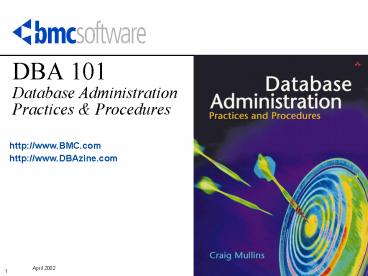DBA 101 Database Administration Practices - PowerPoint PPT Presentation
1 / 40
Title:
DBA 101 Database Administration Practices
Description:
The term discipline implies planning and then implementing ... Others (VSE, VMS, MPE, OS/400, etc.) Desktop OS. Windows 98 / ME / XP. Linux. Mac? Enterprise ... – PowerPoint PPT presentation
Number of Views:633
Avg rating:3.0/5.0
Title: DBA 101 Database Administration Practices
1
DBA 101Database AdministrationPractices
Procedures
- http//www.BMC.com
- http//www.DBAzine.com
2
Agenda
- What is a DBA?
- DBA Tasks and Roles
- DBA Reporting Structures
- Summary
3
What is a DBA?
- A day in the life of a DBA...
4
SA, DBA, or DA?
5
DBAs Keep Database up to P-A-R
At a high level, the DBA is responsible for
6
DBA as a Management Discipline
- The term discipline implies planning and then
implementing according to that plan. - Creating the Database Environment
- Database Design
- Application Design
- Design Reviews
- Database Change Management
- Data Availability
- Performance Management
- System Performance
- Database Performance
- Application Performance
- Data Integrity
- Database Security
- Backup and Recovery
- Disaster Planning
- Storage Management
- Distributed Database Management
- Data Warehouse Administration
- Database Utility Management
- Database Connectivity
- Procedural DBA
- Soft Skills
7
Creating the Database Environment
- Choosing a DBMS
- vendor, platform, and architecture of DBMS
MVS, OS/390, z/OS Windows NT / 2000 /
XP Unix AIX Sun Solaris HP-UX Linux others? Others
(VSE, VMS, MPE, OS/400, etc.) Desktop OS Windows
98 / ME / XP Linux Mac?
Enterprise Departmental Personal Mobile Parallel
Edition
PostgreSQL
8
Choosing the DBMS
- Operating System Support
- Benchmarks (TPC, homegrown)
- Scalability
- Availability of Tools
- Availability of Technicians (DBAs, Programmers,
SAs, etc.) - Cost of Ownership
- Release Schedule (Versions, Releases)
- Reference Customers
9
Installing the DBMS
- Hardware Requirements
- CPU (version/speed), firmware, memory, etc.
- Storage Requirements
- System, Applications
- Software Requirements
- Allied Agents (TP, MQ, middleware)
- Languages and Compilers
- Configuration
- of the DBMS
- of connecting software
- Verification
10
Upgrading the DBMS
- Analysis of New Features
- Check all Requirements
- Hardware and Software (see Installation
Checklist) - Planning the Upgrade
- Impact to system, applications
- Scheduling
- Fallback Strategy
- Migration Verification
Every 18 to 24 months...
11
Database Design
- Translation of Logical Model to Physical Database
- Entities to Tables, Attributes to Columns, etc.
- But differences CAN and WILL occur
- Create DDL
- Create Storage Structures for Database
- Files for data and indexes
- Raw Files versus OS Files
- Partitioning
- Clustering
- Placement
- Interleaving Data
12
Normalization Denormalization
- Pre-Joined Tables
- Report Tables
- Mirror Tables
- Split Tables (Splitting Long Text Columns)
- Combined Tables
- Redundant Data
- Repeating Groups
- Derivable Data
- Hierarchies
- Special Physical Implementation Needs
Only for performance reasons
Continuously re-evaluate
13
Application Design
- Database Application Development and SQL
- SQL
- Set-at-a-Time Processing and Relational Closure
- Embedding SQL in a Program
- SQL Middleware and APIs
- Code Generators
- Object Orientation and SQL
- Types of SQL
- ad hoc versus planned
- embedded versus stand-alone
- static versus dynamic
- SQL Coding for Performance
- Hints and Tips
14
Design Reviews
- Design reviews are conducted to analyze and
review all aspects of the database and
application code for efficiency, effectiveness,
and accuracy. - Types of Design Reviews
- The Conceptual Design Review
- The Logical Design Review
- The Physical Design Review
- The Organizational Design Review
- SQL and Application Code Review
- The Pre-Implementation Design Review
- The Post-Implementation Design Review
15
Database Change Management
- The DBA is the custodian of database changes.
- Types of Changes
- DBMS Software
- Hardware Configuration
- Logical and Physical Design
- Applications
- Physical Database Structures
16
Adding a Column to Middle of a Table
- Retrieve current table def by querying sys
catalog. - Retrieve definition for any views on that table.
- Retrieve definition for all indexes on that
table. - Retrieve definition for all triggers on that
table. - Capture all referential constraints for the table
related tables. - Retrieve all security.
- Obtain a list of all programs that access the
table. - Unload the data in the table.
- Drop the table, which in turn drops any related
objects. - Re-create table adding the new column.
- Reload the table using the unloaded data from
step 8. - Re-create any referential constraints.
- Re-create any triggers, views and indexes for the
table. - Re-create the security authorizations from step
6. - Examine each application program to determine if
changes are required for it to continue
functioning appropriately.
17
Change Management Guidelines
- Requesting Database Changes
- Standardized Change Requests
- Automated or Paper Forms
- DBA Checklists
- Service Level Standards
- Communication
- To DBA from Requesters
- ...and from DBA back to Requesters
18
Data Availability
- Availability is the condition where a given
resource can be accessed by its consumers. - Availability can be broken down into four
distinct components - Manageability the ability to create and
maintain an effective environment that delivers
service to users. - Recoverability the ability to re-establish
service in the event of an error or component
failure. - Reliability the ability to deliver service to
specified levels for a stated period of time. - Serviceability the ability to effectively
determine the existence of problems, diagnosis
their cause(s), and repair the problem.
19
Causes of Availability Problems
- Loss of the Data Center
- Network Problems
- Loss of the Server Hardware
- Disk-Related Outages
- Operating System Failure
- Failure of the DBMS Software
- Application Problems
- Security and Authorization Problems
- Corruption of Data
- Loss of Database Objects
- Loss of Data
- Data Replication and Propagation Failures
- Severe Performance Problems
- Recovery Issues
- DBA Mistakes
- Planned Versus Unplanned Outages
20
Planned Versus Unplanned Outages
30 of Outages
70 of Outages
21
How Much Availability is Enough?
- Five 9s?
- 99.999 equals 5 minutes per year!
- The Cost of Downtime
- Varies by Industry
- Varies by Applications
- Requires Analysis
- Cost of Assuring Availability Vs. Cost of
Downtime - Service Level Agreements
- Institute SLAs and work to achieve them
- but no more than the SLA requires.
22
Techniques to Improve Availability
- Perform Routine Maintenance While Systems Remain
Operational - Online Utilities
- Automate DBA Functions
- Exploit High Availability Features of the DBMS
- Parallelism
- Clustering and data sharing
- Exploit Hardware Technologies
- Storage technologies (e.g. RAID)
23
Performance Management
- Defining Performance
- (Database) performance is the optimization of
resource use to increase throughput and minimize
contention, enabling the largest possible
workload to be processed. - Monitoring Versus Management
- Reactive Versus Proactive
- Identification Versus Correction
- Historical Trending
YBWJ methodology is common
24
Monitoring Versus Management
Optimize Environment
Monitoring
FIX IT
Management
25
Types of Performance Management
- System
- DBMS System
- Interaction with Allied Agents
- Database
- Database Design
- Database Structure
- Application
- Program Design
- SQL
26
Data Integrity
- Database structure integrity
- Consistency Options
- Database Checking
- Memory Usage
- Additional Options
- Semantic data integrity
- Entity Integrity
- Referential Integrity
- User- vs. System-Managed RI
- Unique Constraints
- Data Types
- Default Values
- Check Constraints
- Triggers
27
Database Security
- Granting and Revoking Authority
- Types of Privileges
- Granting Table Privileges
- Granting Database Object Privileges
- Granting System Privileges
- Granting Program and Procedure Privileges
- Granting to Public
- Revoking Privileges
- Cascading Revokes
- Chronology and Revokes
- Security Reporting
- Authorization Roles and Groups
- Limit the Number of SA Users
- Group-Level Security and Cascading Revokes
- Other DB Security Options
- Using Views for Security
- Using Stored Procedures for Security
- Auditing
- External Security
- Job Scheduling and Security
- External OS and File Security
28
Database Backup
- Image Copy Backups
- Full Versus Incremental Image Copy Backups
- Merging Incremental Copies
- Database Objects and Backups
- Copying Indexes
- DBMS Control
- Backup Consistency
- When to Create a Point of Consistency
- Log Archival and Backup
- Determining the Backup Schedule
- DBMS Instance Backup
- Designing the DBMS Environment for Recovery
- Database Object Definition Backups
29
Database Recovery
- Recovering from Image Copy Backups
- Determining Recovery Options
- Error Analysis
- Image Copy Analysis
- Types of Recovery
- Recover to Current
- Point in Time Recovery
- SQL Based Recovery
- Index Recovery
- Testing Your Recovery Plan
- Recovering a Dropped Database Object
- Recovery of Broken Blocks and Pages
30
Disaster Planning
- Disaster any unplanned, extended loss of
critical business applications due to lack of
computer processing capabilities for more than a
48-hour period. - Sungard Recovery
Services - DBAs must integrate database recovery into the
corporate disaster recovery plan - DBAs must test the disaster plan
- DBAs must work with the application
owners/sponsors to accurately gauge the
criticality of each piece of data to create a
valid database disaster plan
31
Data Storage Management
- Files and Data Sets
- File Placement on Disk
- Space Management
- Data Page Layouts
- Allocation Pages
- Data Record Layouts
- Calculating Table Size
- Index Page Layouts
- Calculating Index Size
- Transaction Logs
- Storage Options
- RAID
- JBOD
- SANs
- Netword Attached Storage (NAS)
- DAFS
- Planning for the Future
- Capacity Planning
32
Other DBA Issues
- DBA Tools
- Evaluation, budget, installation, training,
usage... - Creating shop standards for database usage
- Database Utility Management
- LOAD, UNLOAD, COPY, RECOVER, REORG, CHECK
- Database Connectivity
- Client/Server
- Internet, XML
- Coping With New Technologies
- Internet/Java/XML
- Triggers, Stored Procedures, UDFs
- PDAs
33
Soft Skills
- Communication
- Collaboration
- Calm disposition and demeanor
- Documentation
- Educator
- Packrat
- Thirst for knowledge
34
DBA Must be a Jack of all Trades
V Tables
C
Windows
OS/390
Linux
SQL
XML
Oracle
Java applet
Informix
DB2 Connect
Unix
MQ
DB2
DNS
HTML
gateway
TCP/IP
CGI
VTAM
ISP
ZPARMs
.Net
connection
3GL
database schema
COBOL
operating system
ASP
Java
hardware
HTTP
SQL Server
SGA
application code
network software
bridge/router/hub
network config
VB
SQLNet
CICS
JCL
init.ora
35
DBA Reporting Structures
36
CIO
Application Development
Technical Support
Operations
Data Resource Management
Database Administration
Data Administration
37
CIO
Application Development
Technical Support
Operations
Application Team 1
Application Team 2
Application Team 3
. . .
DBA
DBA
DBA
38
CIO
Operations
Technical Support
Application Development
Data Resource Management
Database Administration
Data Administration
Application Team 1
. . .
DBA
39
Summary
- DBAs require many different types of skills
- not just technology
- business knowledge is important
- DBA is not an easy job
- consider automating some tasks
- Cooperation is required
- Communication is essential
- Technology-wise
- need to know where to find answers
- dont need to know all the answersoff the top of
your head - No DBA is an island
40
Contact Information
BMC Software http//www.bmc.com Assuring Business
Availability
- Craig S. Mullins
- DB2 Technology Planning
- Craig_Mullins_at_BMC.com
- craig_at_craigsmullins.com
- http//www.craigsmullins.com
http//www.craigsmullins.com/dba_book.htm