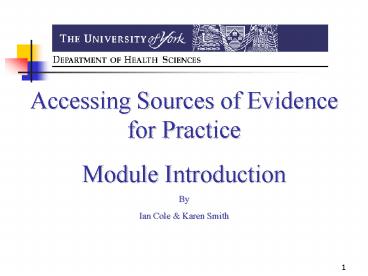Accessing Sources of Evidence for Practice - PowerPoint PPT Presentation
1 / 31
Title:
Accessing Sources of Evidence for Practice
Description:
2 hour practical (session b) 4. Evidence Based Practice. What is evidence-based nursing/midwifery? ... Evidence-based Nursing/Midwifery ... – PowerPoint PPT presentation
Number of Views:106
Avg rating:3.0/5.0
Title: Accessing Sources of Evidence for Practice
1
Accessing Sources of Evidence for Practice Module
Introduction By Ian Cole Karen Smith
2
Before we start.
- Please turn off your
- mobile phone
3
Lecture Plan
- Introductions (module team)
- Ian Cole
- Karen Smith
- Joyce Marshall
- Introduction to Evidence Based Practice
- Introduction to Health Informatics
- Module Outline
- Weekly sessions (where possible)
- 1 hour lecture (session a)
- 2 hour practical (session b)
4
Evidence Based Practice
- What is evidence-based nursing/midwifery?
- ..the application of valid, relevant,
research-based information in nursing decision
making Cullum, N. p2, 2007 - Use reliable evidence to inform best practice
- Evidence available from a wide range of sources
5
What is Evidence Based Health Care?
Judgement and Expertise of the Nurse
Valid, Relevant Research Evidence
Clinical Decision
Patient preferences and Circumstances
Available Resources
6
Five Steps to Evidence-based Nursing/Midwifery
- Clinical uncertainty from practice is converted
into focused, structured questions . - The focused questions are used as a basis for
literature searching to identify relevant
external research evidence. - The research evidence is critically appraised
- The best evidence is combined with clinical
expertised, the patients perspective and
available resources to care plan. - Outcomes are evaluated.
- Flemming, K. p 18, 2007
7
Finding the Evidence
- Evidence-based practice challenges nurses (and
midwives) to integrate best research evidence
with clinical expertise, patient circumstances
and values, and resource considerations to
facilitate clinical decision making - Therefore
- How do nurses (and midwives) locate the best
evidence when the sheer volume of literature is
more than any nurse (or midwife) can manage?
8
Finding the Evidence
- DiCenso, A., Guyatt, G. and Ciliska, D. 2005,
- Evidence-based nursing a guide to clinical
practice. St. Louis, Elsevier. - Cullum, N., Ciliska, D., Haynes, R. Brian and
Marks, S. 2007, Evidence based nursing an
introduction. Oxford, Blackwell Publishing Ltd.
9
Health Informatics
- What are informatics
- Combination of the following Sciences
- Information, Computer Cognitive.
- The management of information, using cognitive
skills and the computer. - (Linda Thede 2003)
10
Health Informatics
- Health (care) Informatics,
- Focuses on the care of the patient, not a
specific discipline (Hannah, Ball Edwards,
1999). - Although there are specific bodies of knowledge
for each health care profession, nursing,
dentistry, dietetics, pharmacy, medicine, etc.,
they interface at the patient. - Multidisciplinary approach across healthcare
practice.
11
Health Informatics
- 1 year focus on practice skills
- Computer skills information Skills
- Using the VLE
- Word Processing
- Creating PowerPoint Presentations
- Underpinning focus on Nursing Informatics.
- What technology is used in Nursing/Midwifery?
- Years 2 3 will explore the subject in greater
depth. - Patient Admission Systems, Telehealth, etc
12
Health Informatics Model
- HI delivery based on Riley Sabas Undergraduate
Nursing Informatics Education Model (1995) - Four Steps (modified by IJC)
- First Step Year 1
- Computer overview.
- Computer components (Hardware Software).
- Using the tools in the Virtual Learning
Environment - Word processing software (MS Word).
- Bibliographic retrieval systems.
- Literature searches.
- Steps 2,3, 4 Years 2 3
13
Health Informatics
14
ASoE Module Outline
- Lecture (session a) followed by Practical
(session b) - Session 1a - Introduction to Module
- Session 1b - Practical Introduction to Computing
- Session 2a Lecture On-line communication
- Session 2b - Practical Introduction to
YorkShare VLE - Session 3a/b - Using The Library
- Session 4a/b - Introduction To Electronic
Resources - Session 5a/b - How To Search
- Session 6a/b - Introduction to Databases
- Session 7a/b - Word Processing
- Session 8a/b Presentation Skills
- Session 9a/b - Mock Exam
- Session 10a/b - Revision Preparation
- Session 11a/b - Revision Preparation for exam
- Session 12 - Module Exam
15
ASoE Module Outline
- Compulsory attendance to all lectures and
practical sessions. - Some of you will find the module easy Help each
other (study groups). - Make sure you do some background reading and
practice computer skills. - Make sure you are punctual, sessions will start
on time.
16
The YorkShare VLE
- Definition of a VLE
- The term 'virtual learning environment' (VLE)
refers to the components in which learners and
tutors participate in online activity of various
kinds, including online learning. - The VLE will be used on
- All first year modules
- It will be used for
- Course content.
- Communication.
- Discussion Groups
- Announcements
- E-mail (tutor to student only yr1)
- Module Assessment.
http//vle.york.ac.uk
17
Intro to Computing (1b)
- Introduces students to computing at the
University of York - Logging on Email Intranet/Internet and access
to the student timetable. - Connecting for Health computer skills test
- Basic computer skills from keyboard and mouse
control, through to file management, Internet
searching and e-mail skills. - The software will tell you where you need
additional work. - This skills test now used for Nurses in the NHS.
18
ASoE Session 1b practical
- Bring a pair of walkman type (mini-jack)
headphones to the next practical session
19
Intro to Computing VLE (2 a/b)
- On-line communication social networking.
- Introduction to the University of York Virtual
Learning Environment 'YorkShare'. - Practical experience of using the Discussion
Boards, Quizzes, chatrooms and other relevant
tools.
20
Using the Library (sessions 3 a/b)
- Find information about and have an overview of
library services. - Have practical experience of the J.B. Morrell
Library resources. - Have practical experience of the library
catalogue and know how to locate items - (including books and journals) on the shelves.
- Be able to use the library with confidence.
21
Introduction to Electronic Resources. (Session 4
a/b)
- Know how to access subject-related web-based
resources. - Have an overview of information sources and their
applications. - Have practical experience of using relevant key
sources such as National Electronic Library for
Health, Department of Health website etc. - Know how to evaluate printed and electronic
information and identify quality resources.
22
How to Search (Sessions 5 a/b)
- Know how to carry out effective searches i.e.
improve accuracy by learning techniques which
will avoid time consuming searches that retrieve
irrelevant material. - Know how to develop effective search terms and
strategies to search for information and apply
them to a research question. - Have practical experience of using search
strategies and techniques.
23
Introduction to Databases (Sessions 6 a/b)
- Have practical experience in using the main
health care databases including the Cochrane
Library, Medline, Cinahl. - Have an overview of the range of databases
available and have the ability to choose the
right database.
24
Word Processing (sessions 7 a/b)
- We will cover tips and strategies of word
processing and submitting assignments. - You will develop a working knowledge of a word
processing program and be able to edit and format
your own work.
25
Presentation Skills(sessions 8 a/b)
- How to present effectively.
- Find out the pitfalls of presenting
- Principles of Presenting
- You will be able to create presentations using
Microsoft PowerPoint Presentation software .
26
Revision Practice sessions
- Dedicated protected time in Computer labs to
practice computer information retrieval skills.
- There are online tasks and practice homework for
you to complete throughout the module.
27
How are these skills relevant?
- These skills will support you as a student in the
assessment of this module, essay writing and
research - They are key transferable skills which are
desirable for employers - They are useful for personal knowledge gain.
- You will be able to use them in keep up to date
and in clinical situations throughout your
career.
28
Assignment - Online Exam
- A 1 hour Exam at a computer
- A 30 question Multiple Choice Question test to
be completed by using the VLE. - A database exercise by searching two
bibliographical databases and copying, pasting
and formatting the information into a Word
document then e-mailed. - Exam will be on the 19th March
29
Homework for this session
- Try logging on the University Network
- Try getting into the VLE and have a look at the
ASoE module site - Dont worry if you cant, well sort it in the
next practical session.
30
Next sessions (1b 2a/b)
- 1b You will be given information about
- using computers at the University of York
- using the e-mail system.
- CfH skills test.
- 2a/b Social Networking an overview of the
YorkShare VLE - Login
- Communications tools
- Survey Quizzes
- Content Resources
31
Remember
- To bring your library card or paper with the info
on to practical sessions. - Always bring any module workbooks to all
practical sessions - Any Questions?