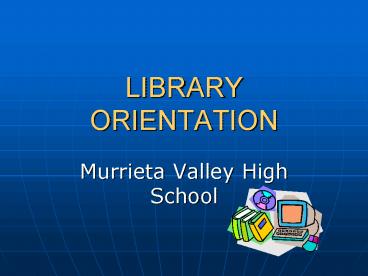LIBRARY ORIENTATION - PowerPoint PPT Presentation
1 / 27
Title: LIBRARY ORIENTATION
1
LIBRARY ORIENTATION
- Murrieta Valley High School
2
Library Hours
Every school day
700 am--330 pm
You must have a pass during class time!
3
Tutoring in the Library
- MondayThursday 245-345
- Provided by two teachers and CSF and NHS students
- Must show ID and sign in at the desk
- MONDAYS Get help with research, readers
guidance, AR quizzes in the computer lab with
Mrs. Cline, Library Media Teacher, during
tutoring time.
4
Using Your Library
No Pass Needed
Break Lunch
Before School
After School
5
Always Check In at the Front Desk!
- If you come on a pass.
- If you want to use a computer.
- Its for accountability to teachers and in
EMERGENCIES.
6
Copy Machine Available
- 10 cents a copy
- Change for quarters
- Only as a service to students!
7
Library Staff Were here to help YOU!!!
Mrs. Rightmire Mrs. Cline Mrs. Buechler
8
Mrs. Clines Office
- Open Door Policy
- Ask for help any time the door is open!
9
Checking Out Library Materials
- Student ID required
- 3 week check-out
- Renew for 3 more
- 4 books at a time
10
Library Etiquette
- No food No phones
- No drinksleave on front counter
- No hats or caps No music
Quiet voices, please!
11
Homework Help
- Copies of textbooks are available in the
Reference Collection, across from Mrs. Clines
office. - For use in the library!
- Please ask if you need one you cant find on the
shelf.
12
Can YOU Find Books in the Library?
Biography
Non-Fiction
Reference
FICTION
Story Collection
Careers
13
Dewey Decimal Classification
- His DDC is a grand strategy for organizing all
knowledge and making library materials
accessible!
Thank you, Melvil Dewey 1851-1931
14
Dewey Decimal Classification
- 10 Main Classes
- 000-Generalities 500-Science
- 100-Philosophy 600-Technology
- 200-Religion 700-The Arts
- 300-Social Science 800-Literature
- 400-Language 900-History
15
Library Organization at MVHS
- Seven Main Areas
- Reference
- Magazines
- Careers
- Biography
- Fiction
- Short Stories Collection
- Non-Fiction
16
The Stacks
- Look at the signs!
- RedFiction and Story Collection
- GrayDDC (Call numbers)
- Nonfiction and Biographies
- GoldReference Collection
- YellowCareer Collection
- Read the signs!
17
In Our Library (and most others)
- Novels are in their own section, Fiction.
- Call number F (which stands for the actual call
number for fiction ?) - AND..the first 3 letters of the authors last
name!
18
continued
- Collections of short stories, by one author or
many, are in the story collection area - Not F or FIC but
SC
19
Library Catalog
- Shows ALL materials available in the MVHS Library
(not textbooks) and selected web sites. - Search by author, or title, or subject, or
keyword - Write down the title and the call number to
locate the book on the shelf.
20
Locating Materials
- Find what you need with the library
catalog---write down the title and call number - Look at the signs on the ends of bookshelves
- Find the matching call number on the spine of the
book - Check the title--and remember books on the same
subject have that same call number if you dont
find the book you were looking for
21
IMPORTANT!!!
- Please DO NOT reshelve books
- Place items flat on a shelf or on the Returns
Cart - Library staff will put books in proper place
22
Computers in the Library
- Present ID to use
- Microsoft Office97PowerPoint
- Excel and Access
- Word
- And a virtual library of online databases like
EBSCO, SIRS Researcher, Gale E-Books, College
Source
23
A Word about WORD
- If you use Works or WordPerfect at home, save
your work in RICH TEXT FORMAT so you can edit and
print at school. - ALWAYS save to a flash drive or e-mail to your
home computer. There is NO permanent storage on
library computers.
24
Library and Lab Computers
Please---School Work Only!
25
WWW. . . .Using the Internet in the School Library
- Acceptable Use Policy required
- Student ID with a sticker
- School-related research ONLY
26
24/7 Library Access
- Click Library from the MVHS home page---
- Quick link www.gomvhs.com
- Library information, library book renewal, AR
quiz lists, online databases, reading blogs, and
more!!!!
27
ACKNOWLEDGEMENTS
- This presentation prepared using Office XP,
Microsoft Clip Art, and images from the
www.murrieta.k12.ca.us web site - Prepared by Mrs. Cline for the 2008-2009 school
year!