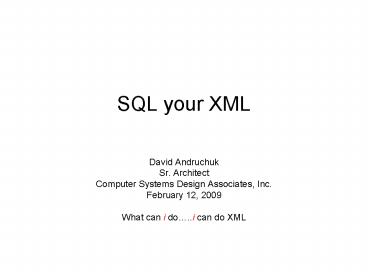SQL your XML - PowerPoint PPT Presentation
1 / 31
Title:
SQL your XML
Description:
FUD is generally a strategic attempt to influence public perception by ... 9 for Linux, Unix, and Windows release, which was codenamed Viper, in June 2006 ... – PowerPoint PPT presentation
Number of Views:79
Avg rating:3.0/5.0
Title: SQL your XML
1
SQL your XML
- David Andruchuk
- Sr. Architect
- Computer Systems Design Associates, Inc.
- February 12, 2009
- What can i do..i can do XML
2
SQL your XML
- FUD Fear, Uncertainty and Doubt
- FUD is generally a strategic attempt to influence
public perception by disseminating negative
information designed to undermine the credibility
of their beliefs - The term originated to describe disinformation
tactics in the computer hardware industry and has
since been used more broadly - FUD is a manifestation of the appeal to fear.
3
SQL your XML
- FUD Fear, Uncertainty and Doubt
- Productivity is key in this economic climate, and
showing your ability to do more with less, or in
our case with nothing, will certainly be noticed
and appreciated - Technology is integral to business operations,
and the efficiencies that business leaders seek
to wring from their operations are often
available only via technology
4
SQL your XML
- So what does FUD have to do with SQL and XML on
the i? - What is pureXML?
- Why does my i not support pureXML?
5
SQL your XML
- So what does FUD have to do with SQL and XML on
the i? - Recall that FUD is the strategic attempt to
influence public perception. - Since pureXML is not supported in the current
version of DB2 for the i , and since it cannot
process XML similar to other platform versions of
DB2, it is the public perception that you cannot
then use SQL to process your XML
6
SQL your XML
- What is pureXML?
- pureXML is the native XML storage feature in the
IBM DB2 data server. - pureXML provides query languages, storage
technologies, indexing technologies, and other
features to support XML data. - The word pure in pureXML was chosen to indicate
that DB2 natively stores and natively processes
XML data in its inherent hierarchical structure,
as opposed to treating XML data as plain text or
converting it into a relational format
7
SQL your XML
- Why does my i not support pureXML?
- pureXML was first included in the DB2 9 for
Linux, Unix, and Windows release, which was
codenamed Viper, in June 2006 - DB2 9 is a hybrid data serverit offers data
management for traditional relational data, as
well as providing native XML data management - DB2 for the i does not yet support native XML
data management due to the tight integration with
i5/OS.yet
8
SQL your XML
- FUD is CRUD!
9
SQL your XML
- SQL RPG to the rescue
10
SQL your XML
- SQLs User Defined Table Functions (UDTF)
- V5R2 DB2 for i5/OS was enhanced to support
user-defined table functions (UDTF). - A UDTF can be used from SQL interfaces to
access non-relational data sources such as S/36
files and stream files residing in the IFS. - The UDTF enhancement complemented the
user-defined scalar function (UDF) capability
added way back in V4R4 of OS/400. - A user-defined function is classified as scalar
meaning that the function can only return a
single value (or output parameter). Thats where
UDTFs come into play with their ability to return
multiple values in the form of a table (or result
set).
11
SQL your XML
- RPGs XML-INTO Built in Function (BIF)
- V5R4 ILE RPG for i5/OS was enhanced to
facilitate decomposition of an XML document into
data structures defined in the program using a
non-validating parser. - The new operation codes and built-in functions
makes the - decomposition of the XML data and population of
data structure - fields automatic and efficient without the
developer having to - manipulate storage to get the XML data in to
workable form. - The complexity has been removed from the XML
decomposition - process and the developer now can just
concentrate on business - logic required to implement the XML data.
12
SQL your XML
13
SQL your XML
- Coding the SQL UDTF
- -- ----------------------------------------------
------------------------------------------ - -- Create Instructions
- --
- -- RUNSQLSTM SRCFILE(QSQLSRC)
SRCMBR(SQLXMLUDTF) - -- COMMIT(NONE)
- -- ----------------------------------------------
------------------------------------------ - Create Function SQLXMLUDTF
- ( i_empno VARCHAR(6)
- )
- Returns Table
- ( empno varchar(6),
- firstname varchar(14),
- lastname varchar(17),
- workdept varchar(3),
- departname varchar(38),
- location varchar(16),
- salary dec(9,2)
- )
14
SQL your XML
- Coding the RPGLE program
- // ---------------------------------------------
-------------------- - // Create Instructions
- //
- // CRTBNDRPG PGM(SQLXMLUDTF)
- // ---------------------------------------------
--------------------- - h DftActGrp(No) actgrp(CALLER)
alwnull(usrctl) - h option(srcstmt nodebugio)
- // SQL UDTF prototype
- d SQLXMLUDTF pr
extpgm('SQLXMLUDTF') - // SQL UDTF passed argument(s)
- d arg_empno 6a
varying - // SQL UDTF returned result(s)
- d res_empno 6a
varying - d res_firstname 14a
varying - d res_lastname 17a
varying
15
SQL your XML
- Coding the RPGLE program (continued)
- // SQL Function Parameters
- d SQL_State 5
- d Function_Name 517
- d Specific_Name 128
- d Msg_Text 70
varying - d CallType 5i 0
- // SQL UDTF Procedure interface
- d SQLXMLUDTF pi
- // SQL UDTF passed argument(s)
- d arg_empno 6a
varying - // SQL UDTF returned result(s)
- d res_empno 6a
varying - d res_firstname 14a
varying
16
SQL your XML
- Coding the RPGLE program (continued)
- // SQL Function Parameters
- d SQL_State 5
- d Function_Name 517
- d Specific_Name 128
- d Msg_Text 70
varying - d CallType 5i 0
- // SQL Function Prototypes
- d close pr
- d fetch pr
- d open pr
- d setEndOfTable pr
- d setMore pr
17
SQL your XML
- Coding the RPGLE program (continued)
- // Data structure(s)/column(s) for XML document
parsing - d Employees DS
QUALIFIED Employees
XML Elem - d Employee
likeds(Employee) - d
dim(100) - d Employee DS
QUALIFIED Employee XML
Elem - d Empno 6a
- d Firstname 12a
- d Lastname 15a
- d Workdept 3a
- d Deptname 36a
- d Location 16a
- d Salary 9p 2
18
SQL your XML
- Coding the RPGLE program (continued)
- // ----------------------------------------------
------------------- - // Mainline calculations
- // ----------------------------------------------
------------------- - /free
- SQL_State '00000'
// reset SQL state - Monitor
//
b-monitor 4 errs - // Select processing by SQL Call Type
- select
- when CallType -1
// open cursor - callp open()
- when CallType zero
// fetch from cursor - callp fetch()
- when CallType 1
// close cursor - callp close()
19
SQL your XML
- Coding the RPGLE program (continued)
- // ---------------------------------------------
-------------------- - // CLOSE cursor procedure
- // ---------------------------------------------
-------------------- - p close b
- d close pi
- /free
- InLROn
- FirstFetch on
- // Clean up activation group
- callp ceetrec( )
- // Exit procedure
20
SQL your XML
- Coding the RPGLE program (continued)
- // ---------------------------------------------
-------------------- - // FETCH cursor procedure
- // ---------------------------------------------
-------------------- - p fetch b
- d fetch pi
- /free
- if FirstFetch
- if not NullData
- // Loop through multi occurrence DS
- i1 i1 1
21
SQL your XML
- Coding the RPGLE program (continued)
- // ----------------------------------------------
------------------- - // OPEN cursor procedure
- // ----------------------------------------------
------------------- - p open b
- d open pi
- /free
- eval i1 zeros
- NullData Error
- FirstFetch on
- // Parse XML document into memory
- callp ParseXML( )
22
SQL your XML
- Coding the RPGLE program (continued)
- // ---------------------------------------------
-------------------- - // getEmplDept procedure
- // ---------------------------------------------
-------------------- - p getEmplDept b
- d getEmplDept pi
- /free
- // Select processing by one or all employees
- select
// b-select by emp - when arg_empno ltgt blanks
// single empno - dow i1 lt 101
23
SQL your XML
- Coding the RPGLE program (continued)
- when arg_empno blanks
// all employees - // Check if EmpNo array element populated
- // -If populated, check if specific employee
passed by user - if Employees.Employee(i1).empno ltgt blanks
// b-EmpNo ltgt blank - eval res_EmpNo Employees.Employee(i1).e
mpno - eval res_FirstName Employees.Employee(i
1).Firstname - eval res_LastName Employees.Employee(i1
).Lastname - eval res_WorkDept Employees.Employee(i1
).Workdept - eval res_DepartName Employees.Employee(
i1).Deptname - eval res_Location Employees.Employee(i1
).Location - eval res_Salary Employees.Employee(i1).
Salary - else
// x-Empno ltgt blank - FirstFetch off
24
SQL your XML
- Coding the RPGLE program (continued)
- // ---------------------------------------------
-------------------- - // ParseXML procedure
- // ---------------------------------------------
-------------------- - p ParseXML b
- d ParseXML pi
- /free
- // Set work variables
- eval XMLDocument trim(IFSXMLDocument)
Null - // Decompose XML into column(s)/data
structure(s) - xml-into Employees XML(XMLDocument
- 'docfile
- allowextrayes
25
SQL your XML
- Coding the RPGLE program (continued)
- // ---------------------------------------------
-------------------- - // SetEndofTable procedure
- // ---------------------------------------------
-------------------- - p setEndOfTable b
- d setEndOfTable pi
- /free
- // Set return SQL state
- SQL_State '02000'
- // Clear result set field(s)
- clear res_empno
- clear res_firstname
- clear res_lastname
26
SQL your XML
- Coding the RPGLE program (continued)
- // ---------------------------------------------
------------------- - // SetMore procedure
- // ---------------------------------------------
------------------- - p setMore b
- d setMore pi
- /free
- // Set return SQL state
- SQL_State '00000'
- // Set result set field(s) null indicators
- res_empno_null zeros
- res_firstname_null zeros
- res_lastname_null zeros
27
SQL your XML
- Notes about the RPGLE code
- This example is a simple demonstration and does
not take in to account any error checking or - large XML documents. The simple XML document and
DS built to parse it can only process up - to 100 records.
- Use the XML-HANDLER OpCode instead of the
XML-INTO to be able to handle unknown sizes - of XML documents.
- While this example shows XML parsing, a UDTF
program can also do any DB processing, - calculations, specific business logic, etc. which
makes the UDTF a very versatile addition to the - SQL toolbox when a result set is desired.
28
SQL your XML
- Executing the code
- The final piece of the example is demonstrating
how to call the SQLXMLUDTF table - function.
- As you may recall, we allowed for the Employee
to be passed from the SQL interface - to the UDTF RPGLE program.
- The following two examples will show the SQL
statements required to execute the select - by a single Employee or for all Employee data.
- You can execute the SQL Select statement in any
SQL interface such as STRSQL, SQL - Procedure Language, JAVA, RPG, etc.
- In addition, once the table is returned you can
perform any SQL processing as if it was a DB2 - table that existed on disk. You can order by,
sub select using the where clause, insert data
into - another table
29
SQL your XML
- Executing the code (continued)
- Single Employee retrieve
- select from table(sqlxmludtf(000010)) x
30
SQL your XML
- Executing the code (continued)
- Multiple Employee retrieve
- select from table(sqlxmludtf( )) x
31
SQL your XML
- Questions?