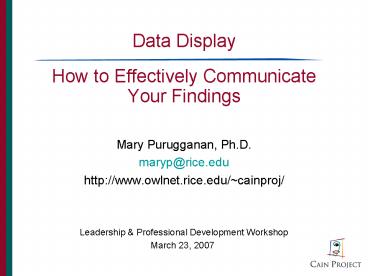Data Display How to Effectively Communicate Your Findings - PowerPoint PPT Presentation
Title:
Data Display How to Effectively Communicate Your Findings
Description:
Phoenix: Oryx Press. Decked heading. Example: Rules in large table ... Phoenix: Oryx Press. Appropriate for written work, not projection ... – PowerPoint PPT presentation
Number of Views:105
Avg rating:3.0/5.0
Title: Data Display How to Effectively Communicate Your Findings
1
Data Display How to Effectively
CommunicateYour Findings
- Mary Purugganan, Ph.D.
- maryp_at_rice.edu
- http//www.owlnet.rice.edu/cainproj/
Leadership Professional Development
Workshop March 23, 2007
2
The population of the earth
Deevey, E. S., Jr. Scientific American (1960)
194204.
3
Why improve your data presentation?
- To draw accurate conclusions
- To demonstrate professionalism
- To increase your credibility
- To better analyze, synthesize, and understand
your data - To see hidden relationships
- To appreciate limitations, gaps
- To formulate new questions
4
Todays plan
- Examine function and design
- Tables
- Scatter plots and line graphs
- Bar charts, histograms, frequency polygons
- Photographs, micrographs
- Diagrams
- Video clips
- Recognize differences in contexts
- Written documents
- Visual presentations (posters, oral
presentations) - Discuss ethical issues in data display
- Revisit your own work
5
Tables
- Function
- Organize complicated data
- Show specific results
- Known (units) variable/
- unknown (units)
6
Tables
- Design
- Legend
- Place above table contents
- Must contain table number and title
- May contain a caption as well
- Avoid rules (gridlines) in small tables
- Use rules cautiously in large tables
- Choose narrow and/or gray lines
- Consider blocks of light color instead of rules
7
Example Small table
Day, R.A. (1998) How to Write and Publish a
Scientific Paper. Phoenix Oryx Press
8
Example Rules in large table
Rules should be narrow, faint, and unobtrusive
J. Donnell, Georgia Tech http//www.me.vt.edu/wr
iting/handbook
9
Example Color bars in large table
Color bars aid readers who may have to, for
example, look up and compare values often
J. Donnell, Georgia Tech http//www.me.vt.edu/wr
iting/handbook
10
Bivariate graphs
- X/Y axis independent variable (what you control
or choose to observe) vs. dependent variable - Examples
- Scatter plots/ line graphs
- Bar graphs/ histograms
11
Scatterplots and line graphs
- Function
- Plot two variables x and y represent actual,
continuous space - Good for showing trends / relationships
- Design
- Avoid legends (keys) off to side in box
- Label lines (best for projected work), or
- Place key in caption or within graph (written
documents)
12
Scatterplot with key in graph
Sanchez et al. (2004) Chem Eng J. 1041-6
13
Line graph with key in legend
Appropriate for written work, not projection
Day, R.A. (1998) How to Write and Publish a
Scientific Paper. Phoenix Oryx Press
14
Revise Distribution of Extensions based on Wi
15
Exercise How would you revise?
Balanya et al. Science (2006) 3131773.
16
Packed graphs use with caution
Chmiola et al. Science (2006) 3131760.
17
Ways to represent data sets
Valiela (2001) Doing Science Design, Analysis,
and Communication of Scientific Research. New
York Oxford University Press.
18
Ways to represent data sets
Max
Valiela (2001) Doing Science Design, Analysis,
and Communication of Scientific Research. New
York Oxford University Press.
19
Bar Graphs
- Allow comparisons in values when the independent
variable is a classification or category
Dependent variable
Classification or category
20
Choose the right graph
- If your variables are categorical (distinct,
with no intermediates), you cannot plot with a
line graph
Nonpoint Source News-Notes 435 (1995)
21
Histograms
- Function
- Plot frequency vs. intervals of values
- Good for seeing shape of the distribution
- Good for screening of outliers or checking
normality - Not good for seeing exact values (data is grouped
into categories) - Design
- Bars should touch one another (unlike bar
graphs)--lower limit of one interval is also
upper limit of previous interval - Use only with continuous data
22
Example Histograms
Fig. 5. Frequency histograms of ?P2/µ values
using different step distances. At a step
distance of 10 µ (a) the percent histogram is
symmetric, i.e. positive and negative values have
similar frequencies. At larger step distances the
histograms become broader (50 µ) and then
disintegrate (500 µ). Class size 1 torr.
Baumgartl et al. (2002) Comparative Biochemistry
and Physiology 13275-85.
23
a, For the coherent splitting, a BEC is produced
in the single well, which is then deformed to a
double well. We observe a narrow phase
distribution for many repetitions of an
interference experiment between these two matter
waves, showing that there is a deterministic
phase evolution during the splitting. b, To
produce two independent BECs, the double well is
formed while the atomic sample is thermal.
Condensation is then achieved by evaporative
cooling in the dressed-state potential. The
observed relative phase between the two BECs is
completely random, as expected for two
independent matter waves.
S. Hofferberth et al. Radiofrequency-dressed-state
potentials for neutral atoms Nature Physics 2, -
pp710 - 716 (2006)
24
Exercise how would you revise these histograms?
Fig. 2. (a) Histogram of total detected TPF
photons from single-molecule time traces and an
exponential fit to the distribution, yielding an
e-1 value of 6024 730 photons. A histogram of
single-molecule TPF lifetimes of DCDHF-6 in PMMA
is shown in (b). The lifetime distribution is fit
to a Gaussian fit parameters are given in the
text.
Schuck, P.J. et al. (2005) Chemical Physics.
3187-11.
25
Frequency Polygons
- Function
- Constructed from frequency tables
- Visually appealing way of showing counts/
frequency - Better than histogram for two sets of data
because the graph appears less cluttered - Design
- Use a point (instead of histogram bar) and
connect the points with straight lines - May shade area underneath the line
http//www.olemiss.edu/courses/psy214/Lectures/Lec
ture2/lex_2.htm
26
Three-variable graphs
- Perspective graphs
- Contour plots
- See Doing Science Design, Analysis, and
Communication of Scientific Data (Valiela, 2001)
http//www.itl.nist.gov/div898/handbook/eda/sectio
n3/contour.htm
Kazhdan, D. et al. (1995) Physics of Fluids
72679-2685
27
No chartjunk!
- Graphical simplicity keep data-ink to
non-data-ink ratio high
30oC
25oC
20oC
Emphasis on data
Too much non-data ink
28
No chartjunk!
- Gridlines
- Rarely necessary
- Better when thin, gray
29
Photographs
- Function
- Good for documenting physical observations
- Usually qualitative but supported by quantitative
data - Design
- Place title and caption below photograph(s)
- Crop and arrange several photographs to
facilitate understanding - Insert scale bars when necessary
C.R. Twidale (2004) Earth Sci Rev 67159-218
30
Micrographs
Fig. 2. GFP.S co-localizes with wild-type S at
the ER. Shown is the intracellular distribution
of GFP.S expressed either alone (squares ac) or
together with SHA (squares di) in COS-7 cells.
Cells were fixed, permeabilized, and examined by
fluorescence microscopy. (a, d, and g) GFP
fluorescence (green) (b and e) immunostaining
with a mouse antibody to PDI followed by
AlexaFluor 494-conjugated goat anti-mouse IgG
(red) (h) immunostaining with a mouse anti-HA
antibody followed by AlexaFluor 494-conjugated
goat anti-mouse IgG (red) to visualize SHA.
Squares c, f, and i are the corresponding merged
images so that overlapping red and green signals
appear yellow.
Fig. 3. STM micrographs of Ag (100). (a) 0.1
Å0.1 area. (b) Edge enhanced image of (a), (c)
500 ÅÅ500 Å and (d) 100 ÅÅ100 Å areas,
respectively.
Ali et al. (1998) Thin Solid Films 323105-109
Lambert et al. (2004) Virology 330158-67
31
Diagrams drawings
- Function
- Show parts and relationships
- Focus audience attention to what is essential
- Design
- Use color to show relationships and draw eye
- Avoid unintentional changes in proportion and
scale
Leuptow, R.M. (June 2004) NASA Tech Briefs.
32
Video clips
- Function
- Show processes in real-time
- Supplement online journal articles
- May be qualitative but supported by quantitative
data - Design
- No conventions yet observed / published
33
Video clips
Shahbazian et al., (2002) Neuron
35253-54. Supplemental movie S2 online
at http//www.neuron.org/cgi/content/full/35/2/24
3/DC1/
34
Design data display for your context
- Written documents
- Theses
- Manuscripts
- Reports
- Visual presentations
- Seminars/ oral presentation
- Posters
35
Conventions for written documents
- Number and title (caption) each graphic
- Table 1. Xxxxxxx
- Figure 3. Xxxxxxx
- Identify graphics correctly
- Tables are tables
- Everything else (graph, illustration, photo,
etc.) is a figure
36
Conventions for written documents
- Refer to graphics in the text
- Table 5 shows
- as shown in Figure 1.
- (Table 2).
- Incorporate graphics correctly
- Place graphics close to text reference
- Caption correctly
- Above tables
- Below figures
37
Tips for written documents
- Design graphics for black-and-white printers and
photocopies - Figure and table captions can be long and
informative - (follow individual discipline and journal
conventions) - Remember audience when designing
- Journals learn as much as possible about
audience to identify needs, areas of expertise - Thesis design for outside committee member
38
Tips for visual presentations
- Uniqueness of posters and oral presentations
- User is not a reader
- Is not able to assimilate great detail
- May not have time to process confusing data
- Oral communication accompanies what is printed /
projected - Free and guaranteed color
- Use color purposefully
- Avoid overuse of decorative color
- Avoid too much color (e.g., background fill)
- Avoid layering two colors of similar intensity
(e.g., red on blue) - Be sensitive to red/green color blindness
39
Replace titles and captions with message headings
40
Visual explanations
- Tag image with explanations
- Interpret (dont just show) data (esp. on
posters!)
41
Exercise How would you revise for PPT?
Farchioni et al. Eur. Phys. J. C (2006) 47461.
42
Ethics in data display
- Putting data in the best light vs. trying to
deceive through display - Data can be
- Distorted (perceived visual effect different from
numerical representation) - Misrepresented (particularly visual data)
- Cooked (selecting from among observations)
- Mendel?
- Trimmed (ignoring extreme values in a data set)
43
Distortion
- Readers do not compare areas in circles correctly
- (larger circle does not appear to have the
increased area it actually does)
Number of people on Drug A
Number of people on Drug B
44
Distortion
- 3-dimensional graphs may fool the eye
45
Clevelands experiments (1985)
- Accuracy in perceiving graphical cues
- Position along axis
- Length
- Angle / slope
- Area
- Volume
- Color / shade
46
How to avoid distortion
- Show enough data
- Be aware of potential sources of distortion
- Scale of graph (limits log)
- Placement of origin
- Shape (length of axes)
- Omission of data range in a continuum (implied
continuum)
47
Linear and logarithmic scales
Schulze and Mealy (2001) American Scientist 89
209.
48
Ethics in display of visual data
- Photographic data Particularly vulnerable to
trimming - field of view selection
- cropping
- software (e.g., Photoshop) manipulation of
contrast, brightness, etc. - Editorial in Nature (Feb 23, 2006)
- In Natures view, beautification is a form of
misrepresentation - Concise guide to image handling in Guides for
Authors (Nature family of journals)
49
http//www.nature.com/nature/authors/infosheets.ht
ml Accessed 10/12/06
50
Summary
- Consider function when choosing visual
- Follow design conventions
- Adapt visual for context (written vs. visual)
- Design for audience
- Question your data selection and representation
avoid cooking, trimming, and distortion
51
Resources
- Burnett, Rebecca (2001) Technical Communication.
Fort Worth Harcourt College Publishers. - Cleveland, W.S. (1985) The Elements of Graphing
Data. Wadsworth. - Technical Writing Resources for Teaching (esp.
Illustration section written by J. Donnell,
Georgia Tech). Accessed 11/18/04.
http//www.me.vt.edu/writing/handbook/ - Goodstein, David. Conduct and Misconduct in
Science. Accessed 11/19/04. http//www.physics.oh
io-state.edu/wilkins/onepage/conduct.html/ - Klotz, Irving M. (1992) Cooking and trimming by
scientific giants. FASEB J 62271-73. - Not picture-perfect Natures new guidelines for
digital images encourage openness about the way
data are manipulated. Editorial. (2006) Nature
439891-92. - Tufte, Edward R. (1983) The Visual Display of
Quantitative Information. Cheshire, CT Graphics
Press. - Valiela, Ivan (2001) Doing Science Design,
Analysis, and Communication of Scientific
Research. New York Oxford University Press.
52
SAMPLES
53
Fig.1 Loading plot for the first three PCs vs.
the assay index
54
(No Transcript)
55
Cytocompatibility Direct contact assay
15/15
56
(No Transcript)
57
(No Transcript)
58
(No Transcript)
59
(No Transcript)