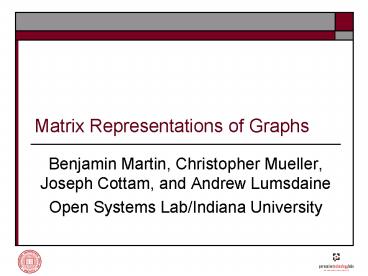Matrix Representations of Graphs - PowerPoint PPT Presentation
1 / 45
Title:
Matrix Representations of Graphs
Description:
Benjamin Martin, Christopher Mueller, Joseph Cottam, and Andrew Lumsdaine ... A Comparison of Vertex Ordering Algorithms for Large Graph Visualization. ... – PowerPoint PPT presentation
Number of Views:136
Avg rating:3.0/5.0
Title: Matrix Representations of Graphs
1
Matrix Representations of Graphs
- Benjamin Martin, Christopher Mueller, Joseph
Cottam, and Andrew Lumsdaine - Open Systems Lab/Indiana University
2
Introduction
- Introduction to Visual Similarity Matrices
- Interpreting Visual Similarity Matrices
- Christopher Mueller, Benjamin Martin, and Andrew
Lumsdaine. Interpreting Large Visual Similarity
Matrices. In Asia-Pacific Symposium on
Visualization, February 2007 - A Comparison of Ordering Algorithms
- Christopher Mueller, Benjamin Martin, and Andrew
Lumsdaine. A Comparison of Vertex Ordering
Algorithms for Large Graph Visualization. In
Asia-Pacific Symposium on Visualization, February
2007 - BFS Case Study
3
Visual Similarity Matrices
- Essentially, draw the adjacency matrix
- Axes are labeled with the vertex names
- Matrix dots represent graph edges
4
Visual Similarity Matrices
- Advantages
- Capable of representing much larger graphs
- No risk of occlusion or edge crossings
- Good for large and dense graphs, for most tasks
- See M. Ghoniem, J.-D. Fekete, and P. Castagliola.
On the readability of graphs using node-link and
matrix-based representations a controlled
experiment and statistical analysis. In
Information Visualization, volume 4, pages
114135, 2005.
5
Visual Similarity Matrices
But VSMs must be ordered
NCI AIDs Screen Data
Expert Ordering
Random Ordering
So how do we do that?
6
Questions
- How do we order a VSM?
- How do we decide between different methods?
- How do we interpret the results?
7
Interpreting VSMs
- Some features of VSMs are dependent on the matrix
ordering, some are not
8
Interpreting VSMs
Straight horizontal or vertical lines show star
connectivity patterns in a graph.
Noncontiguous lines carry the same information as
contiguous lines
Diagonal lines carry information if they are more
than one pixel wide.
May have to look at information elsewhere in the
matrix
New edges
9
Interpreting VSMs
Wedges appear on the diagonal and represent
cliques
Off-diagonal blocks are bi-partite sub-graphs.
Blank rows or columns for a vertex remove the
vertex from the component.
Blocks and wedges can be joined across rows and
columns
- - A is a clique (mirrored on the diagonal)
- - B, C, D are bi-partite sub-graphs
- - A B, A C are cliques
- A B C D is a clique
- A and D are independent w/o additional
- supporting structures
10
Interpreting VSMs
Some ordering algorithms may produce
characteristic patterns in the VSM
Envelope footprints are indicative of
breadth-first search algorithms.
Horizon footprints suggest depth-first algorithms.
Galaxy footprints are caused by algorithms that
dont follow direct paths through the graph.
11
Ordering
- Algorithms
- Breadth first search
- Depth first search
- Degree ordering
- Reverse Cuthill-McKee (RCM)
- Kings algorithm
- Sloans algorithm
- Separator tree
- Spectral Ordering
12
Data
- Synthetic Graphs (100, 500, 1000 vertices)
- Erdos-Renyi
- Small World
- Power-law
- K-partite
- K-linear-partite
- Real
- COGSimilar - 1770 vertices, 290k edges
- COGDissimilar - 2030 vertices, 158k edges
- NCIca - 436 vertices, 18.6k edges
- NCIall - 42,750 vertices, 3.29M edges
13
Methods VSM Preparation
(1)
(2)
(3)
(4)
- Create or load each graph
- Create two initial vertex orderings in memory
original and random - Apply each algorithm to each initial ordering
- Generate hi-res (1000x1000) and lo-res (100x100)
version of each VSM
14
Methods Evaluation
Stability Compare original and random pairs with
new ordering
- Stable similar structure
- Structure dissimilar structure
- Ordered only original has structure
- No structure
Interpretability Evaluate quality of structure
in each image
- Coarse/fine structure
- Coarse structure
- Minimal structure
- No structure
15
Results Stability
Stability is dependent on the graph and algorithm
- Synthetic graphs tended to be stable for all
algorithms - Real graphs
- Stable for degree, partitioning, and spectral
algorithms - Structured for search-based algorithms
16
Results Interpretability
Graphs with regular or dense connection patterns
exhibited coarse and fine structure
Structural artifacts from each algorithm were
evident across all graph types
17
Results BFS
- Envelope footprint
- Retains some internal structure from original
ordering - Imparts structure on ER graphs
18
Results DFS
- Horizon footprints
- Strong diagonal
- Some internal structure added to visualization
19
Results Degree
- Visually reveals degree distribution
- Poorest overall results
20
Results RCM and King
- Both impart additional structure within the
envelope created by the BFS
21
Results Separator Tree
- Characterized by a fat diagonal
- Nearly reproduces ordering for small world graph
22
Results Sloan
- Best overall
- Similar results, regardless of initial ordering,
for all graph types
23
Results Spectral
- Galaxy footprint
- Performed well on structured graphs and fully
resolved KL5 graphs
24
Ordering Conclusions
- If structure is present in the data, all
algorithms provide clues to it - Amount of connectedness has the largest positive
impact on ordering quality - Randomness in data has the largest negative
impact on ordering quality - Algorithms that looked at global and local
properties performed best
25
Implementation Issues
Interactivity is essential for exploring large
graphs.
Alternate orderings allow for different views and
interpretations.
Linked views, especially for vertex properties,
help explore structural features.
Edges (dots) can be colored by weight or category.
Anti-aliasing is essential for large, sparse
graphs
The graph on the right is easily interpreted as a
dense graph with little structure. The image on
the left provides a more accurate rendering of
the graph.
26
Some Lessons
- VSMs are compelling tools for exploring large
graphs - Care must be taken to ensure proper
interpretations are made - Interactive tools that provide multiple views of
the graph are useful for exploring large VSMs
27
BFS Case Study
BFS shows remarkable consistency over several
graph types, especially SWGs Can we better
characterize its behavior? Specifically, can we
quantify some of the things were seeing?
28
BFS Case Study
29
Visual Parameters
- Bandwidth and average envelope width
- Envelope jump
- Envelope terminal
- Number of envelope gaps
- Average gap width
30
Graph Measurements
- Diameter
- Characteristic path length
- Global efficiency
- Clustering coefficient
- Model parameters n, k, p
31
Graph Measurements
32
BFS Case Study
- We begin by considering fixed n and k,
- and looking at diameter and average envelope
width.
33
Average Envelope Width and Diameter
34
Global Efficiency
35
Global Efficiency
36
Global Efficiency
37
Generalizing
- What about other n and k?
38
Generalizing
39
Generalizing
40
Generalizing
41
Generalizing
42
Generalizing
43
Summary
- Average envelope width is an effective and simple
predictor of global efficiency for Watts-Strogatz
graphs - Which indirectly gives us the diameter
- And hopefully this works with other graph types
44
Possible directions
- Look at more diverse data
- Look at other orderings, especially spectral
45
Acknowledgements
Funding Lily Endowment National Science
Foundation grant EIA-0202048. Software and
Algorithms Doug Gregor (Boost Graph Library)
Jeremiah Willcock (Separator Tree) Data Sun
Kim (PLATCOM) David Wild (NCI)