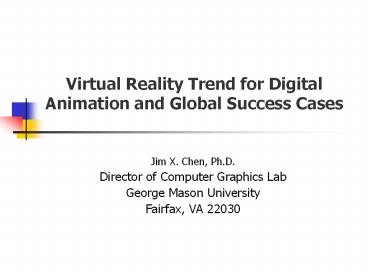Virtual Reality Trend for Digital Animation and Global - PowerPoint PPT Presentation
Title:
Virtual Reality Trend for Digital Animation and Global
Description:
Key to the VR field is 'immersion' ... 3D Mouse. Joystick. Stereoscopic Display. Liquid Crystal Shutterglasses ... Mouse, Joystick, Keyboard, 3D Mouse ... – PowerPoint PPT presentation
Number of Views:315
Avg rating:3.0/5.0
Title: Virtual Reality Trend for Digital Animation and Global
1
Virtual Reality Trend for Digital Animation and
Global Success Cases
- Jim X. Chen, Ph.D.
- Director of Computer Graphics Lab
- George Mason University
- Fairfax, VA 22030
2
Contents
- Introduction to Virtual Reality and Hardware
- Virtual Reality Current Trend
- Virtual Reality Software and Digital Animation
Systems - VR Research, Applications and Global Successful
Cases
3
Intro to VR Hardware
Conventional Computer
VR-based Computer
Computer World
4
VR technologies
Character CRT
Keyboard
Computer graphics
Graphic CRT
Mouse tablet
Realtime CG
Virtual console
3D mouse
Computer simulation/ visualization
Video arts
Virtual products design
Tele-conference
Tele-Existence
TV phone
3D CAD
Tele-Operation
Computer Aided Design
Telephone
All technologies meet together at VR !!
5
A sense of of immersion
- Stereoscopic
- Tracking
- Tactile haptic
- Acoustic, etc.
6
3D Graphics and Stereoscopes
- 3D graphics
- User controlled movement and view
- Objects may respond to actions and environment
- Stereoscopes
- 3D graphics
- 2 projections
7
Crystal Eyes (http//www.stereographics.com/)
8
Head Mounted Displays
(http//www.fakespace.com/) (http//www.stereo3d.c
om/)
9
Tracking Systems(http//www.polhemus.com/)(http
//www.ascension-tech.com)
10
ImmersaDesk (http//www.fakespace.com/)
11
CAVE (http//www.fakespace.com/)
(http//evlweb.eecs.uic.edu/pape/CAVE/)
12
RAVE (http//www.fakespace.com/)
13
Immersive Work Wall
14
VisionDome
Alternate Realities Corporation http//www.virtual
-reality.com/index.html
http//www.avrrc.lboro.ac.uk/Visiondome_facility.h
tml
15
Tactile and Haptic Devices
PHANToM (http//www.sensable.com)
16
Cyberglove (http//www.virtex.com)
17
Immersion Corp Impulse Engines (2D and 4D
pinch)
18
Sarcos Dextrous Master
19
REFLEX
- FREFLEX is a 7 joints articulation systems that
mimics human motion - Is an exosqueleton system allowing real-time
control of robots - Update rate of 130Hz
20
Exoskeleton (Iowa State U.)
- An other exoskeleton system developed at Iowa
State University - Based on electromagnetic coupling
21
CyberGrasp
22
3 DoF Force Feedback Joystick
23
CyberTouch
24
TouchMaster
- TouchMaster is a vibro-tactile transducer
commercialized by EXOS - Use 6 to 10 speakers coils
- An vibrate at a frequency of 210 Hz
25
Virtual Reality - Immersion
- Key to the VR field is immersion.
- A VR environment is immersive if it gives the
user the feeling of being inside a scene, rather
than simply looking at the scene. - True VR is nonexistent, but we do what we can
- Create a scene that is viewed by the user as if
they are in it. - Allow the user to interact with objects in the
scene in something approximating a natural way. - Bring in as many senses as we can
- Sight sound are the main ones we deal with.
- Lots of research is begin done on touch (haptic
interfaces). - Taste smell forget it, for now.
26
VR Terminology
- Virtual / Synthetic Environments
- Tele-presence
- Presence
- Cyberspace
- Immersion
- Simulator / Motion Sickness
- Lag time
- 3D rendering / Graphics Engine
- VRML
- Bodysuit
- Head Mounted Display (HMD)
- 3D Mouse
- Joystick
- Stereoscopic Display
- Liquid Crystal Shutterglasses
- Ultrasonic / Magnetic / Optical Tracking
- Cyber / Power / Data Glove
- Haptic Display
- Position Tracking
27
Types of VR
- Window on World (WoW), Desktop
- Immersive
- Telepresence
- Mixed Reality(head up displays)
- Fishtank VR
- Entry level VR
- Basic VR
- Advanced VR
- Projected VR (maybe with shutterglasses)
- Cockpit Simulators
28
Output Devices
- Visual
- Computer Screen, Head Mounted Display, 3D Shutter
Glasses, Cyberscope, ImmersaDesk, CAVE, Spherical
Projection, Big Screen Technology, Visiondome,
Reality Centre. - Audio (Stereo)
- Speakers, Earphones, Speech, Music
- Tactile
- Tactile Gloves
- Motion
- eg. Flight Simulators using pneumatic motion
simulators
29
Input Devices
- DataGlove and Bodysuit
- Mouse, Joystick, Keyboard, 3D Mouse
- Movement Trackers (eg Polhemus)
- Gesture Recognition (with DataGlove)
- Speech Recognition
30
Virtual Reality Current Trend
- PC-driven VR system (www.quantum3d.com)
- multi-channel synchronized PC-IG
- Networked virtual environments with avatars
(www.activeworlds.com) - Web3D immersive systems
- (http//www.web3d.org)
- Image-based/Quicktime VR
31
Digital Communication and Animation Active
Worlds (AW)
- Universe, populated by Worlds
- Universe server
- universe.activeworlds.com
- World servers
- anywhere on the Internet
- Enter the Universe
- Select and enter a world in that Universe
32
The virtual reality of AW
Getting into a world in the universe .
33
The virtual reality of AW
- later there was
- an avatar
- virtual embodiment of person in AW
- building blocks (objects)
- the building material in AW
- the blocks are active - they can respond with
some action, or provide additional information.
34
The window to an AW universe/world
3D area
Web area
Multifunction area
Synchronous communication area
35
What is Web3D?
- The term Web3d describes any programming or
descriptive language that can be used to deliver
interactive 3D objects and worlds across the
internet. - Virtual Reality Modeling Language (VRML), Java3D
and X3D (under development) - also any
proprietary languages that have been developed
for the same purpose come under the umbrella of
Web3d. - http//www.web3d.org web3d consortuim
36
3D for the Web
- Exploring web-based 3D environments requires the
use of a Plug-in - Formats/architectures include
- The Virtual Reality Modelling Language (VRML)
viewers include Blaxxun Contact, Cosmo Player and
Cortona - X3D
- Superscape e-Visualizer and Viscape
- Cult 3D
- Biovirtual 3DMeNow
- Active Worlds
- Shout3D
- Shockwave 3D
37
History of Web3D
38
Java3D - Class
39
Web3D games
- http//www.dave2n.com/
- http//www.dccard.co.jp/
- http//www.activeworlds.com
40
Image-based Virtual Reality
- VR system using Image-based Rendering
- Presence Interaction Autonomy
41
Image-based Virtual Reality
- Characteristics of Images
- Fixed scene geometry
- Fixed camera movement
- Fixed light condition
- Limitation on image resolution
42
Image-based Virtual Reality
- QuickTimeVR was introduced in 1994
- photorealistic virtual reality type effectswith
limited interaction - Applications Museum, Gallery,
Sightseeing, Model House, Cyber Shopping Mall
43
Virtual Reality Software and Digital Animation
Systems
- Low-level graphics libraries
- Visualization
- Modeling and Rendering
- Animation and Simulation
- VR Software/Web3D inventor, VRML, X3D, WTK, WUP,
etc.
44
Virtual Reality Software and Digital Animation
Systems
- Book Guide to Graphics Software Tools
http//cs.gmu.edu/jchen/graphics - A shortcut to graphics programming shortest
textbook that covers all - A list of all graphics related tools, including
Web3D and Virtual Reality - Rich online sources to all different tools
45
VR Research, Applications and Global Successful
Cases
Education/ Training
Design Engineering
Entertainment
Museum Arts
VR application
Medicine
Scientific Visualization
Communication
Products Engineering
46
VR Research
- Better, Faster VR with less side-effects.
- The long-term effects of VR.
- Applications of VR (eg for assessment of brain
damage and rehabilitation) - New VR machinery.
- VR (and 3D) as the interface to a process.
- Presence (what is it and how do we measure it)
47
VR Research
- Problems
- VR still costly for good system
- Still seen as research by most companies
- Gap between promise and delivery
- Applications
- Demonstrating products, Sales, Design,
Manufacturing, 3D modelling, Walk through,
Visualisation, Training, Process control...
48
Industry
- A couple of companies using VR
- VOLVO
- to test car interior designs and to demonstrate
new cars on virtual roads. - Combined VR and real car cockpit, gives tactile,
visual and audible information. - Nokia
- VR PHANToM, to test new and potential telephone
designs. - British Telecom
- For visualisation of extremely complex telephone
network in England and isolation of faults using
3D visual cues.
49
Training / Education
- Patient teachers of real-world situations
- Safer and Cheaper environment, no lives at risk.
- People with special needs
- Cockpit Simulation (flight simulators)
- Complex Machinery - manipulate parts and see into
difficult areas with on-line help - In dangerous Situations, eg. Nuclear Reactor -
quick in and out, get used to the layout before
entering for real toreduce the chance for human
error. - With Complex Procedures,eg. Surgical Operations,
can practice onvirtual patients first, or have
the patientscanned and made into a virtual model
- complete with force feedback on the surgical
instruments.
50
(Augmented) Telepresence
- VR overlaid onto real-world with see-through HMD.
- eg Heads-up display in fighter plane
- eg Surgeon operating on a patient with overlays
from CAT scans to highlight critical nerves,
tendons etc.
51
Users with special needs
Specialized requirements which are often
well-served by VR systems visual impairment
- screen readers, SonicFinder physical
disability - speech input, gesture
recognition, predictive systems (e.g.
Reactive keyboard) learning disabilities (e.g.
dyslexia) - speech input, output