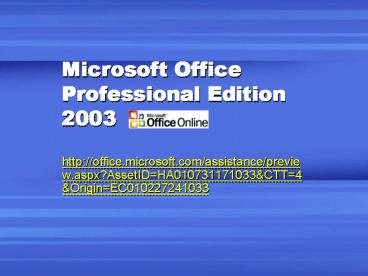Microsoft Office Professional Edition 2003 - PowerPoint PPT Presentation
1 / 18
Title:
Microsoft Office Professional Edition 2003
Description:
Microsoft Office Publisher 2003 is the business publishing and marketing ... She was talking to her ancient cockatoo at the time, but she could have been ... – PowerPoint PPT presentation
Number of Views:30
Avg rating:3.0/5.0
Title: Microsoft Office Professional Edition 2003
1
Microsoft Office Professional Edition 2003
- http//office.microsoft.com/assistance/preview.asp
x?AssetIDHA010731171033CTT4OriginEC0102272410
33
2
Office 2003
- Word 2003
- Excel 2003
- PowerPoint 2003
- Outlook 2003
- Publisher 2003
- Access 2003
- InfoPath 2003
3
Standalone Product
- FrontPage 2003
- Project 2003
- OneNote 2003
- Visio 2003
4
What is FrontPage? (standalone)
- Microsoft Office FrontPage 2003 is the Web site
creation and management program that gives you
the features that help you to build more powerful
Web sites.
5
What is Publisher?
- Microsoft Office Publisher 2003 is the business
publishing and marketing materials program that
helps you create, design, and publish
professional marketing and communication
materials. You can create materials for print,
e-mail, and the Web using the same familiar user
interface in other programs in the Microsoft
Office System.
6
What is Access?
- Microsoft Office Access 2003 is the database
management program that gives you an improved
user experience and an expanded ability to
import, export, and work with XML data files.
Working in Access 2003 is easier because common
errors are identified and flagged for you with
options to correct them. Additionally, a new
feature to Access 2003 also helps database
developers view information on dependencies
between database objects.
7
What is InfoPath?
- InfoPath is a new application in the Microsoft
Office System that streamlines the process of
gathering information by enabling teams and
organizations to easily create and work with
rich, dynamic forms. The information collected
can be integrated with a broad range of business
processes because InfoPath supports any
customer-defined XML schema and integrates with
XML Web services. As a result, InfoPath helps to
connect information workers directly to
organizational information and gives them the
ability to act on it, which leads to greater
business impact.
8
What is OneNote? (standalone)
- Welcome to Microsoft Office OneNote 2003, the
Microsoft Office System note-taking and
management program. Use OneNote to capture your
thoughts and ideas in an electronic notebook,
where you can easily retrieve them. - For example, use OneNote to
- Take notes in a meeting.
- Write thoughts down quickly.
- Gather research material.
- Take notes at a lecture.
9
What is Visio? (standalone)
- Microsoft Office Visio 2003 is the business and
technical diagramming program that helps you
illustrate ideas, processes, systems, and
numerical data with diagrams. - Visio 2003 helps you analyze and communicate
information so you can make better decisions,
build consensus across the organization, enhance
communication, monitor and maintain IT systems,
and make a more professional, lasting impact on
your audience.
10
Demystify a few computer terms and get on with
your life
- http//office.microsoft.com/assistance/preview.asp
x?AssetIDHA010429491033CTT4OriginEC0102272410
33 - By The Crabby Office Lady
11
Demystify a few computer terms
- As Olde Grammy Crabbye used to say, "Just because
no one understands you doesn't mean you're an
artist." She was talking to her ancient cockatoo
at the time, but she could have been talking to
any software developer, Help writer, or product
support person. This week, let's explore some of
the most common software words and phrases that
threaten all that's lovely about our language
(not to mention our sanity). - The Crabby Office Lady
12
Whats New in Office 2003
13
What's new in Word
- Support for XML documents
- Improved readability
- Support for ink devices
- Improved document protection
- Compare documents side by side
- Document Workspaces
- Information Rights Management
- Improved international features
14
What's new in Excel
- List functionality
- Improved statistical functions
- XML support
- Smart documents
- Document Workspaces
- Information Rights Management
- Compare workbooks side by side
- More new features in Office
15
What's new in Outlook
- New look
- Organize and manage your Inbox
- Productivity enhancements
- Improvements for Exchange Server e-mail accounts
- More new features
16
Whats New in PowerPoint
- Updated Viewer
- Enhancements to media playback
- New smart tag support
- Enhanced bitmap export
- Research task pane
- Package for CD
- Document Workspaces
- Information Rights Management
- New slide show navigation tools
17
Reactions to Office 2003
18
By Jordan Elliott
- It definitely looks cool. Here are some
reactions - I like the Outlook layout a lot better. There
are many ways to create quick shortcuts to
different things, calendar, folders, etc. - I like the new way Outlook opens documents for
editing. However, it took me a second to figure
out how to save it the right way. - The switch from New Mail to Folder view in
Outlook is a little confusing because the former
doesnt contain the public folders. - Outlook does a better job when the wireless
connection comes and goes (as in my apartment).
In the old version it was virtually unusable but
now it connects automatically. - I find the difference between the Mail view and
the Folder List irritating. It would be nice if
it would default to the Folder List. - When I hide the office assistant I get message
that pop up saying that it is not available in
whichever program I am using.