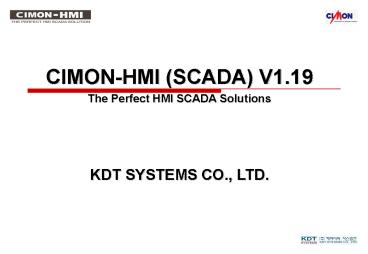CIMONHMI - PowerPoint PPT Presentation
1 / 18
Title:
CIMONHMI
Description:
Microsoft Windows 98/ME/2000/XP/Server2003 based HMI/SCADA software package ... Allen Bradley PLC5, SLC500, EtherNet/IP, GE Fanuc SNP/SRTP, Siemens S5, S7 Series, ... – PowerPoint PPT presentation
Number of Views:144
Avg rating:3.0/5.0
Title: CIMONHMI
1
CIMON-HMI (SCADA) V1.19 The Perfect HMI SCADA
Solutions KDT SYSTEMS CO., LTD.
2
Features (1/2)
Microsoft Windows 98/ME/2000/XP/Server2003 based
HMI/SCADA software package Consists of
CimonD.exe (Development tool) and CimonX.exe
(Runtime Module) Leading SCADA software package
In Korean market Over 1,500 copies are sold every
year in Korea Since 1997, field proved
reliability / stability ( over 10,000 copies )
Open system architecture Easy to integrate
with other softwares or systems. (ODBC, OPC
Client/Server, OLE Automation Server, ActiveX
Client )
3
Features (2/2)
BASIC script provides a user programming
environments High performance and easy to use
The greatest scalability Stand-Alone,
Client-Server, Redundancy Offers Web server
versions Plentiful I/O drivers (over 300 devices)
and quick development for new device
driver ISO/IEC12119 Certification (The Publishers
Korean Agency for Technology and Standards
Ministry of Commerce, Industry and Energy, KOREA)
4
Selection Guide (1/2)
Development System Runtime system included
Runtime System Cannot configure/modify the
realtime DB etc.
5
Selection Guide (2/2)
Client System A runtime system without device
communication functionality (supports Cimon-Net
only)
Web Server System Includes a CM01-FULL/DS
functionality with Web server service
Virtual TAG are unlimited at all system
6
Database
Supports Group, Digital, Analog and String Tag
Similar usage to Windows explorer Easy to use
Supports drag drop, cut paste, find relplace
Can use Microsoft Excel in massive work
Can change a Tag property online using Tag
variables
Can maintain last status in initial time
Can run Tag action for Tag value change
7
Alarm
Various alarm types Digital Alarm (5) OFF, ON,
OFF-gtON, ON-gtOFF, OFFlt-gtON Analog Alarm (3)
Value, Deviation, ROC
Various alarm outputs Printout , Save to File,
Sounds
User specific operation when alarm On/Off
Open/Replace Page, Run Script, Send E-mail
In alarm summary object, on-line and historical
mode can be toggled
Alarm summary can be filtered by Time, Level,
Site, Type, Status, Tag
8
I/O Devices
Designed for supports fastest communication perfor
mance according to device characteristics
Device Driver List KDT SYSTEMS CIMON-PLC,
CIMON-XPANEL, OPC Client, Modbus RTU/TCP, DNP
3.0, BACnet, Omron PLC Serial/Ethernet, Allen
Bradley PLC5, SLC500, EtherNet/IP, GE Fanuc
SNP/SRTP, Siemens S5, S7 Series, Mitsubishi
Melsec A/Q/Fx Series, FUJI MicrexF
Series, YOKOGAWA FA-M3 Series, LSIS, Samsung,
Hitachi, Proface GP
If you need a new device driver, we will
develop the driver with astonishing rapidity
9
Graphics (1/2)
Various control functions Visible, Blink, Size,
Move, Fill, Slider, Color, Rotate, Touch,
EntryData
Supports animation editor and function with
graphic file (Bmp, JPG, )
Various graphic file types BMP, JPG, WMF, TIF,
RAW, GIF, AutoCAD DWF(Version5.5, Quality
Medium, Format ASCII ), ...
Various fill types Pattern, Gradation, Texture,
Picture
You can use a ActiveX component(OCX) and other
softwares object with OLE Automation
10
Graphics (2/2)
Supports Zoom, Pan, Trimming And
Navigation Funtions
By using layout, multiple pages can be displayed
in a monitor
Plentiful graphic libraries
Supports Window control objects
Provides built-in system pages saves time to
design trend and Tag summary pages
Supports multi monitors
11
Data Log Trend
Logging at regular interval or on value changed
File saving and printout is possible
File create by Daily, Weekly, Monthly Or File
Size
Logged data can be monitored on historical trend
graph
Logged data can be converted to text file
or copied to clipboard by supported functions
Operator can switch the trending mode between
on-line and historical mode freely
Trend graph supports XT / Multiple / XY / Step
Type Graph, 16 Pen, Log Scale, Smooth Display
12
Script
BASIC script language Easy to use, No need to
learn specific programming language
Syntax error checking on compile
Over 200 CIMONs internal functions
A script can be started on Initial (boot) Time,
Tag value chage, Alarm, schedule, user
command, and function call in other script
Browser for Tag name, internal function list
and page name are provided (Added at V1.19)
13
Report
Uses Microsoft Excel or Word file as a form
Fine report using Excel or Words graphic charts
and tables
Reporting Type Daily, Weekly, Monthly, Yearly,
By Condition
For historical data, all report Tags data is
acquire on the hour
For Digital Tag, You Can Get a On Time and a On
Count
14
Network Scalability
Client / Server System
Stand Alone System
Redundancy And Client / Server System
15
Security
100 user authority level
Supports on-line password changing
A command or script can be activated
automatically when a user logs In/out
User log activities are logged on system
Windows system key protection AltTab,
AltF4, CtrlAltDel, Windows Key (Added At
V1.19)
16
Open System Architecture
ODBC Data sharing with RDBMS Access, MS-SQL,
ORACLE, Supports select and free SQL statements
OLE Automation Server A data exchanging method
between external application program and
CIMON-HMI
OPC Client And Server With OPC, CIMON-HMI can
communicate with various devices and other systems
ActiveX Client Third vendors ActiveX
Components can be used in graphic pages
17
Web Server
10 minutes are enough to setup your Web server
(No needs to make a new project)
Provides Http sever module (HttpSvr.exe)
Provides a utility program (MakeHtm.exe) that
makes a default home page
Control from client can be forbidden.
The client modules are installed to the client PC
automatically at the first connection.
Supports log-in security
Automatic graphic page download and caching.
18
Conclusion Is
CIMON-HMI (SCADA) The Perfect HMI SCADA
Solutions