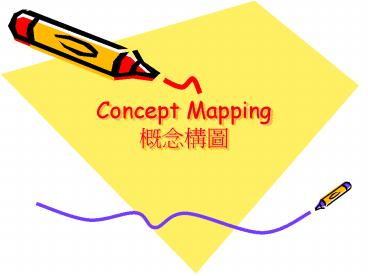Concept Mapping - PowerPoint PPT Presentation
1 / 45
Title:
Concept Mapping
Description:
Faculty of Education belongs The Chinese University of Hong Kong (CUHK) ... see how some domains of knowledge represented on the map are related to each other. ... – PowerPoint PPT presentation
Number of Views:227
Avg rating:3.0/5.0
Title: Concept Mapping
1
Concept Mapping????
2
Concepts and Propositions
- Concepts
- as a perceived regularity in events or objects,
or records of events or objects, e.g., book,
table, etc - designated by a label (usually a a word, although
sometimes we use symbols such as or . ) - Propositions
- statements about some object or event in the
universe, either naturally occurring or
constructed. - contain two or more concepts connected with other
words to form a meaningful statement. Sometimes
these are called semantic units,or units of
meaning. - E.g., a dog is an animal connects 2 concepts
dog and animal
3
What is Concept Mapping ?
- Concept mapping is a technique for representing
knowledge in graphs. - This technique was developed by Prof. Joseph D.
Novak at Cornell University in the 1960s.
4
What is Concept Mapping (continued)?
- Concept Mapping is the process of identifying
important concepts, - arranging those concepts spatially,
- identifying relationships among those concepts,
- and labeling the nature of the semantic
relationships among those concepts.
5
(No Transcript)
6
http//www.yottkp.edu.hk/hots/concept.htm
7
The Components of Concept Mapping
- Knowledge graphs consist of
- nodes (points/vertices)
- links (arcs/edges).
- Nodes represent concepts or ideas
- Links represent the relations between concepts
(propositions)
8
A simple example on concept map of concept map
- Concepts
- Concert Map
- Linking phrases
- Relationships
- Concepts
- Propositions
- A concept map is composed of linking phrases
- A concept map identifies relationships
- Relationships are what between concepts
- A concept map is composed of concepts
9
Another example for concept map
10
Another Example for Concept Map
11
More Detailed One
12
Concept Map Reflecting Understanding of
Mathematical Functions
13
Exercise One
- Draw a concept map representing the following
statements - Faculty of Education belongs The Chinese
University of Hong Kong (CUHK) - CUHK is the biggest university in Hong Kong
- CUHK locates at Shatin
- Shatin is in the New Territories of HK.
- CUHK faces Ma On Shan
- Use the following links
- Belongs to
- Is a
- Locates at/in
- Faces/opposite of
14
Arrangement of Concepts
- Hierarchical structure
- the most inclusive, most general concepts at the
top of the map (at the middle) - the more specific, less general concepts arranged
hierarchically below. - with reference to some particular question we
seek to answer or some situation or event that we
are trying to understand (since structure also
depends of the context)
15
Links
- Symmetric
- Is opposite of is same as has sibling is
independent of has synonym is equal to - Asymmetric Links
- Inclusion Relations,
- eg has part/is part of
- Characteristic Relations
- Has attribute/is attribute of
- Action Relations
- Uses/is used by
- Process Relations
- Has object/ is object of
16
Other important characteristic
- Cross-links
- relationships (propositions) between concepts in
different domains of the concept map. - help us to see how some domains of knowledge
represented on the map are related to each other. - often represent creative leaps on the part of the
knowledge producer. - Specific examples of events or objects
- help to clarify the meaning of a given concept.
Ref J.D. Novak. http//cmap.coginst.uwf.edu/info/
17
Six Steps to Create Concept Maps
- select key concepts. This is a recognition
process that activates relevant knowledge, and
assists in topic identification - write the key concepts
- make an attribute list of the key concepts
- relate key concepts in a spatial relationship
- rearrange spatial representations
- compare representation to the text.
Holley, C. D., Dansereau, D. F. (1984). Spatial
learning strategies Techniques, applications,
and related issues. Sydney Academic Press.
18
Example
Plants have roots Plants have stems Plants have
leaves
Leaves produce food Leaves are usually green
19
Example
20
Activity 2 Construct a Concept Map
- Construct a concept map for either one of the
following definitions. Please include only those
concepts described in the paragraph and no more. - A WebQuest is an inquiry-oriented activity in
which some or all of the information that
learners interact with comes from resources on
the internet, optionally supplemented with
videoconferencing. There are at least two levels
of WebQuests that should be distinguished from
one another. - ?????????????????,????????????,????????,??????????
???????,??????,??????????????????????????????????,
???????????????,??????????????????
http//resources.ed.gov.hk/project_work/idea01.htm
21
Propositions in the first paragraph
- A WebQuest is a kind of activity.
- A WebQuest is inquiry-oriented.
- A WebQuest consists of activities
- In a WebQuest activity, students interact with
information. - some or all of the information come from
resources on the internet, - A WebQuest activity is optionally supplemented
with videoconferencing. - There are at least two levels of WebQuests
- The two levels should be distinguished from one
another.
Suggested Solution can be found in the course
website.
22
????????
- ?????????
- ????????
- ????????
- ??????????
- ???????????????.
- ?????????
- ????????
- ??????????,
- ????????????????????
- ??????????????,
- ???????????????????
- ????????????????????
- ????????????????,
- ???????????????,
- ???????????????????,
- ??????????
- ?????????????????
23
Things to avoid
- Sentences in the boxes
- String Maps
???????????
24
What to do if you find it hard to add linking
words
- This shows that you only poorly understand the
relationship between the concepts - Try write out a sentence that represents the
relationship between the two concepts as
accurately as possible - Pick out a word or a phrase as the label of the
relationship.
25
Why Concept Mapping?
- Knowledge is organized Ideas (Schemata) are
inter-connected as networks according to the
meaning that defines them. - Meaningful Leaning anchoring new ideas or
concepts with previous defined knowledge in a
non-arbitrary way - Concept Mapping helps meaningful learning
26
Construction of Concept Maps enables
- The reorganization of knowledge
- Explicit descriptions of concepts and their
interrelationships - Deep processing of knowledge promote better
remembering/retrieving/applying - Relating new concepts to existing concepts and
ideas improves understanding
27
It can be used to
- generate ideas (brain storming, etc.)
- design a complex structure (long texts,
hypermedia, large web sites, etc.) - communicate complex ideas
- aid learning by explicitly integrating new and
old knowledge - assess understanding or diagnose
misunderstanding.
28
Examples of Using Concept Map as Mindtools
- Study Guide
- Students identify the most important concepts in
a chapter and generate a semantic net as a
reviewing strategy. - Maps drawn can then be compared with other
students maps from different chapters can be
combined - Students using this score better than others.
- It is absolutely essential for the students to
construct these nets. - Reflection and Integration
- Forces students to reflect on what they know and,
reflect about their own lack of understanding and
about the difficulties in construction of a
meaningful knowledge framework
29
Examples of Using Concept Map as Mindtools
- Planning
- Group Project generating a semantic net can
provide the organization and impetus for
completing the project - Organizing ideas
- Assessing Learning
- Comparing maps generated before and after
instruction reflects the growth of knowledge. - Comparing maps generated by students to those by
experts reflects as a criterion-reference measure.
30
Modes for Evaluating Concept Maps
- Scoring
- any relationships that are valid score 1 mark
each - every valid level of hierarchy scores 5 marks
each - cross links if valid score 10 marks each. If the
cross link is valid but does not illustrate a
synthesis between sets of related concepts and
propositions it only scores 2 points - examples score 1 mark each.
- Compare Learners Map with experts
- of similarity between the concept map with that
of an expert - Determine Learners Knowledge Growth
- Compare the maps before and after
31
Instructional Steps when you need to teach
concept mapping to your students
- begin with a simple topic, familiar to students
so that it is easier for them to concentrate on
the learning process. Ensure that a small number
of terms are involved - model the construction of a concept map to the
class. encourage students to think of all
possible links and to write down the nature of
each link - it is unlikely that students will produce good
maps on their first attempt. Provide constructive
criticism - you may provide a suggested layout the first
time, but it is important to remove these prompts
from subsequent maps - tell students that there is not a single correct
answer to the task.
White, R., Gunstone, R. (1992). Probing
understanding. London The Falmer Press.
32
Activity 3Evaluate your concept map
- Compare the concept map you created in Activity 1
and compare with the one given by your
instructor. - Scores of identical links
33
Semantic Networking Tool
- An Example - Inspirations
- assists you and your students in
- Brainstorming
- Planning
- Organizing
- Outlining
- Prewriting
- Diagramming
- Concept Mapping
- Webbing
34
Advantages of Computer Support for Concept
Mapping
- Ease of adaptation and manipulation
- Dynamic Linking
- Conversion
- Communication
- Storage
Also see Visual learning
http//www.inspiration.com/vlearning/index.cfm
35
?????????
??????? ?????
36
- http//www.sherc.net/sherc/application/gntjc.jsp
37
???????????
- ??????????????????????????????,????????????????,?
???????????????????????????????,??????????????????
?!???????,?????????????????????????????,??????????
?????????,????????,?????????,??,????????????????? - 1.??????????????,??????????????,???????????
- 2.????????????????,?????,?????,??????????
- 3.??????????????????????,???????,?????????????????
??????,??????,???????????????????? - 4.???????????????????????????,??,?????????????????
- 5.?????????,????????????,??????????????,??????????
??????
38
(No Transcript)
39
?????
40
?????
41
Examples
- http//www.yottkp.edu.hk/hots/f5math.htm
42
Concept Map Tools
- IHMC CmapTools http//cmap.ihmc.us/download/
- Decision Explorer http//www.banxia.com/dexplore/i
ndex.html - Mindjet http//www.mindjet.com/en-US/default.aspx
43
Activity 4Construct a concept map for your
Webquest project part of your individual
assignment
- Think of a topic you are going to work on your
Webquest project (e.g. pollution) - Identify and select the key concepts in the
chosen topic (e.g., air pollution, water
pollution) - Rank the concepts from the most abstract and
inclusive to the most concrete and specific. - Link the concepts by propositions to construct a
concept map - Include this concept map into your individual
assignment.
44
References
- http//www.inspiration.com/vlearning/index.cfm?fus
eactionconcept_maps - http//www.yottkp.edu.hk/hots/concept.htm
45
END