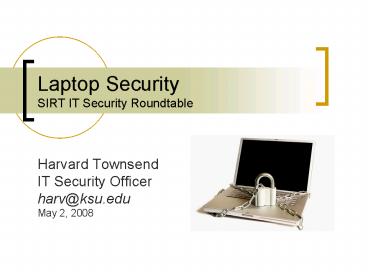Laptop Security SIRT IT Security Roundtable - PowerPoint PPT Presentation
1 / 26
Title:
Laptop Security SIRT IT Security Roundtable
Description:
USB Flash Drive Security. No confidential data! Too easy to lose, ... Encrypted USB flash drives. Ironkey very popular - https://www.ironkey.com/ View demo? ... – PowerPoint PPT presentation
Number of Views:66
Avg rating:3.0/5.0
Title: Laptop Security SIRT IT Security Roundtable
1
Laptop SecuritySIRT IT Security Roundtable
Harvard Townsend IT Security Officer harv_at_ksu.edu
May 2, 2008
2
Laptops are risky business
3
Agenda
- Physical security
- Protection while traveling
- Information security
- Recording identification information
- Tracking and Recovery software
- Wireless security
- Public WiFi hotspots
- Home wireless
- VPN service
- Useful freeware tools demod throughout
- USB thumb drive security
4
Physical Security Theft Prevention
- Never leave unsecured laptop unattended
- Lock your doors (reshall room, apt., office)
- Lock it in a cabinet
- Use a locking security cable
- Room/office
- Hotel room
- Public locations
- Conferences, training sessions
- Cost 15-50, combination or key lock
- Use strong password on all accounts
5
Traveling
- Dont let it out of your sight when you travel
- Be particularly watchful at airport security
checkpoints - Always take it in your carry-on luggage
- Never put it in checked luggage
- Use a nondescript carrying case
- Be careful when you take a nap in the airport
- Dont leave it in view in your vehicle
- Dont trust the trunk - remember the quick
release lever inside the vehicle?
6
Information Security
- DONT store confidential data on mobile devices
- If you must, encrypt it
- Whole-disk encryption best
- File or folder encryption reasonable
- Demo TrueCrypt (open source, Win/Linux/Mac
http//www.truecrypt.org ) - Beware of managing encryption keys
- Work with temporary copies on the laptop keep
original file(s) on secure server - Backup data regularly
- Imaging is a lovely tool
- Diligently manage the security of the device
(patches, antivirus software, firewalls, etc.)
7
Finding Confidential Data
- Dont assume you dont have any confidential data
on your laptop - Spider from Cornell useful for finding
confidential datahttp//www.cit.cornell.edu/secur
ity/tools - Searches files for SSNs and credit card numbers
- Lots of false-positives but still very useful
8
Preventing Recovery of Deleted Files
- Deleted files easily recovered
- Even after you empty the Recycle Bin
- Eraser freeware tool to securely delete files
(http//www.heidi.ie/eraser/) - Erase Recycle Bin
- Erase a file instead of delete it
- Erase free space on hard drive
- Erase a USB flash drive
- Media Sanitization when disposing media
9
Record Identification Information
- Record make, model, serial number
- Take pictures of it
- Label it with ownership and contact info
- Engrave cover
- Tamper-proof asset tag
- Write on it with permanent marker
- Distinctive symbols, art
- Record network MAC addresses
10
How To Find Your MAC AddressIn Microsoft Windows
XP/Vista
- Get a Command Prompt window
- Select Start, then Run, then type cmd.exe
- In the command prompt window, typeipconfig /all
- Look for the Physical Address, which is the MAC
address - For other operating systems, seehttp//www-dcn.fn
al.gov/DCG-Docs/mac/index.html
11
MAC address
12
Tracking Recovery Software
- If stolen, the computer contacts the company who
traces it and contacts law enforcement to recover
it - Computrace LoJack for Laptops from Absolute
Software (www.absolute.com) is an example - Pre-installed in BIOS on many laptops
- Dell
- HP
- Have to buy the license to activate
- Costs about 30-50 per year
13
Wireless Safety
- K-State, home, hotels, public hot spots
- Rule of thumb FEAR WIRELESS!
- K-State informationhttp//www.k-state.edu/infote
ch/networks/wireless/ - General wireless securityhttp//www.onguardonlin
e.gov/wireless.html - Wireless terminologyhttp//www.onguardonline.gov
/wireless.htmlglossary
14
Wireless Safety
- Use encryption
- WEP (weak)
- WPA (strong - coming to campus soon)
- VPN
- Dont work with sensitive data in public hot spot
15
Wireless Safety
- Securing wireless at homehttp//www.k-state.edu/i
nfotech/news/tuesday/archive/2006/10-24.htmlsecti
p - Use strongest encryption possible WPA2
- Restrict access to specific computers by MAC
address - Change default settings
- Admin password for configuration interface
- SSID
- Do not broadcast SSID
16
Default SSID
No Encryption
17
Default SSID
Strong Encryption
Weak Encryption (WEP)
Default SSID
18
(No Transcript)
19
(No Transcript)
20
Virtual Private Network (VPN)
- Encrypts all network traffic between your
computer and the K-State border - Makes your computer appear to be on campus to get
access to restricted resources - Does NOT necessarily encrypt everything that goes
to the Internet (split tunneling) - Also does not encrypt traffic on campus
21
(No Transcript)
22
Virtual Private Network (VPN)
- Must install VPN Client software
- Information and software available
athttp//www.k-state.edu/infotech/networks/vpn/ - Cannot use it on campus yet (to secure your
wireless, for example) will be able to soon. - If can get to Internet but not K-State, modify
the Transport configuration - Enable Transparent Tunneling
- IPSec over TCP
23
Connected
Disconnected
24
USB Flash Drive Security
- No confidential data!
- Too easy to lose, easy target of theft
- Dont use it as a backup device
- Erase files so they arent recoverable
- Encrypt files on it with TrueCrypt or -
- Encrypted USB flash drives
- Ironkey very popular - https//www.ironkey.com/
- View demo?
25
More Information
- K-States Mobile Device Security Guidelines
- http//www.k-state.edu/infotech/security/mobile.h
tml
26
Whats on your mind?