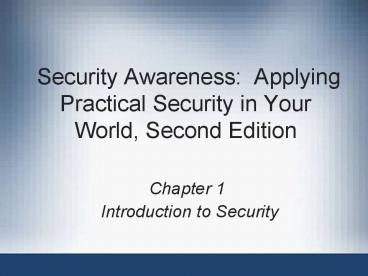Security Awareness: - PowerPoint PPT Presentation
Title:
Security Awareness:
Description:
Web sites designed for children under 13 should obtain parental consent prior to ... If attacks are blocked by network security perimeter ... – PowerPoint PPT presentation
Number of Views:114
Avg rating:3.0/5.0
Title: Security Awareness:
1
Security Awareness Applying Practical Security
in Your World, Second Edition
- Chapter 1
- Introduction to Security
2
Objectives
- List the challenges of defending against attacks
- Explain why information security is important
- Describe the different types of attackers
- List the general principles for defending against
attacks
3
Challenges of Security
- Last six months of 2004
- Organizations faced average of 13.6 attacks per
day versus 10.6 the previous six months - During second quarter of 2005
- 422 Internet security vulnerabilities were
discovered - During first six months of 2005
- Over 46.5 million Americans had their privacy
breached
4
(No Transcript)
5
Todays Security Attacks
- Department of Defense
- Records over 60,000 attempted intrusions annually
against their unclassified networks - Companies worldwide
- Will spend almost 13 billion on computer
security in 2005 - Number of Internet fraud complaints
- Rose from 6,087 in 2000 to 48,252 in 2002 and
207,449 in 2004
6
(No Transcript)
7
(No Transcript)
8
Difficulties in Defending Against Attackers
- Why security is becoming increasingly difficult
- Speed of attacks
- Greater sophistication of attacks
- Attackers detect weaknesses faster and can
quickly exploit these vulnerabilities - Increasing number of zero day attacks
- Distributed attacks
- User confusion
9
(No Transcript)
10
What is Information Security?
- Information security
- Describes task of guarding information that is in
a digital format - Ensures that protective measures are properly
implemented - Intended to protect information that has high
value to people and organizations
11
Characteristics of Information
- Confidentiality
- Ensures that only authorized parties can view the
information - Integrity
- Ensures that information is correct
- Availability
- Secure computer must make data immediately
available to authorized users
12
What is Information Security? (continued)
- Information security
- Protects the characteristics of information on
- Devices that store, manipulate, and transmit
information - Achieved through a combination of three entities
- Proper use of products
- People
- Procedures
13
(No Transcript)
14
Information Security Terminology
- Asset
- Something that has value
- Threat
- Event or object that may defeat the security
measures in place and result in a loss - Threat agent
- Person or thing that has power to carry out a
threat
15
Information Security Terminology (continued)
- Vulnerability
- Weakness that allows threat agent to bypass
security - Risk
- Likelihood that threat agent will exploit a
vulnerability
16
(No Transcript)
17
Understanding the Importance of Information
Security
- Information security is important to businesses
and individuals - Prevent data theft
- Thwart identify theft
- Avoid legal consequences of not securing
information - Maintain productivity
- Foil cyberterrorism
18
Preventing Data Theft
- Security
- Often associated with theft prevention
- Data theft
- Single largest cause of financial loss due to a
security breach - Individuals can be victims
19
Thwarting Identity Theft
- Identity theft
- Involves using someones personal information to
establish bank or credit card accounts - According to the Federal Trade Commission (FTC)
- Number of identity theft victims increased 152
from 2002-2004 - Cost of identity theft for 2004 exceeded 52
billion - Age group that suffered the most identity theft
- Adults 18-29 years of age
20
Avoiding Legal Consequences
- The Health Insurance Portability and
Accountability Act of 1996 (HIPAA) - Healthcare enterprises must guard protected
health information - The Sarbanes-Oxley Act of 2002 (Sarbox)
- Attempts to fight corporate corruption
21
Avoiding Legal Consequences (continued)
- The Gramm-Leach-Bliley Act (GLBA)
- Protects private data
- USA Patriot Act of 2001
- Broadens surveillance of law enforcement agencies
22
Avoiding Legal Consequences (continued)
- The California Database Security Breach Act of
2003 - Businesses should inform residents within 48
hours if breach of personal information occurs - Childrens Online Privacy Protection Act of 1998
(COPPA) - Web sites designed for children under 13 should
obtain parental consent prior to the - Collection, use, disclosure, or display of
childs personal information
23
Maintaining Productivity
- Computer Crime and Security Survey indicate that
- Virus attacks alone cost more than 42 million
- Spam
- Unsolicited e-mail messages
- Almost 230 million spam messages are sent each
day (67 of total e-mail transmitted)
24
(No Transcript)
25
Foiling Cyberterrorism
- Cyberterrorism
- Attacks by terrorist groups using computer
technology and the Internet - Challenges
- Many prime targets are not owned and managed by
federal government
26
Who are the Attackers?
- Hacker
- Someone who attacks computers
- Cracker
- Person who violates system security with
malicious intent - Script kiddies
- Want to break into computers to create damage
- Download automated hacking software (scripts)
- Lack the technical skills of crackers
27
Who are the Attackers? (continued)
- Spies
- Hired to break into a computer and steal
information - Thieves
- Search for any unprotected computer and
- Attempt to steal credit card numbers, banking
passwords, or similar information - Employees
- May want to show the company a security weakness
28
Cyberterrorists
- May attack because of ideology
- Goals of a cyberattack
- To deface electronic information
- To deny service to legitimate computer users
- To commit unauthorized intrusions into systems
and networks
29
Defending Against Attacks
- Layering
- Creates a barrier of multiple defenses that can
be coordinated to thwart a variety of attacks - Limiting
- Limiting access to information reduces the threat
against it - Diversity
- Breaching one security layer does not compromise
the whole system
30
Defending Against Attacks (continued)
- Obscurity
- Avoiding clear patterns of behavior make attacks
from the outside much more difficult - Simplicity
- Creating a system that is simple from the inside
but complex on the outside reaps a major benefit
31
Building a Comprehensive Security Strategy
- Block attacks
- If attacks are blocked by network security
perimeter - Then attacker cannot reach personal computers on
which data is stored - Security devices can be added to computer network
- To block unauthorized or malicious traffic
32
Building a Comprehensive Security Strategy
(continued)
- Update defenses
- Involves updating defensive hardware and software
- Involves applying operating system patches on a
regular basis - Minimize losses
- May involve keeping backup copies of important
data in a safe place - Send secure information
- May involve scrambling data so that
unauthorized eyes cannot read it
33
Summary
- Several difficulties in keeping computers and the
information on them secure - Why information security is becoming more
difficult - Speed and sophistication of attack
- Vulnerabilities
- User confusion
- Information security protects integrity,
confidentiality, and availability of information
34
Summary (continued)
- Information security has its own set of
terminology - Preventing theft of information
- Most important reason for protecting data
- Hacker
- Possesses advanced computer skills
- Basic principles for creating a secure
environment - Layering, limiting, diversity
- Obscurity, and simplicity