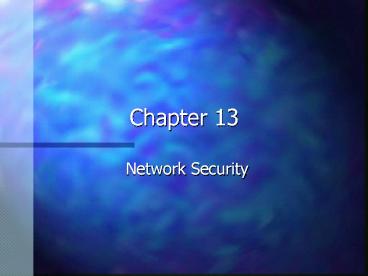Network Security - PowerPoint PPT Presentation
1 / 50
Title:
Network Security
Description:
Purchase antivirus software which updates virus signatures at least once per month ... characteristic such as finger prints, hand geometry, retinal scans etc. ... – PowerPoint PPT presentation
Number of Views:24
Avg rating:3.0/5.0
Title: Network Security
1
Chapter 13
- Network Security
2
Objectives
- Understand the many processes involved with the
development of a comprehensive security policy
and security architecture - Understand the importance of a well-developed and
implemented security policy and associated people
processes to effective security technology
implementation
3
Business Impact
- Impact on business when network security is
violated by on-line thieves ? - According to federal law enforcement estimates in
USA, more than 10 billion worth of data is
stolen annually in the US only - In a single incident, 60,000 credit and calling
card numbers were stolen - 50 of computer crimes are committed by a
companys current or ex-employee
4
Security Policy DevelopmentLife Cycle
5
Identification of Business-related security issues
- Security requirement assessment
- What do we have to lose?
- What do we have worth stealing?
- Where are the security holes in our business
processes? - How much can we afford to lose?
- How much can we afford to spend on network
security?
6
Analysis of Risks, Threats, Vulnerabilities
- Information asset evaluation what do you have
thats worth protecting ? - Network architecture documentation What is the
current state of your network? - How many unauthorized modems are dialing in ?
- Identify all assets, threats and vulnerabilities
- Determine risks and create protective measures
7
Architecture and Process Design
- Logical design of security architecture and
associated processes - What must be the required functionality of the
implemented technology ? - What business processes implemented and monitored
by people must complement this security
architecture ?
8
Security Technology and Process Implementation
- Choose security technology based on logical
design requirements - Implement all security technology with
complementary people process - Increase overall awareness of network security
and implement training - Design ongoing education process for all
employees including senior management
9
Audit Impact of Security Technology and Processes
- Ensure that implemented policy and technology are
meeting initial goals - Institute a method to identify exceptions to
security policy standards and deal with these
exceptions swiftly
10
Evaluate effectiveness of Current Architecture
and Processes
- Based on results of ongoing audits, evaluate
effectiveness of current policy and architecture
of meeting high-level goals - Adjust policy and architecture as required and
renew the cycle
11
Security Requirements Assessment (SRA)
- Proper SRA implies that appropriate security
processes and technology have been applied for
any given user groups access to/from any
potential corporate information resource
12
Scope Definition and Feasibility Studies
- Before proceeding blindly with a security policy
development project, it is important to properly
define the scope or limitations of the project. - The feasibility study provides and opportunity to
gain vital information on the difficulty of the
security policy development process as well as
the assets (human and financial) required to
maintain such a process. - One of the key issues is deciding on the balance
between security and productivity
13
Security vs. Productivity Balance
14
Data/Information Classification
- Unclassified/Public
- Info. having no restrictions as to storage,
transmission, or distribution - Sensitive
- Info. whose release could not cause damage to
corporation but could cause potential
embarrassment or measurable harm to individuals,
e.g. salaries benefits of employees - Confidential
- Info. whose release could cause measurable damage
to the corporation, e.g. corporate strategic
plans, contracts
15
Data/Information Classification
- Secret
- Info. whose release could cause serious damage to
a corporation. Trade secrets or engineering
diagrams are two examples - Top secret
- Info. whose release could cause grave or
permanent damage. Release of such information
could literally put a company out of business.
Secret formulas for key products would be
considered top secret.
16
Assets, Threats, Vulnerabilities, and Risks
- How to define the balance between security and
productivity? - Identify assets
- Identify threats
- Identify vulnerabilities
- Consider the risks
- Identify risk domains
- Take protective measures
17
Assets
- Corporate property of some value that require
varying degrees of protection - Network security
- Corporate data
- Network hardware
- Software
- Media to transport data
18
Threats
- Processes or people that pose a potential danger
to identified assets. - Intentional or unintentional, natural, or
man-made. - Network related threats include
- Hackers
- Fires
- Floods
- Power failures
- Equipment failures
- Dishonest employees
- Incompetent employees
19
Vulnerabilities
- Manner or path by which threats are able to
attack assets. - Can be thought of as weak links in overall
security architecture and should be identified
for every potential threat/asset combination - Vulnerabilities that have been identified can be
blocked
20
Risks
- Probability of a particular threat successfully
attacking a particular asset in a given amount of
time via particular vulnerability - After identifying vulnerabilities, the questions
are - How should a network analyst proceed in
developing defenses to these vulnerabilities? - Which vulnerabilities should be dealt with first?
- How can a network analyst determine an objective
means to prioritize vulnerabilities? - By considering the risk, network analysts are
able to quantify the relative importance of
threats and vulnerabilities.
21
(No Transcript)
22
Protective measures
- There might exist multiple vulnerabilities
(paths) between a given asset and a given threat - ? multiple protective measures need to be
established between given threat/asset
combinations - Major categories of protective measures
- Virus protection
- Firewalls
- Authentication
- Encryption
- Intrusion Detection
23
Virus Protection
- A comprehensive virus protection plan must
combine policy, people, processes, and technology
to be effective. - Most common microcomputer security breach
- 90 of the organizations surveyed with 500 or
more PCs experience at least one virus incident
per month - Complete recovery from a virus infections costs
and average of 8300 and 44 hours over a period
of 22 working days. - In Jan 1998, there were over 16,000 known
viruses, with as many as 200 new viruses
appearing per month
24
Virus Categories
- Virus symptoms, methods of infection, and
outbreak mechanisms can vary widely, but all
viruses share a few common behaviors. - Most viruses work by infecting other legitimate
programs and causing them to become destructive
or disrupt the system in some other manner. - Most viruses use some type of replication method
to get the virus to spread and infect other
programs, systems, or networks - Most viruses need some sort of trigger or
activation mechanism to set them off. Viruses may
remain dormant and undetected for long periods
25
Virus Categories
- Two main types
- Time bombs
- Logic bombs
- File infectors
- System/boot infectors
- Multipartite viruses
- Hostile applets
- E-mail viruses
- Cluster/File system viruses
26
Antivirus Strategies (AS)
- Effective AS must include
- Policy
- Procedures
- Technology
27
Antivirus Strategies (AS) Policies and
procedures
- Identify virus infection vulnerabilities and
design protective measures - Install virus scanning software at all points of
attacks - All diskettes must be scanned at a stand-alone
scanning PC before being loaded onto network
attached clients or servers - All consultants and third party contractors be
prohibited from attaching notebook computer to
the corporate network without scanning
28
Antivirus Strategies (AS) Policies and
procedures
- All vendors must run demos on their own equipment
- Shareware/downloaded software should be
prohibited or controlled and scanned - All diagnostic and reference diskettes must be
scanned before use - Write protect all diskettes with .exe, .com files
- Create a master boot record that disables write
to hard drive when booting from a diskettes etc.
29
Antivirus Technology
- Viruses can attack
- Locally or remotely attached client platforms
- Server platforms
- Entrance to the corporate network via the
Internet - At each entrance point, viruses must be detected
and removed
30
Antivirus Technology
- Virus Scanning is the primary method for
successful detection and removal - Software most often work works off a library of
known viruses - New viruses are appearing at approx 200/month
- Purchase antivirus software which updates virus
signatures at least once per month - Typically, vendors update virus signatures files
every 4 hours, with hourly updates expected in
near future.
31
Antivirus Technology
- Emulation technology attempts to detect as yet
unknown viruses by running programs with a
software emulation program known as a virtual PC. - Proactive rather than reactive
- Execution program can be examined in a safe
environment for any unusual behavior of other
tell-tale symptoms of resident viruses. - Advantage identification of potentially unknown
viruses based on their behavior rather than by
relying on identifiable signatures of known
viruses.
32
Antivirus Technology
- Such programs are also capable of trapping
encrypted or polymorphic viruses that are capable
of constantly changing their identities or
signatures. - Some of these programs are also self-learning
- Knowledge of virus-like activity increases with
experience.
33
Antivirus Technology
- CRC checkers or Hashing checkers create and save
unique cyclical redundancy check character or
hashing number for each file to be monitored - Each time the file is saved, the new CRC is
checked against the reference CRC - If CRC are different ? file has changed
- A program evaluates changes to determine a
likelihood that changes were caused by a viral
infection. - Disadvantage able to detect virus after
infection - Decoys files that are allowed to be infected to
detect and report on virus activity.
34
Antivirus Technology
- Active content monitor
- to identify viruses and malicious content such as
Java applets or Active X controls that may be
introduced via Internet connectivity - Able to examine transmission from the Internet in
real time and identify known malicious content
based on - contents of reference
- definition libraries
35
(No Transcript)
36
Firewalls
- When a company links to the Internet, a two-way
access point out of as well as into that
companys confidential information is created - To prevent unauthorized access from the Internet
to companys confidential data, firewall is
deployed. - Firewall runs on dedicated server that is
connected to, but outside of, the corporate
network - All network packets are filtered/examined for
authorized access. - Firewall provides a layer of isolation between
inside network and the outside network.
37
Firewalls
- Does it provide full protection? No !!, if
- Dial-up modems access remains uncontrolled or
unmonitored - Incorrectly implemented firewalls my introduce
new loopholes
38
Firewall Architectures
- No standards for firewall functionality,
architectures, or interoperability. - As a result, user must be especially aware of how
firewalls work to evaluate potential firewall
technology purchase. - Three architectures
- Packet filtering
- Application Gateways
- Internet Firewalls
39
Packet filtering
- Every packet of data on the Internet is uniquely
identified by the addresses of source and
destination addresses. - Addresses in the header
- Filter is a program that examines the source and
destination address of all incoming packets to
the firewall server. - Router are also capable of filtering packets
- Filter tables are list of addresses whose data
packets and embedded messages are either allowed
or prohibited from proceeding through the
firewall server and into the corporate network
40
Packet filtering
- Packet filter gateways on routers
- Maintaining filter tables and access rules on
multiple routers is not a simple task. - Packet filtering has limitations in terms of
level of security it provides. - Dedicated packet-filtering firewalls are usually
easier to configure - IP spoofing is used by hackers to breach packet
filters - Hacker can make a packet appear to come from an
authorized/trusted IP address.
41
Application Level Filters (ALFs)
- Also known as
- Application gateways
- Assured pipelines
- Proxies
- Go beyond port level filters in their attempts to
prevent unauthorized access. - Port level filters determine the legitimacy of
the party asking for information - ALFs ensure the validity of what they are asking
for.
42
Application Level Filters (ALFs)
- Circuit-level proxies provide proxy services for
transport layer protocols such as TCP. - Socks creates a proxy data channel to the
application server on behalf of the application
client - Socks can control traffic by disabling or
enabling communication according to TCP port
numbers - Sock4 allows outgoing firewall applications
- Sock5 supports both incoming and outgoing
firewall applications as well as authentication
43
Application Level Filters (ALFs)
- Internal firewalls the need
- 60 of the network attacks are made by internal
users - Disgruntled employees, former employees etc. are
responsible for 568 of 600 incidents of network
hacking - 30 of Internet sites that reported breaches had
firewalls in place. - Internal firewalls are a new category of software
to handle internal attacks. - Filters that work on the datalink, network, and
application layers to examine communications on
coroprate internal network.
44
Authentication and Access Control
- The overall purpose of Authentication is toe
ensure that users attempting to gain access to
networks are really who they claim to be. - Password protection no longer sufficient. More
is needed - Variety of Authentication Technology (AT)
developed to ensure authentication. Products fall
into three main categories.
45
Authentication and Access Control
- The categories are
- What you know AT that delivers single sign-on
(SSO) access to multiple network-attached servers
and resources via passwords. - TrustBroker from CyberSafe
- PassGo SSO from Axent Technologies
- Global Sign On from IBM
- What you have AT that uses one-time or session
passwords to authenticate user. This AT requires
the user to possess some type of smart card or
other token authentication device to generate
these single use passwords
46
Authentication and Access Control
- What you are AT that validates users based on
some physical characteristic such as finger
prints, hand geometry, retinal scans etc.
47
Token Authentication (TAu) Smart Cards
- This technology provides one-time-use session
passwords that are authenticated by associated
server software. TAu may take multiple forms - HW based smart cards that are about the size of a
credit card with a numeric keypad. - In-line TAu devices that connect to the serial
port of a computer for dial-in authentication
thru a modem - SW tokens that are installed on client PC and
authenticate with the server portion of the token
authentication product transparently to the end
user. PIN is required to activate authentication
process
48
Biometric Authentication (BA)
- BA can authenticate users based on
- finger prints
- palm prints
- retinal patterns
- hand geometry
- facial geometry
- voice recognition
- Other physical characteristics
- Not yet perfect or fool proof.
- False rejects BA device comparison algorithm
configured very sensitive - False Accepts - BA device comparison algorithm
not detailed enough
49
Authorization
- Can be seen as subset of authentication
- Authorization ensures that only properly
authorized users are able to access particular
network resources or corporate information
resources - The authorization security software can be either
- Server based also known as brokered
authorization - Work-station based also known as trusted node.
50
Kerberos
- Probably the most well-known combination of
authentication/ authorization software - Architecture consists of three key components
- Kerberos client software
- Kerberos authentication server software
- Kerberos application server software