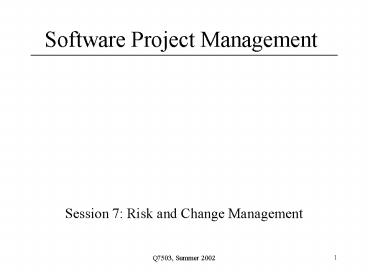Software Project Management - PowerPoint PPT Presentation
Title:
Software Project Management
Description:
Temporary endeavor undertaken to create a unique product ... XP, RUP, Sashimi (modified waterfall) Q7503, Summer 2002. 10. Exam Review. 9. Organizational Types ... – PowerPoint PPT presentation
Number of Views:66
Avg rating:3.0/5.0
Title: Software Project Management
1
Software Project Management
- Session 7 Risk and Change Management
2
Today
- Exam Review
- Risk Management
- Feature Set Control
- Change Control
- Configuration Management
3
Session 6 Review
- The exam
- MS-Project
- A fuller, slower review next week
4
Exam Review
- 1. Phases
- A reference model
- Many other models are just as good or valid
- 2. Tradeoff Triangle
- Dependency of 3 sides
- Determining which is fixed or most important to
customer - Balance
- Give-and-take
- Often choose two
5
Exam Review
- 3. Project Program
- PMI definition
- Temporary endeavor undertaken to create a unique
product or service - Program as set of related projects
- Not just a continuous process, that could be
manufacturing
6
Exam Review
- 4. Methodology/Context
- Some iterative process
- Spiral Methodology
- Risk reduction
- Evolutionary Prototyping
- Early, active user feedback
- Tradeoffs
- Speed vs. Accuracy
- Risks
- Uncertainty, code-and-fix, lack of scope clarity
7
Exam Review
- 5. Man-Month
- People months are not interchangeable
- 12 months / 2 people ! 6 months
- Communications overhead, ex n(n-1)/2
- Software not like bricklaying
- Adding to late makes later
- Pouring gas on the fire
- Also Optimism, gutless estimating
8
Exam Review
- 6. Requirements Importance
- Where the real scope of project defined
- Defects introduced here are very costly to fix
later - Issues
- Developer-Customer conflict
- Uncertainty
- Lack of support
- Forgotten requirements
9
Exam Review
- 7. Waterfall risk
- No visible product until late in process
- Rigid phases
- Heavy reliance on documentation
- Difficulty in identifying all requirements up
front - 8. Pro/Con 2 other methodologies
- Spiral, Prototyping, V-Model
- Waterfall variations modified
- XP, RUP, Sashimi (modified waterfall)
10
Exam Review
- 9. Organizational Types
- Functional, project, matrix
- Pros Cons
- What it means to a PM
11
Exam Review
- 10. Critical Path define resources
- Longest sequence of activities
- Zero total slack
- Resources issues
- Conflicts and dependencies
- May force recalculation of path
- Default CPM method doesnt include this
12
Exam Review
- 11. Concept Exploration documents
- SOW
- More detailed
- Can be used in Contracts
- Project Charter
- Higher-level overview
- Other RFP
13
Exam Review
- 12. Estimation best practices
- Q12 A source of some confusion, I graded quite
leniently (and allowed trade-offs with Q15) - Estimate iteratively
- Know presentation techniques
- Q3, /- 2 months, 90 probability
- Hierarchical breakdown of major activities
- Not dependencies, durations
14
Exam Review
- 13. Three WBS Types
- Process
- Product
- Hybrid
- Others Geographic, Organizational
15
Exam Review
- 14. Fast tracking and crashing
- Crashing sounds worse than it is
- 3 ways discussed
- Add resources, limit requirements, change task
sequence - Fast tracking
- Overlapping of activities
16
Exam Review
- 15. Size Estimation Techniques
- Expert Judgment
- Analogy
- Parametric
- FP, LOC
- Delphi
17
Exam Review
- 16. Dependencies
- Mandatory hard, dev. before QA
- External vendor or client
- Discretionary PM determines, soft
- Resource
- Not really the FS, SF, SS, FF
18
Exam Review
- 18. PMI Process Groups
- A C, Directing is not one of the five
- 19. Org. structure and PM power
- A A, Projectized (2nd is B, strong matrix)
- 20. Increase risk
- A C, Fast tracking (overlap tasks risk)
- 21. Network diagram critical path
- A D, A/B/D/F/K 14 days
- 22. Total slack
- A D, 5 days
19
Risk Management
- Problems that havent happened yet
- Why is it hard?
- Some are wary of bearing bad news
- No one wants to be the messenger
- Or seen as a worrier
- You need to define a strategy early in your
project
20
Risk Management
- Identification, Analysis, Control
- Goal avoid a crisis
- Thayer Risk Mgmt. vs. Project Mgt.
- For a specific vs. all projects
- Proactive vs. reactive
21
Project Risk
- Characterized by
- Uncertainty (0 lt probability lt 1)
- An associated loss (money, life, reputation, etc)
- Manageable some action can control it
- Risk Exposure
- Product of probability and potential loss
- Problem
- A risk that has materialized
22
Types of Risks
- Schedule Risks
- Schedule compression (customer, marketing, etc.)
- Cost Risks
- Unreasonable budgets
- Requirements Risks
- Incorrect
- Incomplete
- Unclear or inconsistent
- Volatile
23
Types of Risks
- Quality Risks
- Operational Risks
- Most of the Classic Mistakes
- Classic mistakes are made more often
24
Risk Management Process
Software Risk Management, Boehm, 1989
25
Risk Identification
- Get your team involved in this process
- Dont go it alone
- Produces a list of risks with potential to
disrupt your projects schedule - Use a checklist or similar source to brainstorm
possible risks
26
Risk Analysis
- Determine impact of each risk
- Risk Exposure (RE)
- a.k.a. Risk Impact
- RE Probability of loss size of loss
- Ex risk is Facilities not ready on time
- Probability is 25, size is 4 weeks, RE is 1 week
- Ex risk is Inadequate design redesign
required - Probability is 15, size is 10 weeks, RE is 1.5
weeks - Statistically are expected values
- Sum all REs to get expected overrun
- Which is pre risk management
27
Risk Analysis
- Estimating size of loss
- Loss is easier to see than probability
- You can break this down into chunks (like WBS)
- Estimating probability of loss
- Use team member estimates and have a
risk-estimate review - Use Delphi or group-consensus techniques
- Use gambling analogy how much would you bet
- Use adjective calibration highly likely,
probably, improbable, unlikely, highly unlikely
28
Risk Prioritization
- Remember the 80-20 rule
- Often want larger-loss risks higher
- Or higher probability items
- Possibly group related risks
- Helps identify which risks to ignore
- Those at the bottom
29
Types of Unknowns
- Known Unknowns
- Information you know someone else has
- Unknown Unknowns
- Information that does not yet exist
30
Risk Control
- Risk Management Plan
- Can be 1 paragraph per risk
- McConnells example
31
Risk Resolution
- Risk Avoidance
- Dont do it
- Scrub from system
- Off-load to another party
- McConnell design issue have client design
- Risk Assumption
- Dont do anything about it
- Accept that it might occur
- But still watch for it
32
Risk Resolution
- Problem control
- Develop contingency plans
- Allocate extra test resources
- See McConnell pg. 98-99
- Risk Transfer
- To another part of the project (or team)
- Move off the critical path at least
- Knowledge Acquisition
- Investigate
- Ex do a prototype
- Buy information or expertise about it
- Do research
33
Risk Monitoring
- Top 10 Risk List
- Rank
- Previous Rank
- Weeks on List
- Risk Name
- Risk Resolution Status
- A low-overhead best practice
- Interim project post-mortems
- After various major milestones
- McConnells example
34
Risk Communication
- Dont be afraid to convey the risks
- Use your judgment to balance
- Sky-is-falling whiner vs. information distribution
35
Miniature Milestones
- A risk-reduction technique
- Use of small goals within project schedule
- One of McConnells Best Practices (Ch. 27)
- Fine-grained approach to plan track
- Reduces risk of undetected project slippage
- Pros
- Enhances status visibility
- Good for project recovery
- Cons
- Increase project tracking effort
36
Miniature Milestones
- Can be used throughout the development cycle
- Works with will hard-to-manage project activities
or methods - Such as with evolutionary prototyping
- Reduces unpleasant surprises
- Success factors
- Overcoming resistance from those managed
- Staying true to miniature nature
- Can improve motivation through achievements
37
Miniature Milestones
- Requires a detailed schedule
- Have early milestones
- McConnell says 1-2 days
- Longer is still good (1-2 weeks)
- Encourages iterative development
- Use binary milestones
- Done or not done (100)
38
Feature-Set Control
- Class mistake avoidance
- Early Stages
- 1. Minimal Specification
- 2. Requirements Scrubbing
- 3. Versioned Development
- Mid-Project
- Effective change control
- Late-Project
- Feature cuts
39
Traditional Specs
- Drive for traditional specs
- Necessity
- Downstream cost avoidance
- Full control over all aspects
- As McConnell notes
- But the goal is not to build exactly what you
said you would at the beginning. It is to build
the best possible software within the available
time. - Idealistic but worth remembering
40
Minimal Specification
- This is not XP (extreme programming)
- Tradition spec. issues
- Wasted effort
- Too much detail
- Obsolescence
- Lack of efficacy -- details do not guarantee
success - Overly constrained design
- User assumption that costs are equal (UI ex.)
41
Minimal Specification
- Benefits
- Improved morale and motivation
- Opportunistic efficiency
- Shorter requirements phase
- Costs and Risks
- Omission of key requirements
- Unclear or impossible goals
- Gold plating
- Used for the wrong reasons
- Lazy substitute for doing good requirements
- Success Factors
- Used only when requirements are flexible
- Capture most important items involve key users
42
Requirements Scrubbing
- Removing a feature from the product
- Eliminates all effort spec., design, dev., test,
doc. - The earlier the better
- Typically done during or right after Requirements
- Less risky than minimal specification
- Aims
- Eliminate all but absolutely necessary
requirements - Simplify all complicated requirements
- Substitute cheaper items
43
Versioned Development
- Eliminate them from the current version
- Lets put it in release 1.1
- Youre still saying Yes, not No
- By next rev. the list has changed anyway
- My favorite
44
Mid-Project Feature-Creep
- Avg. project has 25 change in requirements
during development - Sources of change
- Marketing want to meet customers check-list
- Developers want to perfect r1 deficiencies
- Users want more functionality or now know what
they want - They will all try to insert these during dev.
45
Mid-Project Feature-Creep
- The devil is in the details
- McConnells example trivial feature can have
/- weeks of impact - Developers can insert things when youre not
looking - No spec. can cover all details. You must.
- Programmer ideal flip switch- Word -gt Excel
- Up to 10-1 differences in prog. size w/same specs.
46
Change Control Board (CCB)
- McConnell best practice
- Structure representatives from each stakeholder
party - Dev., QA, Marketing, Mgmt., Customer support
- Perform change analysis
- Importance, priority, cost, benefit
- Triage
- Allocating scare resources
- Some will not receive treatment
- Life-critical to the project
- Will say No more than Yes
- Watch for bureaucracy
47
Change Control
- Quality Software Project Management, Futrell,
Shafer, Shafer
48
Configuration Control
- A management support function
- Includes
- Program code changes
- Requirements and design changes
- Version release changes
- Essential for developed items
- Code, documentation, etc.
- Example
- The case of the code that used to work
- But didnt in time for the demo
49
Configuration Control Terminology
- Software Configuration Control Item (SCCI)
- a.k.a. Source Item (SI)
- Anything suitable for configuration control
- Source code, documents, diagrams, etc.
- Change Control process of controlling changes
- Proposal, evaluation, approval, scheduling,
implementation, tracking - Version Control controlling software version
releases - Recording and saving releases
- Documenting release differences
- Configuration Control process of evaluating,
approving and disapproving, and managing changes
to SCCIs.
50
SCM
- Software Configuration Management
- Formal engineering discipline
- Methods and tools to identify manage software
throughout its use
51
Configuration Control Needs
- Establish clearly defined mgmt. Authority
- Setup control standards, procedures and
guidelines - All team members must be aware of these
- Requires appropriate tools and infrastructure
- Configuration Management Plan must be produced
during planning phase - Often part of Software Development Plan
52
Maintenance
- SCM is very important during all phases starting
with Requirements - Continues to be important during Maintenance
53
Homework
- McConnell 11 Motivation, 13 Team Structure
- Schwalbe 8 Project Human Resource Management
- Earned Value URL See class web site
- Top 10 Risk List for your project
54
Questions?