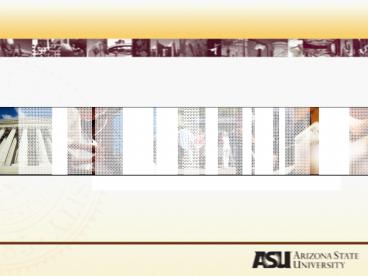Manager%20Self%20Service - PowerPoint PPT Presentation
Title:
Manager%20Self%20Service
Description:
The position is managed through TAM (request access to Hiring Manger role) ... If you are reclassifying the position number the employee is currently in, you ... – PowerPoint PPT presentation
Number of Views:50
Avg rating:3.0/5.0
Title: Manager%20Self%20Service
1
Manager Self Service
Start
HCM Human Capital Management
2
This Presentation Will Show You
- Starting Employees,
- hire
- rehire
3
This Presentation Will Show You
- Current Employees
- View Employee Job Information
- Promotion
- Ad hoc salary change
- Demotion
- Hold Action/Reason Code
- Lateral Transfers
- Campus Transfers
- Additional Pay
- DTA Time Management
- DPM Position Management
4
This Presentation Will Show You
- Exiting Employees
- Termination
- Retirement
5
Ground Rules
- Please ask questions to further your
understanding about how the system works. - Please read the FAQs in your Reference Guide
prior to asking your question.
6
New Employees
Hires, Rehires, Jobs, Multiple Jobs
7
Hires
- What is a hire?
- The position is managed through TAM
- (request access to Hiring Manger role)
- Available training is. . .
8
Hires
- What is a Hire?
- A hire is an employees first employment
relationship with the University (please
reference action/reason codes below for further
information). - QUESTIONS Contact Staffing 480-965-8844 West
602-543-8400
9
Hires
Description Action Reason HR Usage and Definition
Hire - Regular HIR REG Both open competitive recruitment (through Talent Acquisition Management TAM) and non-competitive recruitment (currently through a waiver).
Hired From Affiliate- ABOR/TRIU HIR AFL Employee hired either from ABOR or UofA/NAU
Hired From Affiliate-State Agency HIR STA Hired from a State Agency
Emergency Hire HIR HEH Classified temporary hire not to exceed 120 days, with option to extend or waive for an additional 2 mos., not to exceed 180 days.
10
Workflow Rehires
- HR Staffing
- Software TAM
- Access (role name)
- Training
11
Rehires
- What is a Rehire?
- A rehire occurs when there was a break in the
employee/employer relationship and it is
reestablished at some future point in time
(please reference action/reason codes below for
further information). Please note that
employees records in PeopleSoft are indefinite
and are not deleted from the system after a
certain period of time. - QUESTIONS Contact Staffing 480-965-8844 West
602-543-8400
12
Rehires
Description Action Reason HR Usage and Definition
Rehire lt 30 Days REH 30D When a former employee returns to ASU within 30 days or less from their termination date
Rehire gt 30 Days lt 12 Months REH REH When a former employee returns to ASU after 30 day after of their termination but less than 12 months from termination date
Rehire After 12th Months REH RHA Former employee hired after 12 months of termination date
13
Jobs
- What is a job?
- A job is a set of tasks and responsibilities that
are performed by an employee of the University.
14
Multiple Jobs
- When does an employee have multiple jobs
(instances)? - An employee has multiple jobs when they have a
different job title, different job duties, and
different pay that are concurrent.
15
Multiple Jobs
- Multiple jobs can be in the same or different
departments. - Note that different funding sources do not drive
multiple jobs. A single job can be paid out of
multiple funding sources that may or may not
change over time.
16
Multiple Jobs
- When adding a multiple job (instance) the action
will be Hire and the reason will be Additional
Job adding a new employee record, 1, 2, etc. - QUESTIONS Contact Partners 480-965-2704 West
602-543-8400
17
Accessing the System
18
Accessing the System
www.asu.edu/interactive
This is the ONLY place for MSS functions. For
other functions, please log into PeopleSoft.
19
Manager Self Service Menu
20
Current Employees
21
View Employee Personal Information
22
Workflow Employee Information
- Software
- Access (role name)
- Training
- Eg ASU interactive,gt Manager Self Service gt
23
View Employee Personal Information
Manager Self Service gt Job and Personal
Information gt View Employee Personal Info
24
View Employee Personal Information
If reviewing a direct report, click on their name
from the list. If reviewing an employee who
rolls up to you, click on the org chart icon to
the right of the respective direct report that
the employee reports up through.
25
View Employee Personal Information
- Managers can view both job
- personal information for
- employees that report or roll up
- to them.
- For example
- Original Date of Hire
- Job Title
- Home Address/Phone Numbers
- Certifications
- Birthday (NOT YEAR)
26
Career Advancement
27
Workflow Promotion
- Software
- Access (role name)
- Training
- Manager Self Service
28
Promotion
- What is career advancement (promotion)?
- A career advancement (promotion) is defined as
the action of advancing or elevating an employee
to a higher grade/position. - Moves from classified to service professional or
service professional to administrative job are
considered career advancements.
29
Promotion
- What is career advancement (promotion)?
- A promotion can be completed either by the
Manager (Reports To) through Manager Self Service
(MSS) (if promotion is within own department) - or
30
Promotion
- What is career advancement (promotion)?
- A promotion can be completed in Talent
Acquisition Management (TAM) if
promoting/transferring to another department
within the University.
31
Promotion
- What is career advancement (promotion)?
- If you are reclassifying the position number the
employee is currently in, you will first need to
make this change through Position Management and
then promote the employee through MSS.
32
Promotion
- IMPORTANT NOTE
- (for Transfers and Demotions too)
- The current department Manager (Reports To)
should NOT terminate or zero out an employees
compensation when an employee transfers to
another position within the University. - QUESTIONS Contact Partners 480-965-2704 West
602-543-8400
33
Promotion
- IMPORTANT NOTE (contd)
- Both current and receiving departments need to
communicate and work out the details of the
transition and effective dates to ensure accounts
are charged appropriately. - QUESTIONS Contact Partners 480-965-2704 West
602-543-8400
34
Promotion
Description Action Reason HR Usage and Definition
Competitive Promotion (TAM) PRO CPR Employee selected for a new position as part of competitive recruitment new position in grade higher than previous
Career Advancement (MSS) PRO NCP Employee promoted into position with grade higher than previous position not open for competitive recruitment promotion due to demonstrated competency and performance
35
Promote Employee in the System
36
Promote Employee
Manager Self Service gt Job and Personal
Information gt Promote Employee
Follow the criteria listed in SPP 402-05 for
career progression within or outside of
classification for classified staff. For Service
Professionals or Administrators, please also
follow the guidelines in SPP 402-05 and work with
your HR Representative/Partner for further
guidance.
37
Promote Employee/ Career Advancement
Manager Self Service gt Job and Personal
Information gt Promote Employee
- Reason for Promotion select
- Career Advancement
- Position select a position from
- the existing positions.
- If it is a new position, create the
- position first using Position
- Management.
38
Promote Employee/ Career Advancement
Once you submit the promotion request, you will
receive an email confirming the request was
submitted and requires additional approval.
The reports to (next level manager) is also
sent an email notifying them they have a request
needing approval.
39
Promote Employee/ Career Advancement
Managers can request an Ad Hoc Salary change in
conjunction with the promotion. Ad Hoc Salary
Change and Promotion are two different steps and
processes.
40
Promote Employee/ Career Advancement
Manager Self Service gt Job and Personal
Information gt Approve Promotion
- Approve Promotion
- The manager who approves the
- promotion receives an email
- notice of the promotion request
- with a link to this approve
- promotion page.
41
Promote Employee/ Career Advancement
Manager Self Service gt Job and Personal
Information gt View Promotion Status
- View Promotion Status
- The manager who initiates
- the promotion can also view
- the promotion status.
- Data Saved It was approved.
- In approval Process It is still
- pending approval.
42
Promote Employee/ Career Advancement
- Promotion Status Details
43
Ad Hoc Salary Change
44
Workflow Promotion, Salary Changes
- Software
- Access (role name)
- Training
- Manager Self Service TAM
45
HRs Web Page
http//www.asu.edu/hr SPP Manual It is
recommended that salary increases follow the
guidelines in SPP 403-08, be approved by the
head of the department and Human Resources is
also available for further guidance.
46
Ad Hoc Salary Change
Manager Self Service gt Compensation gt Request Ad
Hoc Salary Change
47
Ad Hoc Salary Change
- 1. Select one of the following three fields
- Change Percent
- Change Amount
- New Amount
- to initiate the salary adjustment
- 2. Click the Calculate New Total, then the Submit
button.- this is required, otherwise the
requested change will not be recorded.
48
Ad Hoc Salary Change
Once you submit the Ad Hoc Salary Change request,
you will receive an email confirming the
request was submitted and requires additional
approval. The reports to (next level
manager) is also sent an email notifying them
they have a request needing approval.
49
Ad Hoc Salary Change
Manager Self Service gt Compensation gt Approve Ad
Hoc Salary Change
- Approve Ad Hoc Salary Change
- The manager who approves the Ad Hoc salary change
receives an email notice of the request with a
link to this approve Ad Hoc salary change page. - Approve will then immediately apply the new rate
to the employee job record with stated effective
date and Action/Reason. - No further administrative action required
(if no errors). OHR provides assistance on errors.
50
Ad Hoc Salary Change
Manager Self Service gt Compensation gt View Ad Hoc
Salary Chg Status
View Ad Hoc Salary Change Status Submitters can
also view the Ad Hoc salary change status.
51
What is a Demotion?
52
Workflow - Demontions
- Software
- Access (role name)
- Training
- Talent Acquisition Management (TAM)
53
Demotion
- What is a demotion?
- A demotion can either be voluntary or
involuntary. Competitive demotions are when an
employee applies for and obtains a new position
through the open recruitment process. These are
voluntary and are done through Talent Acquisition
Management (TAM).
54
Demotion
- What is a demotion?
- Non-competitive voluntary reassignments to a
lower level position, meaning the employee
requested the demotion, are a manual process and
need to be done through the department HR
Representative and/or HR Partners.
55
Demotion
- What is a demotion?
- Involuntary demotions due to discipline require a
pre-demotion hearing before taking any action.
These are also a manual process and need to be
done through the HR Representative and/or HR
Partner.
56
Demotion
- IMPORTANT NOTE
- (for Promotions and Transfers too)
- The current department does not need to take any
action and the Manager (Reports To) should NOT
terminate or zero out an employees compensation
when an employee transfers to another position
within the University.
57
Demotion
- IMPORTANT NOTE (contd)
- The current and receiving departments need to
communicate and work out the details of the
transition and effective dates to ensure accounts
are charged appropriately. - QUESTIONS Contact Partners 480-965-2704 West
602-543-8400
58
Demotion
Description Action Reason HR Usage and Definition
Demotion Competitive (TAM) DEM DCP EE obtains new position through open recruitment (voluntarily moves to lower level position)
Demotion - Voluntary Reassign DEM DVR EE provides written request to voluntarily move to a lower level position
Demotion Disciplinary DEM DEM Progressive discipline process through SPP 809 (involuntary)
59
Hold Action/Reason Code
60
Workflow Hold Action/Reason Code
- Software
- Access (role name)
- Training
- ASU Benefits Office Managers submit a Leave of
Absence and Hold Request form online to the
Benefits Office
61
Hold Action/Reason Code
- These action/reason codes are used for limited
business reasons (see definitions below), and
benefits is the primary owner of applying these
codes to an employee record.
62
Hold Action/Reason Code
- Please note that an employee can only be on
hold/leave for up to 12 months maximum. Managers
can request that this transaction be completed by
submitting a Leave of Absence and Hold Request
form to the Benefits office. - Located under HR Forms on the HR website.
63
Hold Action/Reason Code
- When returning an employee from hold and
transferring them to a new position, a new row
needs to be added to update their job data
information/position number. We should not be
rehiring them. - QUESTIONS Contact Benefits 480-965-2701 or
2-1748 West 602-543-8400
64
Hold Action/Reason Code
Description Action Reason Benefits Usage and Definition
Hold - No Pay And No Benefits HLD HNB Active Employee who is not receiving pay and is not enrolled in benefits. To be used at conversion for employees in HRMS who are active but do not have current jobs/pay lines.
Hold - No Pay With Benefits HLD HWB Active employee who is not receiving pay but who is enrolled in benefits. This action REQUIRES funding to pay for benefits ERE costs. Employees who are active but for some reason cannot yet have a job/pay line re-established (pending re-newal of visa, sponsored grant, etc.)
65
What is a Lateral Transfer?
66
Workflow Lateral Transfer
- Software
- Access (role name)
- Training
- Receiving department works through TAM
67
Lateral Transfer
- What is a lateral transfer?
- A lateral transfer occurs when an employee moves
from one department to another and they maintain
the same title and/or grade. This is done
through Talent Acquisition Management (TAM).
68
Lateral Transfer
- IMPORTANT NOTE
- (as for Promotions, Demotions too)
- The current department does not need to take any
action and the Manger (Reports To) should NOT
terminate or zero out an employees compensation
when an employee transfers to another position
within the University.
69
Lateral Transfer
- IMPORTANT NOTE (contd)
- Both current and receiving departments need to
communicate and work out the details of the
transition and effective dates to ensure accounts
are charged appropriately. The receiving
department works through the TAM hiring process
to complete this transaction. - QUESTIONS Contact Partners 480-965-2704 West
602-543-8400
70
Lateral Transfer
Description Action Reason HR Usage and Definition
Department Transfer XFR CMP Transferring from one ASU department to another (same job, different department). This is also considered a lateral transfer as the employee maintains the same grade and/or same title.
71
What is a Campus Transfer?
72
Workflow Campus Transfer
- Software
- Access (role name)
- Training
- Position Management
73
Campus Transfer
- What is a campus transfer?
- A campus transfer is when an employee is
transferring from one ASU campus to another the
physical location of the job is moving. Managers
can do this transaction through Position
Management by modifying the position location. - QUESTIONS Contact Partners 480-965-2704 West
602-543-8400
74
Campus Transfer
Description Action Reason HR Usage and Definition
Campus Transfer XFR CMP Transferring from one ASU campus to another the physical location of the job is moving.
75
Additional Pay
76
Time Management - DTAs
77
Position Management - DPM
78
Temporarily Change FT, PT, or PRN (as needed)
Status
79
Workflow Change FT, PT, or PRN Status
- Software
- Access (role name)
- Training
- Manager Self Service
80
Request to Change FT, PT, or PRN Status
Manager Self Service gt Job and Personal
Information gt Request to Change Full/Part Time
Status
- This function should only be used if the position
does not change (funding does not change), but
the employee temporarily needs to change their
employment status (For example, intermittent
FLMA). - This change may also impact the employees
benefit status.
81
Request to Change FT, PT, or PRN Status
- Full Time 1.0 FTE (40 hrs week/52 weeks a year)
- Part Time less than 1.0 FTE, if greater than .5
benefits eligible - PRN as needed, less than .1 FTE
- Exempt employees change in hours worked will
cause the pay rate to change. - Once the request is submitted, it then goes to HR
to process.
82
Exiting Employees
83
What is a Termination?
84
Termination for One Job
- What is a termination when an employee only has
one job? - Termination, when an employee only has one job,
is defined as such when the employee/employer
relationships ends and the employee leaves the
University.
85
Termination for One Job
- What is a termination when an employee only has
one job? - The Manager (Reports To) does this transaction
through Manager Self Service (MSS). Do NOT use
this transaction if the employee is transferring
to another department.
86
Termination for One Job
- Note about Vacation pay out.
- QUESTIONS Contact Partners 480-965-2704 West
602-543-8400
87
Termination with Multiple Jobs
- What is a termination when an employee has
multiple jobs (instances)? - When an employee has multiple jobs and they
decide to resign from one of their positions but
still maintain an employee/employer relationship
with the University, this is also considered a
termination.
88
Termination with Multiple Jobs
- Eg An office specialist and event attendant who
decides to resign from their event attendant
position and solely work as an office specialist.
89
Termination with Multiple Jobs
- This would be a termination from their second
job (instance). The Manager (Reports To)
completes this transaction through MSS. - QUESTIONS Contact Partners 480-965-2704 West
602-543-8400
90
Terminate Employee
91
Workflow - Terminations
- Software
- Access (role name)
- Training
- Manager Self Service
92
HRs Web Page
http//www.asu.edu/hr HR Advisor Termination
Checklist Prior to processing this action, you
must follow the Termination Checklist located on
the HR Advisor under Sample Letters and
Checklist.
93
HRs Web Page
http//www.asu.edu/hr HR Advisor Termination
Checklist You must have also received any
necessary approval for involuntary terminations
(from department and/or Human Resources) to move
forward with this action.
94
Terminate Employee
Manager Self Service gt Job and Personal
Information gt Terminate Employee
95
Terminate Employee
- There are two types of terminations, voluntary
and involuntary. - For voluntary terms, please follow the steps in
the Termination Checklist on the HR Advisor. - For involuntary terms, please work with your HR
Rep and/or Partner.
96
Terminate Employee
Reasons for Termination
97
Terminate Employee
- This function does NOT go to HR for further
processing. Once you click the submit button, it
is complete. - Work with your HR Rep/Partner if you have any
questions - regarding this function before processing the
request. - HR Termination Checklist can be found at
http//www.asu.edu/hr/hr_advisor/sample_letters_an
d_checklists/index.html
98
Retire Employee
99
Workflow - Retire
- Software
- Access (role name)
- Training
- Work with the HR Benefits office.
100
Retire Employee
Manager Self Service gt Job and Personal
Information gt Terminate Employee
101
Retire Employee
- There are two actions under this section, one is
retirement and one is retirement in lieu of
termination. - Please see the definition of retirement in the
SPP manual. - Retirement Requires approval from OHR Benefits
- Retirement in lieu of termination Requires
approval from OHR Partners.
102
Retire Employee
- Retirement request goes to HR for further
processing. - Work with your HR Rep/Partner if you have any
questions - regarding this function before processing the
request. - Additional information for Employees that are
Retiring can be found at http//www.asu.edu/hr/be
nefits/retirement_info.html
103
Where to Get Help
- There are several resources available to help you
with your use of Manager Self Service. - www.asu.edu/hr
- http//hcm.asu.edu
- Email AskHR_at_asu.edu
- Call the HCM help desk (480) 965-8700
104
HRs Web Page
http//www.asu.edu/hr SPP Manual HR
Advisor Termination Checklist ALL information
about HCM can be found here.
105
HCM Manager Self Service
http//hcm.asu.edu All info presented today is
available here FAQs Communications Reference
Resources Visit often! Changes are happening
rapidly
106
Last Slide
- We may have time for some questions (please
check if the reference guide has the answer
before asking) - If your question does NOT get asked and answered,
put it on a 3X5 card we will add it to the FAQ
at http//hcm.asu.edu - Point your co-workers to http//hcm.asu.edu
- Help your department transition to the new
system! - If you feel like you dont need the reference
guide for future reference, please leave behind
for the next session (its also available at
http//hcm.asu.edu)