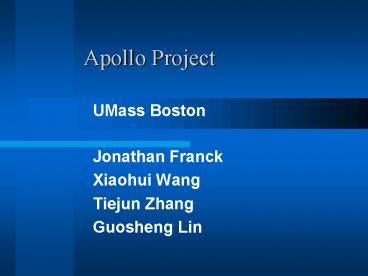Apollo Project - PowerPoint PPT Presentation
Title:
Apollo Project
Description:
Apollo Project. Jonathan Franck. Xiaohui Wang. Tiejun Zhang. Guosheng Lin. UMass Boston. Project Goals ... .edu/~jfranck/apollo. Project Plan. Requirement ... – PowerPoint PPT presentation
Number of Views:99
Avg rating:3.0/5.0
Title: Apollo Project
1
Apollo Project
UMass Boston
- Jonathan Franck
- Xiaohui Wang
- Tiejun Zhang
- Guosheng Lin
2
Project Goals
- Instructions
- Delete sample document icon and replace with
working document icons as follows - Create document in Word.
- Return to PowerPoint.
- From Insert Menu, select Object
- Click Create from File
- Locate File name in File box
- Make sure Display as Icon is checked.
- Click OK
- Select icon
- From Slide Show Menu, Select Action Settings.
- Click Object Action and select Edit
- Click OK
- Create a program that will allow researchers and
students to view NASA data of other planets - Provide tools to analyze geological features
- Allow sharing of observations with others
3
Project Scope
- Major Inputs
- NASA data of Venus
- User entered data, i.e. Labels
- Processing Functionality
- Read and display NASA data
- Analyze Venus geological features
- Collaborative navigation
- Major Outputs
- 2D images
- Statistics and geological information
- Educational information
4
NASA Data
- 10 Gigabytes of data on 100 CDs
- Each CD contains two directories of 36 files
- Each file contains header information about the
data along with about 8 MB of image data
5
Open Map
6
Open Map(Contd)
- Instructions
- Delete sample document icon and replace with
working document icons as follows - Create document in Word.
- Return to PowerPoint.
- From Insert Menu, select Object
- Click Create from File
- Locate File name in File box
- Make sure Display as Icon is checked.
- Click OK
- Select icon
- From Slide Show Menu, Select Action Settings.
- Click Object Action and select Edit
- Click OK
- Open Map
- Open Source
- Has some code already written
- Image classes that we can use/modify.
- Uses Java Beans
7
Java Beans
8
Supported OS
- Windows NT
- Windows 2000
- Windows Millennium
- Windows 98
9
Procedures
- Instructions
- Delete sample document icon and replace with
working document icons as follows - Create document in Word.
- Return to PowerPoint.
- From Insert Menu, select Object
- Click Create from File
- Locate File name in File box
- Make sure Display as Icon is checked.
- Click OK
- Select icon
- From Slide Show Menu, Select Action Settings.
- Click Object Action and select Edit
- Click OK
- Incremental Development
- Allows divide and conquer.
- Gives us something useful if we are not able to
get to some Increments - Three Increments
10
Schedule
- Instructions
- Delete sample document icon and replace with
working document icons as follows - Create document in Word.
- Return to PowerPoint.
- From Insert Menu, select Object
- Click Create from File
- Locate File name in File box
- Make sure Display as Icon is checked.
- Click OK
- Select icon
- From Slide Show Menu, Select Action Settings.
- Click Object Action and select Edit
- Click OK
11
Increment I
- Load NASA data in Open Map
- User will be able to Navigate around Venus
- Display as much NASA data as possible
12
Increment I (Cond)
- Integrate Gazetteer into Map
- Assign IAU-approved names to their corresponding
geographical features on Venus - Image Processing
- Zoom in and Zoom out
13
Increment II
- Modify the Map
- Label Features
- Highlight Areas
- Save and Restore
- Feature Analysis Support
- Compute Area
- Compute Volume
- Compute Mass
- Compute Slope
14
Increment III
- Educational Information
- Feature Information
- Hyperlinks
- Animation and Narration
- Pattern Recognition
- Identify Features
- Online Application
- Support multi-user sharing of information
15
Risks
- Read More than 10G of NASA Data
- Execution Speed
- Resources Restrains
- Project Complexity
- Schedule Slippage
16
Current Status
- Current progress
- Completed Project Plan and Requirement Doc
- Displayed small amount of Venus data in Open Map
- Current Issues
- Display Large amounts of data
- Having enough Memory and disk space
- Assemble image files and how to store them
17
Venus Layer
18
Related Documents Links
- Instructions
- Delete sample document icon and replace with
working document icons as follows - Create document in Word.
- Return to PowerPoint.
- From Insert Menu, select Object
- Click Create from File
- Locate File name in File box
- Make sure Display as Icon is checked.
- Click OK
- Select icon
- From Slide Show Menu, Select Action Settings.
- Click Object Action and select Edit
- Click OK
- http//www.cs.umb.edu/jfranck/apollo
- Project Plan
- Requirement Documents
- Open Map Documentation
- http//www.siliconspaceships.com
- http//www.openmap.org