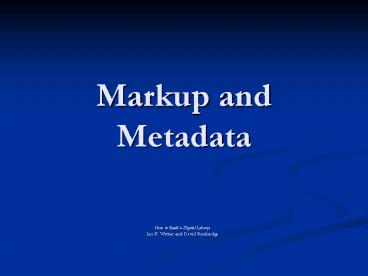Markup and Metadata - PowerPoint PPT Presentation
1 / 35
Title:
Markup and Metadata
Description:
... catalog entry (or 5 minutes, depending on number of fields! ... Local link anchors. Navigation within a single document. Forms. Collect data from user ... – PowerPoint PPT presentation
Number of Views:32
Avg rating:3.0/5.0
Title: Markup and Metadata
1
Markup and Metadata
- How to Build a Digital Library
- Ian H. Witten and David Bainbridge
2
Digital Library Elements
- Basic Elements of Organization
- Markup
- Controls structure and appearance
- Metadata
- Expedites access
3
Structural Markup
- Identify and maintain the document structure
- Section divisions
- Headings
- Subsection structure
- Lists
- Quotations
- Tabular information
- Structural markup items become metadata
4
Presentation Markup
- Specify how the document will appear
typographically by formatting the document - Page size
- Headers and footers
- Font
- Line spacing
- Section headers
- Figures
5
Kinds of Metadata
- Assist navigation
- Structural markup
- Resource discovery
- Metadata to assist in finding documents through
searching and browsing - Value of digital libraries depends on how easily
information can be located - Policy
- Define rights, restrictions, and rules that
govern who can do what with digital resources - Administration and Preservation
- Information necessary to preserve the integrity
and functionality of a digital resource long term
6
Explicit versus Extracted Metadata
- Explicit Metadata
- Requires careful analysis of a document
- Takes 1-2 hours to create a traditional library
catalog entry (or 5 minutes, depending on number
of fields!) - Extracted Metadata
- Text Mining
- Automatically obtained from the contents of a
document - Cheaper, but less reliable
7
HTML
- Hypertext Markup Language
- Document format of the World Wide Web
- Original vision separate document structure
from presentation - Inconsistent ways of formatting and metadata in
HTML may discourage automatic processing of
document collections
8
Basic HTML
- Angle brackets enclose words
- lttitlegtMy Storylt/titlegt
- Tag names are not case sensitive
9
HTML Tags
- ltpgt Paragraph
- lttrgt Table Row
- lttdgt Table Cell
- ltligt Special characters, list item
- ltimggt Images
- ltigt Italics
- ltulgt Unordered List, Bulleted List
- ltagt .. lt/agt Link Anchor
10
HTML
- Opening Tags
- Attributes
- Special Markers
- Header
- Gives global information
- Title, encoding scheme, metadata
- Body
- ASCII /UTF-8 Unicode
- Local link anchors
- Navigation within a single document
- Forms
- Collect data from user
- Frames
- HTML document can be tiled into smaller,
independent segments (each an HTML page) - Frameset a set of frames can be displayed
simultaneously (useful for navigation bars)
11
HTML in Digital Libraries
- Many source documents are presented in HTML form
- Explicit specification of metadata using ltmetagt
tags - Extract text
- Plain text browser lynx extracts text from HTML
documents
12
XML
- Extensible Markup Language
- Flexible way to characterize document structure
and metadata - Well suited to digital libraries
- Widespread use
13
XML Document Type Description
- DTD Document Type Description
- Tag Syntax lt!...gt
- Keywords in Block Capitals
- Square Bracket indicates DTD will appear
in-line - Otherwise, DTD can be in external file
- Referred to by a URL
- Desirable
- New elements
- Keyword ELEMENT
- Tag name
- Description of what element may contain
- A Leaf
- An element that is plain text, with no markup
- Declared as PCDATA (parsed character data)
- Special Characters
- Encoded as in HTML (lt amp, etc.)
14
XML Regular Expressions
- Regular expression
- Comma indicates an ordered sequence
- Vertical bar indicates a choice of one element
from sequence - Asterisk indicates zero or more
- Plus indicates one or more
- Question mark indicates zero or one
15
XML Attributes
- Attributes
- Give set of possible values
- No nesting
- Keyword ATTLIST
- Element to which it applies
- Attribute name
- Attribute type
- Appearance restrictions (optional)
16
XML Entities
- Entities
- lt, amp, gt, apos, quote
- New entities can be added in the DTD
- Use syntax
- ENTITY
- Name
- value
- Example lt!ENTITY howto How to Build a Digital
Librarygt
17
XML Parameter Entity
- Several elements share the same attributes
- Parameter Entity
- Special type of entity
- Percent symbol
18
Well Formed and Valid XML
- Well Formed
- A document that conforms to XML syntax but does
not supply a DTD (Document Type Description) - Valid
- A document that conforms to XML syntax and does
supply a DTD - The content follows the syntactic constraints
defined in the DTD
19
Parsing XML
- Parsing indicates whether the document conforms
to the general rules of XML (or the specific DTD,
when applicable) - Parsing produces a parse tree
- Begins with a root node
- Root node has descendents
- Descendents reflect text content and nested tags
- Programming Interface
- Lets user traverse the tree and retrieve the data
- API Application Program Interface
20
XML DOM
- Document Object Model
- Application Program Interface (API)
- Cross-platform
- Cross-language
- Allows programs to be written that access and
modify the documents - Content
- Structure
- Style
21
XML and Digital Libraries
- XML is powerful
- XML allows file formats within a digital library
to be shared - Structure explanations are put in a DTD (Document
Type Description) - XML provides syntax for expressing structural
information metadata - XML goes further by combining with other
standards - Support document restructuring, querying,
information extraction and formatting - Can have display capabilities similar to HTML
22
Style Sheets
- Control the presentation of marked-up documents
- Two Kinds of Style Sheets
- Cascading Style Sheets
- Work with HTML and XML
- Extensible Stylesheet Language XSL
- Works with XML
- Powerful
- Allows document structure to be altered
dynamically
23
Bibliographic Metadata
- Two Standards for Representing Document Metadata
- Machine-Readable Cataloging (MARC)
- Used by professional catalogers for use in
libraries - The Dublin Core
- Minimal standard used by people who are not
trained in library cataloging - Two metadata formats used by document authors in
scientific and technical fields - BibTeX
- Refer
24
MARC
- Machine-Readable Cataloging
- Internally stored as collection of tagged fields
- Format covers
- Bibliographic records
- Authority records standardized forms that are
part of the librarians controlled vocabulary - Governed by AACR2R
- Anglo-American Cataloging Rules
- Detailed set of rules and guidelines
- Two Parts
- Part 1 Description of Documents
- Part 2 Description of Works
25
Dublin Core
- Set of metadata elements
- Simple - designed for non-specialists
- Intended for electronic materials that will not
receive a full MARC catalog entry - Named after Dublin, Ohio
- The first meeting was held there in 1995
- Approved by ANSI (American National Standards
Organization) in 2001
26
Dublin Core
- Fifteen metadata elements form the core element
set - May be refined through qualifiers
- May be augmented by additional elements for local
purposes - Resource
- Anything that has identity
- Similar to entity (objectives of bibliographic
system) - Does not impose any kind of vocabulary control or
authority files - Two people might generate very different
descriptions of the same resource
27
Dublin Core Metadata Standard
- Title
- Creator
- Subject
- Description
- Publisher
- Contributor
- Date
- Type
- Format
- Identifier
- Source
- Language
- Relation
- Coverage
- Rights
28
BibTeX
- Manages bibliographic data and references within
documents - TeX
- Generalized document-processing system
- Scientific, Mathematical and Technical Purposes
- LaTeX
- Customized Version of TeX
- Freely available
- BibTeX
- Subsystem of LaTeX
29
Refer
- Similar to BibTeX
- Designed by computer scientists for use by
scientific and technical researchers - Basis of EndNote
- Bibliographic tool which augments Microsoft Word
30
Metadata for Images and Multimedia
- Metadata is not confined to text
- Most image files include data about resolution
- PNG can store text strings
- Image metadata is usually kept separate from the
image file
31
Metadata for Images and Multimedia
- Two Metadata Formats
- TIFF
- Tagged Image File Format
- Associates metadata with image files
- Widespread use for over a decade
- How images are stored in digital libraries
- Normal images
- Document images
- MPEG-7
- Multimedia Content Description Interface
- Scheme to define and store metadata associated
with any multimedia information - General, extensible, and still being standardized
32
Extracting Metadata
- Text Mining
- Automatic extraction of information from text
- Plain text documents
- Require text comprehension skills
- Computer techniques for text analysis
- Good results in constrained domains
- XML and other Structured Markup Languages
- Make key aspects of documents available to
computers and people - Encoded information can easily be extracted by
parsing the document structure - Few documents contain explicitly encoded metadata
33
General Techniques
- Extracting Document Metadata
- Title, Author, Publisher, Date, etc.
- Generic Entities
- Email, URLs, Dates, Time, Money
- Bibliography Entries
- Citation analysis
34
Key Phrase Metadata
- Key-phrase metadata can successfully be obtained
automatically from documents - Two Different Approaches
- Key-Phrase Assignment
- Key-Phrase Extraction
35
Generating Phrase Hierarchies
- Key phrases consist of a few well-chosen words
that characterize the document - It is useful to extract a structure that contains
ALL the phrases in the documents - Hierarchical structure of phrases can support
browsing around a digital library collection