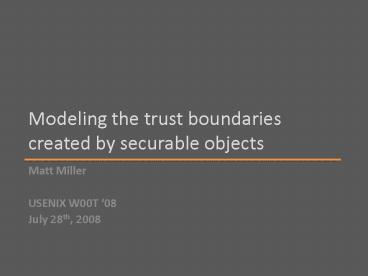Modeling the trust boundaries created by securable objects - PowerPoint PPT Presentation
Title:
Modeling the trust boundaries created by securable objects
Description:
Administrator opens C:foo.exe with EXECUTE rights. Network ... svchost!ServiceStarter 0x1ea. advapi32!ScSvcctrlThreadA 0x25. kernel32!BaseThreadInitThunk 0xd ... – PowerPoint PPT presentation
Number of Views:58
Avg rating:3.0/5.0
Title: Modeling the trust boundaries created by securable objects
1
Modeling the trust boundariescreated by
securable objects
- Matt Miller
- USENIX W00T 08
- July 28th, 2008
2
Problem statement
- Trust boundaries must be understood
- Required for accurate characterization of threats
- Required for auditing code exposed to untrusted
data - Provides insight to both attackers and defenders
- Techniques exist to model trust boundaries from a
design perspective - Threat modeling
- Techniques are needed to identify and analyze
trust boundaries from an implementation
perspective - Securable objects are the focus of this
presentation
3
Agenda
- A brief explanation of trust boundaries and
securable objects - Automatically capturing access rights granted to
securable objects - Analyzing captured data to derive permitted data
flows, trust boundaries, threats, and potential
elevation paths
4
What are trust boundaries?
- Domains of trust are separated by trust boundaries
Exposes
Exposes
Enables
5
Securable objects
- Used by Windows as an abstraction for various
types of resources - Files, registry keys, sections, events,
processes, threads, etc - Objects can be assigned a security descriptor to
control access - Security identifiers (SIDs) can be granted/denied
specific access rights
6
Securable objects as trust boundaries
- Access rights granted to SIDs define the domain
of permitted data flows - User is granted access to write data
- Administrator is granted access to read data
- Thus, data can flow from User to Administrator
through the file C\foo.dat
C\foo.dat
Administrator
User
Write file
Read file
7
Capturing securable object access rights
- Two strategies are required to get a complete
picture - Persistent object rights can be captured using
the Windows API - Defined prior to boot, non-volatile
- Files, registry keys, services
- Dynamic object rights can be captured using
dynamic instrumentation - Defined after boot, volatile and non-volatile
- Sections, events, processes, and all other object
types - Provides context info can detect subtle race
conditions
8
Dynamic instrumentation
- Securable objects are managed by the object
manager in the Windows kernel - A device driver can use dynamic instrumentation
to capture granted access rights and execution
context - Process context, security tokens, call stack, and
so on - Three key points must be instrumented
- Object definition
- Object use
- Object security descriptor update
9
Dynamic instrumentation points
- Object definitions
- All objects must be allocated by ObCreateObject
- Object uses
- Programs must acquire a handle to an object to
use it - Object types have specific routines (e.g.
NtOpenProcess) - ObRegisterCallbacks enables generic
instrumentation (Vista SP1) - Object security descriptor updates
- The SecurityProcedure of each object type is
called when an objects security descriptor is
dynamically updated
10
Data produced as a result
- Object trace logs are generated for each object
type - Roughly 900MB of raw data to analyze from a
default installation of Vista SP1
Adapter (3.4K) ALPC Port (2.3M) Callback (5.2K) Controller (1.7K) Desktop (71K)
Device (163K) Directory (582K) Driver (102K) EtwRegistration (3.7M) Event (57M)
File (293M) IoCompletion (326K) Job (7.5K) Key (276M) KeyedEvent (67K)
Mutant (2.9M) PersistedFile (41M) PersistedKey (101M) PersistedService (66K) Process (3.5M)
Section (30M) Semaphore (2.4M) Session (7.5K) SymbolicLink (554K) Thread (4.7M)
Timer (217K) TmEn (18K) TmRm (39K) TmTm (29K) TmTx (14K)
Token (94M) TpWorkerFactory (104K) WindowStation (98K) WmiGuid (44K)
11
Making sense out of the data
- Object trace log data can be used to generate a
bipartite data flow graph (DFG) - G (D, U, E) such that du ? E
- Each vertex is a tuple d, u lta,m,vgt
- a is a SID or a group of SIDs (domain of trust)
- m is an object instance (medium)
- v is an object-type specific operation through
which data is transferred (verb) - Each edge du ? E is a data flow
12
DFG generation vertices
- Access rights translate into operations (verbs)
that can be performed on an object - Write to a file (FILE_WRITE_DATA)
- Send a request to an ALPC port (CONNECT)
- Write to process memory (PROCESS_VM_WRITE)
- A vertex is created for each SID that is granted
rights required to use a verb on a given object - SIDs that define an object are assumed to have
full rights
13
DFG generation edges
- Edges are created between vertices to illustrate
permitted data flows - Both vertices must use related verbs
- One vertex defining data, one vertex using data
- Both vertices must operate on the same object
instance (medium)
14
Example object verb relationships
Object Type Definition Definition Use Use
Object Type Name Rights Required Name Rights required
ALPC Port Write request CONNECT Read request Implicit def
ALPC Port Write reply Implicit def Read reply CONNECT
File Write data WRITE_DATA Read data READ_DATA
File Write data WRITE_DATA Execute EXECUTE
Key Set value SET_VALUE Query value QUERY_VALUE
Service Change config CHANGE_CONFIG Start service Implicit use
Process Write memory VM_WRITE Execute code Implicit use
15
Example data flow graph
- Definition
- Use
- User is granted WRITE_DATA to c\foo.exe
- User opens \LpcPort with CONNECT rights
- PID 123 grants User VM_WRITE rights
- Administrator opens C\foo.exe with EXECUTE
rights - Network Service defines \LpcPort
- Network Service created PID 123
ltUser,C\foo.exe,Write datagt
ltAdministrator,C\foo.exe,Executegt
ltNetwork Service,\LpcPort,Read requestgt
ltUser,\LpcPort,Write requestgt
ltUser,PID 123,Write memorygt
ltNetwork Service,PID 123,Execute codegt
16
DFG analysis trust boundaries
- Trust boundary definition
- A medium that allows data to flow between domains
of trust - Identifying trust boundaries in a DFG
- The set of mediums used in data flows where
definition and use actors are not equal - These data flows compose a trust boundary data
flow graph (TBDFG)
17
Summary of a TBDFG for ALPC ports
- Each edge provides a count of the number of data
flows involving d and u - Each vertex is a SID string (SYSystem,
WDEveryone, etc)
18
DFG analysis threats
- Data flows can threaten domains of trust
- Denial of service
- Elevation of privilege due to a buffer overflow
- Defense horizon (attack surface)
- Data flows that are a threat to a domain of trust
- Attack horizon
- Data flows that are a threat from a domain of
trust
19
ALPC Port defense horizon for SYSTEM
SID Verb ALPC Port
Everyone Write request \Sessions\1\Windows\ApiPort
Everyone Write request \RPC Control\plugplay
Everyone Write request \AELPort
Everyone Write request \UxSmsApiPort
Authenticated Users Write request \WindowsErrorReportingServicePort
Everyone Write request \LsaAuthenticationPort
Authenticated Users Write request \BaseNamedObjects\msctf.serverWinlogon1
20
DFG analysis actualized flows
- Data flows permitted by a security descriptor are
potential - Broadly defines the domain of what a SID can do
- An administrator is granted EXECUTE rights to a
file but may never actually execute it - Data flows permitted by dynamically granted
access rights are actualized - A subset of a SIDs potential data flows
- Captures a SIDs intent to participate in certain
data flows - An administrator opens a file with EXECUTE rights
suggesting intent to execute it
21
DFG analysis risk metrics
- Threatening data flows can be analyzed to assign
risk attributes to code - Call stacks captured during dynamic
instrumentation - Code responsible for exposing a trust boundary
may increase the risk to a program domain of
trust - May benefit program analysis and manual audits by
helping to define an analysis scope
Call stack that defined \RPC Control\plugplay
ntoskrnl!AlpcpCreateConnectionPort0xd0 ntoskrnl!N
tAlpcCreatePort0x29 ntoskrnl!KiSystemServiceCopyE
nd0x13 ntdll!ZwAlpcCreatePort0xa rpcrt4!RpcSer
verUseProtseqEpW0x35 umpnpmgr!ServiceMain0x189 s
vchost!ServiceStarter0x1ea advapi32!ScSvcctrlThre
adA0x25 kernel32!BaseThreadInitThunk0xd ntdll!Ld
rpInitializeThread0x9
22
Offensive applications
- Identify potential privilege elevation paths
- Quickly identify code that should be audited
- Includes privilege inversions (administrator
using a user-defined object) - Identify weak ACLs race conditions
- NULL DACLs
- Insecure use of WRITE_DAC
23
Defensive applications
- Same as offensive applications
- Harden object ACLs
- Minimize defense horizon for TCB
- Defense in depth
- Support the verification of threat model
conformance - Reflexion models other specifications
24
Limitations future work
- Limitations
- Dynamic instrumentation limits visibility
- Driver currently only compatible with Vista/Srv08
x64 - Model only describes how data can flow, not does
flow - Future work
- Pursue a larger case study to evaluate the
effectiveness of this model - Investigate automated techniques for other trust
boundaries (networking, system calls, etc)
25
Conclusion
- Trust boundaries must be identified to understand
a programs risks - Trust boundaries expose vulnerabilities
- Access rights granted to securable objects allow
data to flow between domains of trust - Dynamic instrumentation a data flow model can
help to understand the trust boundaries, threats,
and potential elevation paths
26
Thanks for attending
- Questions?