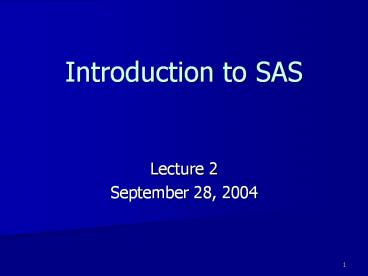Introduction to SAS - PowerPoint PPT Presentation
1 / 86
Title: Introduction to SAS
1
Introduction to SAS
- Lecture 2
- September 28, 2004
2
Why use statistical packages
- Built-in functions
- Data manipulation
- Updated often to include new applications
- Different packages complete certain tasks more
easily than others - Packages we will introduce
- SAS
- R (S-plus)
3
SAS
- Easy to input and output data sets
- Preferred for data manipulation
- proc used to complete analyses with built-in
functions - Macros used to build your own functions
4
Outline
- SAS Structure
- Efficient SAS Code for Large Files
- SAS Macro Facility
5
Common errors
- Missing semicolon
- Misspelling
- Unmatched quotes/comments
- Mixed proc and data statement
- Using wrong options
6
SAS Structure
- Data Step input, create, manipulate or output
data - Always start with a data line
- Ex. data one
- Procedure Step complete an operation on data
- Always start with a proc line
- Ex. proc contents
7
Statements for Reading Data
- data statement names the data set you are making
- Can use any of the following commands to input
data - infile Identifies an external raw data file to
read with an INPUT statement - input Lists variable names in the input file
- cards Indicates internal data
- set Reads a SAS data set
8
Example
- data temp
- infile g\shared\BIO271summer\baby.csv'
delimiter',' dsd - input id headcir length bwt gestwks mage mnocig
mheight mppwt fage fedyrs fnocig fheig - run
- proc print data temp (obs10)
- run
9
Delimiter Option
- blank space (default)
- DELIMITER option specifies that the INPUT
statement use a character other than a blank as a
delimiter for data values that are read with list
input
10
Delimiter Example
- Sometimes you want to input the data yourself
- Try the following data step
- data nums
- infile datalines dsd delimiter'
- input X Y Z
- datalines
- 123
- 456
- 789
- Notice that there are no semicolons until the end
of the datalines
11
DSD option
- Change how SAS treats delimiters when list input
is used and sets the default delimiter to a
comma. When you specify DSD, SAS treats two
consecutive delimiters as a missing value and
removes quotation marks from character values. - Use the DSD option and list input to read a
character value that contains a delimiter within
a quoted string. The INPUT statement treats the
delimiter as a valid character and removes the
quotation marks from the character string before
the value is stored. Use the tilde () format
modifier to retain the quotation marks.
12
Example Reading Delimited Data
- SAS data step
- data scores
- infile datalines delimiter','
- input test1 test2 test3
- datalines
- 91,87,95
- 97,,92
- ,1,1
- Output
- Obs test1 test2 test3
- 1 91 87 95
- 2 97 92 1
13
Example Correction
- SAS data step
- data scores
- infile datalines delimiter', dsd
- input test1 test2 test3
- datalines
- 91,87,95
- 97,,92
- ,1,1
- Output
- Obs test1 test2 test3
- 1 91 87 95
- 2 97 . 92
- 3 . 1 1
14
Modified List Input
- Read data that are separated by commas and that
may contain commas as part of a character value - data scores
- infile datalines dsd
- input Name 9. Score Team 25. Div
- datalines
- Joseph,76,"Red Racers, Washington",AAA
- Mitchel,82,"Blue Bunnies, Richmond",AAA
- Sue Ellen,74,"Green Gazelles, Atlanta",AA
15
Modified List Input
- Output
- Obs Name Score Team
Div - 1 Joseph 76 Red Racers, Washington
AAA - 2 Mitchel 82 Blue Bunnies, Richmond
AAA - 3 Sue Ellen 74 Green Gazelles, Atlanta AA
16
Dynamic Data Exchange (DDE)
- Dynamic Data Exchange (DDE) is a method of
dynamically exchanging information between
Windows applications. DDE uses a client/server
relationship to enable a client application to
request information from a server application. In
Version 8, the SAS System is always the client.
In this role, the SAS System requests data from
server applications, sends data to server
applications, or sends commands to server
applications. - You can use DDE with the DATA step, the SAS macro
facility, SAS/AF applications, or any other
portion of the SAS System that requests and
generates data. DDE has many potential uses, one
of which is to acquire data from a Windows
spreadsheet or database application.
17
Dynamic Data Exchange (DDE)
- NOTAB is used only in the context of Dynamic
Data Exchange (DDE). This option enables you to
use nontab character delimiters between
variables.
18
DDE Example
- FILENAME biostat DDE 'Excelbook1!r1c1r27c2'
- DATA NEW
- INFILE biostat dlm'09'x notab dsd missover
- INFORMAT seqno 10. no 2.
- INPUT seqno no RUN
- Note
- SAS reads in the first 27 rows and 2 columns of
the spreadsheet named book1 in a open Excel file
through the Dynamic Data Exchange (DDE).
19
Statements for Outputting Data
- file Specifies the current output file for PUT
statements - put Writes lines to the SAS log, to the SAS
procedure output file, or to an external file
that is specified in the most recent FILE
statement. - Example
- data _null_
- set new
- file 'c\out.csv' delimiter',' dsd
- put seqno no
- run
20
Comparisons
- The INFILE statement specifies the input file for
any INPUT statements in the DATA step. The FILE
statement specifies the output file for any PUT
statements in the DATA step. - Both the FILE and INFILE statements allow you to
use options that provide SAS with additional
information about the external file being used. - An INFILE statement usually identifies data from
an external file. A DATALINES statement indicates
that data follow in the job stream. You can use
the INFILE statement with the file specification
DATALINES to take advantage of certain
data-reading options that effect how the INPUT
statement reads in-stream data.
21
Read Dates with Formatted Input
- DATA Dates
- INPUT _at_1 A date11.
- _at_13 B ddmmyy6.
- _at_20 C mmddyy10.
- _at_31 D yymmdd8.
- durationA-mdy(1,1,1970)
- FORMAT A B C D mmddyy10. cards
- 13/APR/1999 130499 04-13-1999 99 04 13
- 01/JAN/1960 010160 01-01-1960 60 01 01
- RUN
- Obs A B C D
duration - 1 04/13/1999 04/13/1999 04/13/1999
04/13/1999 10694 - 2 01/01/1960 01/01/1960 01/01/1960
01/01/1960 -3653
22
Procedures To Import/Outport Data
- IMPORT reads data from an external data source
and writes it to a SAS data set. - CPORT writes SAS data sets, SAS catalogs, or SAS
data libraries to sequential file formats
(transport files). - CIMPORT imports a transport file that was
created (exported) by the CPORT procedure. It
restores the transport file to its original form
as a SAS catalog, SAS data set, or SAS data
library.
23
PROC IMPORT
- Syntax
- PROC IMPORT
- DATAFILE"filename" TABLE"tablename"
- OUTSAS-data-set
- ltDBMSidentifiergtltREPLACEgt
24
PORC IMPORT
- Space.txt
- MAKE MPG WEIGHT PRICE
- AMC 22 2930 4099
- AMC 17 3350 4749
- AMC 22 2640 3799
- Buick 20 3250 4816
- Buick 15 4080 7827
- proc import datafile"space.txt" outmydata
dbmsdlm replace - getnamesyes
- datarow4
- run
25
Common DBMS Specifications
Identifier Input Data Source Extension
ACCESS Microsoft Access Database .MDB
DBF dBASE file .DBF
EXCEL EXCEL file .XLS
DLM delimited file (default delimiter is a blank) .
CSV comma-separated file .CSV
TAB tab-delimited file .TXT
26
SAS Programming Efficiency
- CPU time
- I/O time
- Memory
- Data storage
- Programming time
27
Use ELSE statement to reduce CPU time
- IF agegrp3 THEN DO...END
- IF agegrp2 THEN DO...END
- IF agegrp1 THEN DO...END
- IF agegrp3 THEN DO...END
- ELSE IF agegrp2 THEN DO...END
- ELSE IF agegrp1 THEN DO...END
28
Subset a SAS Dataset
- DATA div1 SET adults
- IF division1 RUN
- DATA div2 SET adults
- IF division2 RUN
- DATA div1 div2
- SET adults
- IF division1 THEN OUTPUT div1
- ELSE IF division2 THEN OUTPUT div2
29
MODIFY is Better Than SET
- DATA salary
- SET salary
- wageswagesy0.1
- DATA salary
- MODIFY salary
- wageswages0.1
30
Save Space by DROP or KEEP
- DATA new
- SET old (KEEPa b c)
- RUN
- DATA new
- SET old (DROPa)
- RUN
31
Save Space by Deleting Data Sets
- DATA three
- MERGE one two
- BY type
- RUN
- PROC DATASETS
- DELETE one two
- RUN
32
Save Space by Compress
- DATA new (COMPRESSYES)
- SET old
- PROC SORT DATAa OUTb (COMPRESSYES)
- PROC SUMMARY
- VAR score
- OUTPUT OUTSUM1 (COMPRESSYES) SUM
33
Read Only What You Need
- DATA large
- INFILE myDATA
- INPUT _at_15 type 2. _at_
- INPUT _at_1 X 1. _at_2 Y 5.
- DATA large
- INFILE myDATA
- INPUT _at_15 type 2. _at_
- IF type in ('10','11','12') THEN
- INPUT _at_1 X 1. _at_2 Y 5.
34
PROC FORMAT Is Better Than IF-THEN
- DATA new
- SET old
- IF 0 LE age LE 10 THEN agegroup0
- ELSE IF 10 LE age LE 20 THEN agegroup10
- ELSE IF 20 LE age LE 30 THEN agegroup20
- ELSE IF 30 LE age LE 40 THEN agegroup30
- RUN
- PROC FORMAT
- VALUE age 0-090 10-1910 20-2920 30-3930
- RUN
- DATA new
- SET old
- agegroupPUT(age,age.)
- RUN
35
Shorten Expressions with Functions
- array c10 cost1-cost10
- tot0
- do I1 to 10
- if ci ne . then do
- totci
- end
- end
- totsum(of cost1-cost10)
36
IF-THEN Better Than AND
- IF status11 and status29 THEN OUTPUT
- IF status11 THEN
- IF status29 THEN OUTPUT
37
Use SAS Functions Whenever Possible
- DATA new SET old
- meanxyz (xyz)/3
- RUN
- DATA new SET old
- meanxyz mean(x, y, z)
- RUN
38
Use RETAIN to Initialize Constants
- DATA new SET old
- a 5 b 13
- (programming statements) RUN
- DATA new SET old
- retain a 5 b 13
- (programming statements)
- RUN
39
Efficient Sort
- PROC SORT
- BY vara varb varc vard vare
- RUN
- DATA new SET old
- sortvarvaravarbvarcvardvare
- RUN
- PROC SORT
- BY sortvar
- RUN
40
Use Arrays and Macros
- Using arrays and macros can save you the time
of having to repeatedly type groups of
statements. - Example Convert Missing Values to 0
- data one input chr a b c cards
- x 2 . 9
- y . 3 .
- z 8 . .
- data two set one drop i
- array x() _numeric_
- do i 1 to dim(x)
- if x(i) . then x(i)0
- end run
41
When w has many missing values.
- DATA new
- SET old
- wyzsum 26 y z w
- RUN
- DATA new
- SET old
- IF x gt . THEN wyzsum 26 y z w
- RUN
42
Put Loops With the Fewest Iterations Outermost
- DATA new
- SET old
- DO i 1 TO 100
- DO j 1 TO 10
- (programming statements)
- END
- END
- RUN
- DATA new
- SET old
- DO i 1 TO 10
- DO j 1 TO 100
- (programming statements)
- END
- END
- RUN
43
IN Better Than OR
- IF status1 OR status5 THEN newstat"single"
- ELSE newstat"not single"
- IF status IN (1,5) THEN newstat"single"
- ELSE newstat"not single"
44
SAS Macro
- What can we do with Macro?
- Avoid repetitious SAS code
- Create generalizable and flexible SAS code
- Pass information from one part of a SAS job to
another - Conditionally execute data steps and PROCs
- Dynamically create code at execution time
45
SAS Macro Facility
- SAS macro variable
- SAS Macro
- Autocall Macro Facility
- Stored Compiled Macro Facility
46
SAS Macro Delimiters
- Two delimiters will trigger the macro
processor in a SAS program. - macro-name
- This refers to a macro variable. The
current value of the variable will replace
macro-name - macro-name
- This refers to a macro, which consists
of one or more complete SAS statements, or even
whole data or proc steps.
47
SAS Macro Variables
- SAS Macro variables can be defined and used
anywhere in a SAS program, except in data lines.
They are independent of a SAS dataset. - Macro variables contain a single character value
that remains constant until it is explicitly
changed.
48
SAS Macro Variables
- LET assign text to a macro variable
- LET macrovar value
- 1. Macrovar is the name of a global macro
variable - 2. Value is macro variable value, which is a
character string without quotation or macro
expression. - PUT display macro variable values as text in
the SAS log put _all_, put _user_ - macrovar Substitute the value of a macro
variable in a program
49
SAS Macro Variables
- SAS-supplied Macro Variables
- put SYSDAY Tuesday
- put SYSDATE 30SEP03
- put SYSTIME 1102
- put SYSVER 8.2
- put _all_ shows SAS-supplied automatic and
user-defined macro variables.
50
SAS Macro Variables
- Combine Macro Variables with Text
- LET first John
- LET last Smith
- put first.last (combine)
- put first. last (blank separate)
- put Mr. first. last (prefix)
- put first. last. HSPH (suffix)
- output
- JohnSmith
- John Smith
- Mr. John Smith
- John Smith HSPH
51
Create SAS Macro
- Definition
- MACRO macro-name (parm1, parm2,parmk)
- Macro definition (parm1,parm2,parmk)
- MEND macro-name
- Application
- macro-name(values of parm1, parm2,,parmk)
52
SAS Macro Example
- Import Excel to SAS Datasets by a Macro
- macro excelsas(in, out)
- proc import outwork.out
- datafile"c\in"
- dbmsexcel2000 replace
- getnamesyes run
- mend excelsas
- excelsas(class1, score1)
- excelsas(class2, score2)
53
SAS System Options
- System options are global instructions that
affect the entire SAS session and control the way
SAS performs operations. SAS system options
differ from SAS data set options and statement
options in that once you invoke a system option,
it remains in effect for all subsequent data and
proc steps in a SAS job, unless you specify them. - In order to view which options are available and
in effect for your SAS session, use proc options. - PROC OPTIONS RUN
54
SAS system options
- NOCAPS Translate quoted strings and titles to
upper case? - CENTER Center SAS output?
- DATE Date printed in title?
- ERRORS20 Maximum number of observations with
error messages - FIRSTOBS1 First observation of each data set to
be processed - FMTERR Treat missing format or informat as an
error? - LABEL Allow procedures to use variable labels?
- LINESIZE96 Line size for printed output
- MISSING. Character printed to represent numeric
missing values - NUMBER Print page number on each page of SAS
output? - OBSMAX Number of last observation to be
processed - PAGENO1 Resets the current page number on the
print file - PAGESIZE54 Number of lines printed per page of
output - YEARCUTOFF1900 Cutoff year for DATE7. informat
55
Log, output and procedure options
- center controls whether SAS procedure output is
centered. By default, output is centered. To
specify not centered, use nocenter. - date prints the date and time to the log and
output window. By default, the date and time is
printed. To suppress the printing of the date,
use nodate. - label allows SAS procedures to use labels with
variables. By default, labels are permitted. To
suppress the printing of labels, use nolabel. - notes controls whether notes are printed to the
SAS log. By default, notes are printed. To
suppress the printing of notes, use nonotes. - number controls whether page numbers are printed.
By default, page numbers are printed. To suppress
the printing of page numbers, use nonumber. - linesize specifies the line size (printer line
width) for the SAS log and the SAS procedure
output file used by the data step and procedures. - pagesize specifies of lines that can be
printed per page of SAS output. - missing specifies the character to be printed
for missing numeric values. - formchar specifies the the list of graphics
characters that define table boundaries. - Example
- OPTIONS NOCENTER NODATE NONOTES LINESIZE80
MISSING.
56
SAS data set control options
- SAS data set control options specify how SAS data
sets are input, processed, and output. - firstobs causes SAS to begin reading at a
specified observation in a data set. The default
is firstobs1. - obs specifies the last observation from a data
set or the last record from a raw data file that
SAS is to read. To return to using all
observations in a data set use obsall - replace specifies whether permanently stored SAS
data sets are to be replaced. By default, the SAS
system will over-write existing SAS data sets if
the SAS data set is re-specified in a data step.
To suppress this option, use noreplace. - Example
- OPTIONS OBS100 NOREPLACE
57
Error handling options
- Error handling options specify how the SAS System
reports on and recovers from error conditions. - errors controls the maximum number of
observations for which complete error messages
are printed. The default maximum number of
complete error messages is errors20 - fmterr controls whether the SAS System generates
an error message when the system cannot find a
format to associate with a variable. SAS will
generate an ERROR message for every unknown
format it encounters and will terminate the SAS
job without running any following data and proc
steps. To read a SAS system data set without
requiring a SAS format library, use nofmterr. - Example
- OPTIONS ERRORS100 NOFMTERR
58
Using where statement
- where statement allows us to run procedures on a
subset records. - Examples
- PROC PRINT DATAauto
- WHERE (rep78 gt 3)
- VAR make rep78
- RUN
- PROC PRINT DATAauto
- WHERE (rep78 lt 2) and (rep78 .)
- VAR make price rep78
- RUN
59
Missing Values
- As a general rule, SAS procedures that perform
computations handle missing data by omitting the
missing values.
60
Summary of how missing values are handled in SAS
procedures
- proc meansFor each variable, the number of
non-missing values are used - proc freqBy default, missing values are excluded
and percentages are based on the number of
non-missing values. If you use the missing option
on the tables statement, the percentages are
based on the total number of observations
(non-missing and missing) and the percentage of
missing values are reported in the table.
61
Summary of how missing values are handled in SAS
procedures
- proc corrBy default, correlations are computed
based on the number of pairs with non-missing
data (pairwise deletion of missing data). The
nomiss option can be used to request that
correlations be computed only for observations
that have non-missing data for all variables on
the var statement (listwise deletion of missing
data). - proc regIf any of the variables on the model or
var statement are missing, they are excluded from
the analysis (i.e., listwise deletion of missing
data)
62
Summary of how missing values are handled in SAS
procedures
- proc glmIf you have an analysis with just one
variable on the left side of the model statement
(just one outcome or dependent variable),
observations are eliminated if any of the
variables on the model statement are missing.
Likewise, if you are performing a repeated
measures ANOVA or a MANOVA, then observations are
eliminated if any of the variables in the model
statement are missing. For other situations, see
the SAS/STAT manual about proc glm.
63
Missing values in assignment statements
- As a general rule, computations involving missing
values yield missing values. - 2 2 yields 42 . yields .
- mean(of var1-varn)average the data for the
non-missing values in a list of variables. - avg mean(of var1-var10)
- N(of var1-varn) determine the number of
non-missing values in a list of variables - n N(var1, var2, var3)
64
Missing values in logical statements
- SAS treats a missing value as the smallest
possible value (e.g., negative infinity) in
logical statements. - DATA times6
- SET times
- if (var1 lt 1.5) then varc1 0 else varc1 1
- RUN
- Output
- Obs id var1 varc1
- 1 1 1.5 0
- 2 . 0
- 3 2.1 1
65
Subsetting Data
- Subsetting variables using keep or drop
statements - Example
- DATA auto2
- SET auto
- KEEP make mpg price
- RUN
- DATA auto3
- SET auto
- DROP rep78 hdroom trunk weight length turn
displ gratio foreign - RUN
66
Subsetting Data
- Subsetting observations using if statements
- Example
- DATA auto4
- SET auto
- IF rep78 .
- RUN
- DATA auto5
- SET auto
- IF rep78 gt 3 THEN DELETE
- RUN
67
Labeling variables
- Variable label Use the label statement in the
data step to assign labels to the variables. You
could also assign labels to variables in proc
steps, but then the labels only exist for that
step. When labels are assigned in the data step
they are available for all procedures that use
that data set. - Example
- DATA auto2
- SET auto
- LABEL rep78 "1978 Repair Record" mpg
"Miles Per Gallon" foreign"Where Car Was Made"
- RUN
- PROC CONTENTS DATAauto2
- RUN
68
Labeling variable values
- Labeling values is a two step process. First,
you must create the label formats with proc
format using a value statement. Next, you attach
the label format to the variable with a format
statement. This format statement can be used in
either proc or data steps. - Example
- first create the label formats forgnf and makef
- PROC FORMAT
- VALUE forgnf 0"domestic" 1"foreign"
- VALUE makef "AMC" "American Motors" "Buick"
"Buick (GM)" "Cad." "Cadallac (GM)" "Chev."
"Cheverolet (GM)" "Datsun" "Datsun (Nissan)" - RUN
- now we link them to the variables foreign and
make - PROC FREQ DATAauto2
- FORMAT foreign forgnf. make makef.
- TABLES foreign make RUN
69
Sort data
- Use proc sort to sort this data file.
- Examples
- PROC SORT DATAauto BY foreign RUN
- PROC SORT DATAauto OUTauto2
- BY foreign RUN
- PROC SORT DATAauto OUTauto3
- BY descending foreign RUN
- PROC SORT DATAauto OUTauto2 noduplicates
- BY foreign RUN
70
Making and using permanent SAS data files
- Use a libname statement.
- libname diss 'c\dissertation\'
- data diss.salary
- input sal1996-sal2000
- cards
- 14000 16500 18000 22000 29000
- run
- specify the name of the data file by directly
specifying the path name of the file - data 'c\dissertation\salarylong'
- input Salary1996-Salary2000
- cards
- 14000 16500 18000 22000 29000
- run
71
Merge data files
- One-to-one merge there are three steps to match
merge two data files dads and faminc on the same
variable famid. - Use proc sort to sort dads on famid and save that
file (we will call it dads2) - PROC SORT DATAdads OUTdads2 BY famid RUN
- Use proc sort to sort faminc on famid and save
that file (we will call it faminc2) - PROC SORT DATAfaminc OUTfaminc2 BY famid
RUN - merge the dads2 and faminc2 files based on famid
- DATA dadfam MERGE dads2 faminc2 BY famid
RUN
72
Merge data files
- One-to-many merge there are three steps to match
merge two data files dads and kids on the same
variable famid. - Use proc sort to sort dads on famid and save that
file (we will call it dads2) - PROC SORT DATAdads OUTdads2 BY famid RUN
- Use proc sort to sort kids on famid and save that
file (we will call it kid2) - PROC SORT DATAkids OUTkids2 BY famid RUN
- merge the dads2 and faminc2 files based on famid
- DATA dadkid MERGE dads2 kids2 BY famid
RUN
73
Merge data files mismatch
- Mismatching records in one-to-one merge use the
in option to create a 0/1 variable - DATA merge121
- MERGE dads(INfromdadx) faminc(INfromfamx)
- BY famid
- fromdad fromdadx
- fromfam fromfamx
- RUN
- Variables with the same name, but different
information rename variables - DATA merge121
- MERGE faminc(RENAME(inc96faminc96
inc97faminc97 inc98faminc98))
dads(RENAME(inc98dadinc98)) - BY famid
- RUN
74
Concatenating data files in SAS
- Use set to stack data files
- DATA dadmom SET dads moms RUN
- Use rename to stack two data files with different
variable names for the same thing - DATA momdad
- SET dads(RENAME(dadincinc)) moms(RENAME(mominc
inc)) - RUN
- Two data files with different lengths for
variables of the same name - DATA momdad
- LENGTH name 4
- SET dads moms
- RUN
75
Concatenating data files in SAS
- The two data files have variables with the same
name but different codes - dads moms
- famid name inc fulltime famid name inc fulltime
- 1 Bill 30000 1 1 Bess 15000 N
- 2 Art 22000 0 2 Amy 18000 N
- 3 Paul 25000 3 3 Pat 50000 Y
- DATA dads SET dads fullfulltime DROP
fulltimeRUN - DATA moms SET moms
- IF fulltime"Y" THEN full1 IF fulltime"N" THEN
full0 - DROP fulltimeRUN
- DATA momdad SET dads momsRUN
76
SAS Macro
- What can we do with Macro?
- Avoid repetitious SAS code
- Create generalizable and flexible SAS code
- Pass information from one part of a SAS job to
another - Conditionally execute data steps and PROCs
- Dynamically create code at execution time
77
SAS Macro Facility
- SAS macro variable
- SAS Macro
- Autocall Macro Facility
- Stored Compiled Macro Facility
78
SAS Macro Delimiters
- Two delimiters will trigger the macro
processor in a SAS program. - macro-name
- This refers to a macro variable. The
current value of the variable will replace
macro-name - macro-name
- This refers to a macro, which consists
of one or more complete SAS statements, or even
whole data or proc steps.
79
SAS Macro Variables
- SAS Macro variables can be defined and used
anywhere in a SAS program, except in data lines.
They are independent of a SAS dataset. - Macro variables contain a single character value
that remains constant until it is explicitly
changed. - To record the SAS macro use
- options macro
80
SAS Macro Variables
- LET assign text to a macro variable
- LET macrovar value
- 1. Macrovar is the name of a global macro
variable - 2. Value is macro variable value, which is a
character string without quotation or macro
expression. - PUT display macro variable values as text in
the SAS log put _all_, put _user_ - macrovar Substitute the value of a macro
variable in a program
81
SAS Macro Variables
- SAS-supplied Macro Variables
- put SYSDAY Tuesday
- put SYSDATE 30SEP03
- put SYSTIME 1102
- put SYSVER 8.2
- put _all_ shows SAS-supplied automatic and
user-defined macro variables.
82
SAS Macro Variables
- Combine Macro Variables with Text
- LET first John
- LET last Smith
- put first.last (combine)
- put first. last (blank separate)
- put Mr. first. last (prefix)
- put first. last. HSPH (suffix)
- output
- JohnSmith
- John Smith
- Mr. John Smith
- John Smith HSPH
83
Create SAS Macro
- Definition
- MACRO macro-name (parm1, parm2,parmk)
- Macro definition (parm1,parm2,parmk)
- MEND macro-name
- Application
- macro-name(values of parm1, parm2,,parmk)
84
SAS Macro Example
- Import Excel to SAS Datasets by a Macro
- macro excelsas(in,out)
- proc import outwork.out
- datafile"c\in"
- dbmsexcel2000 replace
- getnamesyes run
- mend excelsas
- excelsas(class1, score1)
- excelsas(class2, score2)
85
SAS Macro Example
- Use proc means by a Macro
- macro auto(var1, var2)
- proc sort dataauto
- by var2
- run
- proc means dataauto
- var var1
- by var2
- run
- mend auto
- auto(price, rep78)
- auto(price, foreign)
86
Inclass practice
- Use the auto data to do the following
- check missing values for each variable
- create a new variable model (first part of make)
- get means/frequencies for each variable by model
- create 5 data files with 1-5 repairs using macro