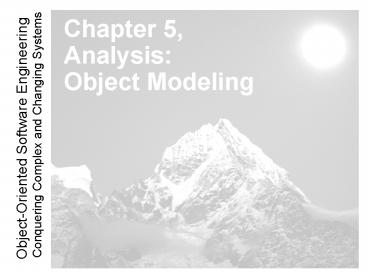Chapter 5, Analysis: Object Modeling - PowerPoint PPT Presentation
1 / 28
Title:
Chapter 5, Analysis: Object Modeling
Description:
... phone number, fax number, and address of the ... phone. fax. add ... phone, fax, address. Penultimate Floss:Supplier. Search for Supplier. Search ... – PowerPoint PPT presentation
Number of Views:351
Avg rating:3.0/5.0
Title: Chapter 5, Analysis: Object Modeling
1
Chapter 5, AnalysisObject Modeling
2
Software Lifecycle Activities
System Design
Object Design
Implemen- tation
Testing
Requirements Elicitation
Requirements Analysis
Implemented By
Expressed in Terms Of
Structured By
Realized By
Verified By
?
?
Application Domain Objects
Implementation Domain Objects
Use Case Model
Source Code
SubSystems
Test Cases
3
Outline
- 1. Overview of Analysis Model
- Inputs - requirements model (use cases)
- Outputs or parts of the Analysis Model
- dynamic model
- Develop preliminary sequence diagrams to
illustrate the interaction between objects - Develop state diagrams for objects with
interesting behavior - static model
- Develop preliminary object and class diagrams
showing the structure of the system - Heuristics to help create the Analysis Model
4
Requirements Model, Analysis Model, Design Models
- 1. Analyze the problem statement
- Identify functional requirements
- Identify nonfunctional requirements
- Identify constraints (pseudo requirements)
- 2. Build the functional model
- Develop use cases to illustrate functionality
requirements - 3. Build the dynamic model
- Develop sequence diagrams to illustrate the
interaction between objects - Develop state diagrams for objects with
interesting behavior - 4. Build the static model
- Develop object and class diagrams showing the
structure of the system - 5. Use the analysis model (static and dynamic) to
create the architecture and the (detailed) design
models
5
Analysis UML Activity Diagram
6
Analysis Model - model structure and behavior
of objects-start with objects seen by from
clients perspective
- Structure - Static model
- Behavior - Dynamic model
- Static and dynamic modeling need to be done at
the same time - Creating the Analysis Model
- Input model requirements model (use cases)
- Output models static and dynamic models
- Subsequently, the analysis model is the input for
creating the architecture and (detailed) design
models
7
Analysis Model
- Steps during dynamic modeling
- use case event flows (normal, alternate)
- heuristic start with 1 sequence diagram per use
case - if alternate flows are complex, then consider
using separate sequence diagrams for each
alternate flow - Steps during static modeling
- 1. Object/Class identification
- heuristic start with the nouns in the use cases
event flows - 2. Find the attributes
- heuristic nouns
- 3. Find the methods
- Basic methods include Create, Read, Update,
Delete (CRUD) - 4. Find the associations between classes
- Association, generalization, aggregation,
composition - 5. Find the multiplicity relationship between
classes
8
Static Modeling with UML
- Classes
- Associations (Relations)
- Part of- Hierarchy (Aggregation)
- Kind of-Hierarchy (Generalization)
- Attributes
- Detection of attributes
- Application specific
- Attributes in one system can be classes in
another system - Operations/Signature/Methods
- Generic methods
- Domain specific methods
9
Dynamic Modeling with UML
- Diagrams for dynamic modeling
- Interaction diagrams
- Sequence Diagram
- Dynamic behavior of a set of objects arranged in
time sequence. - Good for real-time specifications and complex
scenarios - Collaboration Diagram
- Shows the relationship among objects. Does not
show time - Statecharts
- A state machine that describes the response of an
object of a given class to the receipt of outside
stimuli (Events). - Activity Diagram
- Special type of statechart where all states are
action states
10
Heuristics or Guidelines - Where do we start?
- Class Identification
- Identify the boundary (or interface) objects of
the system - Identify the important entity objects in the
system - Identify control objects in the system
- Class identification is crucial to
object-oriented modeling - Basic assumption
- 1. We can find the classes for a new software
system (Forward Engineering) - 2. We can identify the classes in an existing
system (Reverse Engineering) - Why can we do this?
- Philosophy, science, experimental evidence
11
Object vs. Class
- Object (instance) Exactly one thing
- The lecture on September 7 on Software
Engineering from 900 -1020 - A class describes a group of objects with similar
properties - IETM, Author, Corrosion, Work order
- Class diagram A graphic notation for modeling
classes and their relationships ("associations")
12
How do you find classes?
- Learn about problem domain Observe your client
- Apply general world knowledge and intuition
- Apply design patterns
- Try to establish a taxonomy
- Take the flow of events and find participating
objects in use cases - Do a textual analysis of scenario or flow of
events (Abbott Textual Analysis, 1983) - Nouns are good candidates for classes
- Heuristic (for 6354) start with the points in
blue
13
Mapping parts of speech to object model
components Abbot 1983
Part of speech
Model component
Example
Proper noun
object
Jim Smith
Improper noun
class
Toy, doll
Doing verb
method
Buy, recommend
being verb
inheritance
is-a (kind-of)
having verb
aggregation
has an
modal verb
constraint
must be
adjective
attribute
3 years old
transitive verb
method
enter
intransitive verb
method (event)
depends on
14
Example Use Case from Dental Office System -
input for creating the Analysis Model
- Title Search for Supplier Information
- Preconditions Dental Office System has been
initialized - Postconditions If the search is successful, then
the supplier information is displayed. If the
search is not successful, then an error message
is displayed. - Normal Flow
- The Operator requests to search for supplier. The
Operator may perform a keyword search using the
boolean operators not, and, and or. The
Operator may enter up to three keywords - The system displays the name, phone number, fax
number, and address of the suppliers that match
the search criteria. - Alternate Flow
- The Operator requests to search for supplier. The
Operator may perform a keyword search using the
boolean operators not, and, and or. - If no matches are found, then the system displays
an error message to the Operator.
15
Example Use Case from Dental Office System
- // Circle the nouns (focus on the normal and
alternate flows) - Title Search for Supplier Information
- Preconditions Dental Office System has been
initialized - Postconditions If the search is successful, then
the supplier information is displayed. If the
search is not successful, then an error message
is displayed. - Normal Flow
- The Operator requests to search for supplier. The
Operator may perform a keyword search using the
boolean operators not, and, and or. The
Operator may enter up to three keywords - The system displays the name, phone number, fax
number, and address of the suppliers that match
the search criteria to the Operator. - Alternate Flow
- The Operator requests to search for supplier. The
Operator may perform a keyword search using the
boolean operators not, and, and or. - If no matches are found, then the system displays
an error message to the Operator. - // I started here with proper nouns (actors).
- // Exercise identify nouns/possible objects and
attributes
16
UML Class and Object Diagrams
Class Diagram
Supplier
Supplier
ACME Floss Supplier
Vogue Supplier
Object Diagram
Anonymous Object
17
Attributes and Values
Supplier
ACME FlossSupplier
namestring
nameACME Floss Inc.
address 1607 N. Floyd Rd Richardson, Texas, USA
address string
phone string
fax string
phone 972-883-4216
fax 972-883-2349
18
Operation, Signature or Method?
- Operation A function or transformation applied
to objects in a class. All objects in a class
share the same operations (Analysis Phase) - Signature Number types of arguments, type of
result value. All methods of a class have the
same signature (Object Design Phase) - Method Implementation of an operation for a
class (Implementation Phase)
19
Links and Associations
- Links and associations establish relationships
among objects and classes. - Link
- A connection between two object instances.
- A link is an instance of an association
- Association
- Bidirectional mapping.
- One-to-one, many-to-one, one-to-many,
- An association describes a set of links like a
class describes a set of objects. - Generalization, aggregation, composition, and
others
20
Object Types
- Entity Objects
- Represent the persistent information tracked by
the system (Application domain objects, Business
objects) - Boundary Objects
- Represent the interaction between the user and
the system - Control Objects
- Represent the control tasks performed by the
system - Having three types of objects leads to models
that are more resilient to change. - The boundary of a system changes more likely than
the control - The control of the system change more likely than
the application domain
21
Example Use Case from Dental Office System
- // Circle the nouns (focus on the normal and
alternate flows) - Title Search for Supplier Information
- Preconditions Dental Office System has been
initialized - Postconditions If the search is successful, then
the supplier information is displayed. If the
search is not successful, then an error message
is displayed. - Normal Flow
- The Operator requests to search for supplier. The
Operator may perform a keyword search using the
boolean operators not, and, and or. The
Operator may enter up to three keywords. - The system displays the name, phone number, fax
number, and address of the suppliers that match
the search criteria to the Operator. - Alternate Flow
- The Operator requests to search for supplier. The
Operator may perform a keyword search using the
boolean operators not, and, and or. - If no matches are found, then the system displays
an error message to the Operator. - // Supplier is an entity object what are name,
phone, fax, and address? - // Boundary objects? Control objects?
22
Example Dental Office System - describe as
classes - if needed, generalize the objects
ltltentitygtgt
ltltcontrolgtgt
ltltboundarygtgt
DentalOfficeControl
Supplier
GUI
ltltentitygtgt
ltltcontrolgtgt
Client
...
ltltentitygtgt
TIP If you organize your boundary objects on the
left, then this model is going to be organized in
a similar way to your sequence diagrams
Dental Office
23
Static Modeling in Practice Encourage
Brainstorming
Find New Objects (nouns in use case)
Generalize as a Class
Iterate on Names, Attributes and Methods
Find Associations between Classes, Links between
Objects
Label the associations, links
Determine the multiplicity of the associations
- Iteratively refine the model
- Dont put too many objects/classes into the same
package 7-2
24
Example Dental Office System - a place to start
ltltcontrolgtgt
ltltboundarygtgt
DentalOfficeGUIBoundary
DentalOfficeControl
ltltentitygtgt
ltltentitygtgt
Supplier
Client
name
address
phone
ltltentitygtgt
fax
Appointment
add
modify
search
delete
25
Dynamic Modeling
- Definition of dynamic model
- A collection of sequence diagrams one state
chart diagram for each class with important
dynamic behavior. - Purpose
- Identify signatures for the object model
- Verify the use cases
- How do we do this?
- Start with use case (or scenario)
- Model interaction between objects to create
sequence diagram - Model dynamic behavior of single objects to
create Statechart diagram
26
Sequence Diagram
- From the flow of events in the use case proceed
to the sequence diagram - A sequence diagram is a graphical description of
objects participating in a use case - Relation to object identification
- Objects/classes have already been identified
during object modeling - New objects are identified as a result of
dynamic modeling - Find/correct errors of omission
- Heuristic
- Events in a use case are externally visible
- The events map to interactions between an actor
and a boundary object in the sequence diagram - For each interaction in the use case there is an
interaction in the sequence diagram between
actors and boundary objects
27
Heuristics for Sequence Diagrams
- Layout
- 1st column Should correspond to the actor who
initiated the use case - 2nd column often a boundary object
- 3rd column often a control object that manages
the rest of the use case - Creation
- When is each object created?
- Highly related to use case that initializes the
system - Access
- Entity objects are accessed by control and
boundary objects, - Entity objects should never call boundary or
control objects This makes it easier to share
entity objects across use cases and makes entity
objects resilient against technology-induced
changes in boundary objects.
28
Sequence Diagram - a place to start
Penultimate FlossSupplier
DentalOffice Control
DentalOfficeGUI Boundary
ACME FlossSupplier
Operator
create()
Request Search for Suppliers
Search for Supplier
search()
Enter search criteria
Supplier name, phone, fax, address
...
Collection of suppliers name, phone, fax,
address
Search for Supplier Response