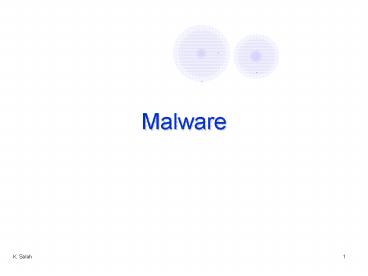Malware - PowerPoint PPT Presentation
1 / 26
Title:
Malware
Description:
K. Salah. 1. Malware. K. Salah. 2. Malcode Taxonomy. K. Salah. 3. K. Salah. 4. K. ... Malware attack with Social Engineering Tactics. SPAM. DoS and DDoS attack ... – PowerPoint PPT presentation
Number of Views:188
Avg rating:3.0/5.0
Title: Malware
1
Malware
2
Malcode Taxonomy
3
(No Transcript)
4
(No Transcript)
5
The Ten Most Common Critical Cyber Security
Threats
- Malware attack with Social Engineering Tactics
- SPAM
- DoS and DDoS attack
- Phishing and Pharming (identity theft)
- Botnets
- IM and P2P attack
- Mobile and Wireless attack (Wi-Fi and Bluetooth)
- Rootkits
- Web Application Hacking
- Hacking with Google
6
Most Advanced Critical Cyber Security Threats
- Zero Day Attack
- Web 2.0 Attack
- VoIP Attack
- Web Services Attack
- USB Attack
7
Attack on the Critical Infrastructure
- Government Operations
- Telecommunications
- Electrical Energy
- Gas Oil Storage and Delivery
- Water Supply Systems
- Banking Finance
- Transportation
8
Virus, Spam and Spyware Relationship
Spam
Antispam
Worm
Phish/ Adware
Antivirus
Antispyware
Virus
Spyware
Zombie/ Trojan
9
Digital Forensics Analysis
- Incident Notification
- Understand Nature of Incident
- Interview
- Obtain Authorization
- Verify Scope
- Team Assembly
- Document work area
- Document Incident Equipment
- Move Equipment
- Prepare two images
- Preserve/ Protect First Image
- Use second Image for restoration and Examination
- Data Extraction and Analysis
- Watch Assumptions Date /time
- Review Log / Interview
- Analysis
- Prepare findings
- Lesson Learned
10
Anti-forensic techniques
- Anti-forensic techniques try to frustrate
forensic investigators and their techniques - Overwriting Data and Metadata
- Secure Data Deletion
- Overwriting Metadata
- Preventing Data Creation
- Cryptography, Steganography, and other Data
Hiding Approaches - Encrypted Data
- Encrypted Network Protocols
- Program Packers
- Steganography
- Generic Data Hiding
- Examples
- Timestomp
- Changes the dates of computer files (4 timestamps
of NTFS). Encase shows blanks. - Slacker
- Store files in the slack of disk blocks
11
Virus Techniques
- TSR
- Virus can hide in memory even if program has
stopped or been detected - Stealth Viruses
- Execute original code
- Size of file stays the same after infection
- Hide in memory within a system process
- Virus infects OS so that if a user examines the
infected file, it appears normal - Encrypted/Polymorphic Viruses
- To hide virus signatures encrypt the code
- Have the code mutate to prevent signatures
scanning
12
Polymorphic Viruses
13
Virus Cleaning
- Remove virus from file
- Requires skills in software reverse engineering
- Identify beginning/end of payload and restore to
original
14
How hard is it to write a virus?
- Simple Google search for virus construction
toolkit - www.pestpatrol.com
- Tons of others
- Conclusion Not hard
15
Attaching code
16
Integrate itself
17
Completely replace
18
Boot Sector Virus
19
How viruses work
- Attach
- Append to program, e-mail
- Executes with program
- Surrounds program
- Executes before and after program
- Erases its tracks
- Integrates or replaces program code
- Gain control
- Virus replaces target
- Reside
- In boot sector
- Memory
- Application program
- Libraries
20
Contd
- Detection
- Virus signatures
- Storage patterns
- Execution patterns
- Transmission patterns
- Prevention
- Dont share executables
- Use commercial software from reliable sources
- Test new software on isolated computers
- Open only safe attachments
- Keep recoverable system image in safe place
- Backup executable system file copies
- Use virus detectors
- Update virus detectors often
21
Virus Effects and Causes
22
Virus vs. Worm
- Both are Malicious Code
- Virus does harm
- Worm consumes resources
23
Exploitation of Flaws Targeted Malicious Code
- Trapdoors
- Undocumented entry point in code
- Program stubs during testing
- Intentionally or unintentionally left
- Forgotten
- Left for testing or maintenance
- Left for covert access
- Salami attack
- Merges inconsequential pieces to get big results
- A salami attack is a series of minor
data-security attacks that together results in a
larger attack. - For example, a fraud activity in a bank where an
employee steals a small amount of funds from
several accounts, can be considered a salami
attack, i.e. deliberate diversion of fractional
cents - Too difficult to audit
24
Exploitation of Flaws Targeted Malicious Code
(contd.)
- Covert Channels
- An example of human/student covert channel
- Programs that leak information
- Trojan horse
- Discovery
- Analyze system resources for patterns
- Flow analysis from a programs syntax (automated)
- Difficult to close
- Not much documented
- Potential damage is extreme
25
File lock covert channel
26
Race Conditions
- In wu-ftpd v2.4
- Allows root access
- Signal handling
- SIGPIPE
- EUIDuser changes to EUIDroot to logout the user
and access privileged operations and files - It takes some time to do this
- SIGURG
- Logging out is broken/stopped and prompt is
gotten back with EIUDroot