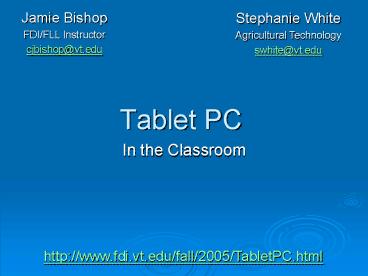Tablet PC - PowerPoint PPT Presentation
1 / 28
Title:
Tablet PC
Description:
Popular Tablet PC Accessories. Docking Station. 2nd Power Cord. CD-RW drive. DVD player ... Oversized 'iPod' in class. Creating this Power Point presentation. ... – PowerPoint PPT presentation
Number of Views:131
Avg rating:3.0/5.0
Title: Tablet PC
1
Tablet PC
Jamie Bishop FDI/FLL Instructor cjbishop_at_vt.edu
Stephanie White Agricultural Technology
swhite_at_vt.edu
- In the Classroom
http//www.fdi.vt.edu/fall/2005/TabletPC.html
2
Purpose of Workshop
- Introduce new and novice users to the Tablet PC
- Explore the use of the Tablet PC in academia
Mobile computing has the potential to transform
higher education by allowing students to stay
connected with their learning materials and by
enabling new paradigms for teaching. The Tablet
PC is a particularly attractive device in this
space because of its flexible form factor and the
combination of mobile computing with digital ink.
3
Disclaimers
- Not here to venerate, champion, or represent!
- Learning is the goal, but we are exploring
faculty usage. - Many strategies our faculty are using do not
require the Tablet!
4
Agenda
- Users Group Session
- Introductions Discuss interest in Tablet
- What is a Tablet PC?
- Why would I want one?
- Limitations/Concerns
- Classroom/Work applications
- Case studies
- Hands on activities / Customizing Tablet
- Demonstrations Discussion
5
Brief Introductions Discussion
- Introduce yourself, department, etc.
- Briefly explain your interest in the Tablet.
- Do you already own a Tablet? If so, how do you
use it? If not, are you planning to buy one?
6
What is a Tablet PC?
- Fully functional mobile computer
- Lightweight
- Runs Windows XP Tablet PC Edition
- Digitizer Screen and Stylus for input
- Keyboard and mouse are optional
- Easy to hold in one hand, write with other.
- Can be used while standing
- Rests flat on table, comfortably in lap
- Viewable in portrait or landscape modes
7
(No Transcript)
8
Types of Tablet PC
- Convertible
- Rugged
- Slate
9
Apple/Macintosh?
- No model available
- Rumors
- Patent on model in 2004
- Significant demand
10
Advantages
- Convenient, Adaptive, Portable
- Portrait Landscape Screen Orientations
- Highly customizable
- Replace pen and paper Take digital notes
- Handwriting recognition Ink to Text
- More natural than keyboarding?
- Speech recognition dictation
- Future of computing?
11
Tablet Gymnastics
12
Micorosft explainsHow to Buy a Tablet PC
- 1. Identify your performance requirements
- 2. Rank the features you can't live without
- 3. List the programs you want to run
- 4. Set your budget
- 5. Research and compare
- 6. Test drive a Tablet PC at your local retail
store
13
Considerations Caveats
- Battery Life
- Size/Weight
- Warranty! (Swivel screen)
- Processor Speed
- Amount of RAM (memory)
- Quality of Video Card (3D Modeling?)
- Docking Station
14
Considerations and Caveats, too
- Accessibility to CD/DVD?
- Dead spots on screen
- Quirky at times
- Backups (As with any computer)
- Entering large amounts of text
- Expense
15
Popular Tablet PC Accessories
- Docking Station
- 2nd Power Cord
- CD-RW drive
- DVD player
- Second monitor
- Digital Camera
- USB Flash Drive
- Scanner
- Extra Battery
- Case/Holder
- Printer
- Pen Upgrade
16
Personal UseAt Home, Work, and in Class
- Virtual Office Hours with Macromedia Breeze
Meeting - Taking notes in FDI staff meetings
- Simple Flashcards in German 1105.
- Oversized iPod in class.
- Creating this Power Point presentation.
- Reading Articles / Browsing the Web in bed
17
Student Use?
- Paperless note-taking, OneNote/GoBinder
- Data analysis Excel
- Reading PDFs/Materials for class
- Group study/brainstorming sessions
- Instant (Handwritten) Messaging
- Flashcards
- Formula Writer
18
Ians Case
- Toshiba Protégé 3500
- Paperless for two years
- Matlab w/o 3D Modeling
- Video games out of the question!
- Uses Tablet more than a normal computer
- Students who own a Tablet love them
- Surprised Fewer students with Tablets
- Reasons Anxiety about the technology
- Mandate vs. Free Choice
- Good backup strategy (external hard drive)
- Linux on a Tablet?
19
Academic Apps
- STUDENT
- Agilix GoBinder
- Flashcards
- Formula Writer
- Microsoft OneNote
- Print to OneNote
20
Uses in Teaching
- Rochester Technical InstituteStudent
note-takers for the hearing-impaired - University of Washington. Videohttp//www.cs.was
hington.edu/info/videos/asx/Presenter_1M.asx - Virginia Tech Dr. Joseph TrontElectrical and
Computer Engineering - Agricultural Technologies Ms. Stephanie
WhiteCareer-Oriented Student Technology Training
21
Obstacles in the Classroom
- Battery life
- Network/Wireless Connections
- Inability to project in portrait mode
- Hard to go un-tethered in classroom
- Accessibility? (Handwriting Mark-up)
22
Academic Apps
- PRESENTER
- Macromedia Breeze Meeting
- Classroom Presenter 2.0
- Centra
- SiliconChalk (now part of HorizonWimba)
- Microsoft OneNote Print to OneNote
- Microsoft Power Point
23
Hands on activities
- Getting started
- Using the pen, hand positioning
- Handwriting recognition workshop
- Using Word and Power Point with Tablet
- Windows Journal
- OneNote
24
Demonstrations
- Agilix GoBinder
- Macromedia Breeze Meeting
- Flashcards / Formula Writer
- Print to OneNote
- Firefox Extensions All-in-one Gestures
25
Questions LEARNERS
- What are the problems facing the learner of
today? How can tablets be used to address them? - What are the stumbling blocks for students (other
than cost)? - What should the school do to enable the student?
What should the instructor do to enable the
student? - Opinions on when/how a tipping point of use might
occur - What would the perfect application look like?
26
Questions TEACHERS
- What are the problems facing the teacher of
today? How can tablets be used to address them?
Will mobile computing and tablets change the role
of the instructor? - What is the learning curve for an instructor to
become effective with the tablet and mobile
technology? - How will the use of tablets by students change
the way the instructor uses his/hers? How will
the use of tablets by students change the way
classroom instruction is done? - What would the perfect application look like?
27
How might you envision using the Tablet for
applications in teaching and/or research?
28
Get Involved!
- Submit input and suggestions to FDI regarding its
choice for the VT Faculty Tablet PC model. - Sign up for the VT Tablet PC Users group.
(Blackboard-based course.)