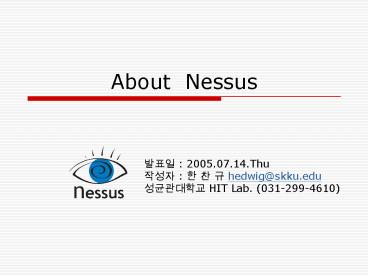About Nessus - PowerPoint PPT Presentation
1 / 52
Title:
About Nessus
Description:
The Simplest installation method is using the Lynx automatic install ... can be written in most any language but usually are written in the Nessus Attack ... – PowerPoint PPT presentation
Number of Views:1846
Avg rating:3.0/5.0
Title: About Nessus
1
About Nessus
- ??? 2005.07.14.Thu
- ??? ? ? ? hedwig_at_skku.edu
- ?????? HIT Lab. (031-299-4610)
2
Contents
- Introduction
- Installation
- Setup
- Using Nessus
- Scaning
- Reports
- Features
- Appendix
- Reference
3
Introduction
- Introduction to Nessus
- Nessus is an excellent tool that will
- greatly aid your ability to test and
- discover known security problems
4
Introduction (1/3)
- Nessus is the world's most popular open-source
vulnerability scanner - Used in over 75,000 organizations world-wide
- The "Nessus" Project was started by Renaud
Deraison in 1998 to provide to the internet
community a free, powerful, up-to-date and easy
to use remote security scanner - Endorsed by professional information security
organizations such as the SANS Institute - http//www.nessus.org/about/
5
Introduction (2/3)
- Nessus is not just scanner
- Designed automate the testing and discovery of
known security problems - Just like Hacker
- Nessus is public domain program
- Released under the GPL(GNU Public Lisence)
- Complex and few article exist
- To direct the new user through the intricacies of
how to install and use it
6
Introduction (3/3)
- Nessus is in client server technology
- Server performs the actual testing while the
client provides configuration and reporting
functionality - Clients are available for both Windows and Unix
- Server
- Receive contents of clients setting security
checking - Execute an object system(network)
- Server - Client
- Network packet transmission (cipher layer)
7
Installation
- Download compile package
- SSL Authentication
8
Installation (1/3)
- Installed version of Unix system
- Prior installation of several programs
- Nmap(port scanners), Hydra(weak password tester),
Nikto(cgi/.script checker), GTK(GIMP) - Greatly enhance Nessus scanninng ability
- The Simplest installation method is using the
Lynx automatic install - rpm -ivh lynx --nodeps
- Lynx source http//install.nessus.org sh
- May be snatch, weak in network security
9
Installation (2/3)
- Package download
- nessus-libraries-2.2.4.tar.gz
- libnasl-2.4.4.tar.gz
- nessus-core-2.4.4.tar.gz
- nessus-plugins-2.4.4.tar.gz
- http//www.nessus.org/download/
- Package compile install
- tar zxvf package name
- ./configure
- make
- make install
- ldconfig (apply activate library)
10
Installation (3/3)
- Add a local user to Nessus
- /usr/local/sbin/nessus-adduser
- Authentication (pass/cert) pass
- A certificate also nees to be generated
- To be used to encrypt the traffic between the
client and server (SSL Authentication) - usr/local/sbin/nessus-mkcert
11
Setup
- Updating plug-in
- Server/Client setting
12
Setup (1/3)
- First, update plug-ins
- What is a plugin ? Every security check in Nessus
is coded as a plugin a simple program which
checks for a given flaw. - Plug-ins can be written in most any language but
usually are written in the Nessus Attack
Scripting Language(NASL) - NASL plug-ins typically test by sending very
specific code to the target and comparing the
results against stored vulnerable values - Typically after a new vulnerability is released
to the public, someone in the Nessus community
writes a NASL plug-in, releases it to the public
and submits - nessus-update-plugins
13
Setup (2/3)
- Launch nessus daemon (server)
- /usr/local/sbin/nessusd -D
- ps ef grep nessusd
- Ready for launching client
- root exit
- login id user (UNIX id nessus id)
- user startx
14
Setup (3/3)
- Execute Nessus Client
- nessus
- Enter the server IP, user name, password
(nessus-adduser)
15
Using Nessus
- (Default) rough scanning
- Sample report
- Demonstaration (tab by tab)
16
Using Nessus Nessusd host (1/12)
- New session setup
- Server IP(Nessusd Host), Port
- Login(user name), Password
- Process of Login
- SSL paranoia
- Certification
17
Using Nessus Plug-ins (2/12)
- Choosing dangerous/non-dangerous plug-ins
(category) - Dangerous/Denial Of Service(DOS)
- Actually perform a DOS attack and crash system
- Enable all but dangerous plug-ins
- Sometimes even a non-dangerous plug-in can
crash software - Plug-ins are sending non-standard data, there is
always the risk, albeit rare
18
Using Nessus Plug-ins (3/12)
- Select plug-in tab
- Selected scanning plug-in
- Bug or hole that Nessus can detect
- Enable all option is general selection
- Plug-in selection
- Using the UNIX GUI
- Later, its important
19
Using Nessus Credentials (4/12)
- What is Credentials?
- Someone's credentials are their previous
achievements, training, and general background,
which indicate that they are qualified to do
something - New to 2.2.4 version
- Stores credentials in plain text
- SSH(secure shell)
- SMB(server message block)
20
Using Nessus Scan option (5/12)
- Port range(1-65535), multiple service
- of hosts to test at the same time 20
- of checks to perform at the same time
4(below) - scanning techniques
- Nmap, tcp connect() scan
21
Using Nessus Target (6/12)
- Identify targets
- Can be specified as a single IP address, as a
subnet or as a range of IP addresses - Testing server IP
- 127.0.0.1(localhost)
- 10.10.10.10(logical groups)
22
Using Nessus User (7/12)
- Specification of user information
- User password, user based rules
- Rules of scanning methods
- Ex. Reject 10.163.156.5
23
Using Nessus Prefs. (8/12)
- Advanced Plugins preference
- Pattern of scanning (important)
- Ping option
- TCP ping, ICMP ping
- TCP scanning technique
- connect(), SYN scan
- Timing policy
- from insane to sneaky
- RTT
- Login configuration
- HTTP, FTP, POP3, etc.
- Later, its important option
24
Using Nessus KB (9/12)
- KB Knowledge Base
- Remember former scanning result, user security
information - Eliminate duplication
- plug-in
25
Using Nessus Credit (10/12)
- Credits of Nessus projects
- Author(developer) information
26
Using Nessus Scanning (11/12)
- Start a scan
- Nessus can and will pinpoint problems and provide
solutions. However, misused it can and will crash
systmes, cause the loss of data - First scan be against your own isolated test
system
27
Using Nessus Reports (12/12)
- Nessuss Strong Report
- Subnet Host Port and Serverity Security
- Security Note, Security Warning, Security Hole
- Save report
28
Scanning
- Wise parameter choices
- Pref. Detail of ping, scanning
- Plug-in option
29
Scaning Think first (1/6)
- Different purpose of scanning
- Verifying hardening procedures
- Inventorying vulnerabilities
- Searching for worms/virus
- A true penetration test determining
- Basic information needed to start a scan
- IP address or subnets of targets
- Production/non-production
- Authorized time to perform scans
- Permission from system owner
30
Scanning Host identification (2/6)
- Prefs. Tab - Ping option
- ICMP(Internet Control Message Protocol) ping
- If an IP address is active or not (request/echo
reply) - ICMP doesnt respond pings, no further tests will
be run - Filtered by firewalls or routers
- Cf. Traceroute (TTL/ICMP)
- TCP ping
- Quickly scanning an Internet facing
- firewalled subnet
31
Scanning Port scan (3/6)
- Port scanning
- Nessus only runs vulnerabilities against ports
found to be open, the choice of ports to snac is
critical - each port is tied to a specific applicagion
- Cover the well-known ports which applications
normally use and oprts that some Trojans use - Ports are changed from their default to hide
them, Nessus has a plug-in called services. The
services plug-in does a fantastic job of
identifying the actual program bound to each
port! - UDP scanning is possible as well
- NMAP does include a UDP scan
32
Scanning Port scan (4/6)
- Types of Scanning
- A connect() scan is less likely to crash targets
(basic) - A SYN scan is a bit more stealthy and harder to
block - Timing option of Scanning
- from insane to sneaky
- Insane is generally too fast to be useful
- Sneaky is very stealthy but requires som time
33
Scanning Plug-in selection (5/6)
- Appropriate plug-in subset
- http//www.nessus.org/plugins/index.php?viewall
- Obvious plug-in choice
- Dangerous plug-ins test for vulnerabilities by
attempting to DOS the machine - Safe Cheks test for DOS
- vulneralilities through passively
- gathering info such as software version
- Some Nessus plug-ins need
- administrator access to analyze
- the system more in-depth
- Pref. tab - Login configuration
- Ex. Pop2 overflow need a valid account
34
Scanning Other Issues (6/6)
- Honeypot deployments
- Originally, deceive a hacker, spam, virus, etc.
- Fake system designed to slow or confuse a scanner
- Labrea tarpit http//labrea.sourceforge.net/
- Nessus has Labrea scanner (scan options)
- Server placement
- Unencumbered connection to the Internet for the
Nessus server is crucial - To see how a vulnerability scan work
- /usr/local/lib/nessus/plugins (.nasl scpirt file)
35
Reports
- Interpret the reports
- Elimination any false positives
- Finding a solution for vulnerability
36
Reports Generation (1/4)
- Arranged in a hierarchical fashion
- Automatically displayed upon completion of the
scan - Export function
- NessusWX CSV, NSR, NBE, SQL etc.
- Unix GUI XML, HTML, NBE, LaTex, Text, HTML with
Pies and Graphs - Diff. function
37
Reports Potential confusion (2/4)
- Confusion stem from the result of similar
vulnerability notifications - Two items exist totally independent of each other
- The same named vulnerability produces different
results in different environment - Few vulnerabilities to which no exploit, patch or
workaround exists
38
Reports False positives (3/4)
- Plug-in is only testing for a software version
number - Safe check option sometimes raises false
positives - Unexpected but otherwise valid resuls being sent
back - HTTP 404 error
- OS and software detection in Nessus isnt perfect
- Cross-platform development
39
Reports Finding solution (4/4)
- Nessus report will often include a link to a
patch or a reference to a patch or workaround - Useful reference numbers
- Bugtraq ID(BID)
- Common Vulnerability
- Exposure(CVE)
40
Features
- Architecture
- Unique features
41
Features Security level (1/5)
- Up-to-date security vulnerability database
- Updated on a daily basis, GNU General Public
License(GPL) - Retrieved with the command nessus-update-plugins
- RSS feed of all the newes check, CVS
- http//cvs.nessus.org
- Remote AMD local security
- detect the remote flaws of the hosts on your
network
42
Features Architecture (2/5)
- Client server technology
- Each user of the whole network can use only one
nessusd server to scan vulnerability - Each user has own configuration/environment
- Plug-ins
- 8252 plugins (now) be recorded .nessusrc file
- Each security test is written as an external
plugin - NASL can be read and modified (script structure)
- NASL
- Nassus Attack Scriptin Language
- Plug in coded by C Language, similar to C
- Lots of internal function ftp_log_in(), http_get()
43
Features Unique features (3/5)
- Smart service recognition
- Nessus does not believe that the target hosts
will respect the IANA assigned port numbers - Multiples services
- Full SSL support
- https, smpts, imaps
- PKI-fied environment (Public Key Infrastructure)
- Non-destructive OR thorough
- Non-destructive security audit
- Throw everything you can at a remote host
44
Features Open-Source (4/5)
- The biggest user base
- Get the best feedback
- Reliable, non destructive, not prone to false
positives - Proven maturity
- Open bug tracking system
- Easy-to-reach developers
- http//www.nessus.org/features/
45
Features Method (5/5)
- Check network system by the newest hacking
technique - Thats why we off DOS plug-in
- Usage of Detect specific your systems
vulnerability - Log also reported as well as GUI report
- tail -f /var/log/messages (syslogd)
46
Appendix
- - Fine parts(option) set up
47
Appendix Nessusd (1/4)
48
Appendix Nessusd (2/4)
- -C, --change-pass-phrase
- /nessus/etc/nessus/nessusd.private-keys
49
Appendix Nessusd (3/4)
- Server configuration file
- nessusd.conf has ltkeywordgtltvaluegt
50
Appendix Nessus (4/4)
- Bessus command line interface
- Has lots of optional selection
- But, basically and widely used to GUI(GTK)
- Nessus Win32 Client
- Exists called NessusWX
- http//nessuswx.nessus.org/
- NessusWX is a client program
- for Nessus security scanner
- which is designed specially
- for Windows platform
51
Reference
- Nessus Open Source Vulnerability Scanner Project
- http//www.nessus.org/
- Security White Papaers and Articles
- http//www.securitydocs.com/
- Introduction to Nessus (by Harry Anderson)
- http//www.securityfocus.com/print/infocus/1741
- Nessus, Part 2Scanning
- http//www.securityfocus.com/print/infocus/1753
- Nessus, Part3Analysing
- http//www.securityfocus.com/print/infocus/1759
- About Firewall Network Security
- ???, ????, 2002
- Redhat ??? 9.X ???? ? ??
- ???, ??, 2003
52
Thank you
- Q A