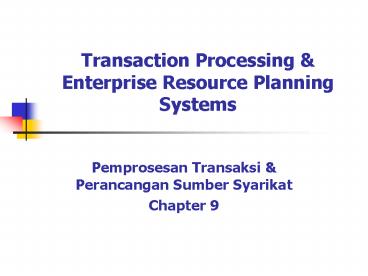Transaction Processing - PowerPoint PPT Presentation
1 / 50
Title:
Transaction Processing
Description:
A strength of ERP systems is that they integrate data ... Expense & time. Radical change. Integrating with other systems. One vendor risks. Example of ERP ... – PowerPoint PPT presentation
Number of Views:57
Avg rating:3.0/5.0
Title: Transaction Processing
1
Transaction Processing Enterprise Resource
Planning Systems
- Pemprosesan Transaksi Perancangan Sumber
Syarikat - Chapter 9
2
Introdcution
- This chapter addresses the oldest type of
information system used in business transaction
processing systems and its latest evolution,
enterprise resource planning systems. - All organizations have manual and automated
transaction processing systems. These are key
systems for businesses since they perform routine
business activities, process key business
activities and maintain records about them.
Although they do not themselves explicitly
support decision-making, transaction processing
systems also collect and update data used by many
other business information systems, such as
management information systems or decision
support systems.
3
Principles and Learning Objectives
- An organizations TPS must support the routine,
day-to-day activities that occur in the normal
course of business and help a company add value
to its products and services. - Identify the basic activities and business
objectives common to all transaction processing
systems. - Describe the inputs, processing, and outputs for
the transaction processing systems associated
with order processing, purchasing, and accounting
business processes.
4
Principles and Learning Objectives (add)
- TPSs help multinational corporations form
business links with their business partners,
customers, and subsidiaries. - Identify the challenges that multinational
corporations must face in planning, building, and
operating their TPSs.
5
Principles and Learning Objectives
- Implementation of an enterprise resource planning
system enables a company to achieve numerous
business benefits through the creation of a
highly integrated set of systems. - Define the term enterprise resource planning
system and discuss the advantages and
disadvantages associated with the implementation
of such a system.
6
An Overview of Transaction Processing Systems
7
TPS
- Transaction processing systems handle routine
business operations and maintain records related
to those activities. - Transaction processing systems typically
transform large numbers of inputs to outputs,
using simple processing logic and operations. - Order entry, inventory control and accounts
payable systems are all examples of transaction
processing systems.
8
TPS, MIS/DSS, and Special Information Systems
9
TPS
- In the early days of transaction processing
systems, it was obvious that transaction
processing systems could replace many people.
Increased labor efficiency is still a huge
advantage of transaction processing systems. - In our increasingly service-oriented economy,
outstanding customer service has become a goal of
virtually all companies. Transaction processing
systems can be very useful for improving customer
service. For example, at a store website, a
transaction processing system can check inventory
and tell a customer an item is out of stock, or
check production or other systems to tell the
customer when the item will be in stock. - Although transaction processing systems are the
oldest type of business information system in
use, most strategic systems are transaction
processing systems or based on them.
10
Traditional Transaction Processing Methods
Objectives
- Increase labor efficiency
- Help provide improved service
- Help build and maintain customer loyalty
- Achieve competitive advantage
11
Batch versus On-Line Transaction Processing
12
Batch Vs OLTP
- Batch processing system - method of computerized
processing in which business transactions are
accumulated over a period of time and prepared
for processing as a single unit or batch. - OLTP computerize processing in which each
transaction is processed immediately, without
delay of accumulating transactions into a batch. - Online entry with delay compromise between
batch and OLTP
13
Batch Vs OLTP (example)
- BATCH
- Bank (check processing)
- Petrol Pump ( credit card processing)
- OLTP
- Airline reservation
- ATM process
- Online Entry with delay processing-
- Order through toll free number
14
Integration of a Firms TPSs
15
Examples of Transaction Processing
16
Transaction Processing Systems
Overview of TPS
17
Quick Quiz
- 1. True or False A TPS uses
less sophisticated processing than other types of
organizational computing. - 2. What type of TPS waits
until a number of transactions are accumulated
before processing them? - 3. What type of TPS processes
transactions as they occur?
18
Quick Quiz -Answer
- 1. True or False A TPS uses
less sophisticated processing than other types of
organizational computing. - ANSWER True
- 2. What type of TPS waits
until a number of transactions are accumulated
before processing them? - ANSWER Batch
- 3. What type of TPS processes
transactions as they occur? - ANSWER On-line transaction processing systems
(OLTP)
19
Traditional Transaction Processing
Applications
- Although there are many different types of
transaction processing systems, - well briefly look at three of the most common
- order processing systems,
- purchasing systems, and
- accounting systems.
20
Order Processing Systems
21
Order Processing Systems
22
Order Entry System
23
Shipment Planning
24
Inventory Status Report
25
Invoicing
26
Purchasing Systems
- Inventory control
- Purchase order processing
- Receiving
- Accounts payable
27
Purchasing Systems
28
Accounts Payable
29
Accounts Payable
30
Accounting Systems
31
Accounts Receivable
32
Accounts Receivable Aging Report
33
Typical Paycheck Stub
34
Payroll Journal
35
General Ledger
36
General Ledger
37
Quick Quiz
- 1. What are the three main
areas for TPS applications? - 2. What is a financial plan
that identifies items and dollar amounts that the
organization estimates it will spend? - 3. What system captures the
basic data needed to process a customer order?
38
Quick Quiz Answer
- 1. What are the three main
areas for TPS applications? - ANSWER Accounting, purchasing, and order entry.
- 2. What is a financial plan
that identifies items and dollar amounts that the
organization estimates it will spend? - ANSWER Budget
- 3. What system captures the
basic data needed to process a customer order? - ANSWER Order entry system
39
Enterprise Resource Planning
40
ERP
- Enterprise resource planning (ERP) makes timely
information easily available for analysis and
decision-making in companies of all sizes. - ERP systems monitor business functions in
real-time to provide timely information in
manufacturing, finance, distribution, sales or
human resources. A strength of ERP systems is
that they integrate data across all functions. - For example, a manufacturing supervisor would be
notified when raw material inventory falls below
a set floor.
41
ERP Software Vendors
42
Enterprise Resource Planning
- Real-time monitoring of business functions
- Supports human resources, sales, and distribution
- Accommodates the different ways each company runs
business
43
Advantages of ERP
- Current business conditions make enterprise- wide
accessibility of information a key to success.
ERP software offers that possibility. Deploying
an ERP system allows a firm to replace numerous
separate, sometimes isolated, inefficient legacy
applications with a single set of integrated
products. This improves the efficiency of
systems and decreases the cost of maintaining old
systems. This improves an organizations ability
to adapt to changing conditions. - Implementing an ERP system also gives an
enterprise the chance to upgrade and standardize
hardware, software and databases, reducing
support and operations costs. - ERP systems are designed around the most
effective and customer-oriented business
practices found. Thus, deploying an ERP system
will help an organization follow the industrys
best practices. Although the adoption of improved
work processes can be beneficial, as noted on the
next slide, this can also be a disadvantage.
Often established processes must be
re-engineered, possibly causing dissatisfaction
or turnover among experienced employees. - Since ERP systems maintain an integrated
database, decisions can be made based on
enterprise-wide data. This is far more efficient
than trying to coordinate decisions across units.
44
Advantages of ERP
- Eliminates costly, inflexible legacy systems
- Improved technology infrastructure
- Improved work processes
- Increased data access for decision making
45
Disadvantages of ERP
- However, ERP systems are time-consuming,
expensive, and difficult to implement. - Some companies have spent millions of dollars and
many years implementing ERP systems not always
with successful outcomes. - Many companies have also had problems making ERP
systems work with existing systems, adding to the
expense and difficulty of deploying ERP. - After investing so many resources in implementing
ERP, switching costs are very high, so an ERP
vendor essentially holds a business that uses its
system hostage. - Even with these problems, however, many
organizations are successfully using ERP systems.
46
Disadvantages of ERP
- Expense time
- Radical change
- Integrating with other systems
- One vendor risks
47
Example of ERP
- SAP
- Refer text book page 399
48
ERP System
49
Summary
- Transaction Processing Systems - consist of all
components of a CBIS, including databases,
telecommunications, and people - Transaction Processing Systems Methods - batch,
on-line, and on-line with delayed processing - Enterprise resource planning (ERP) software - a
set of integrated programs that manage a
companys vital business operations for an entire
multisite, global organization
50
Case Study 4.5
- Page 447-449