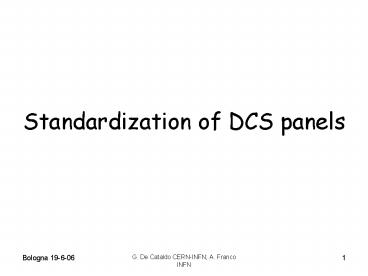Standardization of DCS panels - PowerPoint PPT Presentation
1 / 9
Title:
Standardization of DCS panels
Description:
... the graphic and scripts parts have to be accordingly tailored. ... it (different icons for CU,DU and LU) and showing where you are with a red square. ... – PowerPoint PPT presentation
Number of Views:20
Avg rating:3.0/5.0
Title: Standardization of DCS panels
1
Standardization of DCS panels
2
Working in progres
- The new standard DCS panel integrates
- Access control
- The navigator tree (implemented by A. Franco) for
the DCS hierarchy (suggested by A. and M. Geata
Offline ) with different icons for CU,LU and DU - Swapping from monitoring and FSM control
functionalities on the same screen (REM one
screen for each DCS project) - Complementary panels for the FSM machinery
operation Start/Stop of nodes, save/retrive FSM
configuration file (included/escluded,
enebled/disabled) - Info logging
- Data retrival from the local PVSS archive with
data saving in external CSV or Excel file(only
while waiting for the Oracle DB) - They run only on Windows platform
- They will become an ALICE FW component, delivered
on the ALICE web page hopefully by the end of
June (A. Franco). However, in order to use them
in each detector, the graphic and scripts parts
have to be accordingly tailored.
3
Once the PVSS project is launched......
At the WUI startup ........
4
......the DCS main control panel (E.G. HMPID)
with the Access Control and the navigator tree,
appears. Until no user is logged in, some icons
are not active.
5
.....As first, in a familiar way, the navigator
three allows for showing (even) the entire FSM
hierarchy, navigating trought it (different icons
for CU,DU and LU) and showing where you are with
a red square. If the relevant control panel is
required then........
6
FSM Complementary panels
- Warning the JCOP should provide in the next
future (time schedule not yet available) panels
with the functionalities here presented. However
up to then this set of panels remains the ALICE
standard to be followed.
7
Info logger facility
8
Data retrival from the PVSS local archive while
waiting for the ORACLE DB.
9
CONCLUSION
- The new set of DCS panels with Access control,
navigator tree, FSM functionalities.........will
be posted on the ALICE web page (hopefully) by
the end of june - Please try to integrate the panels in your
project and send us your feedback.