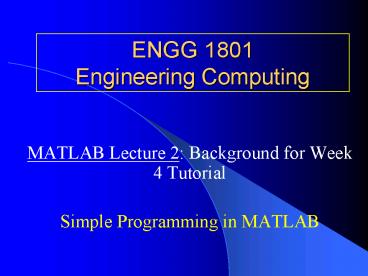ENGG 1801 Engineering Computing - PowerPoint PPT Presentation
Title:
ENGG 1801 Engineering Computing
Description:
Want to be able to make decisions' Example revisited. Can do using MATLAB as a calculator ... equation. Roots of ax2 bx c=0. Roots set by discriminant ... – PowerPoint PPT presentation
Number of Views:25
Avg rating:3.0/5.0
Title: ENGG 1801 Engineering Computing
1
ENGG 1801Engineering Computing
- MATLAB Lecture 2 Background for Week 4 Tutorial
- Simple Programming in MATLAB
2
Outline of lecture
- MATLAB as a calculator revisited
- Concept of M-files
- Decision making in MATLAB
- Use of IF and ELSEIF commands
- Example Real roots of a quadratic
3
MATLAB as a calculator
- MATLAB can be used as a clever calculator
- This has very limited value in engineering
- Real value of MATLAB is in programming
- Want to store a set of instructions
- Want to run these instructions sequentially
- Want the ability to input data and output results
- Want to be able to plot results
- Want to be able to make decisions
4
Example revisited
- Can do using MATLAB as a calculator
- gtgt x 110
- gtgt term 1./sqrt(x)
- gtgt y sum(term)
- Far easier to write as an M-file
5
How to write an M-file
- File ? New ? M-file
- Takes you into the file editor
- Enter lines of code (nothing happens)
- Save file (we will call ours L2Demo.m)
- Exit file
- Run file
- Edit (ie modify) file if necessary
6
L2Demo Version 1
- n input(Enter the upper limit )
- x 1n Matlab is case sensitive
- term sqrt(x)
- y sum(term)
- What happens if n lt 1 ?
7
L2Demo Version 2
- n input(Enter the upper limit )
- if n lt 1
- disp (Your answer is meaningless!)
- end
- x 1n
- term sqrt(x)
- y sum(term)
Jump to here if TRUE
Jump to here if FALSE
8
Decision making in MATLAB
- For simple decisions?
- IF END (as in last example)
- More complex decisions?
- IF ELSEIF ELSE ... END
- Example Real roots of a quadratic equation
9
Roots of ax2bxc0
- Roots set by discriminant
- ? lt 0 (no real roots)
- ? 0 (one real root)
- ? gt 0 (two real roots)
- MATLAB needs to make decisions (based on ?)
10
One possible M-file
- Read in values of a, b, c
- Calculate ?
- IF ? lt 0
- Print message No real roots? Go END
- ELSEIF ? 0
- Print message One real root? Go END
- ELSE
- Print message Two real roots
- END
11
My M-file
- Demonstration of an m-file
- Calculate the real roots of a quadratic
equation
- clear all clear all variables
- clc clear screen
- coeffts input('Enter values for a,b,c (as a
vector) ') Read in equation coefficients - a coeffts(1)
- b coeffts(2)
- c coeffts(3)
- delta b2 - 4ac Calculate discriminant
- Calculate number (and value) of real roots
- if delta lt 0
- fprintf('\nEquation has no real roots\n\n')
Header
Initialisation
Calculate ?
Make decisions based on value of ?
12
Conclusions
- MATLAB is more than a calculator
- its a powerful programming environment
- Have reviewed
- Concept of an M-file
- Decision making in MATLAB
- IF END and IF ELSEIF ELSE END
- Example of real roots for quadratic equation
- Same structure as Week 4 tutorial problem