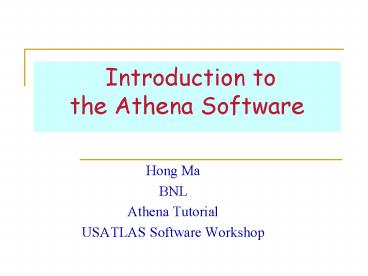Introduction to the Athena Software - PowerPoint PPT Presentation
1 / 19
Title:
Introduction to the Athena Software
Description:
Find the file with Magda. Use magda site for finding the logical filenames ... Retrieve data with magda command magda_getfile dc1.002046.simul.00001.hlt.Z_ee.zebra ... – PowerPoint PPT presentation
Number of Views:64
Avg rating:3.0/5.0
Title: Introduction to the Athena Software
1
Introduction tothe Athena Software
- Hong Ma
- BNL
- Athena Tutorial
- USATLAS Software Workshop
2
Outline
- Introduction to components relevant to end-users
- Athena concepts
- Typical dataflow
- Web/documentation tour
- Reconstruction
- End-user interface
- Customize job configuration
- Running Athena job ( AthASK, next talk)
- Using ntuple output
- Analysis Examples at USATLAS
- Goal
- Understand the basic Athena concepts,
availabilities of various simulation/reconstructio
n components, be ready to analyze the Athena
ntuple output.
3
(No Transcript)
4
Athena as a Framework
- A skeleton of an application into which
developers plug in their code and provides most
of the common functionality and communications
among different components. - Gaudi is a common framework used by ATLAS and
LHCb. Athena is built on top of Gaudi. - Responsible for
- Define interface for each component
- Loading shared libraries
- Instantiate components
- Event Loop
- IO mechanism
- Job configuration
5
Illustration of Components
ltltservicegtgt Transient Event Data Store
6
LAr Event Data Model
Storage
Algorithm Packages
Converter
ByteStream
Persistency
Output Stream
Converter
7
Packages and CVS
- Code is stored in packages, which are organized
in hierarchical structures in CVS - It maintains the history of each file.
- Access to CVS
- Browse content using cvsweb server (USATLAS)
- Check out package from CVS server (gtcvs co )
- Package structure
- e.g. LArCellRec
- LArCellRec/ Header files (class definition)
- src/ Source code (implementation of
classes) - cmt/ cmt requirements file
- share/ jobOptions, data files, etc.
- ChangLog text file containing change history
- A specific version of the package is associated
with a cvs tag. - e.g., LArCellRec-02-08-11 is a tag for LArCellRec
in release 6.5.0 - User can check out the package with a tag.
8
CMT
- Configuration Management Tool
- Manages the relationship between the packages
- Dependency between packages
- Compile and build the packages
- creates Makefile for you.
- Setting up runtime environment
- Env variables PATH, LD_LIBRARY_PATH, etc.
- Hidden from user if AthASK is used
9
Releases
- Release A complete set of code compiled, built
and frozen for use - Defined by a set of tags for each package,
- Tag collector
- Nightly builds
- Used by developers to work towards a release.
- Not guarranteed to work
- Developer Release approximately every 3
weeks(currently 6.6.0) - Mostly working
- Major release approximately every 6 months
(currently - Major milestones, such as Data Challenges
- Release plan and Release Status can be found on
the Software Development page - USATLAS builds same releases as CERN
- /afs/usatlas.bnl.gov/software/dist/
10
A brief history of ATLAS Reconstruction
- Some algorithms development started more than 10
years ago! - Pursued through the various detector Technical
Design Reports till Physics TDR in 1999
(still the most relevant reference document) - This was atrecon , mostly fortran code in
slug , a zebra based framework - Then migration to C then to Athena
- Validation of Athena Reconstruction and on-going
development (Detector Description, Event Data
Model, new algorithms) - Plenty of things to do!
11
Reconstruction in Athena
- Each subsystem develops event data model and
algorithms to produce the - e.g. Inner Detector creates tracks with fitting
algs - High level reconstructed objects are based on
objects from detector reconstruction. - e.g. e-g reconstruction combines InDet tracks
with Calorimeter clusters - Then physics objects
- Plan for the future development of reconstruction
by the Reconstruction Task Force
12
Reconstruction Algorithms
- (Some of these correspond to several Athena
Algorithms and packages) - MC Truth
(Generators) - InDet Reco (cluster, spactpoints)
(InnerDetectors) - xKalman (tracking)
(Reconstruction) - iPatrec (tracking)
(Reconstruction) - Calorimeter Reco (Cell, Clusters)
(LArCalorimeter, TileCalorimeter) - Muonbox (Muon reconstruction)
(MuonSpectrometer) - Moore (Muon reconstruction)
(MuonSpectrometer) - Jet
(Reconstruction) - e/gamma identification
(Reconstruction) - tau identification
(Reconstruction) - missing ET
(Reconstruction)
- Vertexing
(Reconstruction) - Conversion
(Reconstruction)
- Energy flow
(Reconstruction) - MuonIdentification
(Reconstruction) - Atlfast (Simulation)
13
RecExCommon
- All the available reconstruction algorithms are
run from package RecExCommon, (no code,
jobOptions only). - RecExCommon is systematically run to check a
release is (not) working, and used in
reconstruction data challenge too. - Each reconstruction task fills a block of the
combined ntuple (CBNT) with all the variables
needed at analysis level - This allows easy access to basic quantities
- Trade-off between writing algorithms to make
final physics objects, or doing it with analysis
tool (PAW or ROOT) - e.g., Z?ee Athena Algorithm or Z?ee ROOT
macros - We do not have object persistency (besides
ntuple) so full reconstruction chain needs to be
rerun anytime the Algorithm is changed
14
Combined Ntuple (CBNT)
- Description of variables can be found in on reco
page - Example EM cluster in e-gamma block
eg_nc number of em clusters eg_et ET of
cluster eg_eta eta of cluster eg_phi phi of
cluster
eg_etap eta calculated from pointing
eg_zvertex z-vertex position eg_errz error on
z-vertex .
- The combined ntuple is built from many CBNT
algorithms, each converts certain data object
into CBNT entries - E.g CBNT_egamma class is an algorithm in
Reconstruction/egammaRec package
15
Running the job with jobOptions
- Job is essentially steered by a conventional text
file ( to be replaced by Python scripts after
Release 7.0.0 ) - gt athena jobOptions.txt
- Common entries in jobOptions.txt
- Example of Standard Configuration
- include StandardAtlfastOptions.txt
- Prefix with env variable if not in local area
- include " ATHENACOMMONROOT/share/Atlas_Gen.
UnixStandardJob.txt - Maximum number of events to execute
- ApplicationMgr.EvtMax 100
- Component shared libraries to be loaded
- ApplicationMgr.DLLs ltcomma separated
array of stringgt - Top level algorithms Type/Name
- ApplicationMgr.TopAlg ltcomma separated
Array of stringgt - Comments
- Preceded by //
16
More on jobOptions
- Algorithm and Service classes can declare
properties that can be modified at runtime by
jobOptions, e.g. - ApplicationMgr.DLLs MyReco
- ApplicationMgr.TopAlg MyAlgorithm/MyAlg1
- MyAlg1.Threshold50.
17
Data files
- ATLAS Data Challenges produce large data samples
requested by physics groups. - Locate input files using DC1 websites
- Check DC1 site for data sample
- Link to e/gamma, then to Z ? ee, dataset 002046
- Find the file with Magda
- Use magda site for finding the logical filenames
- Search for LFN substring with 002046.simul
- Find files like dc1.002046.simul.00001.hlt.Z_ee.
zebra - Retrieve data with magda command
- gt magda_getfile dc1.002046.simul.00001.hlt.Z_ee.ze
bra - Symlink will be created in your directory
18
Guide for Physics Analysis at U.S.ATLAS
- A set of web pages that help end-users to start
using ATLAS software for physics analysis - New User Guide for starting up at USATLAS
- ATLAS in general, and USATLAS specific
- Physics Analysis Guide for all the components
- Supplement the existing ATLAS documentation
- An example (H?ZZ?ee-ee-) through the analysis
chain - Generator?FastSimulation/FullSimulation?Reconstruc
tion?Analysis - Production and Analysis Tools
- Feedbacks are very welcome.
19
More on Analysis Guide
- How to generate Pythia Events using Generator
software - Fast simulation with ATLFAST. Analyzing ATLFAST
ntuple. - Production tools
- For running Full Detector Simulation (ATLSIM)
- For running Athena jobs in batch,
(Reconstruction) - How to process large amount of data (100k
events) - Analysis examples for Atlfast and reconstruction
output - e.g. Reconstruction/analysis of the DC1 SUSY
sample