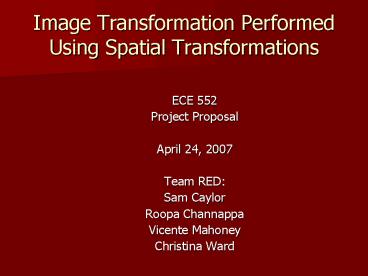Image Transformation Performed Using Spatial Transformations - PowerPoint PPT Presentation
1 / 17
Title:
Image Transformation Performed Using Spatial Transformations
Description:
Spatial Transformations enables the coordinates of pixels in one image to be ... Logic Function to accept address, reassign address as x and y coordinates, ... – PowerPoint PPT presentation
Number of Views:202
Avg rating:3.0/5.0
Title: Image Transformation Performed Using Spatial Transformations
1
Image Transformation Performed Using Spatial
Transformations
- ECE 552
- Project Proposal
- April 24, 2007
- Team RED
- Sam Caylor
- Roopa Channappa
- Vicente Mahoney
- Christina Ward
2
Spatial Transformations
- Spatial Transformations enables the coordinates
of pixels in one image to be mapped to form a new
image - They can perform the following operations on
images rotation, scaling, and translation
3
Proposal
- Implement Spatial Transformation techniques on
an image. - Linear Conformal Transformation
- Affine Transformation
- Projective Transformation
- Polynomial Transformation
- Simulate the techniques using MATLAB on the
image first. - Implement the techniques in VHDL
- Compare and contrast the results.
4
Assigned Tasks
- Obtain Matlab Spatial Transformation Results
Roopa - Linear Conformal Transformation Roopa
- Affine Transformation - Christina
- Memory Bank - Vicente
5
Spatial Transformation Results Using Matlab
- Original Image
6
Linear Conformal Transformation
- Matlab Code that was created to produce the
following image. - I imread(eiffeltower.jpg')
- imshow(I)
- title('original')
- scale 1.2 scale factor
- angle 40pi/180 rotation angle
- tx 1 x translation
- ty 1 y translation
- sc scalecos(angle)
- ss scalesin(angle)
- T sc -ss
- ss sc
- tx ty
- t_lc maketform('affine',T)
- I_linear_conformal imtransform(I,t_lc,'FillValue
s',.3) - figure, imshow(I_linear_conformal)
7
Affine Transformation
- I imread(eiffeltower.jpg')
- imshow(I)
- title('original')
- scale 1.2 scale factor
- angle 40pi/180 rotation angle
- tx 0 x translation
- ty 0 y translation
- T 1 0.5
- 0.5 1
- 0 0
- t_aff maketform('affine',T)
- I_affine imtransform(I,t_aff,'FillValues',.3)
- figure, imshow(I_affine)
- title('affine')
8
Projective Transformation
- I imread('eiffeltower.jpg')
- imshow(I)
- title('original')
- T 1 0 0
- 0.5 1 0
- 0 0 0.5
- t_proj maketform('projective',T)
- I_projective imtransform(I,t_proj,'FillValues',.
3) - figure, imshow(I_projective)
- title('projective')
9
Polynomial Transformation
- I imread('C\Documents and Settings\Roopa
Channappa\Desktop\lena.pgm') - imshow(I)
- title('original')
- T 0 0
- 1 0
- 0 1
- 0.015625 0
- 0.015625 0
- 0.015625 0
- t_poly.tdata T
- I_polynomial imtransform(I,t_poly,'FillValues',.
3) - figure, imshow(I_polynomial)
- title('polynomial')
10
Specifications
11
Our Approach
- Spatial Transformations require no operation on
the image but rather changing the location of the
image to a new address. - To satisfy this condition we changed the size of
memory bank from 4kx32 to 16kx8 and then
performed our address operation in the
Logic_function.vhd
12
Block Diagram using FPGA Adv
13
Pre-Synthesis Results
- Modified Memory Bank
14
Pre-Synthesis Cont.
- Logic Function
15
Pre-Synthesis for New Approach
16
Pre-Synthesis Coverage Report
- ADD COVERAGE REPORT HERE
17
Conclusions
- First Approach
- Modified Memory Output bank to be different in
structure than Memory Input bank - Modified Logic Function to accept address,
reassign address as x and y coordinates, perform
an operation on the coordinates, and then map to
an individual address - This parallelism was intensive and forced us to
proceed with another approach - Second Approach
- Went back to the same Memory Output bank as
Memory Input bank but just made it larger in size - Modified Logic Function to accept address but to
only operate on one pixel location at a time - The resulting image was not what was expected