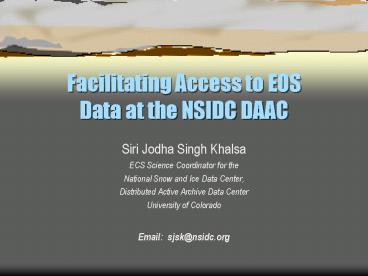Facilitating Access to EOS Data at the NSIDC DAAC - PowerPoint PPT Presentation
Title:
Facilitating Access to EOS Data at the NSIDC DAAC
Description:
Facilitating Access to EOS Data at the NSIDC DAAC – PowerPoint PPT presentation
Number of Views:17
Avg rating:3.0/5.0
Title: Facilitating Access to EOS Data at the NSIDC DAAC
1
Facilitating Access to EOS Data at the NSIDC DAAC
- Siri Jodha Singh Khalsa
- ECS Science Coordinator for the
- National Snow and Ice Data Center,
- Distributed Active Archive Data Center
- University of Colorado
Email sjsk_at_nsidc.org
2
The Promise and Perils of Standard Data Formats
- NASAs motivation
- Has it facilitated access to EOS data?
- For many it has been an impediment
- Reasons
- tool development lagged product availability
- poor user education on the part of the DAACs
- instrument teams straying from the standard
- immature status of the standard
3
Response of the NSIDC DAAC
- Unique needs of the polar research community
- Tools
- Access, subset, visualize
- Gridding of swath (Level 1 and Level 2) data
- Help page and FAQ
- Instructions on extracting binary arrays using
NCSA utilities or using an IDL program
4
(No Transcript)
5
PHDIS Tool
- The Polar HDF-EOS Data Imaging and Subsetting
Tool - IDL-based (multi-platform)
- For any HDF-EOS file a user can
- Examine file contents
- View Core and Structural metadata
- Visualize and compare the data fields
- Couple images from different grids.
- Overlay lat/lon lines and/or coastlines
- Designate subregions for zoom or display/export
- Move between table cell and image pixel
6
(No Transcript)
7
- PHDIS zoom window
- MODIS Sea Ice.
- Legend includes
- color scale
- thumbnail locator
- lat/lon, value under cursor
8
Metadata display and field selection
9
Gridding options for swath data
10
One granule of MODIS Level 1b Band 2 radiance
data. All 15 reflective bands selectable from a
drop list.
11
MODIS Bit Flag Viewer
- MODIS encodes important quality and other
information as individual bits - Cloud mask information contained in 48 bits
- Many land products have QA arrays where
individual bits have separate meaning. - Viewing these flags is not straightforward
- NSIDC is developing add-on to PHDIS for this
purpose
12
MODIS Bands 1,4,3 as RGB
MODIS Bands 1,4,6 as RGB
13
- Image of byte 1 of MODIS Cloud Mask.
- The 8 independent bits combine to yield a value
between 0 and 255 which maps to a color. - But determining which bits are on and which are
off based on color is nearly impossible. - User selects a region for investigation
14
MODIS Snow Product
Cloud Mask Byte 3, Bits 5 and 6
15
MODIS Swath-to-Grid Toolbox
- Reads MODIS data in swath format and grids to
selected projection - For radiance (L1b), snow or sea ice (L2) data
- Can stitch together multiple swaths
- Radiance can be converted to reflectance (vis) or
brightness temperature (TIR) - Can also read and grid ancillary data such as
sensor or solar zenith angle - Can get geoloc/ancillary data from different file
16
MODIS Swath Geometry
17
Due to the bowtie effect, images made directly
from swath data have a double vision appearance
away from nadir.
The same region after gridding.
18
Processing Sequence
- Read science, lat/lon, and ancillary data arrays
- Convert lat/lon to row/col of target grid
- Interpolate row/col and ancillary arrays to
resolution of science data arrays - Map science and ancillary data arrays onto target
grid using elliptical weighted averaging
19
Elliptical Weighted Averaging
- Space-variant filtering technique developed for
texture mapping in image synthesis - Well suited to mapping remote sensing data from
instrument having wide range of viewing angles - Computationally efficient
20
(No Transcript)
21
Basic Concepts
Shape of ellipse is determined by partial
derivatives of u and v wrt x and y, and varies by
position in the swath.
22
Pixels in output grid
Bounding box
Mapped location of swath pixel
23
EWA - options
- Can do elliptical weighted averaging or
elliptical maximum weight sampling - Gaussian weight table computed only once
- Tunable parameters
- Max distance and weight at max distance
- Minimum summed weight
- Objective is to minimize smoothing without
creating data voids in output grid
24
Comparisons of various texture mapping techniques.
EWA shows least distortion and greatest
resolution.
25
- Orbit map used to select swath segments of
interest.
26
1 June 2000, 1445Z
1 June 2000, 1450Z
MODIS BAND 1
27
Two MODIS swaths stitched together, subsetted,
and gridded to EASE grid.
28
Summary of MS2GT
- Shows power and flexibility of HDF-EOS
- Would require little or no modification to work
with other MODIS Land products - Can extract all necessary information from a
single file or can use ancillary data from other
files - Good candidate for running as external service
- Can be scripted
- In use by a wide variety of MODIS product users
29
Future Directions
- PHDIS Tool
- Enhanced swath support
- Buy IDL run-time licenses so can distribute PHDIS
as stand-alone tool to NSIDC users - Bit Viewer
- Arbitrary combinations of bits
- Integrate into PHDIS Tool
- MS2GT
- Replace IDL portions with C code
- Reduce memory requirements
- Add HDF-EOS and GIS output options
30
Website
- http//nsidc.org/PROJECTS/HDFEOS
- Background
- Presentations
- Software (available for downloading)
- Related links