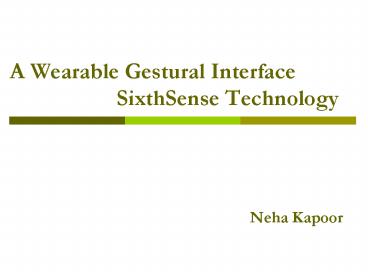A Wearable Gestural Interface SixthSense Technology - PowerPoint PPT Presentation
1 / 18
Title:
A Wearable Gestural Interface SixthSense Technology
Description:
Limitation of existing systems. Most of the Multi-touch based interactive system are not mobile. ... and physical objects using computer-vision based techniques. ... – PowerPoint PPT presentation
Number of Views:274
Avg rating:1.0/5.0
Title: A Wearable Gestural Interface SixthSense Technology
1
A Wearable Gestural Interface
SixthSense Technology
- Neha Kapoor
2
What is SixthSense ?
- SixthSense is a wearable gestural interface
that augments the physical world around us with
digital information and lets us use natural hand
gestures to interact with that information. - SixthSense bridges the gap between physical
world and digital world, bringing intangible,
digital information out into the physical world. - SixthSense frees information from its confines
by seamlessly integrating it with reality, and
thus making the entire world your computer.
3
Why WUW ?
Microsoft Surface
Apple Iphone
Perspective pixel
Diamond Touch Tabletop
Oblong g-speak
Ubiq Window
4
Limitation of existing systems.
- Most of the Multi-touch based interactive system
are not mobile. - Small devices fail to provide the intuitive
experience of full-sized systems. - Information still resides on screens or dedicated
projection surfaces. - System depends on physical touch-based
interaction. - Oblongs g-speak have expensive hardware setup
that requires calibration. - Most devices lack Portability.
- Information not projected on variety of surfaces.
5
How WUW differ ?
- Portable.
- No Hardware interface required Information is
projected onto the objects, walls, surfaces etc. - No physical touch required User interacts with
projected information using hand gestures. - Tends to merge physical data with digital data.
- Prototype costs not more than 350.
6
Prototype
- Hardware
- A Pocket Projector (3M MPro110)
- A Camera (Logitech QuickCam)
- Colored Markers
- Software
- Microsoft Windows platform (C)
- WPF
- OpenCV
7
Working
- Camera recognizes and tracks users hand gestures
and physical objects using computer-vision based
techniques. - The software program processes the video stream
data captured by the camera and tracks the
locations of the visual tracking fiducials at the
tip of the users fingers. - The projector projects visual information
enabling surfaces, walls and physical objects
around us to be used as interfaces.
8
Gestural Interaction of WUW
- Gestures supported by multi-touch
- based interactive products such
- as Microsoft Surface and Apple
- iphone.
- Examples include
- Zoom In
- Zoom Out
- Draw on surface using index finger
- Flip through documents/images
- Pan in a map application
Cont.
9
- Freehand gestures
- Framing Gesture used for taking pictures.
- Namaste Gesture for navigating to homepage
- Iconic gestures Draw icons/symbols in air using
index finger. - Star symbol launches weather application.
- Magnifying glass symbol for map application.
- _at_ symbol let the user check mail.
- X symbol undo an operation.
10
Future Work
- Plan to investigate more sophisticated
computer-vision based techniques for gesture and
object recognition. - Technique that do not require the user to wear
color markers. - WUW prototype to be made more stylish to make it
more socially acceptable. - Intends to implement small solar panel that so
that system can work with sustainable energy.
11
- My Research Work
12
Quickies
- Quickies are stickies that have some
intelligence and the ability to remind us about
the task we ought to perform or to provide us at
the right time with the information we captured
in the past.
Example of Quickies
13
Working of Quickies
- By the use of NPL, AI, and ConceptNet quickies
can help us to seamlessly connect our physical
and digital worlds.
- Information is captured as digital note with
help of Digital pen hardware. - Computer program transforms this note to
computer understandable text. - Commonsense knowledge engine processes and
understands text to perform appropriate action.
Quick view of how quickies work
14
Tangible Public Map
- Tangible public map allows people to use their
own belongings, objects they carry with them to
access relevant, just-in-time information and to
find locations of places.
Example of TaPuMa
15
Working of TaPuMa
- TaPuMa identifies the object, provides relevant
options related to object and further augments
the information (eg.location of objects) onto the
interface.
- Camera tracks the object
- and its location.
- OpenCV identifies the object.
- Software program provides relevant options
based on object. - Projector projects location along with the
map.
Quick view of how TaPuMa work
16
Language Translators
- This feature would give an easy way such that the
user can interact with projected information in
their own selected language. - It can be another application in WUW, that gives
an option to select and interact with information
in their native language. Eg. Japanese person
sees all instruction and projected information in
his native language.
17
My Future Work
- Working of Sixth Sense System.
- Working of above explained applications.
- Integration of Quickies, Tangible Public Map and
Language Transform applications with Sixth Sense
system.
18
- Thank You