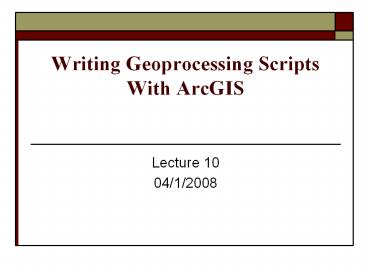Writing Geoprocessing Scripts With ArcGIS - PowerPoint PPT Presentation
Writing Geoprocessing Scripts With ArcGIS
Does not work in your computer. Add the toolbox. Create a new geoprocessor ... Final format: all values are stored at one *.txt file. Study Area. Exploring more ArcGIS ... – PowerPoint PPT presentation
Title: Writing Geoprocessing Scripts With ArcGIS
1
Writing Geoprocessing ScriptsWith ArcGIS
- Lecture 10
- 04/1/2008
2
GIS System
3
Development tool
The ArcGIS system is built and extended using
ArcObjects software components. ArcObjects
includes a wide variety of programmable
components. Developers work with ArcObjects using
standard programming frameworks to extend ArcGIS
Desktop, build custom applications with ArcGIS
Engine, and implement server GIS applications for
various enterprise purposes using ArcGIS sever.
4
VBA and Python
5
(No Transcript)
6
(No Transcript)
7
(No Transcript)
8
(No Transcript)
9
(No Transcript)
10
ArcMap Objects Link
11
(No Transcript)
12
(No Transcript)
13
(No Transcript)
14
(No Transcript)
15
(No Transcript)
16
(No Transcript)
17
Python Basics
18
(No Transcript)
19
(No Transcript)
20
Variable index
- Word
- Word0H
- Word24lp
- Word3Hel
- Word-2-4el
- Word-3lpA
21
(No Transcript)
22
(No Transcript)
23
(No Transcript)
24
(No Transcript)
25
(No Transcript)
26
Scripts Examples
27
Does not work in your computer
28
Create a new geoprocessor
Add the toolbox
29
Extract the radar rainfall using raingauges
location.
- Objective compare the radar and rain gauge
rainfall measurements - Data source
- Polygon-feature class of radar rainfall (gt10k
files) - Point-feature of rain gauge locations (50
gauges) - Method interception
- Final format all values are stored at one .txt
file.
30
Study Area
31
(No Transcript)
32
(No Transcript)
33
(No Transcript)
34
Exploring more ArcGIS
- Teaching yourself.
PowerShow.com is a leading presentation sharing website. It has millions of presentations already uploaded and available with 1,000s more being uploaded by its users every day. Whatever your area of interest, here you’ll be able to find and view presentations you’ll love and possibly download. And, best of all, it is completely free and easy to use.
You might even have a presentation you’d like to share with others. If so, just upload it to PowerShow.com. We’ll convert it to an HTML5 slideshow that includes all the media types you’ve already added: audio, video, music, pictures, animations and transition effects. Then you can share it with your target audience as well as PowerShow.com’s millions of monthly visitors. And, again, it’s all free.
About the Developers
PowerShow.com is brought to you by CrystalGraphics, the award-winning developer and market-leading publisher of rich-media enhancement products for presentations. Our product offerings include millions of PowerPoint templates, diagrams, animated 3D characters and more.