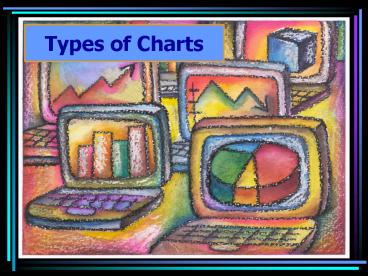Types of Charts - PowerPoint PPT Presentation
1 / 44
Title: Types of Charts
1
Types of Charts
2
What you need to know
- This objective will explain six common charts
used in business. The object of the game in this
objective is to understand how each chart is used
to communicate information. - For example, if you are trying to compare the
sales of Honda Civics to the sales of Nisson
Altimas, what chart will best explain the data?
3
How do you know which chart to use?
- In this PowerPoint, each chart will be defined
and described with an example of the data it is
most appropriately suited to represent
4
Column Chart
- The first chart we will study is a Column Chart
- It is used to make comparisons about groups of
data
5
Column Chart
- This chart compares Senior, Junior, and Sophomore
attendance rates at assemblies over a period of
four months.
6
Compare
- View the next four slides to compare how the
Spirit Participation data is represented in
different charts and then decide which chart
makes the most sense of the information - Remember, you are comparing attendance rates of
students over a period of four months
7
Stacked Bar
This chart focuses more on each groups
contribution to the whole for any given month
8
Line
This chart would be okay if we were analyzing
trends in attendance rates, but it does not
provide a good side-by-side comparison
9
XY Scatter
This chart is trying to determine if there is a
correlation between the month and the attendance
rate
10
Pie
Finally, this chart is useless for representing
the data because it only allows for one data
series.
11
What did you think?
- Which chart best represented the data?
- Why?
12
Stacked Bar Chart
- The next common business chart we will view is a
Stacked Bar Chart - It is used to represent the contribution of
individual items to a whole - Each bar is divided into two or more parts
- The length of the stacked bar represents a total
13
Stacked Bar
- This example shows the contributions of three
components Computers, Printers, and Monitors to
total sales during each quarter (three-month
period)
14
Compare
15
Column
This chart does not accurately represent the
contributions of each part to the whole and is
instead comparing them against each other
16
Line
What about this chart? Can you clearly identify
each components contribution to the whole?
17
XY Scatter
Why does this chart not work?
18
Pie
The chart only looks at one department
19
What did you think?
- Which chart best represented the data?
- Why?
20
Line Chart
- The next common business chart we will view is a
Line Chart - It is used to indicate trends in data
21
Line Chart
- Which department showed the most growth?
- Which department showed a steady increase in
sales? - Which department showed a decline in sales?
22
Compare
23
Column
- To analyze the trends in this chart, the reader
must read each data series separately and then
make comparisons and generalizations - In the line chart, trends were clearly and
quickly analyzed just by looking at the lines
24
Stacked Bar
Does this chart describe trends?
25
Pie
The pie chart fails to present all of the data
26
What did you think?
- Which chart best represented the data?
- Why?
27
XY Scatter
- The next common business chart is an XY Scatter
Chart - Used to indicate a correlation between two or
more sets of data - A business example of an XY Chart is one that
represents the effect (if any) of caffeine on
worker productivity
28
XY Scatter
What affect did the wait time in the principals
office have on pulse rate? What affect did the
wait time in the doctors office have on pulse
rate?
This data is fictional
29
Compare
30
Column
As you can see, if this chart is used, the data
is confusing and not easily interpreted
31
Stacked Bar
This chart is also hard to interpret
32
Pie
The pie chart, once again, is clearly not the
preferred chart for representing and
communicating the data!
33
What did you think?
- Which chart best represented the data?
- Why?
34
Pie Chart and Exploded Pie
- Pie Chart Used to represent only one series of
data - Examples
- of each expenditure in a budget
- of each investment type in a portfolio
- It answers the question, What is the percentage
of each part to the whole? - Exploded Pie Used to emphasize one or more
portions of the data
35
Pie Chart
Which item contributed the most percent to total
sales?
36
Exploded Pie Chart
37
Review Can you identify the charts?
- Represents the contribution of individual items
to the whole - Indicates trends in data
- Makes comparisons about groups of data
- Emphasizes one or more portions of the data
- Represents only one series of data
- Indicates a correlation
38
Thats all folks . . .
- Lets get busy and chart some data!
39
Stacked Bar
40
XY Scatter
41
Column Chart
42
Exploded Pie
43
Pie
44
Line