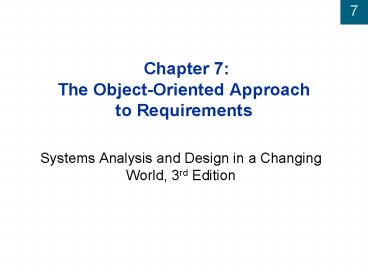Chapter 7: The ObjectOriented Approach to Requirements - PowerPoint PPT Presentation
1 / 43
Title:
Chapter 7: The ObjectOriented Approach to Requirements
Description:
Events are business processes that new system must address ... Information Engineering (IE) technique to identify event table events or develop ... – PowerPoint PPT presentation
Number of Views:45
Avg rating:3.0/5.0
Title: Chapter 7: The ObjectOriented Approach to Requirements
1
Chapter 7 The Object-Oriented Approach to
Requirements
- Systems Analysis and Design in a Changing World,
3rd Edition
2
Learning Objectives
- Develop use case diagrams
- Write use case and scenario descriptions
- Develop activity diagrams and system sequence
diagrams - Refine and enhance the domain model class diagram
- Explain how UML diagrams work together to define
functional requirements for the object-oriented
approach
3
Overview
- Objective of requirements definition is
understanding users needs, business processes,
and system to support business processes - Understand and define requirements for a new
system using object-oriented analysis models and
techniques - Line between object-oriented analysis and
object-oriented design is somewhat fuzzy - Iterative approach to development
- Models built in analysis are refined during design
4
The Unified Modeling Language and the Object
Management Group
- Object-oriented modeling notation is Unified
Modeling Language (UML) - UML was presented to Object Management Group
(OMG) as standard modeling technique - Purpose of Object Management Group
- Promote theory and practice of object technology
for development of distributed systems - Provide common architectural framework for OO
5
Object-Oriented Requirements
- Object-oriented system requirements are specified
and documented through process of building models - Systems development process starts with
identification of events and things - Events are business processes that new system
must address - Things are problem domain objects involved in
business process
6
Object-Oriented Approach Models
- Class diagram definition of system components
- Use case diagrams and use case descriptions
show user roles and how they use the system - Systems sequence diagrams (SSDs) define inputs
and outputs and sequence of interactions between
user and system for a use case - Statechart diagrams describe states of each
object - Activity diagrams describe user activities
7
Requirements Diagrams Traditional and OO Models
8
The System Activities A Use Case / Scenario
View
- Use case analysis used to identify and define all
business processes that system must support - Use Case - single function performed by system
for those who use that function - Actors
- Role played by user
- Outside automation boundary and organization
9
Use Case Diagram
- Graphical models that summarize information about
actors and use cases - System developer
- Looks at system as whole
- Identifies major uses from event table
- Identifies functions to be supported by new
system - Organizes use cases
10
Simple Use Case with an Actor
11
Use Case Diagram with System Boundary
12
Use Case of Customer Support System
13
All Use Cases Including Customer
14
ltltIncludesgtgt Relationships
- Documents situation where one use case requires
the services of a common subroutine - Another use case is developed for this common
subroutine - A common use case can be reused by multiple use
cases
15
Example of Order-Entry Subsystem with
ltltIncludesgtgt Use Cases
16
Developing a Use Case Diagram
- Starting points for use case development
- Use event table
- Identify all actors of the system
- Identify functions actors perform with system
- Develop flow of activities to identify various
scenarios - Common internal use cases can be identified and
separated into different use cases
17
CRUD analysis
- CRUD Create, Read/Report, Update, Delete
- Information Engineering (IE) technique to
identify event table events or develop use case
diagram - Compares identified use cases with domain model
class diagram - Every class in class diagram must have use cases
to support creating, reading, reporting,
updating, and deleting object instances - Confirms system integration requirements
18
Use Case Detailed Descriptions
- Scenario, or use case instance, details sequence
of activities within use case - Shows actor interacting with computer system
step-by-step to carry out business activity - May have several scenarios for single use case
- Analysts prefer to write narrative descriptions
of use cases instead of building activity
diagrams - Three levels brief, intermediate, and fully
developed description
19
Brief Description of Create New Order Use Case
20
Intermediate Description of the Telephone Order
Scenario for Create New Order
21
Intermediate Description of the Web Order
Scenario for Create New Order
22
Fully Developed Description of Telephone Order
Scenario for Create New Order
23
Fully Developed Description of Web Order
Scenario for Create New Order
24
Activity Diagrams
- Used to document work flow of business process
activities for each use case scenario - Standard UML diagram
- Can support any level of use case description
- Helpful in developing system sequence diagrams
25
Activity Diagram Telephone Order Scenario
26
Activity Diagram Web Order Scenario
27
Identifying Inputs and Outputs The System
Sequence Diagram
- Collaboration diagram
- Emphasizes objects that interact together to
support a use case diagram - May be used alone or with sequence diagram
- System sequence diagram
- Shows sequence of interactions between objects
and flow of events in a single use case - Focuses on message details
- Used more frequently in industry
28
Sample System Sequence Diagram (SSD)
29
SSD Notation
- Actor represented by stick figure person (or
role) that interacts with system by entering
input data and receiving output data - Object notation is rectangle with name of object
underlined shows individual object and not
class of all similar objects - Lifeline is vertical line under object or actor
to show passage of time for object - Messages use arrows to show messages sent or
received by actor or system
30
SSD Lifelines
- Vertical line under object or actor
- Shows passage of time
- If vertical line dashed
- Creation and destruction of thing is not
important for scenario - Long narrow rectangles
- Activation lifelines emphasize that object is
active only during part of scenario
31
SSD Messages
- Internal events identified by the flow of objects
within a scenario - Requests from one actor or object to another to
do some action - Invokes a particular method
32
Repeating Message
33
Developing a System Sequence Diagram
- Begin with detailed description of use case from
fully developed form or activity diagrams - Identify input messages
- Describe message from external actor to system
using message notation - Identify and add any special conditions on input
message, including iteration and true/false
conditions - Identify and add output return messages
34
Simplified Activity Diagram of the Telephone
Order Scenario
35
SSD of Simplified Telephone Order Scenario for
Create New Order Use Case
36
SSD of the Web Order Scenario for the Create New
Order Use Case
37
Problem Domain Modeling The Domain Model Class
Diagram
- Class diagram is focal point of object-oriented
development - Provides definition of system components
- Contains important class structural information
for implementation with object-oriented
programming - Provides conceptual data model to describe
classes for database definition - Consists of problem domain classes and
implementation classes
38
Example of Domain Model Class Diagram
39
RMO Domain Model Class Diagram
40
Integrating Object-Oriented Models
- Complete use case diagram is needed to understand
total scope of new system - Domain model class diagrams also should be as
complete as possible for entire system - With iterative approach, only construct use case
descriptions, activity diagrams, and system
sequence diagrams for use cases in iteration - Development of a new diagram often helps refine
and correct previous diagrams
41
Relationships Between OO Requirements Models
42
Use Case Diagram for Inventory System
43
Summary
- Object-oriented approach has complete set of
diagrams that together document the users need
and define system requirements - Requirements specified using following models
- Domain model class diagrams
- Use case diagrams
- Use case detailed model, either descriptive
format or activity diagram - System sequence diagrams (SSDs)