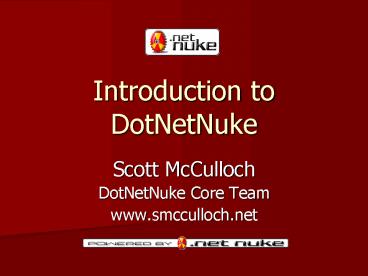Introduction to DotNetNuke - PowerPoint PPT Presentation
1 / 34
Title:
Introduction to DotNetNuke
Description:
... API and the Business Logic/Data Abstraction Layer. ... More Information. Skinning Guide (/Documentation) ... Skin Object Example (/DesktopModules/PageTitle ... – PowerPoint PPT presentation
Number of Views:623
Avg rating:3.0/5.0
Title: Introduction to DotNetNuke
1
Introduction to DotNetNuke
- Scott McCulloch
- DotNetNuke Core Team
- www.smcculloch.net
2
IBUYSPY
- Developed by Vertigo Software to showcase ASP.NET
1.0 - VB.Net/C
- Dynamic Site Layout using User Controls
- Portal Module Implementation
- Portal Configuration using Sql Server
- Role-Based Security
- Great Starting Point!
3
IBUYSPY - Problems
- Support/Enhancements No longer being worked on!
(www.aspsmith.com/ibs) - Missing Features
- Multiple Communities
- Portal Management
- Customisation
- Module Development
- Graphical Changes
- Core Extensibility
4
DotNetNuke
5
The DotNetNuke Project
- Started by Shaun Walker of Perpetual Motion
Interactive Systems Inc. in Jan. 2002 as an
extension to IBuySpy, initially called IBuySpy
Workshop. - 105,538 Registered Users (18th Nov, 2004)
- Now consists of 30 core team developers.
- Large community support, ASP.NET forums.
- Written in VB.NET
- Open Source license.
- 10,000 to over 50,000 lines of code
6
Timeline
- 01/1/2002 - IBS Release
- 24/12/2002 Released on ASP.Net forums
- Shaun Walker Perpetual Motion (Canada)
- IBuySpy Workshop
- 15/3/2003 15/5/2003
- Re-branded as DotNetNuke (1.05 1.08)
- Private Assemblies
- 1/9/2003 DNN 1.10 (x)
- Core team formed world-wide
- Stable release with some security patches
7
Timeline (cont.)
- 23/3/2004 DNN 2.0
- Complete Re-Write
- 1500 Source Control Transactions/Month
- Provider Pattern for Data Access
- Skinning Engine
- 4/6/2004 DNN 2.1
- Providers for Scheduler/Logging/RichText
- Crucial bug fixes
8
Timeline (cont.)
- The Future
- Multi-Lingual (2.2)
- Friendly Urls (2.2)
- Search (2.2)
- Whidbey Providers (2.2)
- www.dotnetnuke.com (roadmap)
9
More Features!
10
Completing the Portal Implementation
- Multiple Portals per Installation
- Extended Basic Features
- User Membership, Role Membership, Content
Authoring - Implement Advanced Features
- Search Engine Optimization, Banner Advertising,
Affiliate Relationship Management, and Hosting
11
Portal Architecture
1 Installation (1DB/Web)
CarPoint.ninemsn.com.au
BoatPoint.ninemsn.com.au
Host
BikePoint.ninemsn.com.au
12
Core Extensibility
13
Provider Pattern
- a provider is simply a contract between an API
and the Business Logic/Data Abstraction Layer. - Whidbey Pattern for Extensibility
- Build new core features using this Pattern!
- Modules built using this pattern as well!
14
Portal Architecture for Data Access
Config
AccessDataProvider
SqlDataProvider
Abstract Base Class
OracleDataProvider
15
Provider Pattern Everywhere
- Data Provider
- Rich Text Provider
- Logging Provider
- Scheduler Provider
- Whidbey Providers (Membership, Role, Profile)
coming soon! - Everywhere customisation may occur!
16
Skinning
17
The Skinning Process
18
Setup
- Design HTML in any editor
- Note Normal Design as you would design any
website
19
Replace
- Mark sections to inject module (ContentPane,
LeftPane) - Mark dynamic functionality based on Skin Objects
(Title, Menu, Login) - Note You can write your own Skin Objects! (Not
Covered)
20
Pack
- Pack up all files into a Zip
21
Setup
- Install through File Manager as Skin Package
- Note You can apply at Host, Portal, Page
22
Further Notes
- You can write your own Skin Objects (e.g.
replacement menus) - Container Packages are the content around a
Module - You can write Skins as ASCX to skip conversion
Process
23
More Information
- Skinning Guide (/Documentation)
- Skinning Contest (http//www.dotnetnuke.com/contes
t ) - Skin Object Example (/DesktopModules/PageTitle/)
- Free/Buy Skins (http//www.dnnskins.com,
http//www.snowcovered.com )
24
Module Development
25
What are Modules?
- Written in .NET code, C, VB.NET
- Promotes code reuse.
- Allows you to extend DotNetNuke.
- Customizable (using the module container)
- Compiled assemblies.
26
Development Process
Setup
Initial Project Creation in Visual
Studio (Developer)
27
Setup
- Create a new Class Project (/DesktopModules)
- Compilation Path (../../bin/)
- Name Project Appropriately (CompanyName.Module)
- Reference DotNetNuke Project
28
Develop
- Add User Controls to Project
- User Controls must Implement PortalModuleControl
- Develop as Normal
- Register Controls through Portal for Debugging
29
Pack
- Write Xml Manifest File (ModuleName.dnn)
- Package into Zip File
- Distribute
30
Deploy
- Install to your portal through File Manager
- Add to any page (Module will appear in list now)
31
More Information
- Module Developers Guide (/Documentation)
- www.smcculloch.net (Sample
Modules/CodeSmith Templates) - www.dotnetnuke.dk (Tutorials/Dev
Environment) - dnnjungle.vmasanas.net
(Tutorials/VS.NET Enterprise Templates)
32
Conclusion
- Open Source Application with Strong Development
Community - Extensible through Provider Pattern
- Customisable through Skinning Modules
- Off the Shelf Portal Application at the right
price!
33
Questions?
34
www.DotNetNuke.com
Scott McCulloch DotNetNuke Core
Team www.smcculloch.net smcculloch_at_iinet.net.au