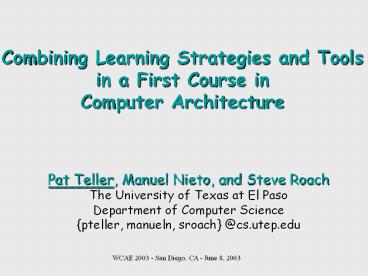Combining Learning Strategies and Tools in a First Course in Computer Architecture - PowerPoint PPT Presentation
Title:
Combining Learning Strategies and Tools in a First Course in Computer Architecture
Description:
WCAE 2003 - San Diego, CA - June 8, 2003 ... WCAE 2003 - San Diego, CA - June 8, 2003. Objectives. Cover a large volume of material ... – PowerPoint PPT presentation
Number of Views:28
Avg rating:3.0/5.0
Title: Combining Learning Strategies and Tools in a First Course in Computer Architecture
1
Combining Learning Strategies and Tools in a
First Course in Computer Architecture
- Pat Teller, Manuel Nieto, and Steve RoachThe
University of Texas at El PasoDepartment of
Computer Sciencepteller, manueln, sroach
_at_cs.utep.edu
2
Acknowledgements
- NSF MIE Grant
- Center for Effective Teaching and Learning
(CETaL) at UTEP
3
Outline
- Motivation/Introduction
- Course Philosophy/Contents
- Course Structure
- Learning Vehicles
- RATS Readiness Assurance/Assessment Tests
- Problem-based Discovery Learning
- Simulation
- Robots
- Evaluation
4
Objectives
- Cover a large volume of material
- Prepare students for follow-on courses
- Develop oral and written communication skills
- Hone deductive reasoning and critical analysis
skills - Learn to work effectively in teams
Motivation/Introduction
5
Strategies
- Traditional lecture
- Active learning
- Cooperative learning
- Problem-based learning
- Team-based learning
- RATs-Readiness Assurance/Assessment Tests
- Discovery Labs
Motivation/Introduction
6
Challenges
- Less material covered in class with participatory
learning strategies (as compared with traditional
lecture) - Accurate assessment of individual mastery given
team-generated work product, i.e., building in
individual accountability - Dynamic adjustment of course design to meet
student needs - Development and utilization of technical,
communication, critical thinking and analysis
skills
Motivation/Introduction
7
Course Philosophy
- Approach new, difficult concepts at multiple
levels of abstraction - Use RATs to motivate out-of-class preparation
- Use problem-based learning (individual,
cooperative, and team-based) to master concepts - Use innovative learning vehicles that facilitate
problem-based discovery learning - Microprocessor Simulator Labs
- Mobile Robots Labs
- Make it fun!
Course Philosophy/Contents
8
Course Focus
- Between digital systems and computer archiecture
course based mostly on Chapters 4-8 of Patterson
and Hennessy - Via Motorola 68HC11
- General method by which a computer executes a
program - Introduction to I/O interfacing, interrupt
handling, and robot control - Basic concepts in software engineering
- Textbook and Motorola 6811 manuals
Course Philosophy/Contents
9
Course Module Structure - 1
- Pre-class prep (study basic concepts outside
class) - RAT (in class)
- Lecture (maxmum 10-12 minute)
- One-on-one active learning
- Active, cooperative, and team-based learning
- Simulator or robot lab
- Lecture (maximum 10-12 minutes)
- In-class participatory learning (review)
- Assessment
Course Structure
10
Course Module Structure - 2
- Active, cooperative, and team-based learning
- in-class using simple problems
- out-of-class using simple problems
- in-class using more complex problems
- out-of-class using more complex problems
Course Structure
11
Learning Vehicles
- Readiness Assurance/Assessment Tests (RATs)
- Out-of-class preparation
- Diagnosis
- Feedback
- Problem-based Discovery Labs
- Simulation
- Robots
Learning Vehicles
12
Using RATs to Motivate Learning
- http//www.ou.edu/idp/teamlearning
- Larry K. Michaelsen, University of Oklahoma,
Getting Started with Team Learning - Team-Option Workshop materials from Larry
Michaelsen and Dee Fink, University of Oklahoma - J. L. Madrigal, J. S. Lawson, and G. R. Bryce,
Brigham Young University, Experiences in the Use
of Team Learning in University Level Quantitative
Courses
Learning Vehicles
13
Team-based Learning Basics
- Shifts focus from learning about concepts/ideas
to learning how to use them in a meaningful
ways - Promotes a climate in which students (as
individuals and as groups) feel free to challenge
the instructor - Student-centric rather than teacher-centric
- Up-front time investment w.r.t. RATs and
application-focused activities
Learning Vehicles
14
Purpose of RATs - 1
- Theory
- Ensure students mastery of course subject matter
- Practice
- Ensure students preparedness w.r.t. mastering
course subject matter - Develop familiarity with and language to discuss
concepts - Less class time spent on basics more time spent
on interesting questions and applications - Better work on basic concepts from better
pre-class preparation - Better work on mid-level concepts and
applications via team discussion
RATs
15
Purpose of RATs 2Application-focused Activities
- The RATs guide the development of projects and
exams that require students to USE the concepts
to solve the same kinds of problems they will
face in subsequent course work and/or future
jobs. - These activities address the question How can I
tell if students will be able to USE their
knowledge of key course concepts?
RATs
16
Readiness Assurance ProcessContext for RATs
- Assigned Readings individual study outside
class - Individual RAT- take test in class, turn in
answers, keeping record of answers - Team RAT re-take the SAME test in class
(immediately after Individual RAT) but as a
group must reach agreement on each test question - Discussion required to choose a group answer
- Team Appeals
- Open-book process outside of class
- Formal submission of reasons for contest
- Instructor Feedback re appeals
RATs
17
Readiness Assurance Process
- Assigned Readings initial exposure to concepts
- Individual RAT- additional exposure helps to
reinforce students memory of what they learned
during individual study - Team RAT students orally elaborate the reasons
for their answer choices - excellent review of readings
- exposure to peer input allows students to learn
from each other - gains from acting in a teaching role
- Team Appeals written appeal
- focused re-study of troublesome concepts
- Instructor Feedback aimed at resolving any
misunderstandings that remain - the above ensures that the instructor is aware of
students level of concept understanding
RATs
18
Writing RATs
- Define outcomes in behavioral terms, i.e., What
do you want students to be able to DO when they
have completed this unit of instruction? - Define the content that must be covered in
assigned readings to be able to achieve outcomes.
That is, What will students have to KNOW to do
? - Define RAT questions by answering the question
How can I ASSESS whether or not students have
successfully mastered KEY course concepts?
RATs
19
Writing RATs-Form Content
- Short multiple-choice and true/false questions on
KEY concepts from readings - Questions that focus on foundational concepts and
are difficult enough to create discussion once
the team takes the test (avoid picky details)
RATs
20
Writing RATs-Form Content
- Focus on KEY concepts not on details or
computations - Focus on material in table of contents not index
- Students should get a Big Picture from the RAT
they will add and retain the details as they
complete application assignments - Focusing on details/computations may make
students feel that they are being punished for
not memorizing everything - Potential value of group RATS will be lessened by
fact that the discussion will be brief - Detail focus - focus on what reading says instead
of what it means - Computation focus one member simply acts on
behalf of group
RATs
21
My Experience with RATs
- RAT given after each reading assignment (usually
a chapter) - Students decided on combined score algorithm I
set constraints no more than 50 of group score - Individual and Team RATs and sharing of answers
during one meeting - Appeals submitted before next class meeting
- Discussion of appeals during next class meeting
RATs
22
Example Good Questions
- All machine instructions have one or more opcode
bytes and one or more operand bytes. T or F - The input signals to a memory unit include
- An address, data, a read/write signal, a timing
pulse, all of the above - After fetching an instruction to be executed, the
program counter is modified to point at the next
instruction to be executed. This modification
occurs by adding to the program counter the value - 1, 2, 4, none of the above
- Overflow only can occur when adding numbers of
the same sign. T or F
RATs
23
RAT Scores-Data Analysis - 1
Average of 7 RATs (Spring 2002) 50 Individual and 50 Group
5/26 gt80 but lt90 13/26 gt70 but lt80 7/26 gt60 but lt70 1/26 gt50 but lt60 16/26 gt80 but lt90 10/26 gt70 but lt80
The combined average score of every student but
one was higher than her/his individual average
score. The difference for the one student was
individual average 86.98 and combined average
86.1.
RATs
24
RAT Scores Data Analysis - 2
Team Indiv Low Indiv Avg Indiv High Team Score Team Hi Team Low
1 59.81 69.96 81.09 86.92 5.83 17.11
2 73.37 76.19 78.21 88.25 10.04 14.88
3 64.93 75.31 83.34 86.65 3.31 21.72
4 60.28 71.86 80.34 88.17 7.83 27.89
5 65.15 73.64 86.98 85.22 -1.76 20.03
Avg 64.71 73.39 81.99 87.04 5.05 20.33
RATs
25
Observations Re RATs
- Students took the reading seriously
- There were only 4 RAT individual scores lt 50 and
2 of these are associated with RAT1, 1 with RAT2,
and 1 with RAT3! - The RATs made class more interesting
- Only 5 students missed 1 RAT each!
RATs
26
Observations Re Group RATs
- Students take the discussion seriously
- As you walk around the room, you hear students
effectively supporting their positions - Because the discussions were so effective, I
often let them continue for longer than planned
RATs
27
Observations Re RAT Appeals
- There were few only two
- Students took the appeal process seriously
- Discussion addressed misunderstandings/ambiguity
RATs
28
Conclusions Re RATS - 1
- RATs are amazingly effective!
- Students
- rarely miss a RAT
- come to class prepared
- are able to discuss reading assignments
- Class time
- not consumed by basic concepts
- rather filled with discussion of interesting
concepts/ideas
RATs
29
Conclusions Re RATS - 2
- RATs must be designed carefully
- this takes time and practice
- I have a few examples with me that have good and
bad questions I was still learning! - but it reaps VERY positive benefits
RATs
30
Learning Vehicles
- Readiness Assurance/Assessement Tests
(RATs)-diagnosis and feedback - Out-of-class participation is KEY
- PROBLEM-BASED DISCOVERY LABS
- Simulator Labs
- Robot Labs
Learning Vehicles
31
Problem-Based Discovery Labs - 1
- Lab assignments based on guided learning via
different levels of abstraction - Well-defined, proctored, cooperative labs
- Lead students down a path of self discovery
- Afford opportunities for students to teach
themselves via the scientific method
Discovery Labs
32
Problem-Based Discovery Labs - 2
- Lab assignments are used to
- Introduce, explore, and strengthen understanding
of new concepts - Stretch students knowledge
- Students work in pairs
- Brain storming
- Communication and team skills
Discovery Labs
33
Problem-Based Discovery Labs - 3
- Simulator labs
- VISUALIZATION
- Assembler listing
- Symbol table/cross-reference listing
- Registers
- Memory (text and data)
- Exploration/experimentation
- Dynamically change state
- Eases move to next level of abstraction robots
- Robot labs
- FUN
- Self reliance and critical analysis
Discovery Labs
34
Simulator Learning Tool
- Helps in understanding of concepts in a visual
manner - Step through process via well-defined labs (much
like science labs) - View changes that occur at each step
- Construct hypothesis
- Experiment change process in-place
- Facilitates discovery learning
- Demo available after session
Discovery Labs
35
Why Robots?
- Student point of view
- Robots are fun!
- They really can hit walls!
- Physical embodiment
Discovery Labs
36
Why Robots?
- Teaching point of view
- I/O interfacing, interrupt handling, vehicle for
real-life utilization of microprocessor - Discovery
- Debugging
- Brain storming
Discovery Labs
37
Robot Labs - Discovery
- Challenge students to discover how to
- Make robots go straight, turn right, turn left,
etc. - Given how to make the robot go in circles
- Use sensor to detect wall-hit
- Given how to read a sensor
Discovery Labs
38
Robot Labs - Debugging
- Bugs can be hard to find
- Programs too big for
- random debugging (uneducated, uninformed)
- guessing (educated, uninformed)
- Output too difficult for brute force (uneducated,
informed) - Analysis (scientific method) is necessary
(educated and informed)
Discovery Labs
39
Evaluation
- Some quantitative assessment
- Ad-hoc assessment
- Excellent course evaluations
- Student comments
- Observations
Evaluation
40
Student Comments Simulator
- The simulator HELPED me achieve knowledge about
the material covered in the class - it helped me to understand what was
happening - we could test and see what happened for
ourselves - it helped me learn how to assemble and
disassemble - it helped me with programming
Evaluation
41
Student Comments Robots
- The introduction of the robots was a good idea
- they enforced the concepts learned in class
- they gave me confidence that I can do
something that seems impossible at first - they were fun!
- they made it possible to see the power of the
68HC11 in action
Evaluation
42
Observations
- Students must
- be clever about creating a hypothesis
- be resourceful in testing hypothesis
- discuss
- hypotheses must be in terms of behavior, not
underlying computer architecture - solutions in terms of underlying computer
architecture
Evaluation
43
Conclusions
- Effective teaching and learning means
- an open, student-centric environment
- up-front investment by the instructor
- student cooperation/participation
- continuous quality improvement
- a more successful course experience for all
Evaluation
44
AdvertisementThe Sun Conference at the
University of Texas-El PasoMarch 2003
- Center for Effective Teaching and Learning
- Keynote speakers
- Presentations from various disciplines
45
THANK YOUfrom all of us
Simulator and robot demo available upon
request Example RATs (with good and bad
questions) Example Labs (both simulator and robot)