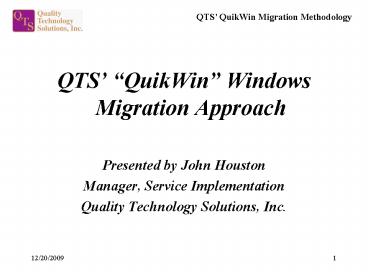QTS QuikWin Windows Migration Approach - PowerPoint PPT Presentation
1 / 16
Title:
QTS QuikWin Windows Migration Approach
Description:
Build new standard baseline images (one per hardware platform) using the OS and ... Evaluate the results of the pilot, during the testing and upon its conclusion ... – PowerPoint PPT presentation
Number of Views:28
Avg rating:3.0/5.0
Title: QTS QuikWin Windows Migration Approach
1
- QTS QuikWin Windows Migration Approach
- Presented by John Houston
- Manager, Service Implementation
- Quality Technology Solutions, Inc.
2
Windows Migration History
- Windows 3.1 (1992 forward)
- Windows 95 (1995 forward)
- Windows NT (1997 forward)
- Windows 98 (1999 forward)
- Windows 2000 (2000 forward)
- Windows XP (now!)
3
The Issues Remain The Same
- Migrations break down when you do not
- Confirm compatibility of applications
- Plan printing and file sharing environment
- Minimize back-end system changes while desktops
are being changed - Migrate desktops carefully, to avoid data loss or
loss of functionality for users - Educate the users, and achieve buy-in to the
migration plan and its benefits and objectives
4
QTS Methodology since 1992
- Five Stages to the Process
- Assessment
- Prototyping
- Pilot Project
- Evaluate
- Cutover
- Skipping Steps just means you pay the price later
in disruption and lost productivity
5
Assessment
- Review PCs to ensure they meet minimum system
requirements, including BIOS - Minimumrealistic minimum based on apps being
run and business function always higher than
published minimum so as to achieve good
performance - Review software applications, to ensure software
apps are compatible as is or with upgrade - Review network and printing to ensure everything
will work properly from a user perspective
6
Choosing the Right Windows Version
- Start with the applications and networking
environment and consider compatibility going
with the latest and greatest may increase risk - Consider disruption tolerance latest version
might have more issues to work through - Consider hardware suitability and ability to
purchase new hardware as/if necessary - That being said, each version of Windows improved
reliability and functionality from prior version
7
Prototyping
- Build new standard baseline images (one per
hardware platform) using the OS and appropriate
hardware drivers and client software - Copy drive image up to server or burn CD-ROM
- Add common, key applications to the image to
speed deployment - Configure printing, applications and customize
for deployment to test users - Utilize tools as appropriate to change the SID
8
Pilot Testing
- Deploy to a test group of 5-10 users (depending
on organizations size) that can use the
computers in production and test the images - Group needs to understand their responsibility to
test the system and report problems - Deploy new apps if appropriate, but carefully
consider co-existance issues and handle
appropriately
9
What Makes a Good Pilot Tester?
- Willingness to document and report problems
- Ability to work around the problems and still get
their work done - Positive attitude toward technology, so they can
be a cheerleader and a positive catalyst for
change (being respected by peers wouldnt hurt) - Technical saavy, but pilot group should ideally
have a mix of skill levels so as to reflect
real users
10
Evaluation
- Establish a log format for tracking and resolving
issues - Evaluate the results of the pilot, during the
testing and upon its conclusion - Revise the images based on reported problems, and
redeploy to test and ensure all problems are
resolved - Have user who identified the problem test it and
confirm it is satisfactorily resolved - Deploy to a second pilot wave, address any new
issues identified by that group and further
refine the image(s)
11
Additional Tips
- Deal with data conversion issues proactively,
dont leave it to users to struggle with - Make sure all personal data is moved to new
machines optimally personalizations too - Deal with organizational data migration issues,
but minimize if possible dont change too many
things at once - Make sure users are provided with suitable
training based on the amount of change, the
nature of their position and needs, and the
impact of lost productivity, then add floor
support as appropriate to deal with
post-migration problems.
12
Cutover
- Deploy new images/computers to users in waves,
concurrent with training and realistic cutover
schedule - Rotate machines so users get new hardware and
their old hardware is moved to another user
shell game minimizes down time to deploy new
PCs and reduces chance of data loss during
cutover - In large implementations, you may interject
additional Evaluation points in the migration,
both to refine your process and to give your team
a chance to catch up on open issues
13
End User Training
- Often overlooked, with a resulting productivity
loss to users its Windows, theyll figure it
out - QTS recommends Task Oriented training focusing
on how people will use their computers, so
specific skills they need are transferred - Floor support is recommended so the users can
rely on the trainer for help their first day back
on the job, building confidence and avoiding
productivity loss
14
QuikWin
- QTS has a proven methodology for helping
organizations through this process, with strong - Project Management
- Engineering Skill
- Experience Base
- Knowledge Transfer to your IT Staff (during and
after project) - Using us to help you lets you avoid the bumps in
the road that you would otherwise encounter, and
leverages our past experience with similar
projects to accelerate yours.
15
Next Steps
- Do you have a Windows Platform Migration plan for
your business? - Do you have professional staff capable of
planning and implementing the migration? - Does your staff have sufficient time to perform
the migration, with quality and without
disruption to the business? - Would you benefit from outside help?
16
Questions AnswersQuality Technology
Solutions, Inc.76 South Orange AvenueSouth
Orange, NJ 07079(973)761-5400Fax
(973)761-1881www.QTSnet.com