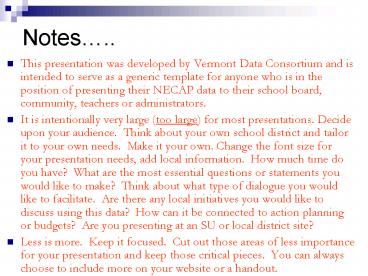Notes'' - PowerPoint PPT Presentation
1 / 59
Title:
Notes''
Description:
As with looking at any group over time, be sure to take into account mobility ... If you are going to build a query with specific grade levels, don't forget to ... – PowerPoint PPT presentation
Number of Views:20
Avg rating:3.0/5.0
Title: Notes''
1
Notes..
- This presentation was developed by Vermont Data
Consortium and is intended to serve as a generic
template for anyone who is in the position of
presenting their NECAP data to their school
board, community, teachers or administrators. - It is intentionally very large (too large) for
most presentations. Decide upon your audience.
Think about your own school district and tailor
it to your own needs. Make it your own. Change
the font size for your presentation needs, add
local information. How much time do you have?
What are the most essential questions or
statements you would like to make? Think about
what type of dialogue you would like to
facilitate. Are there any local initiatives you
would like to discuss using this data? How can
it be connected to action planning or budgets?
Are you presenting at an SU or local district
site? - Less is more. Keep it focused. Cut out those
areas of less importance for your presentation
and keep those critical pieces. You can always
choose to include more on your website or a
handout.
2
Notes..
- Look for the red font! Red font indicates a note
from me to you, helpful advice, questions to
consider, areas where you may want to do some
tailoring. - Finally, if you have any questions or get stuck,
please contact - Amy Cole at amy_at_amylcole.com
- John Ferreira at jferrara_at_vdcmembers.org
- Michael Hock at michael.hock_at_state.vt.us
- or visit the VDC website at www.vermontdata.org
3
ltSchool Districtgt2006 NECAP Assessment Results
- ltName of presenter(s)gt
- ltPresentation dategt
4
Organization of this presentation
- This presentation is divided into four sections
- Introduction and background about NECAP and how a
local assessment plan works with a quick overview
of 2005 results. - More detailed results, how they are interpreted
and how they connect to local programs. - Communication, action planning and next steps.
How the results are presented to parents in a
student report? Commonly asked questions. What
do we do with the information now? What are our
next steps? - QA
5
1. Introduction What is NECAP?
- The New England Common Assessment Program is the
result of a collaboration among New Hampshire,
Rhode Island and Vermont to build a set of
assessments for grades 3-8 in order to meet the
requirements of No Child Left Behind. - NECAP assesses reading and math in grades 3-8 and
writing in grades 5 and 8. - The NECAP was piloted in October 2004 then fully
implemented for the first time in October 2005
and again in October 2006.
6
What is NECAP?
- NECAP replaces New Standards Reference Exam
(Grades 4, 8 and 10) in the Vermont State
Assessment and Accountability Plan. - Vermont continues to administer the Grade 2
Developmental Reading Assessment (DRA). - A high school NECAP assessment will be
administered in grade 11 officially for the first
time in October 2007. - A Science NECAP will be administered in grades 5,
8 and 11 officially for the first time in May
2008.
7
What does NECAP measure?
NECAP test items are aligned to the Vermont Grade
Expectations and are designed to measure student
performance in the following strands.
- Reading (grades 3-8)
- Word ID/Vocabulary
- Level of Reading Comprehension Initial
Understanding and Analysis and Interpretation - Type of text Literary and Informational
- Math (grades 3-8)
- Number and Operations
- Geometry and Measurement
- Functions and Algebra
- Data, Statistics and Probability
- Writing (grades 5 and 8)
- Structure of Language and Writing Conventions
- Short Responses
- Extended Response
8
How to use student data
- Triangulation of state, local and classroom
assessment
Classroom Performance and Assessment
Student performance - content and skills
State Assessments
Common Local Assessments
9
For example.
- reading logs
- literature circles
- journals
- reading screenings
- running records
Student performance in Reading
Primary Observation Assessment (POA), Qualitative
Reading Inventory (QRI)
DRA, NECAP Reading Assessment
10
How to misuse data
- By not looking at the data accurately. Ex Are
they the same kids? - Taking small bits of data and drawing large
assumptions. Look at the size of the group! - Using only state datawhat does your local and
classroom data tell you? Triangulate,
triangulate, triangulate! - Not looking at a long time period. Dont jump to
conclusion after one year. Develop a set of
questions and concerns. Then develop a plan to
look at it carefully over time to see if your
questions or concerns lead to any valid
conclusions. - Not involving all of the right people in the
discussion. It is critical that we find ways to
support teachers in looking at and making sense
of all of the available student assessment data.
11
Important Changes in NECAP this year
- Out of level testing There are some students
who have been evaluated as unable to test at
their own grade level due to a disability. This
tends to be approximately 2-3 of each districts
students. In 2005 schools were permitted to test
these students out of grade level (OTL) so that
the students could still participate in NECAP in
a meaningful way. Schools received two reports
(1) all students who tested at grade level and
(2) a separate report for students who tested out
of grade level.
12
Important Changes in NECAP this year
- What has changed? The US Department of Education
required that students who were designated (OTL)
now be included in the general public reports.
This will mean that all school districts will now
have an additional 2-3 of students in their
average percentages that were not included in the
general reports last year. It should be expected
that in this first year the percent of students
who fall in the substantially below level will
increase between 2005 and 2006 as we transition
between these two practices.
13
NECAP Test Design
- NECAP Testing window
- Three weeks in October
- Grades 3-8 (Approximately 6 hours)
- Three reading sections (approx. 1 hr. each)
- Three math sections (approx. 1 hr. each)
- Grades 5 and 8 (an approximate additional 2
hours) - An additional two writing sections (approx. 1 hr.
each)
14
NECAP Test Design
- Multiple choice
- Multiple-choice items are efficient for testing a
broad array of content in a relatively short time
span. (1 point) - Short answer
- These open-ended items ask students to generate a
short response to a question. (1 or 2 points) - Constructed response
- This is a more complex item type that requires
students to give a longer response to items
related to a reading passage or solve multi-step
mathematics problems. (4 points) - Extended-response writing prompts
- These are topics or questions designed to prompt
students to respond in writing. Students compose
a response to the writing prompt. (12 points)
15
Quick Overview of 2006 Results
- Suggestion Put a clean graph of just the of
students meeting and exceeding standards for
reading, writing and math. - How?
- As a VDC member you can construct this graph
using the PC Analyzer. However, this query will
be included in the Shared Favorites under EDW
Templates. You simply need to open it up and
drag your own school into the query.
16
How 2006 Compare with 2005 Results?
- Suggestion If you want to compare whole school
scores from year to year then PLEASE dont forget
to remind them about the changes in OTL and the
mobility factor. - Simple way.Put a clean graph of just the of
students meeting and exceeding standards for
reading, writing and math between 2005 and 2006. - You may also want to show a more accurate
comparison by providing data on only those
students who were tested in both years. - Questions to consider Do you want to show
scaled scores or percentages? of students in
each proficiency level? of students at
proficiency and above? - How?
- As a VDC member you can construct this graph
using the PC Analyzer. However, this query will
be included in the Shared Favorites under EDW
Templates. You simply need to open it up and
drag your own school into the query.
17
What about cohorts?
- Cohorts is a term which describes individual
groups of students (by grade level, by NCLB
categories, etc.) We can track groups of
students over time or look for trends within one
set time. (Ex how students of poverty perform
in early grades or how one group of 3rd grade
students perform the next year in 4th grade,
etc.) - However, it is very important that we are looking
at the same students in both scenarios.
18
Have we learned anything by looking at cohorts?
- Suggestion.examine a cohort or student
subcategory (poverty, ELL, students will
disability, etc.) which is of particular
interest in your district and show how NECAP can
be used to track progress of these groups. - You could do a whole school comparison of a
subcategory in 2005 and then 2006 or showing a
table with of students meeting the standard
moving up a grade level along the table.
Caution! Be sure they are the same kids! As
with looking at any group over time, be sure to
take into account mobility and the changes in
OTL. Also, please note that it is premature to
draw any significant theories using only two
years of data. - How?
- As a VDC member you can construct this graph
using the PC Analyzer. However, this query will
be included in the Shared Favorites under EDW
Templates. You simply need to open it up and
drag your own school into the query. Caution!
If you are going to build a query with specific
grade levels, dont forget to pull the grade
level over from the student section, not the
organization section.
19
2. Detailed Results
- The second part of this presentation will
- provide detailed results in math, reading and
writing - Provide more details about the test itself
20
Math Overview
- The NECAP mathematics test at grades 3 and 4
- 44 multiple-choice items,
- 13 one-point short-answer items, and
- 13 two-point short-answer items.
- The NECAP mathematics tests at grades 5 through
8 - 41 multiple-choice items,
- 9 one-point short-answer items,
- 9 two-point short-answer items, and
- 6 constructed response items.
21
Example Math Tasks Grade 8
Content strand Geometry and Measurement VT
Grade Expectation 7-2 Item type Multiple
Choice Points 1 Correct answer C
22
Example Math Tasks Grade 8
Content strand Function and Algebra VT Grade
Expectation 7-1 Item type Short
answer Points 2
23
Example Math Tasks Grade 8
Content strand Number and Operations VT Grade
Expectation 7-2
Item type Constructed Response Points 4
24
Local results in Math by Grade Levels
Suggestion.Insert graph here showing each grade
level for math. Horizontal or vertical
columns. For additional context you could
include the average of combined grades so that
you can see lower and higher averages per grade
level. You could do the same for the total VT
as well. How? As a VDC member you can
construct this graph using the PC Analyzer.
However, this query will be included in the
Shared Favorites under EDW Templates. You
simply need to open it up and drag your own
school into the query. Dont forget to pull the
grade level over from the student section,
not the organization section.
25
Local results in Math by Subcategories
- Suggestion.Insert graph here showing school
performance by subcategory, particularly if it is
helpful in addressing any particular action plan
item or initiative and evaluating the effect of
these actions/programs. - How? If you want to use a graph, use the query
from VDC shared favorites. If you want to show
the table found on the Measured Progress report
by following these steps - Go to the school district report where you can
find your subcategories. This is a PDF file. - Make sure you are at 100 image (not 75 or 50.)
- Find the table with subcategories.
- Take a picture of it by touching the camera
icon on your PDF tool bar then dragging a box
around the image you would like to copy. - Go to this slide and paste it on.
- Resize. Try to resize it to fit your needs. Be
careful though! You can make it very fuzzy if
you begin to change the image too much. - If you are tempted to compare subcategories
from year to year please read the next slides
cautions first!
26
Local results in Math Over Time
Suggestion. If you would like to compare
performance in the whole school or from one grade
level from year to year you can either make a
graph or copy an image from the new NECAP
report which does just that. CAUTION Please
remember that these are not the same students!
1) OTL students are included in the reports this
year and werent last year. (2) All schools
experience some mobility. How? There are
several ways you can do this. As a VDC member you
can easily run a query to include the students
who were actually tested in both years. This
will eliminate the OTL and those who moved in
after 2005 testing for the most accurate cohort
comparison.
27
What have we learned?
Students who fell in the lowest two proficiency
levels tended to score low on the short answer
and constructed response items. X of these
students were two math problems away from meeting
proficiency level. Several students were within
2 points of moving into the partially proficient
level (one or two raw item points). Several of
these students have IEPs or are ELL students.
28
What have we learned?
Students who fell in the top two proficiency
levels tended to show strength in expressing
answers on short answer and constructed response
items. X students were four points away from
Distinction (two problems or one constructed
response item).
29
Reading Overview
- The NECAP reading test at all grades
- 42 multiple-choice items and
- 9 constructed response items
- Literary passages
- Modern narratives diary entries drama poetry
biographies essays excerpts from novels short
stories and traditional narratives such as
fables, tall tales, myths, and folktales. - Informational passages
- Factual texts often dealing with the areas of
science and social studies. - Taken from sources such as newspapers, magazines,
and excerpts from books and also include
directions, manuals, or recipes. - Word identification and vocabulary skills
- Tested, primarily through multiple-choice items,
at each grade level.
30
Example Reading Tasks Grade 8
Content strand Informational/Analysis and
Interpretation VT Grade Expectation 7-8 Item
type Constructed Response Points 4
31
Example Reading Tasks Grade 8
Content strand Word ID/Vocabulary VT Grade
Expectation 7-2 Item type Multiple
Choice Points 1 Correct answer C
32
Local results in Reading by Grade Levels
Suggestion.Insert graph here showing each grade
level for math. Horizontal or vertical
columns. For additional context you could
include the average of combined grades so that
you can see lower and higher averages per grade
level. You could do the same for the total VT
as well. How? As a VDC member you can
construct this graph using the PC Analyzer.
However, this query will be included in the
Shared Favorites under EDW Templates. You
simply need to open it up and drag your own
school into the query. Dont forget to pull the
grade level over from the student section,
not the organization section.
33
Local results in Reading by Subcategories
- Suggestion.Insert graph here showing school
performance by subcategory, particularly if it is
helpful in addressing any particular action plan
item or initiative and evaluating the effect of
these actions/programs. - How? If you want to use a graph, use the query
from VDC shared favorites. If you want to show
the table found on the Measured Progress report
by following these steps - Go to the school district report where you can
find your subcategories. This is a PDF file. - Make sure you are at 100 image (not 75 or 50.)
- Find the table with subcategories.
- Take a picture of it by touching the camera
icon on your PDF tool bar then dragging a box
around the image you would like to copy. - Go to this slide and paste it on.
- Resize. Try to resize it to fit your needs. Be
careful though! You can make it very fuzzy if
you begin to change the image too much. - If you are tempted to compare subcategories
from year to year please read the next slides
cautions first!
34
Local results in Reading Over Time
Suggestion. If you would like to compare
performance in the whole school or from one grade
level from year to year you can either make a
graph or copy an image from the new NECAP
report which does just that. CAUTION Please
remember that these are not the same students!
1) OTL students are included in the reports this
year and werent last year. (2) All schools
experience some mobility. How? There are
several ways you can do this. As a VDC member you
can easily run a query to include the students
who were actually tested in both years. This
will eliminate the OTL and those who moved in
after 2005 testing for the most accurate cohort
comparison.
35
What have we learned?
Students who fell in the lowest two proficiency
levels tended to score low on the short answer
and constructed response items. X of these
students were two math problems away from meeting
proficiency level. Several students were within
2 points of moving into the partially proficient
level (one or two raw item points). Several of
these students have IEPs or are ELL students.
36
What have we learned?
Students who fell in the top two proficiency
levels tended to show strength in expressing
answers on short answer and constructed response
items. X students were four points away from
Distinction (two problems or one constructed
response item).
37
Writing Overview
- NECAP assesses students writing skills directly
through the use of writing prompts, or topics, to
which students respond. - Structures and conventions of language are
assessed through multiple-choice items and
throughout the students writing. - The NECAP writing test at grade 5 included
- 12 multiple-choice items,
- 3 constructed response items,
- 3 one-point short-answer items, and
- one extended-response writing prompt.
- Each of the constructed response items and the
writing prompt addressed a different genre of
writing. - Writing in Response to Literary Text
- Writing in Response to Informational Text
- Narratives
- Informational Writing (Report/Procedure at grade
5 and Persuasive at grade 8)
38
Writing Overview
- The content standards in writing identify four
major genres - Writing in Response to Literary Text
- Writing in Response to Informational Text
- Narratives
- Informational Writing (Report/Procedure at grade
5 and Persuasive at grade 8) - Each year, all four genres of writing are
assessed in the writing portion of the NECAP
test. In addition, structures and conventions of
language are assessed through multiple-choice
items and throughout the students writing.
39
Example Writing Tasks Grade 8
Content strand Short Responses VT Grade
Expectation 7-5 and 7-8 Item type Constructed
Response Depth of Knowledge 2 Points 4
40
Example Writing Tasks Grade 8
Content strand Structures of Language and
Writing Conventions VT Grade Expectation
7-9 Item type Multiple Choice Depth of
Knowledge 1 Points 1 Correct answer A
41
Local results in Writing by Grade Levels
Suggestion.Insert graph here showing each grade
level for math. Horizontal or vertical
columns. For additional context you could
include the average of combined grades so that
you can see lower and higher averages per grade
level. You could do the same for the total VT
as well. How? As a VDC member you can
construct this graph using the PC Analyzer.
However, this query will be included in the
Shared Favorites under EDW Templates. You
simply need to open it up and drag your own
school into the query. Dont forget to pull the
grade level over from the student section,
not the organization section.
42
Local results in Writing by Subcategories
- Suggestion.Insert graph here showing school
performance by subcategory, particularly if it is
helpful in addressing any particular action plan
item or initiative and evaluating the effect of
these actions/programs. - How? If you want to use a graph, use the query
from VDC shared favorites. If you want to show
the table found on the Measured Progress report
by following these steps - Go to the school district report where you can
find your subcategories. This is a PDF file. - Make sure you are at 100 image (not 75 or 50.)
- Find the table with subcategories.
- Take a picture of it by touching the camera
icon on your PDF tool bar then dragging a box
around the image you would like to copy. - Go to this slide and paste it on.
- Resize. Try to resize it to fit your needs. Be
careful though! You can make it very fuzzy if
you begin to change the image too much. - If you are tempted to compare subcategories
from year to year please read the next slides
cautions first!
43
Local results in Writing Over Time
Suggestion. If you would like to compare
performance in the whole school or from one grade
level from year to year you can either make a
graph or copy an image from the new NECAP
report which does just that. CAUTION Please
remember that these are not the same students!
1) OTL students are included in the reports this
year and werent last year. (2) All schools
experience some mobility. How? There are
several ways you can do this. As a VDC member you
can easily run a query to include the students
who were actually tested in both years. This
will eliminate the OTL and those who moved in
after 2005 testing for the most accurate cohort
comparison.
44
What have we learned?
Students who fell in the lowest two proficiency
levels tended to score low on the short answer
and constructed response items. X of these
students were two math problems away from meeting
proficiency level. Several students were within
2 points of moving into the partially proficient
level (one or two raw item points). Several of
these students have IEPs or are ELL students.
45
What have we learned?
Students who fell in the top two proficiency
levels tended to show strength in expressing
answers on short answer and constructed response
items. X students were four points away from
Distinction (two problems or one constructed
response item).
46
3. Communicating results and Taking Action
- The Student Report
- Commonly Asked Questions
- Action Planning and Next Steps
47
How do I read the NECAP Student Report?
- The NECAP Student Report is divided into three
sections. - Students Achievement Level and Score
- Students Achievement Level Compared to Other
Students by School, District, and State - Students Performance in Content Area
Subcategories
48
Student Report
49
Student Report
50
Student Report
51
How are we responding to this new data?
- Providing training and support to our teachers
with regards to how to support parents in
understanding their childs results. - Participating in state-wide NECAP trainings.
- Providing individual team and classroom student
results in the hands of current teachers and
teachers who taught the students the previous
year. - Working with administrators in looking at
school-wide and team-level disaggregated data
such as gender, free and reduced lunch, ELL and
students with disabilities. - Looking at students who fell into each
proficiency level and determining whether these
are students who are currently on some type of
plan such as an IEP, 504, EST or other
intervention plans. - Working as curriculum teams in looking at how our
students performed on individual content strands - Comparing NECAP with local assessment data in
order to draw conclusions regarding curriculum
and instruction target areas.
52
How do we use it to evaluate programs?
- Suggestionfocus on one or two initiatives and
see if NECAP can provide any data to look
critically at how those initiatives are working.
53
Commonly asked questions
- Q I noticed that the percent of students who
achieve the standard on the grade 2 DRA is about
10 higher than the 3rd grade reading NECAP. Why
is that? - A Quite simply, they are different assessments.
The 10 trend is common across VT and should not
be of significant concern. The DRA is a
one-on-one assessment (narrow in focus and
provides deeper information.) NECAP is a
whole-group assessment which assesses more
components of reading but with less depth. Both
sets of scores are valid and inform our
instruction differently. Teachers work together
to look at what the two assessments and what
they measure and then use the data accordingly to
adjust instruction within their classes.
54
Commonly asked questions
- Q Can the NECAP tell me if my child has
progressed from one year to the next? - A Yes in that you can compare your childs
scaled score (ex 440) to this years raw
score (ex 540). The first digit (4) reflects
the grade level assessed. If your childs score
increases by about 100 you can assume that they
progress about one grade level from the last
assessment. Keep in mind that this assessment is
not the only important measurement of growth.
These are single snapshots of your child on one
given day. In addition, not all students show
their abilities well on assessments.
55
Commonly asked questions
- Q Can we look at whole groups and whether or not
they improved over time? - A Yes, if we look at the correct data. Simply
looking at one 5th grade class as they move to
6th grade does not take into consideration
whether or not they were the same students. In
2006 we know that additional students who were
tested out of level will be included where they
had not been previously included in the average
score. Students also move from school to school.
If your intent is to truly assess progress of
groups, it is important you look at the students
who were actually there for both tests!
56
Commonly asked questions
- Q My child did not perform well on the
geometry subtest of the math NECAP. What does
that mean? - A It simply means that they did not perform on
those items on this one state assessment. When
you meet with your teacher at parent conferences,
ask if there is any additional evidence from
classroom work to suggest your child is needing
extra support in this area. There are many ways
to show if a child is meeting or not meeting a
standard. Ask your classroom teacher to help you
find out how they are doing in other settings.
57
Commonly asked questions
- Q If we compare our scores to other school
districts can we assess how well our students are
performing overall? - A Yes and no. Again, NECAP is only one
measurement. It is important to look at a
variety of data to see how your school is
performing, including other state assessment
data, local assessment data, graduation rates,
attendance rates, school and community
demographics, etc. Also, keep in mind the issue
of mobility. If students are moving in and out
of your district they are likely doing the same
in other districts. Districts may find it
helpful to find comparable school districts
and/or use the VT averages rather than simply
looking at the neighboring school district.
58
What are our next steps?
- Obviously these should be locally designed.
Below are a few suggestions - Continue to look at individual, team and
school-wide data to look for trends. - Triangulating local, state and classroom data and
develop any recommendations towards individual or
group level student intervention plans. - Examine existing resources towards providing
interventions for students who are below
proficiency levels. - Prioritize any target improvement areas and
incorporate our findings into the new CSSU action
plan and local action plans. - Take a look at the calendar and build in time for
teachers to work together in looking at data and
working on identified target areas.
59
4. QA
Additional information is available at the VT
Department of Education website
www.state.vt.us/educ