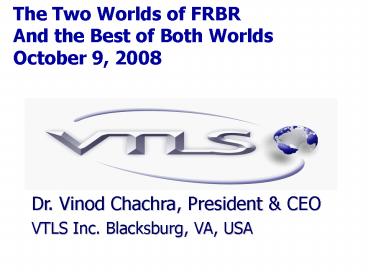Design Template - PowerPoint PPT Presentation
1 / 69
Title:
Design Template
Description:
Requires no change in ILS data base structures as the record is only collocated on display. ... Over time move to first solution. Bad Solution Ignore the whole issue ... – PowerPoint PPT presentation
Number of Views:33
Avg rating:3.0/5.0
Title: Design Template
1
The Two Worlds of FRBR And the Best of Both
Worlds October 9, 2008
Dr. Vinod Chachra, President CEO VTLS Inc.
Blacksburg, VA, USA
2
VTLS HQ in Blacksburg, VA, USA
3
About VTLS Inc.
- First spin-off corporation from Virginia Tech
(VT) - Virginias largest University home of
System X - 3rd fastest Supercomputer in the
world when built from 1100 PCs purchased off the
web. Total cost under 5M. - Vinod Chachra served as VP for Information Tech
at VT. - VTLS has offices in 7 countries does business in
40. - VTLS has three major product lines
- Virtua Alexandria Egypt many National
Libraries - VITAL Fedora based Institutional Repository
developed in partnership with the Australian
ARROW project. - VTRAX RFID based tracking security systems
for libraries
4
VTLS is a Worldwide CompanyPartner or Office
Locations
- Slovakia
- Spain European HQ
- Switzerland
- Tunisia
- Taiwan
- Thailand
- UAE
- USA
- Australia
- Brazil
- Brunei
- Egypt
- France
- Greece
- India
- Kuwait
- Malaysia
- Philippines
- Russia
5
Select Customers National Libraries
- Europe National Library of Switzerland
- Europe National Library of Wales
- Europe National Library of Ireland
- Europe Royal Library of Belgium
- Europe National Library of Slovakia
- Europe National Union catalog of Poland
- Africa Library of Alexandria (Egypt)
- Africa Notional Library of Morocco
- Asia National Library of India
- Asia National Library of Indonesia
- Asia National Library of Malaysia
- Union Catalogs (regional) of Catalan and
Switzerland
6
FRBR Link Types Group 1
Work
Work
WW
Expression
Manifestation
Item
7
FRBR Link Types Group 2
Responsibility Relationships
Person / Corporate Body
8
A little History Back in June/July 2003.
9
VTLS shared 11 educational Power Points
- All 11 Power Points produced in 2003 were
provided freely on the VTLS web site as an
educational tool - Several Library schools used these power points
to teach students on the details of FRBR with
concrete examples - The examples covered the following topics
- A FRBR demonstration (FRBR1)
- FRBR Cataloging (FRBR2)
- FRBR OPAC (FRBR3)
- FRBR Work to Work Links (FRBR4)
- FRBR Multi Volume Sets (FRBR5)
- FRBR series (FRBR6)
- FRBR Collected and Selected Publications
(FRBR7) - FRBR Music Analytics (FRBR8)
- FRBR Journal Indexing (FRBR9)
- FRBR Super Works (FRBR10)
- FRBR Circulation Requests (FRBR11)
10
VTLS purchased LC Music Database
- As a demonstration project, VTLS purchased the
LC music database and FRBRized it to show the
power and utility of FRBR. VTLS provided this
free to the public for a period of time.
11
Present status of VTLS FRBR
- In the last five years VTLS has sold only about
20 contracts for FRBR. - The view in the library community seems to be
that FRBR is still an experimental idea (wrong!)
with an unknown future (wrong again!). - Nevertheless, this is preventing rapid deployment
of systems. - Recent Important Additions
- VTLS recently developed FRBR SaaS (Software as a
Service) - VTLS extended FRBR concept to create an Archival
System
12
Two World Views of FRBR
- There are two world views on FRBR
- First View The catalog should contain the
flatrecords (as they are now) and these records
should be FRBRized on the fly for display
purposes. - Second View The catalog should contain separate
record of works, expressions, manifestations and
items that are linked together by appropriate
linking fields to form a hierarchy of linked
records.
13
Strengths of First View
- First View The catalog should contain the
flatrecords (as they are now) and these records
should be FRBRized on the fly for display
purposes. - It is simple to implement does not require any
changes to present cataloging practices and
therefore it is easier to sell. - Requires no change in ILS data base structures
as the record is only collocated on display. - As FRBR display management algorithms improve,
no change in data is required to improve the
display
14
Weaknesses of First View
- The hierarchical results are built on the fly.
Display algorithms have to be perfect as there is
no possibility of intellectual intervention by
humans to improve the displayed result sets. No
advantages are gained in cataloging - No possibility of making requests (Holds, ILLs)
- At the work level (eg user is willing to accept
any expression of the work in any language) OR - At expression level (eg user is will accept any
edition of the work in the language of choice).
At present Holds and ILLs are placed at the
manifestation level. - Multiple calculations each time a FRBR record
is displayed it has to be re-assembled from flat
records. - Reverse tree displays are not easily possible
15
Strengths of Second View
- Second View The catalog should contain separate
record of works, expressions, manifestations and
items that are linked together by appropriate
linking fields to form a hierarchy of linked
records. - The record system matches the FRBR model
- Substantial productivity improvements in
cataloging - Fewer errors -- as data related to works and
expressions are not repeated at lower levels - Since the data at each level can be manually
changed if needed, improvements are possible by
human intervention (eg handling spelling and
language variations) - Holds/ILLs can be placed at three levels instead
of just one. - Reverse trees can be easily displayed.
- Many other creative things are possible (The
example of Archival Systems being used at
National Library of Wales).
16
Weaknesses of Second View
- Requires change in record structure to support
linked records - Harder for initial implementation (see new ideas
on this) - Requires catalogers to be retrained
- Task can be reduced by better software
- See VTLS cataloging work-forms for each level
- See VTLS validation routines for each level
- Requires inertia of existing implementations
to be overcome
17
Views expressed by LOC and others
- A recent report published by the Library of
Congress called On the record states LC and
the library community need to find ways of
releasing the value of their rich historic
investment in semantic data onto the Web. - Tomothy Dickey (OCLC) in the article
FRBRization of a Library Catalog states VTLS,
on the other hand, has since 2004 offered a
complete product that has the potential of
modifying existing MARC records via local
linking tags in 001 and 004 fields to create
FRBR relationships The VTLS solution of adding
local linking tags seems most appropriateThe
Virtua module from VTLS offers a very tempting
solution, but may require a change of vendors.
Not really see VTLS FRBR SAAS.
18
The Best of Both Worlds (Short Term)
- FRBR SAAS (Software as a Service)
- Allows library to keep their catalogs as they
are - Allows users to see FRBR record from any
traditional record - Allows clean and complete navigation between the
traditional and FRBR record - Simple, no hassle solution
19
Recommended Implementation Options
- Best Solution -- Implement a full FRBR solution
- See what UCL has done (next presentation)
- See other FRBR examples
- Second Best Solution Use FRBR SAAS
- Simple implementation
- Quick results
- Over time move to first solution
- Bad Solution Ignore the whole issue
20
FRBR Cataloging Implementation
21
VTLS FRBR Features
- Single database can have FRBR and non-FRBR
records - Display of FRBR records are in tree structure
- System is aware of record type and changes
displays as needed - Local level fields have values of W, E, and M to
indicate type of FRBR record - 001 and 004 used as linking tags
22
FRBR Cataloging
- Creating an Original Record
- Use FRBR work forms
- VTLS provides three default work forms
- Frbrwork.wfm
- Frbrexpr.wfm
- Frbrmanifest.wfm
- Users can create their own work forms
- In traditional cataloging the focus is on
cataloging the manifestation as material on
hand is the manifestation - VTLS is studying the cataloging practices to
see if this remains true for FRBR
23
Creating an Original Record
- In the present implementation, the reverse order
works better - It is best to create a work record first, then
right click to create expression save right
click to create a manifestation - Add item records to manifestations
- Example follows
24
Creating an Original Record
Select appropriate work form
25
Creating an Original Record
Fill in appropriate data. Add or delete any tags.
26
Creating an Original Record
Once record is completed, save it to the database.
27
Creating an Original Record
The result is a FRBR Work record
28
Creating from an Existing Record
- Creation from existing MARC record is simple
- Two methods
- Create FRBR records using one button
- FRBRizing icon
- Always create FRBR records using Load Option
29
Creating from an Existing Record
- One Button Method
- Find record and display View Record window
- Click on FRBRize icon
- Results are Work, Expression, Manifestation
records
30
Creating from an Existing Record
Find a record
31
Creating from an Existing Record
Display the View Bibliographic Record window
Click on the FRBRize icon
Tool tip for icon
32
Creating from an Existing Record
The Manifestation record
33
Creating from an Existing Record
The Expression record
34
Creating from an Existing Record
The Work record
35
Load Options Method
- Bring record into editor
- Change profile to split record
- Save record
- Virtua automatically creates three records W, E
and M records from the one original record - The next example (Rowling) shows the process
36
Load Options Method
Search for Rowling
37
Load Options Method
Select Rowling from scan list
38
Load Options Method
Full record display for Rowling
39
Load Options Method
Marc record display for Rowling
Click edit button to edit record
40
Load Options Method
Record in the Marc Editor
41
Load Options Method
Check Load Options
42
Load Options Method
Set Load Options for FRBR Splitting
43
Load Options Method
Save record to database
44
Load Options Method
Virtua will automatically convert all records
into FRBR
The Manifestation record is shown with tree
expanded
45
Load Options Method
The Expression record
46
Load Options Method
The Work record
47
Duplicate Control
- When creating FRBR records from traditional
bibliographic records, you need duplicate control
and merge functions for Works and Expressions
48
Duplicate Control
Search for Rowling, J. K., the author of the
Harry Potter books
49
Duplicate Control
There are English and French language copies of
Harry Potter and the Prisoner of Azkaban. When
both copies are FRBRized, there should be
one Work and two Expressions.
50
Duplicate Control
The English language record
51
Duplicate Control
After FRBRization, we have a Work, Expression
and a Manifestation
52
Duplicate Control
The French language record
53
Duplicate Control
The FRBRization of the French record resulted in
adding an expression (for the French) to the
already existing Work record.
54
Adding Expressions or Manifestations
- Bring up Work record (or Expression record)
- Right Click
- Select Create Expression Record (or select
Create Manifestation Record) - Example follows
55
Adding Expressions or Manifestations
Display Work record. Right click and select
Create Expression Record.
56
Adding Expressions or Manifestations
Bib id of Work record is automatically placed in
004 of an Expression work form
57
Adding Expressions or Manifestations
A different language requires a
new Expression record
58
Adding Expressions or Manifestations
A new Expression record
59
Adding Expressions or Manifestations
To add a new Manifestation, display
the Expression. Right click and select
Create Manifestation Record.
60
Adding Expressions or Manifestations
Bib Id of Work record is automatically placed in
004 of an Expression work form
61
Adding Expressions or Manifestations
After adding/ deleting tags to make
the Manifestation record, save the record to the
database
62
Adding Expressions or Manifestations
The result is a new Manifestation record
63
Rules Based Validation
- Procedure for MARC content designation
validation of Work, Expression, and Manifestation
records is same as validating non-FRBR records - Three new validation files for FRBR with new
rules - Rules can be modified by users by editing text
file - Examples follow
64
Rules Based Validation
Validate a Work record
65
Rules Based Validation
Notice Rule File used
66
Rules Based Validation
Validate an Expression record
67
Rules Based Validation
Subfield \l (L) is not a valid subfield for tag
245 in an Expression record
68
Rules Based Validation
Validate a Manifestation record
69
Rules Based Validation
Tag 245 is required in a Manifestation record
Subfields a and c are not valid subfields for
tag 240 in a Manifestation record
70
Work to Work Links
- when the modification of a work involves a
significant degree of independent effort, the
result is a new work. FRBR, final report
71
A FRBR SaaS Implementation
http//poseidon.vtls.com8000/cgi-bin/gw_xyz/chame
leon
72
FRBR SaaS Example 1 of 10 Search
73
FRBR SaaS Example 2 of 10 Display
74
FRBR SaaS Example 3 of 10 Select
75
FRBR SaaS Catalog 4 of 10 Tree
76
FRBR SaaS 5 of 10 Expand Tree
77
FRBR SaaS Example 6 of 10 Navigate
78
A FRBR Reverse Tree
79
FRBR Reverse Tree Example
80
Reverse Tree (M to E to W)
81
Advanced Navigation
82
From tree to tree
83
From tree to tree to tree
84
to tree to tree (Monkey Business)
85
A FRBR Archival System
86
Archives Management - Background
- Archival management functionality in Virtua was a
result of functional enhancement to Virtua for
the National Library of Wales (NLW). - It was designed to allow NLW to preserve the
content and arrangement of their existing
archival collection materials and to maintain
these collections in Virtua. - The functionality was first implemented in
release 48 of Virtua and carried over to Release
49. In includes changes to Virtua server, client
and iPortal.
87
Archives Management - Background
- Archival cataloguing differs from bibliographic
cataloguing because archives, unlike most printed
material, cannot be described in isolation. - An archive is, therefore, only fully understood
only when there is knowledge of both its content,
and also, its context. Content is generally
understood through description, but context can
only be reflected through arrangement. - Archival arrangement therefore involves the
ordering of material to reflect its context. - Archival arrangement is reflected in the
cataloguing through the use of a multilevel
description system.
88
Archives Management - Background
- Rules for multilevel description are laid down in
- ISAD(G) General International Standard Archival
Description. It has 7 core levels - Fonds
- Sub-fonds
- Sub-sub-fond
- Series
- Sub-series
- Files
- Items
- Not all seven levels exist at all times.
89
Archives Management - Background
90
Archives Management - Background
- Although the general rules describe 7 levels at
present, VTLS was interested in providing a more
general solution. - The system takes into account the possibility
that more levels could be described in the
future, so the implementation had to be flexible
to handle this possibility. - The features were also designed in such a
flexible manner so that other customers, who may
wish to use the functionality, but who did not
wish to conform to the seven level architecture
could do so.
91
Cataloging Archival Material
- Core foundation of cataloguing archival material
is the ability to link bibliographic records
together in the system
92
Cataloging Archival Material
- Core foundation of cataloguing archival material
is the ability to link bibliographic records
together in the system
93
Cataloging Archival Material
- Core foundation of cataloguing archival material
is the ability to link bibliographic records
together in the system
94
Cataloging Archival Material
- A new 999 Ancestry tag defines the context of
this record in relation to the records above it
95
Cataloging Archival Material
- The parent id of each record is stored in the 004
tag - Three fields are stored ParentID, sibling
position, levels
96
Cataloging Archival Material
- 004 tag stores the parent id, the position of
the record in relation to its siblings, and the
number of levels between it and its parent record
(Ex vtlsxxxx 2 2)
97
Cataloging Archival Material Functions
- Change Order
98
Cataloging Archival Material Functions
- Add/Remove Levels
99
Cataloging Archival Material Functions
- Print Record Tree
100
Searching Archival Material - iPortal
- Accessing the record tree
101
Searching Archival Material - iPortal
- The system highlights the title in the tree that
the user launched the record tree from for easy
context
102
Searching Archival Material - iPortal
- New ability to expand and/or collapse the tree
completely
103
Searching Archival Material - iPortal
- Expanded tree highlights
- 1. Gaps are removed for easier display
- 2. Tree can be kept in a scrollable area to
keep it in context with full card info below
104
Searching Archival Material - iPortal
- Accessing the record tree from a title lower in
the tree
105
Searching Archival Material Database
Database that includes archival records
193.61.220.19 -- version 49.1.6 -- port 9985
Access by Bibid Parent Bib Child Bib 4180743
4171275 4180747 4171266 4180747 4171267
4180743 4171276 4180754 4171283 4180747
4171268 4180747 4171269 4180754 4171282
4180740 4171258 4180747 4171271 4180747
4171270
106
Summary -- FRBR Benefits
- For Librarians
- Collocation
- Better organization to catalog
- Easier cataloging
- Reduction in cataloging load
- Work only cataloged once for all expressions
under it - Expression only cataloged once for all
manifestations under it - Item cataloging (already simple) remains the same
107
Summary -- FRBR Benefits
- Easier to find information
- Single search retrieves all related materials
even if cataloged in different languages or
different subject headings - Greater Benefits For Users
- Collocation
- Easier to find information
- Single search retrieves all related materials
- Easier to see the different expressions of a
single work - Gives a better global picture
108
Summary -- FRBR Preparation
- Library Task List
- Read FRBR documentation
- Study FRBR implementations to see benefits for
library - If there is interest, start a FRBR program
- Have VTLS run Virtua FRBR Analysis Program to
determine what percentage of database records are
good FRBR candidates - General results 5-15 range
- Use ThingISBN or X-ISBN id appropriate
109
The future is even brighter
- Think about a discovery tools for FRBR
- Think about an automatic FRBR equivalent display
for - Copy cataloging
- Discovery
- Search expansion
- Collection management
- Think about a FRBR union catalog
- Think about a FRBR global union catalog
110
A Thought
- Poor technology
- fosters competition.
- Great technology promotes partnerships
111
Questions
112
(No Transcript)