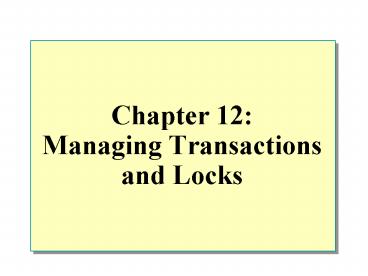Chapter 12: Managing Transactions and Locks - PowerPoint PPT Presentation
1 / 22
Title:
Chapter 12: Managing Transactions and Locks
Description:
Reading data that changed between multiple reads. Phantoms Reads ... Access objects in same order. Keep transactions short. Use low isolation level ... – PowerPoint PPT presentation
Number of Views:44
Avg rating:3.0/5.0
Title: Chapter 12: Managing Transactions and Locks
1
Chapter 12 Managing Transactions and Locks
2
Overview
P421
- Review of Transaction Log use
- Introduction to Transactions and Locks
- Managing Transactions
- SQL Server Locking Managing Locks
3
Transaction Log Architecture
P422-427
- Write-Ahead Transaction Log
- Flushing the page and Dirty Pages
- Use of Checkpoints
- Minimize what must be processed to recover
- Truncating the Transaction Log
- Shrinking the Transaction Log
- DBCC SHRINKDATABASE
- DBCC SHRINKFILE
4
Transaction Recovery and Checkpoints
Transaction Recovery
Action Required
1
None
2
Roll forward
3
Roll back
4
Roll forward
5
Roll back
Checkpoint
System Failure
5
Concurrency Control
P427
- Pessimistic concurrency control
- High contention for data
- Optimistic concurrency control
- Low contention for data
6
Lockable Resources
P428
7
Types of Locks
P428
- Basic Locks
- Shared
- Exclusive
- Special Situation Locks
- Intent
- Update
- Schema
- Bulk update
8
Lock Compatibility
P428
- Locks May or May Not Be Compatible with Other
Locks - Examples
- Shared locks are compatible with all locks except
exclusive - Exclusive locks are not compatible with any other
locks - Update locks are compatible only with shared locks
9
ACID properties test for Transactions
P432
- Atomicity
- All or none
- Consistency
- Leave data in a consistent state
- Isolation
- Dont show data thats ½ done
- Durability
- Modifications are permanent
10
Considerations for Using Transactions
P433-434
- Transaction Guidelines
- Keep transactions as short as possible
- Use caution with certain Transact-SQL statements
- Avoid transactions that require user interaction
- Issues in Nesting Transactions
- Allowed, but not recommended
- Use _at__at_trancount to determine nesting level
11
Transaction Types
P435-440
- Explicit Transaction
- Explicitly define start and end (Begin Commit)
- Autocommit Transactions
- Every statement is committed or rolled back
- Implicit Transactions
- Statement after Commit Transaction or Rollback
Transaction starts a new transaction - SET IMPLICIT_TRANSACTIONS ON
12
Setting the Implicit Transactions Option
- Automatically Starts a Transaction When You
Execute Certain Statements - Nested Transactions Are Not Allowed
- Transaction Must Be Explicitly Completed with
COMMIT or ROLLBACK TRANSACTION - By Default, Setting Is Off
SET IMPLICIT_TRANSACTIONS ON
13
SQL Server Locking
P446
- Concurrency Problems Prevented by Locks
- Dealing with Deadlocks
14
Concurrency Problems Prevented by Locks
P446-447
- Lost Update
- Two simultaneous updates
- Uncommitted Dependency (Dirty Read)
- Selecting data thats being updated
- Inconsistent Analysis (Nonrepeatable Read)
- Reading data that changed between multiple reads
- Phantoms Reads
- Reading data that doesnt exist on the second read
15
Concurrency Control
P448-449
- Optimistic concurrency control
- Low contention for data
- Pessimistic concurrency control
- High contention for data
- Isolation level issues
- Lower isolation level increases concurrency
increases chance of reading bad data - Higher isolation level ensure data is correct
negatively affects concurrency
16
Isolation levels
P449
- Transaction Isolation Level
- READ COMMITTED (DEFAULT)
- Prevents SELECT statements from reading dirty, or
uncommitted data - READ UNCOMMITTED
- Allows dirty reads
- REPEATABLE READ
- No other rows can update/delete rows in the
result set until released inserting news rows is
okay - SERIALIZABLE
- No other transaction can make any changes
17
Dynamic Locking Architecture
P449
DynamicLocking
Cost
Table
Page
Row
Granularity
Locking Cost Concurrency Cost
18
Deadlocks
P450
- How SQL Server Ends A Deadlock
- How to Minimize Deadlocks
- Access objects in same order
- Keep transactions short
- Use low isolation level
- Use bound connections
- How to Customize the Lock Time-Out Setting
- SET LOCK_TIMEOUT function
19
Recommended Practices
20
Review
- Introduction to Transactions and Locks
- Managing Transactions
- SQL Server Locking
- Managing Locks
21
Lab Managing Transactions and Locks
22
Lab Managing Transactions and Locks
- Exercise 1
- Pages 429-430 Accessing and Modifying the
Transaction Log - Exercise 2
- Pages 442-445 Implementing Explicit Transactions
- Exercise 3
- Pages 456-457 Configuring Transaction Properties