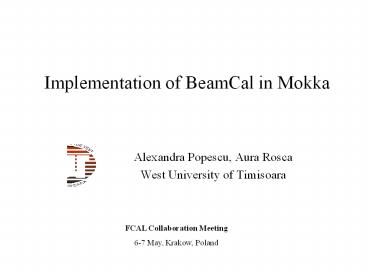Implementation of BeamCal in Mokka - PowerPoint PPT Presentation
Title:
Implementation of BeamCal in Mokka
Description:
Create a database, using a MySQL script, with the relevant geometry ... Register the sensitive detector object using the RegsiterSensitiveDetector() method ... – PowerPoint PPT presentation
Number of Views:16
Avg rating:3.0/5.0
Title: Implementation of BeamCal in Mokka
1
Implementation of BeamCal in Mokka
- Alexandra Popescu, Aura Rosca
- West University of Timisoara
FCAL Collaboration Meeting 6-7 May, Krakow, Poland
2
Overview
- BeamCal functionality and structure
- Detector construction
- Sensitive detectors
- Summary
3
BeamCal
- Compact EM calorimeter with a sandwich structure
- 30 layers of 1X0 3.5 mm absorber and 0.3 mm
sensor - Angular coverage 5-45 mrad
- Situated at 3450 mm from the IP
- Purposes
- Provide electron and photon identification down
to polar angles of a few mrad - Protect the inner part of the detector by
reducing backscattering from inner parts - Assisting beam diagnostics
4
Mokka implementation
- Create a local copy of the central database
- Construct the geometry of the detector
- Define the sensitive detectors
5
Geometry construction
- Drivers C code
- Databases MySQL database
- Sub-detectors a combination of drivers and
databases
6
Drivers
- A class which inherits from VSubDetectorDrivers
class - class BeamCal00 public VSubDetectorDriver
- The actual construction of the geometry is made
by the ContextualConstruct invoked by the
geometry manager - G4bool ContextualConstruct(const
CGAGeometryEnvironment env, G4LogicalVolume
worldLog) - To be available the driver has to be created
using the INSTANTIATE macro available in
CGADefs.h - include "CGADefs.h"
- INSTANTIATE(BeamCal00)
7
Geometry data model
- models03 database is composed of several
tables - detector_concept
- ingredients
- model
- model_parameters
- parameters
- scripts
- setup
- setup_parameters
- sharing
- sub_detector
- tmp_databases
8
Geometry data model
model
name
description
detector_concept
model_status
sub_detector
id
name
db
driver
description
ingredients
id
model
sub_detector
build_order
sharing
driver
parameter
driver_default_value
9
Database
- Create a database, using a MySQL script, with
the relevant geometry parameters for the detector - CREATE DATABASE beamcalX01_14
- USE beamcalX01_14
- DROP TABLE IF EXISTS beamcal
- CREATE TABLE beamcal(
- Rinner double default NULL,
- Router double default NULL,
- sPhi double default NULL,
- dPhi double default NULL,
- nWafers double default NULL,
- BPmaxR double default NULL
- )
- INSERT INTO beamcal (Rinner, Router, sPhi,
dPhi, nWafers, BPmaxR) VALUES (20., 150., 200.,
320., 8., 67.)
10
Geometry construction
Connect the driver and the database to form a
sub-detector
sub_detector
id
name
db
driver
description
- name BeamCal
- driver BeamCal00
- database beamcalX01
Create a detector model that uses this
sub-detector
ingredients
id
model
sub_detector
build_order
model
name
description
detector_concept
model_status
- model LDC01_05Sc
- sub_detector BeamCal
Make the relevant geometry parameters known to
the driver
sharing
driver
parameter
driver_default_value
- driver BeamCal00
- parameter ILC_Main_Crossing_Angle (default
value is 14 mrad)
11
BeamCal Geometry
Tungsten
Kapton
Gold
Pair monitor
Graphite (100 mm)
Air gap
Diamond
12
BeamCal Geometry
- Segmentation
- 17 ring (r)
- 8 sectors (phi)
- 140 cells/sector
8mm
Backward region
13
Sensitive detector
- Hit class(es)
- - CalHit (the generic hit class for calorimeters)
- - TRKHit (implements a simple hit for the
tracking devices) - Hit collection
- Sensitive detector class
- has to inherit from the abstract class
VSensitiveDetector - Register the sensitive detector object using the
RegsiterSensitiveDetector() method
14
Hits
Forward region
Backward region
15
Simulation studies
RM11.8 0.4 mm
16
Summary
- Implemented in Mokka a realistic description of
BeamCals geometry - Moliere Radius 11.8 mm (preliminary result)
- LC TOOLS note in progress