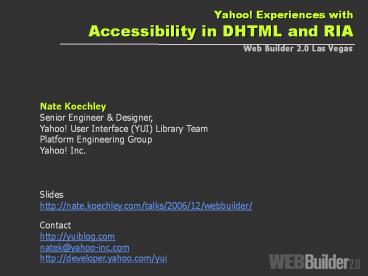Yahoo!%20Experiences%20with%20Accessibility%20in%20DHTML%20and%20RIA - PowerPoint PPT Presentation
Title:
Yahoo!%20Experiences%20with%20Accessibility%20in%20DHTML%20and%20RIA
Description:
Tab and Arrow Keys. Approach 2: Redundant Interfaces. Keyboard and mouse. Esc. and Cancel ... For example, doesn't know onreadystatechange ... – PowerPoint PPT presentation
Number of Views:68
Avg rating:3.0/5.0
Title: Yahoo!%20Experiences%20with%20Accessibility%20in%20DHTML%20and%20RIA
1
Yahoo! Experiences with Accessibility in DHTML
and RIA
Web Builder 2.0 Las Vegas
Nate Koechley Senior Engineer Designer, Yahoo!
User Interface (YUI) Library Team Platform
Engineering Group Yahoo! Inc. Slides http//na
te.koechley.com/talks/2006/12/webbuilder/ Contact
http//yuiblog.com natek_at_yahoo-inc.com http//dev
eloper.yahoo.com/yui
2
Browser vs. Desktop
3
Web 1.0 vs. Web 2.0
4
- Sure, but how?
5
Study the History of the Desktop
- Adapted from Alan Coopers About Face 2.0 Book
6
idioms
Slider
Tree Control
AutoComplete
TabView
Menu Control
Calendar Control
compounds
Logger Control
DHTML Windowing
Drag Drop
Animation
Connection Manager (Ajax)
Event Utility
Dom Collection
CSS Reset, Fonts, Grids
7
Some Definitions
8
Definitions DHTML / Ajax
- Its NOT a specific technology
9
Definitions DHTML / Ajax
- Its NOT a specific technology
- Its NOT inherently inaccessible
10
Rich Internet Applications (RIAs) are
- Features and functionality of desktop apps online
- Built with Flash, JavaScript, Java, etc
11
Accessibility is
- Degree to which a system is usable without
modification - (wikipedia)
12
Accessibility Availability
Accessibility is Availability
13
Accessibility Availability
Accessibility is Availability
14
Accessibility Availability
Accessibility is Availability
15
- How is Richness made accessible on the desktop?
16
Accessibility on the Desktop
- OS ? API ? AT
- Result Nearly ubiquitous accessibility.
17
- If it works on the desktop, whats the problem on
the Web?
18
The Bad News
- Only some info is passed to desktop API
- Yes
- Basic semantics (lists, headers)
- Basic i/o (page load, links)
- Basic interaction (form elements)
- No
- Compound elements (tab panels)
- Delayed and asynchronous i/o (ajax)
- Complex and detached interactions (drag-n-drop)
19
The Good News
- One of W3C's primary goals is to make these
benefits available to all people, whatever their
. . . physical or mental ability. - http//www.w3.org/Consortium/Points/
20
- So how do we move forward?
21
Characteristics of Techniques
- Dont make it worse
- Provide options
- Using existing conventions
- Move in the right direction
- Support emerging a11y tech
22
Four Techniques Use Them All
- Standards-based Development
- Redundant Interfaces
- Predictable Ports
- W3Cs WAI ARIA
- (aka Accessible DHTML)
23
- Standards-Based Development
dont miss the opportunity
24
(No Transcript)
25
Getting It Right The Second Time
matt sweeney
26
Getting it Right the Second Time
- Use technology as designed
- H1, LI, P
- Dont corrupt layers of the stack
- Bad classred-button
- Bad href and hrefjavascript
- Create platforms and Evolvability
- Encapsulation, Flexibility, Mashups, Services,
Portability - Preserve opportunity availability
27
Approach 1Standards-Based Development
- Build a strong foundation
- Progressive enhancement
- Unobtrusive enhancement
- Dont pollute
- Best chance to be generous.
28
Standards-Based DevelopmentExample Y!News Tab
Panel
- Example Tab-Panel box complete
29
Standards-Based DevelopmentExample Y!News Tab
Panel
- Without CSS
30
Standards-Based DevelopmentExample Y!News Tab
Panel
- Without JavaScript
31
Standards-Based DevelopmentExample Y!News Tab
Panel
- Embrace simplicity
- Anchored links and lists
- meaningful and available to all
- Links always work
- sometimes Hijax with Unobtrusive JS
- Stretching semantics to provide clues
- Microformats
32
Standards-Based DevelopmentEx Y!Photos Ratings
Tags
http//nate.koechley.com/talks/2006/12/webbuilder/
ria_accessibility/photos-nocss.avi
33
Standards-Based DevelopmentExample Y!Games
http//nate.koechley.com/talks/2006/12/webbuilder/
ria_accessibility/games-nav.avi
34
Standards-Based DevelopmentExample Y! Home Page
http//nate.koechley.com/talks/2006/12/webbuilder/
ria_accessibility/da11y-fp-searchtabs.avi
35
Standards-Based DevelopmentBenefits
- Should be doing this regardless
- With the grain of web technologies
- Truly available to all
- The foundation of better things
- A step toward a semantic web
- Here to stay (10 years)
36
Standards-Based DevelopmentDrawbacks
- Doesnt solve every problem
- Perceived overhead
- Unobtrusive JavaScript and Hijax are still less
familiar techniques
37
- Redundant Interfaces
offer flexible interaction
38
Approach 2Redundant Interfaces
- GUI and character input
- Direct and configuration-based
- Static entry and AutoComplete
- Tab and Arrow Keys
39
Approach 2Redundant Interfaces
- Keyboard and mouse
- Esc. and Cancel
- Drag-drop and multi-page
- Ajax and HTTP
40
Redundant InterfacesExample 1D Slider
- http//developer.yahoo.com/yui/examples/slider/ind
ex.html - Sliders are redundant to text inputs.
- Progressively enhances direct manipulation.
http//nate.koechley.com/talks/2006/12/webbuilder/
ria_accessibility/Slider-basic.avi
41
Redundant InterfacesExample 2D Slider
- http//developer.yahoo.com/yui/examples/slider/rgb
2.html
42
Redundant InterfacesExample Date Selector
- http//developer.yahoo.com/yui/examples/calendar/i
ntl_japan/
43
Redundant Interfaces Example YUI Menu from
Markup
- http//developer.yahoo.com/yui/examples/menu/leftn
avfrommarkup.html
44
Redundant Interfaces Example YUI Panel from
Markup
- Motion Protection
- http//developer.yahoo.com/yui/examples/container/
panel-aqua.html - Drag and Drop Constrained to Viewport
- Technology Protection
- http//yuiblog.com/blog/2006/09/22/yahoo-devday-sc
hedule/ - without JS and CSS
- without JS or CSS
- with Keyboard
- with Mouse
45
Redundant Interfaces Example Yahoo! Homepage
http//nate.koechley.com/talks/2006/12/webbuilder/
ria_accessibility/frontpage-nojs.avi
46
Redundant InterfacesEx Drag-n-Drop vs. Edit Flow
http//nate.koechley.com/talks/2006/12/webbuilder/
ria_accessibility/my-change-layout.avi
47
Redundant InterfacesBenefits
- Better for everybody
- Let users choose
- Keyboard is important for ALL users
- Works today
48
Redundant InterfacesDrawbacks
- Insufficient communication
- Not unified
- Requires two experiences
- But not 2x effort!
- Can actually benefit development process
49
- Faithful and
- Predictable Ports
give users all of what they expect
50
Faithful and Predictable PortsFaithful and
Predictable Ports
- Support wholesale transfer of skills
- Learnability
- Discoverability
- Capture this moment in time
- Completeness is critical
51
Faithful and Predictable PortsExample Full
Selection Model
http//nate.koechley.com/talks/2006/12/webbuilder/
ria_accessibility/photos-selection.avi
52
Faithful and Predictable PortsExample Full
Keyboard Control
53
Faithful and Predictable PortsExample Full
Keyboard Control
- Example
- Slider with
- keyboard control
http//nate.koechley.com/talks/2006/12/webbuilder/
ria_accessibility/slider-keyboard.avi
54
Faithful and Predictable PortsExample Full
Keyboard Control
- Click close or press Esc
55
Faithful and Predictable PortsBenefits
- If we match users expectations, theres a quantum
leap in discoverability, comfort, and
expectations for free.
56
Faithful and Predictable PortsDrawbacks
- Isnt always trivial
- (but its build into YUI)
57
- WAI ARIA
W3C Accessible DHTML
58
- Rich Interfaces Require
- Sophisticated Definitions
we cant act on information we dont have
59
- AT requires information about the semantics of
specific portions of a document in order
to present those portions in an accessible form.
http//www.w3.org/2006/09/aria-pressrelease.html
60
Approach 4 ARIA
- Communicate directly with desktop API
- IBM, now in W3C and open
- http//www.w3.org/TR/aria-roadmap/
- http//www.w3.org/WAI/PF/adaptable/HTML4/embedding
-20060318.html - Embeds role and state metadata
- Uses namespace extensions to XHTML 2, but
- Techniques allow most functionality in HTML 4
documents, as of today
61
Whats the Virtual Buffer?
62
The Virtual Buffer and Script
- Handles basic script
- click, keypress, mouseover
- For these, new content is exposed
- Ajax content isnt natively exposed in reaction
to these events - For example, doesnt know onreadystatechange
63
ARIA Architecture Overviewhttp//www.w3.org/WAI/P
F/roadmap/
64
Role Taxonomy http//www.w3.org/TR/aria-role/
- Base Roles
- Input, textbox, select, range, section,
sectionhead, window - Widget Roles
- Link, combobox, option, checkbox,
checkboxtristate, radio, radiogroup, button,
menuitemradio, menuitemcheckbox, progressbar,
secret, separator, slider, spinbutton, textarea,
textfield, tree, treegroup, treeitem, status,
alert, alertdialog, dialog - Structural Roles
- Presentation, application, document, group,
imggroup, directory, region, liveregion, log,
grid, gridcell, tabcontainer, tab, tabpanel,
tablist, table, td, th, rowheader, columnheader,
list, listitem, menu, toolbar, menubar, menuitem,
breadcrumbs
65
States and Adaptable Properties
Modulehttp//www.w3.org/WAI/PF/adaptable
- checked
- iconed
- disabled
- readonly
- multiselectable
- domactive
- zoom
- expanded
- selected
- pressed
- important
- required
- haseffect
- valueNew
- valueMax
- valueMin
- step
- invalid
- describedby
- labeledby
- hasparent
- haschild
- haspopup
- alternatestyle
- tabindex
- flowto
- flowfrom
- controls
- controlledby
- subpageof
66
ARIAExample XHTML
lthtml xmlnswairole"/w3.org/2005/01/wai-rdf/GUIRo
leTaxonomy" xmlnswaistate/w3.org/2005/07/aaa"
gt ltspan id"slider" class"myslider" role"wai
roleslider" waistatevaluemin"0" waistatevalu
emax"50" waistatevaluenow"33"gt lt/spangt
67
ARIAExample HTML 4
ltscript type"text/javascript" src"enable.js"gtlt/s
criptgt ltspan id"slider" classfoo bar
slider valuemin-0 valuemax-50
valuenow-33" tabindex"0" gtlt/spangt
68
ARIA Benefits
- Uses well-understood, powerful desktop API
- Map controls, events, roles states directly
- Standard and predictable Progressive Enhancement
69
ARIA Drawbacks
- Requires recent-versions of AT
- Mozillas Firefox 1.5 only today
- But good things happening
- XHTML required for full power
70
We Need Your Help
- This is an important development
- Thanks are due to IMB/Mozilla/W3C
- Becky Gibson
- Aaron Leventhal
- Our adoption
- Multiplies their efforts
- Reduces costs for small AT companies
71
- Availability and
- Browser Support
Graded Browser Support
72
Binary Browser Support
- Do I need to support ___ on this project?
73
Graded Browser SupportTwo Key Ideas (1)
- 1) We need a realistic definition of Support
- Support does not identical.
- Support means content is available
- Expecting two users using different browser
software to have an identical experience fails to
embrace or acknowledge the heterogeneous essence
of the Web.
74
Graded Browser SupportTwo Key Ideas (2)
- 2) Support is not binary. There are grades of
support.
75
http//developer.yahoo.com/yui/articles/gbs/gbs.ht
ml
76
Graded Browser SupportGeneral Best Practice
- Three Grades of Browser Support
- C-grade support (core support, 2)
- A-grade support (advanced support, 96)
- X-grade support (the X-Factor, 2)
77
http//developer.yahoo.com/yui/articles/gbs/gbs_br
owser-chart.html
78
- ok
79
Final Thoughts
- Its a win-win opportunity, and well get there
fastest together.
80
Thank you.
- natek_at_yahoo-inc.com
- http//nate.koechley.com/talks
- http//developer.yahoo.com/yui
- http//yuiblog.com
- http//nate.koechley.com/blog
- Photo Credits
- http//www.flickr.com/photos/jacqueline-w/56107224
/ - http//www.flickr.com/photos/grimreaperwithalawnmo
wer/191890428/ - http//www.flickr.com/photos/jasonmichael/4126695/
81
- Were hiring!
- (Josie Arguada jaguada_at_yahoo-inc.com)
natek_at_yahoo-inc.com http//nate.koechley.com/talks
82
- Questions?
natek_at_yahoo-inc.com http//nate.koechley.com/talks
83
- I dont know.
natek_at_yahoo-inc.com http//nate.koechley.com/talks