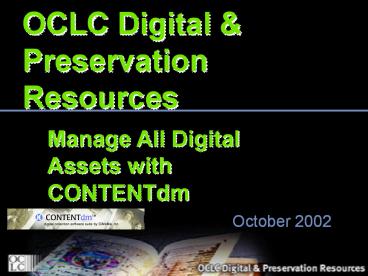OCLC Digital - PowerPoint PPT Presentation
Title:
OCLC Digital
Description:
Created through the collaboration of the Colorado State University Libraries and ... Customizable Web interfaces for multiple views. EASY TO USE: ... – PowerPoint PPT presentation
Number of Views:18
Avg rating:3.0/5.0
Title: OCLC Digital
1
OCLC Digital Preservation Resources
Manage All Digital Assets with CONTENTdm
- October 2002
2
Your treasures
- Historic newspapers
- Yearbooks
- Diaries journals
- Manuscripts
- Photographs
- Maps
- Posters
- Student newspapers
- Postcards
3
Created through the collaboration of the Colorado
State University Libraries and the Department of
Art
4
(No Transcript)
5
(No Transcript)
6
(No Transcript)
7
Managing the Digital Collection Lifecycle
8
Integrated solutions help you
- Create
- Access
- Preserve
- your unique collections
- We do it with you -- We do it for you
9
The Digital Preservation Co-opBuilding and
sustaining digital collections through
collaboration
- Build collections and knowledge through
collaboration - One free grant application review per year
- Save time and money through Co-op participation
- Add value to digital collections
- Develop and adopt premier tool sets
10
- The Co-op Starter Kit
- Join build your digital collections today!
- Manage 500 digital images with the OCLC Digital
Preservation Co-op Starter Kit, powered by
CONTENTdm
11
What is CONTENTdm?
- A complete digital content management system
- Import digital objects, create metadata, index,
store, and query - Provides online access to special collections
- Specifically designed for digital collections
- - Images, documents, postcards, slides, maps, and
more
12
CONTENTdm 2 options
- 1. Via Co-op hosted at OCLC
- Load collections on a server at OCLC
- 2. Direct license CONTENTdm software
- Host the software on your server
13
CONTENTdm the solution
- FAST
- Designed for large archives of digital assets
- Provides text-indexed digital media storage and
access - Searches databases of millions of objects and
identifies desired items in under one second - HIGHLY SCALABLE
- Enables growth from tens of objects to millions
14
CONTENTdm the solution
- ROBUST
- Built on Web and Internet standards
- XML, Dublin Core, etc.
- 50 Acquisitions Stations
- Customizable Web interfaces for multiple views
- EASY TO USE
- Web-based searching and database building tools
- Acquisition Station enables easy capture, index,
and storage of items
15
CONTENTdm the solution
- POWERFUL
- Supports multiple collections
- Individual ownership and definition of
collections - Individual metadata for each collection
- Search multiple collections
- Integrate into larger digital repository at the
same time - Provides distributed access for collection
acquisition and maintenance - Encourages collaboration w/ multiple distributed
acquisition stations
16
CONTENTdm suite
Server Windows (2000, NT) Unix (Linux, Solaris)
or HOSTED
Web
Client Browser (HTML)
Web
Acquisition Station
Web
Web
Custom Web Interfaces
Administration Tools
Capture
Display
Query
Index
Administer
Organize
17
CONTENTdm Up to 50 Acquisitions Stations
- Distributed
- Capture
- Metadata entry
- Upload to server
Acquisition Station (5th floor)
CONTENTdm Server
Acquisition Station (Other building or country)
Acquisition Station (1st floor)
18
Acquisitions Station System Requirements
- Pentium Pro 100Mhz or greater
- Windows 95, Windows 98, Windows 2000, Windows NT
Workstation 4.0, or XP - Microsoft Internet Explorer 4.0 or later.
- Minimum display resolution of 1024 x 768
- At least 32MB of RAM
- ISDN or faster connection
19
How you get the work done
- The Acquisition Stations
20
Collections and Projects
- A collection is a group of objects or works to be
seen, studied, or kept together. Web end-users
search, view, and use the objects in the
collections. - At the project level, youre working locally. A
project is a saved work session or series of
sessions used to organize the tasks in order to
get objects into the collections.
Note Up to 50 Acquisitions Stations can be used
so that any multiple staff and/or locations can
work collaboratively.
21
What is the Acquisition Station?
Used to import images, create metadata and upload
everything to the server.
Acquisition Station
Web-End Users
Web Server
22
Create or Open a Project, Import Digital Object(s)
Web-End Users see the objects in the collections.
Objects in projects are uploaded to the server.
23
Add Metadata
A metadata template appears, and this is where
you add metadata for the object.
24
Import Multiple Objects . . . Batch Add
Import many objects into the Acquisition Station.
1
2
3
25
Add Metadata The Spreadsheet Template
When you batch import objects, a thumbnail of
each image is created and a metadata template is
created. You enter your metadata for each object.
26
Uploading Objects
When youre done, click Upload to FTP everything
to the server.
27
From Acquisition Station to Web Server
- Upload
- Add
- Index
- _________________
- Then
28
Users Retrieve and View Your Digital Collections
Standard Out-of-the Box
29
Users Retrieve and View Your Digital Collections
Institution Specific
30
Customize Metadata
31
Control Metadata Field Properties
You can change field properties to be searchable,
hidden, or have other attributes.
32
CONTENTdm Query Builder Tool
The Query Builder tool is used to create
predefined searches through which users can
access your collections.
33
http//www.lib.utah.edu/digital/sanborn
34
See what your colleagues are doing
http//content.lib.washington.edu/EAHegg/index.htm
l
- http//contentdm.com/customers/index.html
35
Exciting opportunities
- Quick and easy start-up
- 60 day no-charge trials
- Visibility to your constituents and funding
sources - Success for all involved!