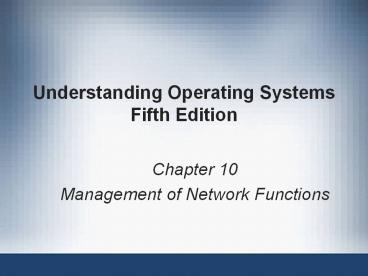Understanding Operating Systems Fifth Edition - PowerPoint PPT Presentation
1 / 52
Title:
Understanding Operating Systems Fifth Edition
Description:
Requires interprocess communications support. Synchronize processes ... Interprocess communication transparent to users. Responsibilities. Allocating ports to ... – PowerPoint PPT presentation
Number of Views:96
Avg rating:3.0/5.0
Title: Understanding Operating Systems Fifth Edition
1
Understanding Operating SystemsFifth Edition
- Chapter 10
- Management of Network Functions
2
Learning Objectives
- The complexities introduced to operating systems
by network capabilities - Network operating systems (NOS) compared to
distributed operating systems (DO/S) - How a DO/S performs memory, process, device, and
file management - How a NOS performs memory, process, device, and
file management - Important features of DO/S and NOS
3
History of Networks
- Initial network creation
- Share expensive hardware resources
- Provide centralized information resource access
- Operating system development
- Network operating system first
- Distributed operating system followed
- More powerful
- Distributed processing
- Even greater centralized information access
- User collaboration
- Complete common tasks
4
Comparison of Network and Distributed Operating
Systems
- Network operating systems (NOS)
- Local operating systems extend powers
- Handle interfacing details
- Coordinate remote processing
- Coordinate communications
- Between local operating systems
- Limitations
- No global control of memory management, process
management, device management, file management - Viewed as autonomous local functions
- No true distributed computing
5
Comparison of Network and Distributed Operating
Systems (continued)
6
Comparison of Network and Distributed Operating
Systems (continued)
- Distributed operating systems (DO/S)
- Global assets controlled by operating system
- Provide unified environment
- Optimize whole network operations
- Construction
- Replicated kernel operating system
- Network and intricacies hidden from users
- Use network as single logical system
7
Comparison of Network and Distributed Operating
Systems (continued)
8
Comparison of Network and Distributed Operating
Systems (continued)
9
DO/S Development
- Entire network resource groups managed globally
- Negotiation- and compromise-based resource
allocation - Occurs among equally important peer sites
- Advantage
- No special server software on local machines
- Supports file copying, e-mail, remote printing
10
Memory Management
- Uses kernel with paging algorithm
- Tracks available memory amount
- Based on goals of local system
- Global system requirements drive local site
policies and mechanisms - Memory allocation and deallocation dependencies
- Scheduling and resource-sharing schemes that
optimize network resources
11
Memory Management (continued)
- Extended role
- Memory requests local and global sources
- Local level
- Page allocation based on local policy
- Global level
- Receives process manager memory requests for new
or expanding client or server processes - Uses local resources for memory garbage
collection, compaction - Decides most and least active processes
- Determines preemptive processes to provide space
12
Memory Management (continued)
- Functions
- Control demand
- Allocates and deallocates space requests based on
networks usage patterns - Page fault handling
- Automatically brings requested page into memory
- Examine total free memory table before allocating
space
13
Memory Management (continued)
- Functions (continued)
- Virtual memory management
- Allocates and deallocates virtual memory
- Reads and writes to virtual memory
- Swaps virtual pages to disk
- Locks virtual pages in memory and protects pages
as needed
14
Memory Management (continued)
15
Process Management
- Provides policies and mechanisms
- Create, delete, abort, name, rename, find,
schedule, block, run, synchronize processes - Provide real-time priority execution if required
- Manages execution states
- READY, RUNNING, WAIT
- Each CPU in network
- Required to have own run-time kernel
16
Process Management (continued)
- Kernel
- Role
- Helps system reach operational goals
- States
- Dependent on global systems process scheduler
and dispatcher - Systems scheduling function (three parts)
- Decision mode
- Priority function
- Arbitration rule
17
Process Management (continued)
18
Process Management (continued)
- Decision mode
- Determines policies when scheduling resource
- Options preemptive, nonpreemptive, round robin
- Priority function
- Scheduling algorithm policy assigning order given
to processes in execution cycle - Examples most time remaining (MTR), LTR
- Arbitration rule
- Resolves conflicts between equal priority jobs
- Examples last-in first-out (LIFO), FIFO
19
Process Management (continued)
- Job scheduling advances
- Theories
- Queuing theory
- Statistical decision theory
- Estimation theory
- Maximize system throughput using durations to
compute and schedule optimal way to interleave
process chunks - Process functions
- Specific procedures
- Create, locate, synchronize, delete process
20
Process Management (continued)
- Process functions (continued)
- Create process
- PCB with additional information identifying
network location - Locate process
- Uses system directory or process searching kernel
queue spaces - Requires interprocess communications support
- Synchronize processes
- Uses message passing or remote procedure calls
- Delete or terminate process
- Finds PCB, accesses it, deletes it
21
Process Management (continued)
- DO/S design
- Process-based DO/S
- Network resources managed as large heterogeneous
collection - Object-based DO/S
- Clumps each hardware type with necessary
operational software into discrete objects - Manipulated as a unit
22
Process Management (continued)
- Process-based DO/S
- Process management using client/server processes
- Synchronized and linked together through messages
and ports (channels or pipes) - Emphasizes processes and messages
- Providing basic features essential to process
management - Process management
- Single OS copy
- Multiple cooperating peers
- Combination of two
23
Process Management (continued)
- Process-based DO/S (continued)
- High-level cooperation and sharing
- Actions and data
- Synchronization is key issue in network process
management - Interrupts represented as messages
- Sent to proper process for service
24
Process Management (continued)
- Object-based DO/S
- System viewed as collection of objects
- Examples hardware (CPUs, memory), software
(files, programs), or combination - Objects viewed as abstract entities
- Objects have a set of unchanging properties
- Process management becomes object management
- Processes act as discrete objects
- Two process management components
- Kernel level and process manager
25
Process Management (continued)
- Kernel level
- Provides basic mechanisms for building OS
- Dynamically creating, managing, scheduling,
synchronizing, deleting objects - Responsibilities
- Maintains networks capability lists
- Responsible for process synchronization and
communication support - Communication between distributed objects
- Shared data objects, message objects, control
interactions - Scheduler with consistent and robust mechanism
26
Process Management (continued)
- The Process Manager
- Creates own primitives
- If kernel does not have primitives
- Examples test and set, P and V
- Responsibilities
- Creating, dispatching, scheduling objects
- Synchronizing object operations
- Object communication and deleting objects
- Kernel environment
- To perform above tasks
- Objects contain all their state information
27
Device Management
- Devices
- Opened, read from, written to, closed
- Device parameters initialized and status bits set
or cleared - Global, cluster, or localized basis
- Allocates and deallocates devices to users
- Only when process issues OPEN/CLOSE command
- Keeps global accounting of each network device
- Availability
28
Device Management (continued)
29
Device Management (continued)
- Process-based DO/S
- Resources controlled by servers
- Called guardians or administrators
- Responsibilities
- Accepting requests for service on individual
devices they control - Processing each request fairly
- Providing service to requestor
- Returning to serve others
30
Device Management (continued)
31
Device Management (continued)
- Process-based DO/S (continued)
- Systems have clusters of resources
- Group control
- Configured around complex server processes
- Administrator process configured as Device
Manager - Includes software
- Accepts local and remote service requests
- Deciphers meaning, acts on them
- Server process
- One or more device drivers, Device Manager,
network server component
32
Device Management (continued)
- Object-based DO/S
- Each device managed same way throughout network
- Physical device considered an object
- Surrounded by software layer
- Physical device manipulated by set of operations,
mobilizing device to perform designated functions - Objects assembled to communicate and synchronize
- If local device manager cannot satisfy user
request, request sent to another device manager
33
Device Management (continued)
- Object-based DO/S (continued)
- Users
- No need to know if centralized or distributed
network resources - Device Manager object at each site
- Maintains current directory of device objects at
all sites
34
File Management
- Provide transparent mechanisms
- Find, open, read, write, close, create, delete
files - Subset of database managers
- Distributed database management implementation
- Part of LAN
- Tasks
- Concurrency control
- Data redundancy
- Location transparency and distributed directory
- Deadlock resolution or recovery
- Query processing
35
File Management (continued)
36
File Management (continued)
- Concurrency control
- System ability to perform concurrent reads and
writes - Provided actions do not jeopardize database
- Provides serial execution view on database
- Data redundancy
- Makes files faster and easier to read
- Allows process to read copy closest or easiest to
access - Read request split into several different
requests for larger file
37
File Management (continued)
- Data redundancy (continued)
- Advantage disaster recovery easy
- Disadvantage keeping multiple copies of same
file up-to-date at all times - Updates performed at all sites
- Location transparency and distributed directory
- Users not concerned with physical location of
files - Deal with network as a single system
- Provided by mechanisms and directories
- Map logical data items to physical locations
38
File Management (continued)
- Location transparency and distributed directory
(continued) - Distributed directory
- Manages data locations transparency
- Enhances data recovery for users
- Contains
- Definitions for stored physical data and logical
structure - Policies and mechanisms mapping the two
- Systemwide names of all resources and addressing
mechanisms for locating and accessing them
39
File Management (continued)
- Deadlock resolution or recovery
- Critical issues in distributed systems
- Most important function
- Detect and recover from a circular wait
- Complex and difficult to detect because it
involves multiple processes and multiple
resources - Strategies used by distributed system
- Detection, prevention, avoidance recovery
40
File Management (continued)
- Deadlock resolution or recovery (continued)
- Recognize circular waits
- System uses directed resource graphs
- Looks for cycles
- Prevent circular waits
- Delays transaction start until it has all
resources - Avoid circular waits
- Allows execution if transaction can run to
completion - Recovery
- System selects best victim, kills victim,
reallocates its resources to the waiting processes
41
File Management (continued)
42
File Management (continued)
- Query processing
- Function of processing requests for information
- Increases effectiveness
- Global query execution sequences
- Local site processing sequences
- Device processing sequences
- Ensures consistency of entire systems scheduling
scheme - Query processing strategy
- Integral processing scheduling strategy part
43
Network Management
- Provides concurrent processes policies
- Intrasite and intersite communication
- Responsibilities
- Locate processes in network
- Send messages throughout network
- Track media use
- Reliably transfer data
- Code and decode messages, retransmit errors
- Perform parity checking, do cyclic redundancy
checks, establish redundant links - Acknowledge messages and replies if necessary
44
Network Management (continued)
- Links processes (objects) together through port
- When communication needed
- Provides routing functions
- Keeps network use statistics
- Message scheduling, fault localizations, and
rerouting - Aids process time synchronization
- Systemwide clock
45
Network Management (continued)
- Process-based DO/S
- Interprocess communication transparent to users
- Responsibilities
- Allocating ports to processes
- Identifying every process in network
- Controlling message flow
- Guaranteeing transmission and acceptance of
messages without errors - Interfacing mechanism for every process
- Traffic operator accepts and interprets send and
receive commands
46
Network Management (continued)
- Object-based DO/S
- Easy intermode and intramode communications among
cooperative objects - No need to know receiver location
- Only receivers name
- Provides messages proper routing to receiver
- Process invokes operation part of its local
object environment - Services usually provided at kernel level
47
Network Management (continued)
48
NOS Development
- NOS runs on server
- Performs network services
- Workstations called clients
- Network management functions
- Only when system needs to use network
- Focus on sharing resources
- Not running programs
- Factors for best NOS choice
- Applications to run on server
- Technical support required
- Users training level
49
NOS Development (continued)
50
Important NOS Features
- Support
- Standard local area network technologies
- Client desktop operating systems
- Robust architecture adapting easily to new
technologies - Support every operating system in corporate
information network - Operate wide range of third-party software
applications and hardware devices - Support multiuser network applications software
- Blend efficiency with security
51
Major NOS Functions
- Function
- Transfer files between computers
- Example FTP command
- Not true file sharing
- Must copy file to local disk
- Duplicates and wastes space
- Needs version control
- Anonymous FTP
- Files available to general public
- Advantage Web for FTP
- Users know how to use browser
52
Summary
- NOS
- No full utilization of global resources available
to all connected sites - DO/S specifically addressed NOS failure
- Specific requirements
- Secure from unauthorized access
- Accessible to authorized users
- Monitor available system resources
- Communications links
- Perform required networking tasks